VCDS, short for “VAG-COM Diagnostic System,” is a powerful software tool used for diagnosing and modifying control units in Volkswagen, Audi, Seat, and Skoda vehicles. While primarily known for its diagnostic capabilities, VCDS also allows users to perform “coding” – making changes to the configuration of various control modules. This guide delves into the world of VCDS coding, providing a step-by-step approach to understanding and utilizing this powerful feature.
Understanding VCDS Coding
Before diving into the how-to, it’s crucial to understand what VCDS coding entails. Simply put, coding involves modifying the default settings of your car’s control modules to enable or disable certain features, adjust parameters, and personalize your driving experience. These modules act as the brains of your car’s various systems, from lighting and convenience features to engine and transmission behavior.
Why Code Your Car with VCDS?
Coding opens up a world of possibilities for customization and optimization. Some popular reasons why automotive enthusiasts use VCDS coding include:
- Enabling Hidden Features: Many vehicles come equipped with features that are deactivated by default. Coding can unlock these hidden gems, such as daytime running lights, automatic window closing, and needle sweep on the instrument cluster.
- Customizing Existing Features: VCDS allows you to fine-tune existing features to better suit your preferences. Examples include adjusting the sensitivity of the automatic wipers, changing the number of turn signal blinks for a lane change, or altering the behavior of the automatic headlights.
- Retrofitting OEM Parts: When installing genuine OEM parts that add functionality to your car, coding is often necessary to integrate them seamlessly with the vehicle’s electrical system. This ensures that the new parts function as intended.
Getting Started with VCDS Coding
Prerequisites
- VCDS Software and Interface: You’ll need a genuine VCDS system, which includes the software and a compatible diagnostic interface cable.
- Reliable Laptop: Ensure your laptop meets the minimum system requirements for running VCDS.
- Vehicle-Specific Coding Information: Research and gather reliable coding guides and resources specific to your vehicle’s model year and control modules. Online forums and communities dedicated to your car brand can be invaluable sources of information.
- Backup Your Existing Coding: Before making any changes, it’s crucial to create a backup of your car’s current coding. This will allow you to revert to the original settings if needed.
Step-by-Step Coding Process
-
Connect and Identify: Connect the VCDS interface to your vehicle’s OBD-II port and to your laptop. Launch the VCDS software and establish communication with your car.
-
Select Control Module: Navigate to the “Select Control Module” section within VCDS and choose the specific module you want to modify.
-
Access Coding: Depending on the control module, you’ll typically find options for “Coding,” “Long Coding,” or “Adaptation.”
-
Understanding Coding Structure: Coding can be represented in different formats, such as hexadecimal, decimal, or binary. Familiarize yourself with the coding structure used by your specific module.
-
Making Changes: Carefully input the new coding values according to the information you’ve gathered from reliable sources. Double-check all entries to avoid errors.
-
Test and Verify: After applying the new coding, thoroughly test the affected features to ensure they function as expected.
-
Save and Exit: If everything works correctly, save the changes and exit VCDS.
 VCDS Interface Connected to Car
VCDS Interface Connected to Car
Essential Tips and Precautions
- Start Small and Be Patient: Begin with simple coding modifications to gain confidence.
- Thorough Research is Key: Only use trusted coding guides and resources specific to your vehicle.
- Document Your Changes: Keep a detailed record of the original coding and any modifications you make. This documentation can be invaluable for troubleshooting or reverting changes.
- Proceed with Caution: Incorrect coding can potentially lead to unexpected behavior or even damage to your vehicle’s systems. Always double-check your work and seek assistance from experienced individuals if needed.
Common VCDS Coding Applications
-
Enabling/Disabling Daytime Running Lights (DRLs): Enhance visibility and add a touch of modern styling by activating DRLs.
-
Adjusting Comfort Turn Signals: Customize the number of blinks for a lane change, providing a more intuitive signaling experience.
-
Enabling/Disabling Automatic Door Locking: Control when your car’s doors automatically lock for added security and peace of mind.
-
Modifying Gauge Cluster Behavior: Enable features like needle sweep or change the welcome message displayed on the instrument cluster.
-
Tailoring Lighting Options: Adjust the brightness of your taillights, enable coming-home/leaving-home lighting functions, or activate cornering lights for improved visibility while turning.
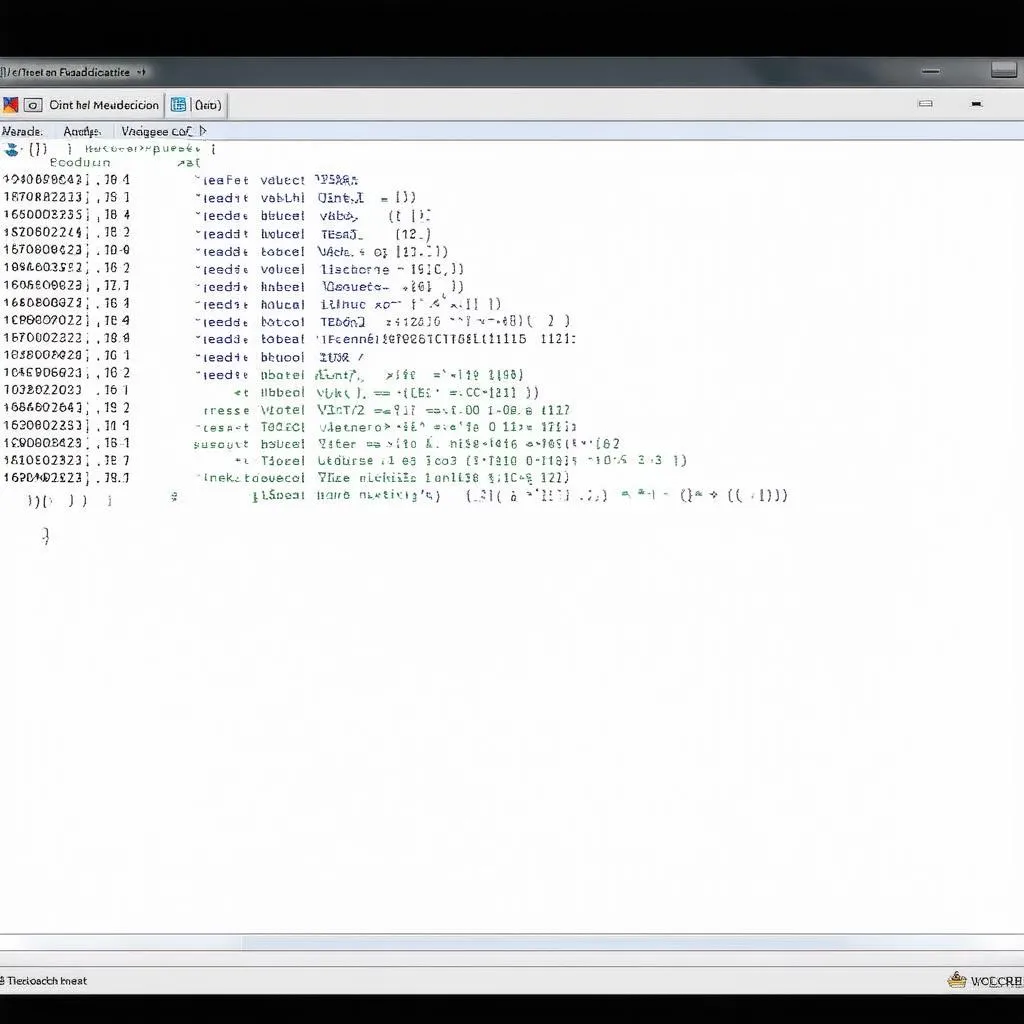 VCDS Software Interface
VCDS Software Interface
Frequently Asked Questions about VCDS Coding
Q: Is VCDS coding legal?
A: Coding modifications that adhere to local regulations and do not compromise safety features are generally considered legal. However, it’s essential to be aware of and comply with any specific laws in your region.
Q: Can VCDS coding void my car’s warranty?
A: While coding itself is not illegal, significant modifications or those that result in damage may affect your warranty coverage. It’s advisable to consult your vehicle’s warranty terms or reach out to your dealer for clarification.
Q: Where can I find reliable VCDS coding guides?
A: Online forums, communities, and websites dedicated to your specific car brand often have dedicated sections for VCDS coding, offering valuable resources, guides, and support from experienced members.
Q: What should I do if I encounter problems after coding?
A: If you experience issues after coding, the first step is to try reverting the changes to the original coding you backed up. If problems persist, seeking assistance from knowledgeable individuals on forums or consulting a qualified automotive electrician is recommended.
Conclusion
VCDS coding offers a world of possibilities for customizing and enhancing your Volkswagen, Audi, Seat, or Skoda vehicle. By following the guidelines and precautions outlined in this guide, you can unlock hidden features, fine-tune existing ones, and personalize your driving experience. Remember to proceed with caution, research thoroughly, and seek expert advice when needed. For all your VCDS coding needs and to explore a range of automotive diagnostic tools, we encourage you to connect with Cardiagtech.



