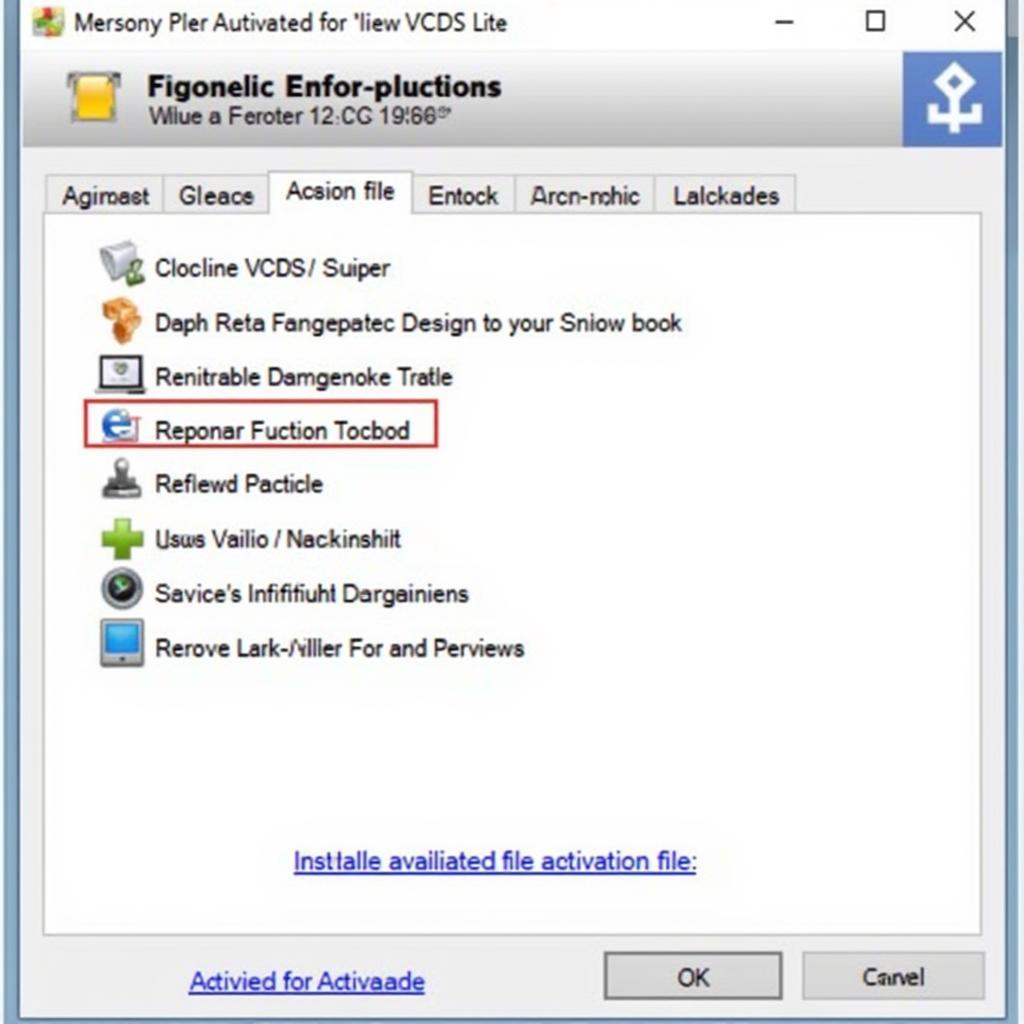VCDS, or Vag-Com Diagnostic System, is an essential tool for diagnosing, coding, and customizing Audi vehicles. This guide provides a comprehensive overview of how to use VCDS on your Audi, covering everything from basic diagnostics to advanced coding modifications. Whether you’re a seasoned technician or an Audi enthusiast, understanding VCDS can unlock a wealth of control over your vehicle’s functions and features.
Understanding VCDS and Its Applications for Audi
VCDS is a powerful diagnostic and coding software specifically designed for Volkswagen Auto Group vehicles, including Audi. It allows users to access and interact with the various control modules within the car, providing detailed diagnostic information and enabling customization options not available through traditional methods. From reading and clearing fault codes to activating hidden features and adjusting convenience settings, VCDS offers a wide range of capabilities.
After the introductory paragraph, we will delve into the practical applications of VCDS for Audi owners, including specific examples and step-by-step instructions. This will help you understand how to leverage the full potential of this tool for your Audi.
Getting Started with VCDS on Your Audi
Before diving into the world of VCDS, you’ll need the necessary hardware and software. This includes a genuine VCDS interface cable and the latest version of the VCDS software, which can be downloaded from the official Ross-Tech website. Counterfeit cables are common, so ensure you purchase from an authorized retailer. Once you have the necessary equipment, installation is typically straightforward, following the instructions provided by Ross-Tech.
Basic Diagnostic Procedures with VCDS
One of the primary uses of VCDS is diagnosing fault codes. If your Audi’s check engine light is illuminated, VCDS can pinpoint the specific issue. Connect the interface cable, launch the software, select your vehicle model, and then choose the relevant control module. From there, you can scan for fault codes, view detailed descriptions of the codes, and clear them once the issue has been resolved.
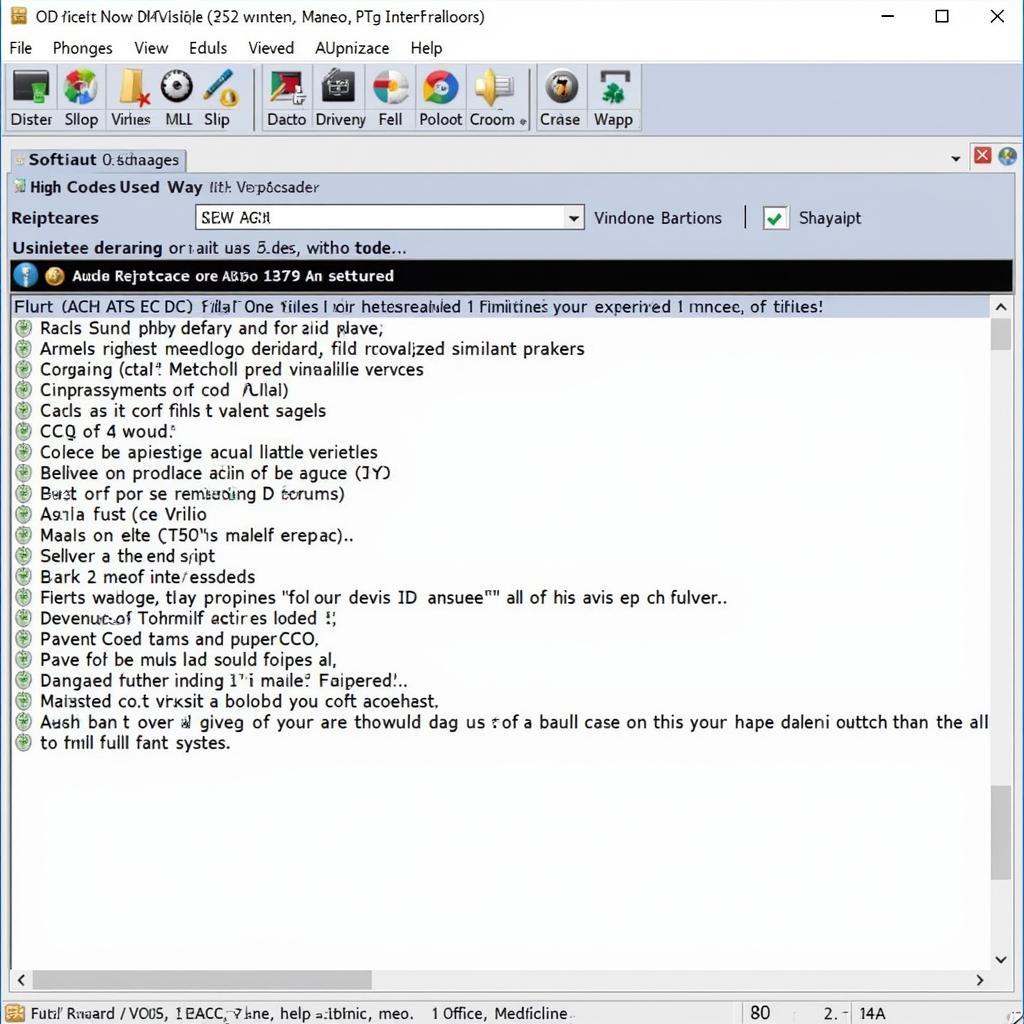 VCDS Audi Fault Code Scan
VCDS Audi Fault Code Scan
Advanced Coding and Customization with VCDS
Beyond diagnostics, VCDS allows for advanced coding and customization. You can activate hidden features like needle sweep, adjust convenience settings such as automatic locking, and even modify performance parameters within certain limits. However, it’s crucial to exercise caution when venturing into coding. Improper coding can lead to unexpected behavior and potentially damage your vehicle’s systems. Always research thoroughly and understand the implications of any changes you make. vcds audi s3 8v provides more specific information for this model.
Common VCDS Modifications for Audi
Numerous VCDS modifications are popular among Audi owners. These include enabling or disabling specific features, adjusting comfort settings, and optimizing performance characteristics. vcds hex v2 enthusiast discusses the popular HEX V2 interface. However, it’s crucial to remember that modifications vary depending on the specific Audi model and year. audi a4 vcds mods offers further insights for the A4 model.
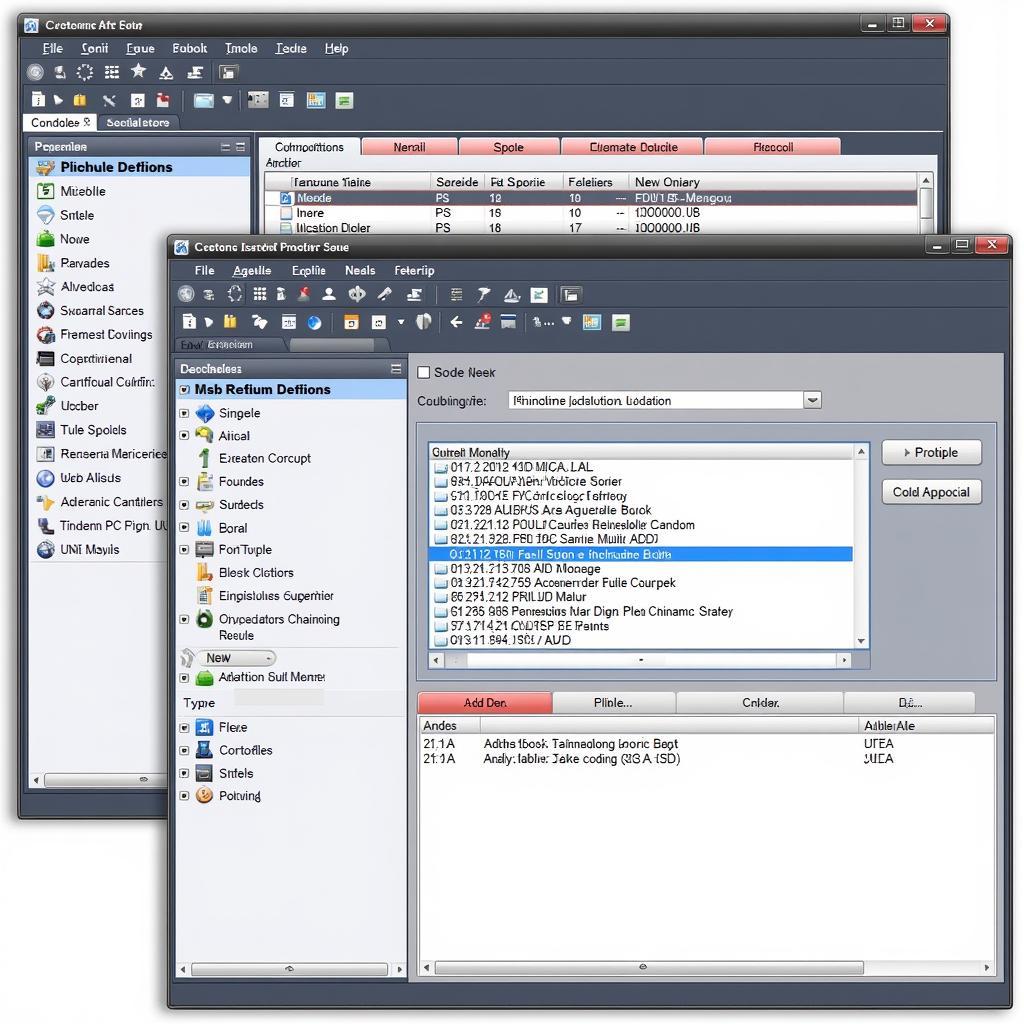 VCDS Audi Coding Interface
VCDS Audi Coding Interface
Tips and Best Practices for Using VCDS on Your Audi
Always back up your existing coding before making any changes. This allows you to revert to the original settings if necessary. Thoroughly research any modification you intend to implement. Understanding the potential consequences is crucial. Start with small changes and gradually work your way up to more complex modifications. what is vcds for audi gives a basic overview of the system. And if you’re dealing with security access, check out audi vcds security access code.
Conclusion
VCDS is an invaluable tool for any Audi owner or technician. From simple diagnostics to advanced coding, VCDS empowers users to take control of their vehicle’s functionality and personalize their driving experience. However, responsible use is paramount. Thorough research and careful consideration are essential to ensure safe and effective modifications with VCDS. Remember, using VCDS safely and responsibly can enhance your Audi ownership experience.
FAQ
-
What is VCDS?
VCDS is a diagnostic and coding software for VW/Audi group vehicles. -
Do I need a genuine VCDS cable?
Yes, using a genuine cable is essential for reliable performance. -
Can I damage my car with VCDS?
Improper coding can potentially cause issues, so research is crucial. -
Where can I find VCDS coding guides?
Numerous online forums and communities offer helpful VCDS coding information. -
Is VCDS user-friendly?
While powerful, VCDS requires some technical understanding. -
Can I update my car’s software with VCDS?
VCDS is primarily for coding and diagnostics, not software updates. -
What if I encounter problems using VCDS?
Ross-Tech offers support and resources for troubleshooting.
For further support, please contact us via Whatsapp: +1 (641) 206-8880, Email: [email protected] or visit us at 276 Reock St, City of Orange, NJ 07050, United States. Our customer service team is available 24/7. You can also explore other related articles on our website for more information about VCDS and other diagnostic tools.