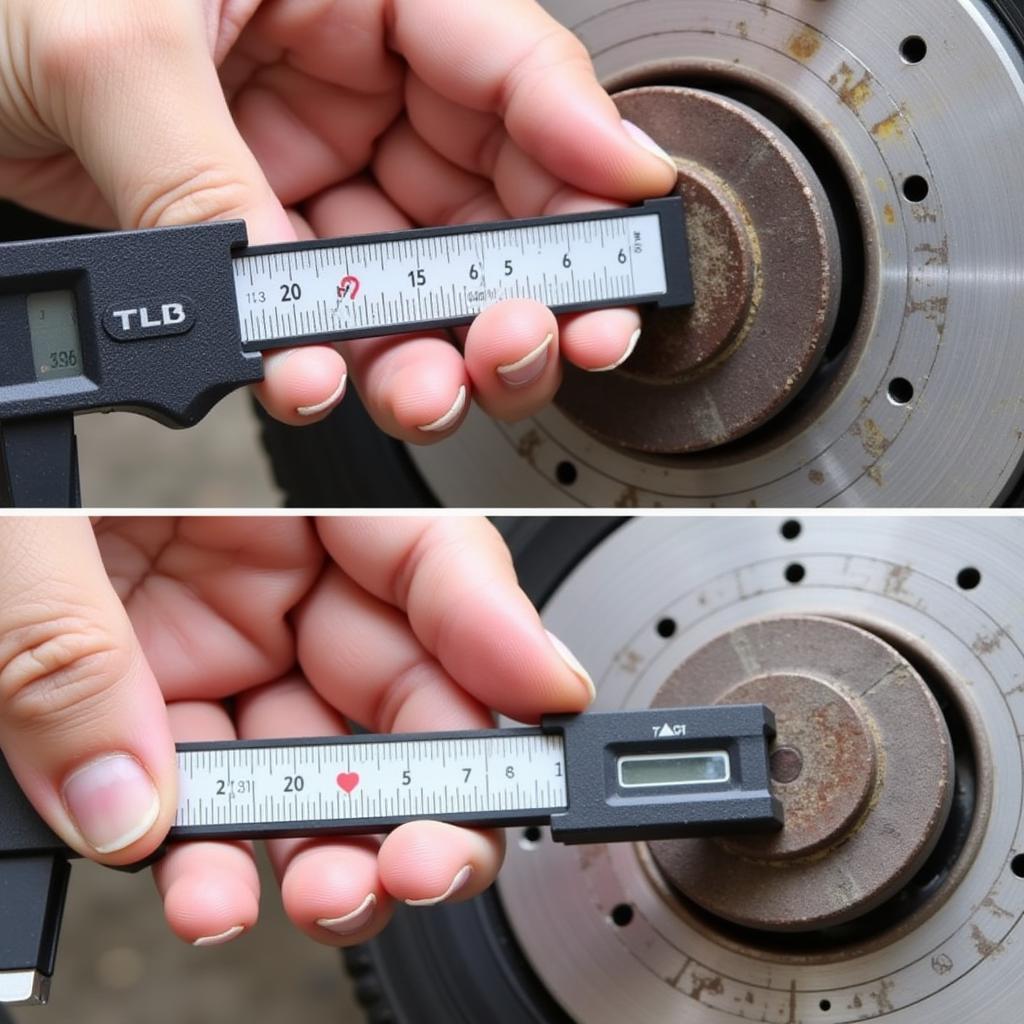Connecting your phone to your Hyundai car radio via Bluetooth should be a seamless experience, allowing you to enjoy hands-free calling and wireless music streaming. However, sometimes things don’t go as planned. This comprehensive guide will walk you through common Hyundai car radio Bluetooth problems and provide effective solutions.
Bluetooth connectivity issues can be frustrating, especially when you’re trying to navigate or take an important call. Whether you’re experiencing pairing problems, dropped connections, or poor audio quality, understanding the potential causes and solutions can save you time and headaches. Let’s dive into some of the most frequent issues and how to fix them.
Common Hyundai Car Radio Bluetooth Issues and Solutions
Several factors can contribute to Bluetooth connectivity problems in your Hyundai. Here are some of the most common culprits and how to address them:
Pairing Problems
- Phone Compatibility: Not all phones are created equal when it comes to Bluetooth compatibility. Ensure your phone’s Bluetooth version is compatible with your Hyundai’s system. You might need to consult your car’s manual or contact Hyundai support for clarification.
- Incorrect Pairing Procedure: Sometimes the issue is as simple as following the correct pairing sequence. Double-check your car’s manual for the specific steps for your model. Often, it involves putting both the car and the phone in pairing mode and then selecting the appropriate device from the list of available devices.
- Bluetooth Interference: Other electronic devices, like GPS units or even microwaves, can interfere with Bluetooth signals. Try turning off any unnecessary devices in your car to see if that resolves the issue.
Connection Drops
- Distance Limitations: Bluetooth has a limited range. If your phone moves too far away from the car’s receiver, the connection can drop. Keep your phone relatively close to the car’s infotainment system.
- Low Phone Battery: A low phone battery can also cause connection instability. Ensure your phone is adequately charged. Sometimes, power-saving modes on your phone can interfere with Bluetooth, so try disabling those as well.
- Software Glitches: Occasional software glitches in either your phone or the car’s system can cause connection drops. Try restarting both your phone and your car’s infotainment system. A simple reboot can often resolve minor software issues.
If you’re constantly dealing with a dead battery, check out these helpful resources: car battery always dead and causes of battery drain in car.
Poor Audio Quality
- Interference: As mentioned earlier, interference from other electronic devices can affect audio quality. Try minimizing potential sources of interference.
- Low Signal Strength: A weak Bluetooth signal can also result in poor audio quality. Ensure your phone is positioned optimally for the best signal reception.
- Codec Issues: The audio codec used for Bluetooth transmission can impact sound quality. Check your phone and car’s settings to ensure they’re using a compatible and high-quality codec.
Why is my Hyundai Bluetooth not connecting?
This is a common question, and there are various reasons why your Hyundai Bluetooth might not be connecting. It could be anything from phone incompatibility to a software glitch in the car’s system.
How do I reset my Hyundai Bluetooth?
Resetting your Hyundai Bluetooth can often resolve connection issues. The process varies depending on your car model, so refer to your owner’s manual for specific instructions. Generally, you’ll need to navigate to the Bluetooth settings menu on your car’s infotainment system and look for a “reset” or “delete paired devices” option. Sometimes a simple power cycle of the infotainment system will also suffice.
It’s also worth exploring the possibility of a failing car battery, as described in car battery going bad signs.
Advanced Troubleshooting Tips
If you’ve tried the basic troubleshooting steps and are still experiencing problems, here are some more advanced tips:
- Update Software: Ensure both your phone’s operating system and your Hyundai’s infotainment system software are up-to-date. Updates often contain bug fixes that can resolve Bluetooth connectivity problems.
- Consult Your Dealer: If you’re still struggling to resolve the issue, contacting your Hyundai dealer or a qualified car audio technician is recommended. They have the expertise and tools to diagnose and fix more complex Bluetooth problems.
If you’re considering adding a DAB radio to your car, you might find this article helpful: how much to install dab radio in car. You can also learn more about replacing your key fob battery here: 2018 jeep grand cherokee key fob battery.
 Hyundai Bluetooth Troubleshooting with Technician
Hyundai Bluetooth Troubleshooting with Technician
Conclusion
Hyundai car radio Bluetooth connectivity enhances your driving experience. When problems arise, understanding the potential causes and solutions can save you time and frustration. By following the troubleshooting steps outlined in this guide, you should be able to resolve most common Bluetooth issues. However, if the problem persists, don’t hesitate to seek professional assistance from your Hyundai dealer.