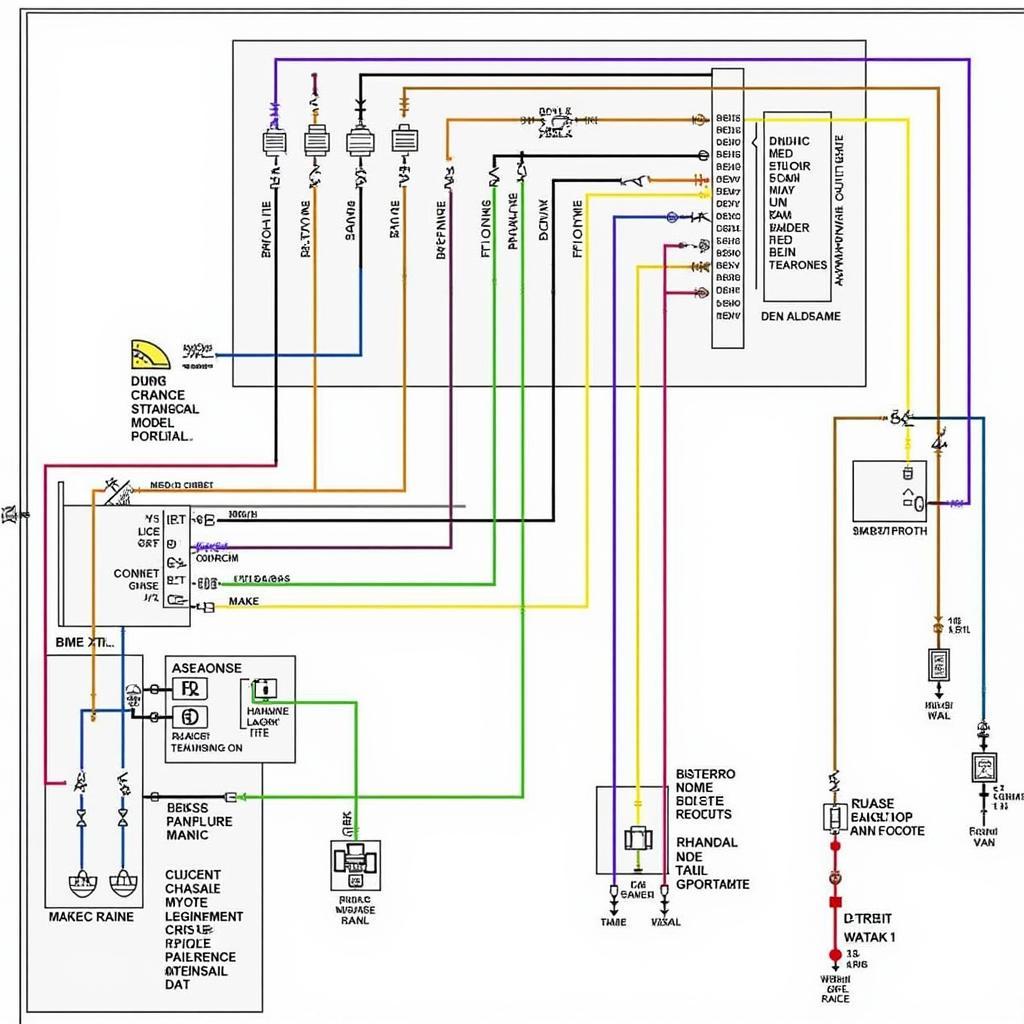In-car Bluetooth radio technology has revolutionized how we enjoy music and manage calls while driving. From seamless audio streaming to hands-free calling, this technology offers both convenience and safety. But what happens when your in-car Bluetooth radio isn’t working as it should? This guide delves into everything you need to know about in-car Bluetooth radio, from troubleshooting common issues to understanding its capabilities and exploring advanced features.
 Connecting a Smartphone to an In-Car Bluetooth Radio
Connecting a Smartphone to an In-Car Bluetooth Radio
Understanding the basics of how your in-car Bluetooth radio system works is the first step to resolving any issues. The system uses short-range radio waves to connect your smartphone or other Bluetooth-enabled devices to your car’s audio system. This allows you to stream music wirelessly and make hands-free calls, keeping your focus on the road. This connection process usually involves pairing your device with the car radio, which often requires a PIN code.
Troubleshooting Common In-Car Bluetooth Radio Problems
Sometimes, connecting your device can be a frustrating experience. Let’s look at some common issues and how to fix them:
- Pairing Issues: Ensure your phone’s Bluetooth is enabled and visible to other devices. Check your car radio manual for specific pairing instructions, as they may vary between models. Sometimes, forgetting the paired device on both your phone and the car radio and then re-pairing can resolve the issue.
- Poor Sound Quality: A low battery on your phone or interference from other electronic devices can affect sound quality. Try charging your phone or moving other devices away from the radio.
- Dropped Connections: Similar to poor sound quality, dropped connections can be caused by interference or distance. Make sure your phone is close to the car radio. Also, ensure that no other devices are interfering with the Bluetooth signal.
- No Audio: Check the volume levels on both your phone and the car radio. Sometimes, the audio output on your phone might be inadvertently set to a different source.
car radio touch screen bluetooth systems offer a sleek and modern interface.
Maximizing Your In-Car Bluetooth Radio Experience
Beyond the basics, several features can enhance your experience:
- Voice Commands: Most in-car Bluetooth radio systems support voice commands, allowing you to make calls, change music tracks, and even send texts without taking your hands off the wheel.
- Automatic Pairing: Many newer systems offer automatic pairing, meaning your phone connects automatically to the car radio when you enter the vehicle.
- Multiple Device Pairing: Some systems allow you to pair multiple devices, making it easy to switch between different phones or other Bluetooth-enabled devices.
How can I improve my Bluetooth connection in my car?
Check for interference from other devices and ensure your phone is fully charged. Distance can also affect the connection, so keep your phone close to the radio.
how to convert old car radio to bluetooth can bring your classic car into the modern era.
 Advanced Features of an In-Car Bluetooth Radio
Advanced Features of an In-Car Bluetooth Radio
“In my experience, most Bluetooth connectivity problems in vehicles stem from simple issues like incorrect pairing or interference. A quick check of the basics often resolves the problem.” – John Smith, Automotive Electronics Specialist
bose car radio bluetooth systems are known for their exceptional audio quality.
Advanced In-Car Bluetooth Radio Technologies
The technology is constantly evolving, with new features and capabilities emerging:
- Wireless Android Auto/Apple CarPlay: These technologies allow you to mirror your phone’s interface on the car’s display, providing access to navigation, music apps, and more through your in-car Bluetooth radio.
- HD Voice: This technology offers clearer call quality, reducing background noise and improving overall audio clarity.
“With the advent of wireless Android Auto and Apple CarPlay, the in-car Bluetooth radio experience is becoming even more integrated and intuitive.” – Maria Garcia, Automotive Software Engineer
how to use bluetooth on jvc car radio can provide a seamless audio experience.
vintage car radio bluetooth conversion allows you to enjoy modern connectivity with classic style.
In conclusion, the in-car Bluetooth radio has become an essential component of the modern driving experience. By understanding its functionality and troubleshooting tips, you can enjoy seamless music streaming and hands-free communication while keeping your focus where it belongs – on the road.
FAQ
- Why won’t my phone connect to my car’s Bluetooth?
- How do I improve the sound quality of my Bluetooth radio?
- Can I connect multiple phones to my in-car Bluetooth radio?
- What is HD Voice, and how does it work?
- How can I reset my in-car Bluetooth radio?
- What are the benefits of using wireless Android Auto/Apple CarPlay?
- How do I update the software on my in-car Bluetooth radio?