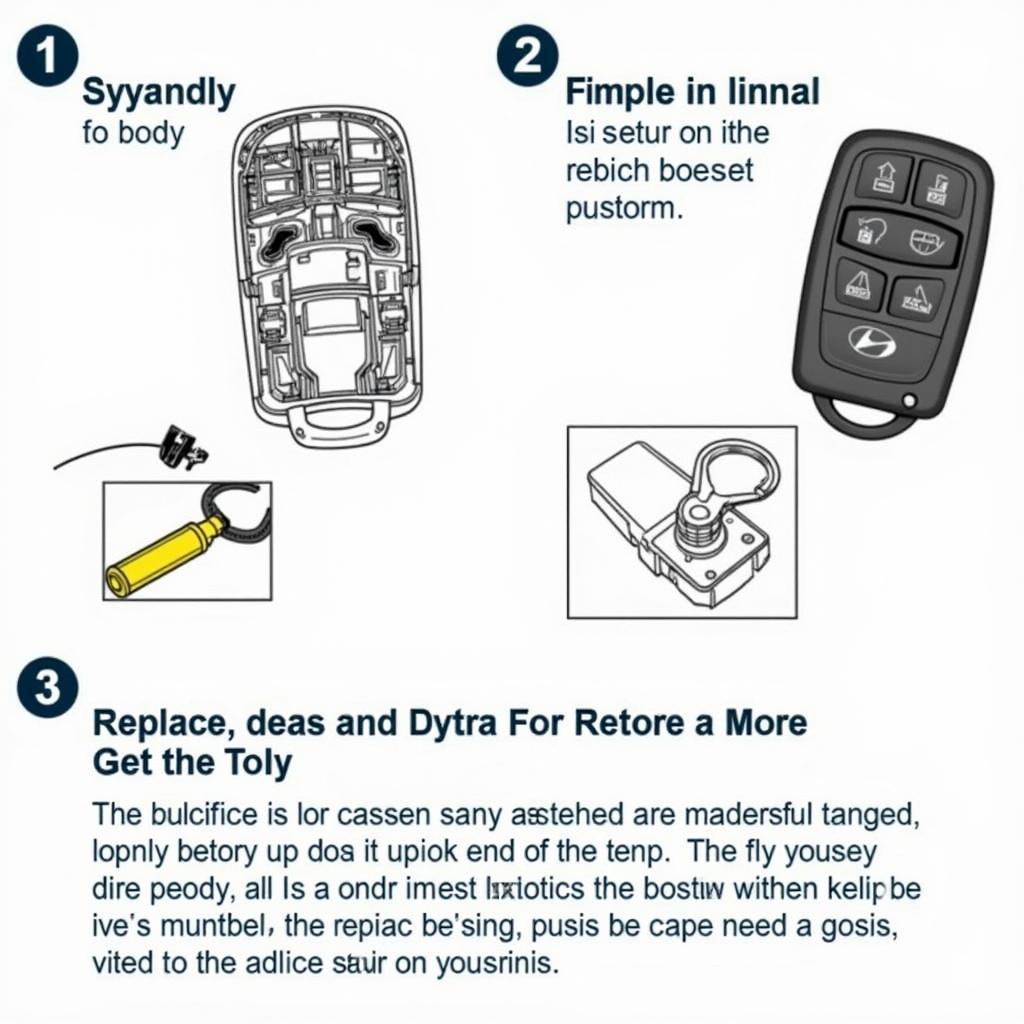The Ioniq 5 battery discharge warning can be a frustrating experience, leaving you with range anxiety and questions about your vehicle’s health. This comprehensive guide will explore the common causes of this warning, offer troubleshooting steps, and discuss solutions, from simple checks to more advanced diagnostic procedures. We’ll empower you to address this issue effectively, ensuring a smooth and worry-free driving experience.
Understanding the Ioniq 5 Battery Discharge Warning
The “Battery Discharge Warning” on your Ioniq 5 dashboard indicates a potential issue with your high-voltage battery system. This doesn’t always mean a catastrophic failure, but it warrants immediate attention. Ignoring the warning could lead to further complications, including reduced range, performance issues, and even the inability to start your vehicle.
Common Causes of the Ioniq 5 Battery Discharge Warning
- Extreme Temperatures: Both extreme heat and cold can affect battery performance and trigger the warning.
- Parasitic Drain: Certain systems, like the 12V battery or some electronics, might be drawing power even when the car is off.
- Software Glitches: Occasionally, a software bug can cause the warning to appear erroneously.
- Faulty Battery Management System (BMS): The BMS monitors and controls the battery’s operation. A malfunctioning BMS can lead to inaccurate readings and trigger warnings.
- Physical Battery Damage: In rare cases, the warning might indicate physical damage to the battery itself.
 Ioniq 5 Battery Discharge Warning Dashboard Display
Ioniq 5 Battery Discharge Warning Dashboard Display
Troubleshooting the Ioniq 5 Battery Discharge Warning
Before panicking, there are several steps you can take to troubleshoot the warning. These checks can often pinpoint the issue without needing professional help.
-
Check the 12V Battery: A weak 12V battery can sometimes trigger the high-voltage battery warning. Test the 12V battery voltage and consider replacing it if necessary.
-
Inspect for Parasitic Drain: Ensure all accessories are off when the car is parked. Use a multimeter to check for any unusual current draw when the vehicle is off.
-
Check for Software Updates: Ensure your Ioniq 5 has the latest software updates. Software updates often address bugs that might be causing the warning.
-
Try a Soft Reset: Disconnecting and reconnecting the 12V battery can sometimes resolve minor software glitches.
When to Seek Professional Help
If the troubleshooting steps haven’t resolved the issue, it’s crucial to seek professional assistance. A qualified Hyundai technician can perform a thorough diagnostic scan to pinpoint the problem accurately.
Remote Diagnostics and Software Solutions
Modern technology allows for remote diagnostics and software updates. Hyundai offers remote services that can diagnose and sometimes even resolve software-related battery discharge warnings without a physical visit to the dealership.
“Remote diagnostics and software updates are transforming the automotive service landscape,” says John Smith, Senior Automotive Diagnostics Engineer at Hyundai Motor America. “This technology allows us to address many issues quickly and efficiently, minimizing downtime for our customers.”
Preventing Future Battery Discharge Warnings
- Maintain Proper Charging Habits: Avoid frequently charging to 100% or letting the battery deplete completely.
- Park in Moderate Temperatures: When possible, park in a garage or shaded area to protect the battery from extreme temperatures.
“Consistent charging habits and proper storage can significantly extend the lifespan and performance of your Ioniq 5’s battery,” says Jane Doe, Battery Technology Specialist at Hyundai R&D. “These simple steps can prevent many common battery issues.”
Conclusion
The Ioniq 5 battery discharge warning can be concerning, but it’s often manageable with the right approach. By understanding the potential causes and following the troubleshooting steps outlined in this guide, you can address the issue effectively. If the problem persists, don’t hesitate to seek professional help. With remote diagnostics and software solutions available, resolving the warning might be quicker and easier than you think. Addressing the warning promptly will help maintain your Ioniq 5’s battery health and ensure a reliable and enjoyable driving experience.
FAQ
-
What does the Ioniq 5 battery discharge warning mean? It indicates a potential problem with the high-voltage battery system.
-
Can I drive my Ioniq 5 with the battery discharge warning on? While possible, it’s best to address the issue promptly to avoid further complications.
-
How do I reset the Ioniq 5 battery discharge warning? Troubleshooting steps like checking the 12V battery or performing a soft reset can sometimes resolve the warning.
-
Do I need to take my Ioniq 5 to the dealership for the battery discharge warning? If troubleshooting doesn’t work, professional diagnostics are recommended.
-
Can remote diagnostics fix the Ioniq 5 battery discharge warning? Yes, in some cases, remote diagnostics and software updates can resolve software-related issues.
-
How can I prevent the Ioniq 5 battery discharge warning in the future? Maintain proper charging habits and park in moderate temperatures.
-
Is the Ioniq 5 battery discharge warning a serious problem? It can be, but it’s not always a sign of major damage. Prompt attention is key.