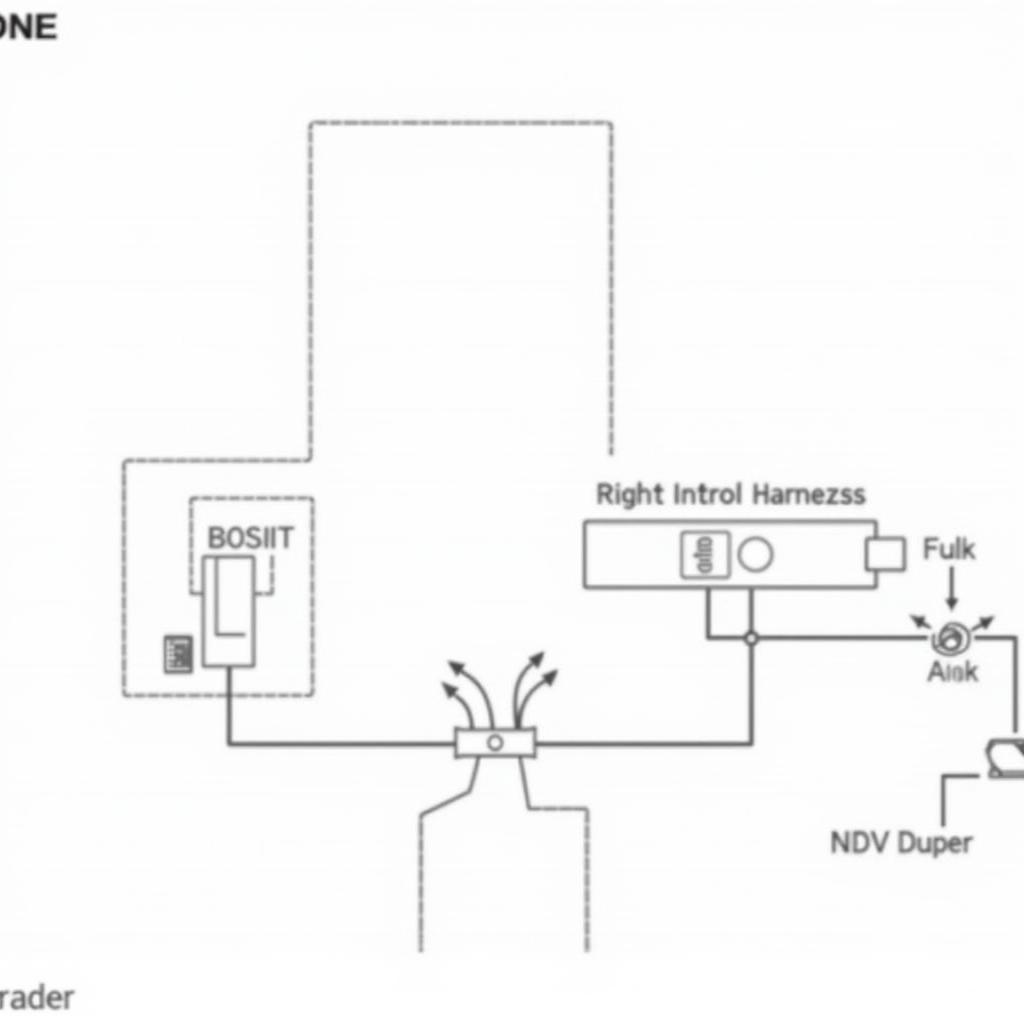Connecting your iPhone to your car radio via Bluetooth should be a simple process, but sometimes issues arise. This guide covers everything from basic pairing to troubleshooting common problems, ensuring a smooth and enjoyable listening experience with your iPhone bluetooth car radio.
how to connect iphone to car radio bluetooth
Understanding iPhone Bluetooth Car Radio Compatibility
Before diving into troubleshooting, ensure your car radio supports Bluetooth and is compatible with iPhones. Most modern car radios offer Bluetooth connectivity, but older models may require an adapter. Check your car radio’s manual or the manufacturer’s website for compatibility information. This will save you time and frustration in the long run. Understanding the specific Bluetooth profiles supported by both your iPhone and car radio (like A2DP for high-quality audio) is crucial for optimal performance.
How to Connect Your iPhone to Your Car Radio via Bluetooth
Pairing your iPhone with your car stereo is usually straightforward. First, put your car radio into pairing mode. This process varies depending on the make and model, so consult your car’s manual. Next, open the Settings app on your iPhone, tap on Bluetooth, and ensure it’s turned on. Your car radio should appear in the list of available devices. Tap on it to initiate the pairing process. You may be prompted to enter a PIN code, which is usually displayed on the car radio’s screen. Once paired, your iPhone should automatically connect to your car radio whenever Bluetooth is enabled on both devices.
Troubleshooting Common iPhone Bluetooth Car Radio Issues
Even with compatible devices, you might encounter connectivity problems. Here are some common issues and solutions:
Why won’t my iPhone connect to my car Bluetooth?
Several factors can prevent a successful connection. Ensure both devices have Bluetooth enabled and are within range. Try restarting both your iPhone and your car radio. Sometimes, a simple power cycle can resolve minor software glitches.
How do I fix my iPhone Bluetooth in my car?
If restarting doesn’t work, try “forgetting” the car radio from your iPhone’s Bluetooth settings and then re-pairing the devices. This can resolve conflicts caused by previous pairing attempts.
Why does my iPhone keep disconnecting from my car Bluetooth?
Interference from other electronic devices can disrupt the Bluetooth connection. Try minimizing the number of active Bluetooth devices in your car. Additionally, check if your iPhone’s software is up to date. Outdated software can sometimes lead to connectivity issues.
How can I improve my iPhone Bluetooth car radio sound quality?
Ensure you are using the A2DP Bluetooth profile for high-quality audio streaming. Check your car radio’s audio settings and adjust the equalizer for optimal sound. Some car radios have specific settings for Bluetooth audio.
iphone bluetooth car audio radio
Advanced Troubleshooting and Solutions for iPhone Bluetooth Car Radio Problems
Sometimes, more persistent problems require advanced troubleshooting. This could include checking your car radio’s firmware for updates, resetting your iPhone’s network settings, or even consulting with a car audio professional for hardware-related issues.
Why is my iPhone Bluetooth audio cutting out in my car?
Audio cutting out can indicate a weak Bluetooth signal or interference. Try moving your iPhone closer to the car radio. Also, check for any physical obstructions that might be blocking the signal.
iphone keeps losing bluetooth connection with phillips car radio
How to play music from my iPhone to my car radio using Bluetooth?
Once paired, you should be able to control music playback from your iPhone or the car radio’s controls. Most car radios allow you to skip tracks, adjust the volume, and pause/play music directly from the head unit.
iphone music to car radio bluetooth
Conclusion
Connecting your iPhone to your car radio via Bluetooth provides a convenient and enjoyable way to listen to music and make hands-free calls. By understanding the pairing process and troubleshooting common issues, you can ensure a seamless and uninterrupted listening experience with your iPhone bluetooth car radio.
FAQ
- What if my car doesn’t have Bluetooth? You can purchase a Bluetooth adapter that plugs into your car’s auxiliary input.
- Can I connect two iPhones to my car radio at the same time? Most car radios only support one active Bluetooth connection at a time.
- Why is my iPhone Bluetooth volume so low in my car? Check the volume levels on both your iPhone and your car radio.
- How do I disconnect my iPhone from my car Bluetooth? You can disable Bluetooth on your iPhone or your car radio.
- Can I use Siri with my iPhone bluetooth car radio? Yes, most car radios with Bluetooth support Siri functionality.
- What if my car radio doesn’t show up in my iPhone’s Bluetooth list? Make sure your car radio is in pairing mode.
- Can I answer calls through my car radio when connected via Bluetooth? Yes, hands-free calling is a standard feature of Bluetooth car radios.