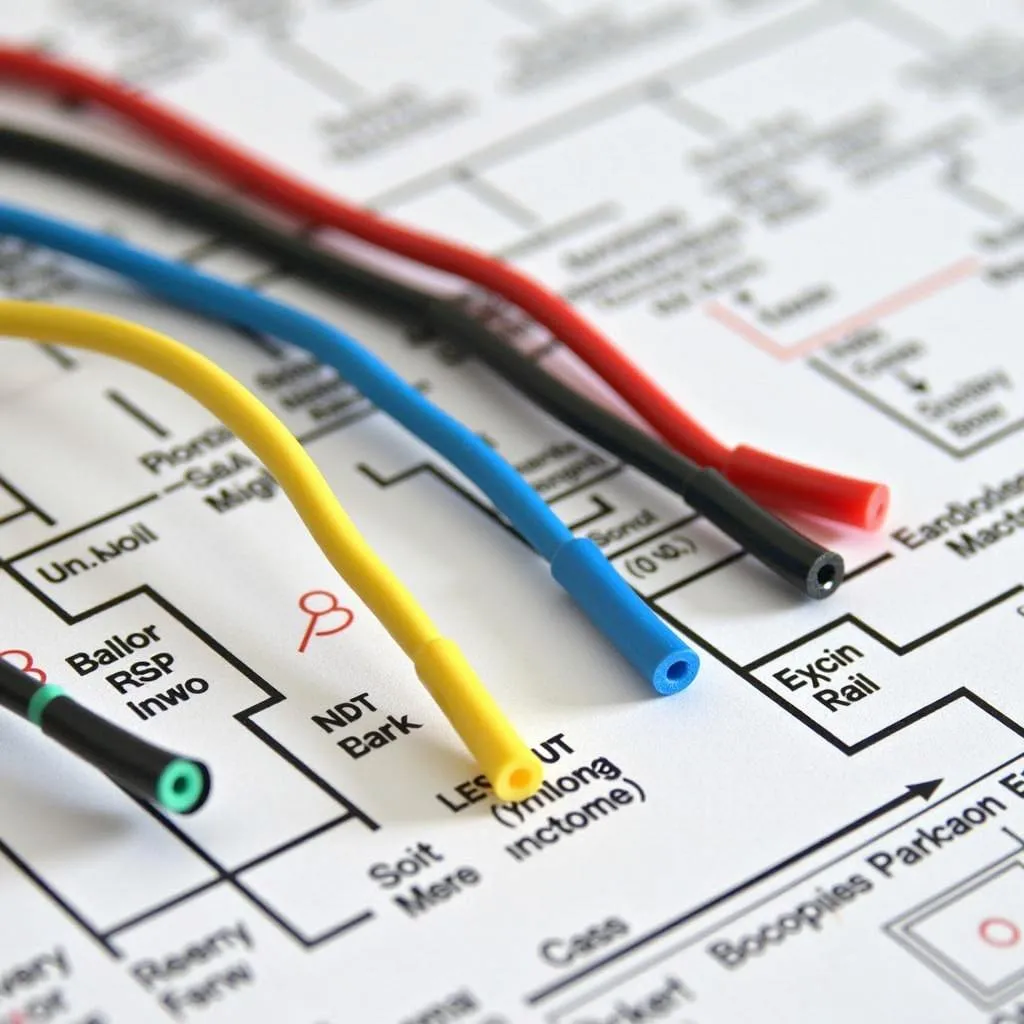“My car radio is stuck in the past. How do I get my iPod to work with it?” Sound familiar? You love your tunes, but your old car radio doesn’t have the modern tech to keep up. Don’t worry, you’re not alone. Plenty of cars on the road today weren’t designed with iPod connectivity in mind.
But here’s the good news: you don’t need a brand-new car to enjoy your favorite playlists on the go. With a few simple solutions, you can easily bridge the gap between your iPod and your car radio, transforming your daily commute into a mobile concert. Let’s dive into the world of iPod-to-car audio and find the perfect setup for you.
Understanding the Challenge: Why iPods and Older Car Radios Don’t Mix
Car radios, like most technology, have evolved over time. Older car radios were primarily designed for AM/FM radio and cassette tapes, with CD players becoming popular later on. The digital revolution, however, ushered in a new era of portable music players, with the iPod at the forefront. The challenge? These older car radios lack the necessary hardware and software to directly communicate with your iPod.
Common Issues You Might Encounter:
- No Auxiliary Input: Many older car radios simply don’t have an auxiliary (AUX) input jack, which is a standard 3.5mm port that allows you to connect external audio devices.
- Incompatible CD Changers: While some older car radios may have CD changer controls, these are often incompatible with iPods, even with an adapter.
- Limited Functionality: Even if you can get your iPod to play through an older car radio, you might encounter limitations in controlling playback, viewing track information, or charging your device.
Bridging the Gap: Solutions for Connecting Your iPod to Your Car Radio
Don’t despair! There are several effective ways to overcome these compatibility hurdles and enjoy your iPod’s music library through your car’s speakers:
1. The Simplest Solution: FM Transmitters
FM transmitters are affordable and easy to use. They work by sending your iPod’s audio signal over a designated FM radio frequency. Simply tune your car radio to that frequency, and voila – your music is playing!
Pros:
- Inexpensive and widely available
- Easy setup – just plug and play
- No need for professional installation
Cons:
- Sound quality can be susceptible to interference
- Limited control over your iPod from the car radio
2. A Direct Connection: Auxiliary Input Adapters
If your car radio has an auxiliary (AUX) input jack, you’re in luck! An auxiliary input adapter is a simple cable that connects your iPod’s headphone jack to the car’s AUX port.
Pros:
- Provides a direct, wired connection for potentially better sound quality than FM transmitters.
- Usually inexpensive and easy to find.
Cons:
- Requires your car radio to have an AUX input.
- Might require running the cable across your dashboard.
3. Upgrading Your Radio: Bluetooth Car Stereos
For the ultimate in convenience and sound quality, consider upgrading to a modern Bluetooth car stereo. These head units are designed for seamless wireless integration with your iPod and other Bluetooth-enabled devices.
Pros:
- Wireless convenience – no cables to worry about.
- Superior sound quality compared to FM transmitters or cassette adapters.
- Access to additional features like hands-free calling, music streaming services, and more.
Cons:
- More expensive than other solutions.
- Requires installation, which might involve professional help.
For those seeking guidance on Bluetooth car stereo options, Cardiagtech offers a range of products and services to enhance your car audio experience. You can explore their Bluetooth car radio solutions here.
Troubleshooting Common iPod Car Radio Connection Issues
Even with the right setup, you might encounter occasional hiccups. Here are some common issues and how to troubleshoot them:
Problem: No sound from the car speakers.
- Check Connections: Ensure all cables are securely connected to both your iPod and the car radio.
- Adjust Volume: Make sure the volume is turned up on both your iPod and the car radio.
- Check Power Source: If using an adapter, ensure it’s receiving power.
- Verify Frequency: If using an FM transmitter, try a different FM frequency.
Problem: Poor sound quality, static, or interference.
- Check for Interference: FM transmitters can be affected by other electronic devices or strong radio signals. Try changing the frequency or relocating the transmitter.
- Use a High-Quality Cable: A quality auxiliary cable can make a difference in sound quality.
- Adjust Equalizer Settings: Experiment with the equalizer settings on your iPod and car radio to find the best sound.
Frequently Asked Questions
Can I connect my old iPod Classic to a modern car radio?
Absolutely! Most of the solutions mentioned above, like FM transmitters, auxiliary cables, and Bluetooth adapters, work with various iPod models, including older classics.
What is the best way to play music from my iPhone in my car?
For iPhone users, Bluetooth is generally the most convenient and high-quality option. Modern car stereos often support Apple CarPlay, offering seamless integration with your iPhone’s music, calls, messages, and navigation.
Can I install a new car stereo myself?
While some car owners are comfortable with DIY installation, it often requires some technical know-how and specialized tools. If you’re unsure, seeking professional installation is recommended.
Get Connected and Enjoy the Ride
Connecting your iPod to your car radio doesn’t have to be a technological headache. With the right solution, you can enjoy your favorite tunes on every drive. Whether you opt for a simple FM transmitter, a reliable auxiliary cable, or a feature-packed Bluetooth car stereo, the open road awaits, soundtracked by your own personal music library. For more in-depth guides on enhancing your car audio experience, visit Cardiagtech.