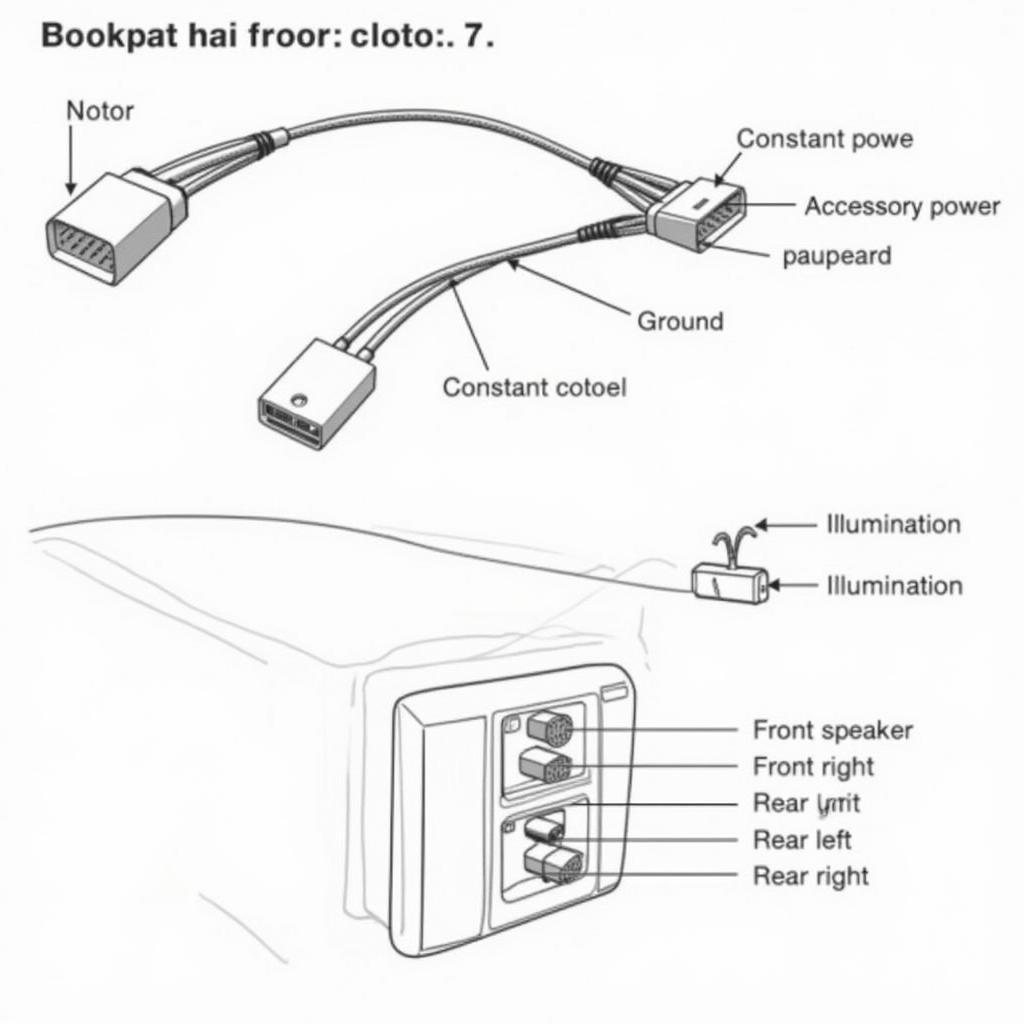The dreaded “smart key battery low” warning on your Jaguar XE can be a minor annoyance or a major headache, depending on when and where it pops up. This guide dives deep into the causes, solutions, and preventative measures for dealing with this common Jaguar XE issue.
Understanding why this warning appears is the first step to addressing it. Low battery voltage in your smart key prevents it from communicating effectively with your vehicle. This can lead to difficulties locking/unlocking your car, starting the engine, and even triggering the alarm system.
Why is My Jaguar XE Smart Key Battery Low?
Several factors contribute to smart key battery drain. Like any battery, the smart key’s power source has a limited lifespan. Frequent use, extreme temperatures, and even keeping your key fob close to electronic devices can accelerate battery depletion.
 Replacing the Jaguar XE Smart Key Battery
Replacing the Jaguar XE Smart Key Battery
How to Check Your Jaguar XE Smart Key Battery
While the dashboard warning is a clear indicator, you can also proactively check your smart key’s battery health. Some Jaguar XE models allow you to check the battery status through the vehicle’s infotainment system. Consult your owner’s manual for specific instructions.
How to Fix the “Smart Key Battery Low” Warning in Your Jaguar XE
The solution is usually simple: replace the battery! Jaguar XE smart keys typically use a CR2032 or similar battery, readily available at most stores. Your owner’s manual will provide specific instructions for your model year. Remember to dispose of the old battery responsibly. car battery consumption
Step-by-Step Jaguar XE Smart Key Battery Replacement
- Locate the small release button or slot on your smart key.
- Use a small flathead screwdriver or similar tool to gently pry open the key fob.
- Carefully remove the old battery, noting its orientation.
- Insert the new CR2032 (or equivalent) battery, ensuring it matches the polarity of the old one.
- Snap the key fob back together.
 Jaguar XE Smart Key Functions
Jaguar XE Smart Key Functions
Preventing Future Jaguar XE Smart Key Battery Issues
While battery replacement is inevitable, you can extend their lifespan. Avoid leaving your keys near electronic devices that might interfere with their signal. Store your keys in a cool, dry place away from direct sunlight and extreme temperatures.
What if the Warning Persists After Battery Replacement?
If the “smart key battery low” warning continues after replacing the battery, there might be a deeper issue with the key fob itself or the vehicle’s keyless entry system. In this case, it’s best to consult a qualified Jaguar technician or a specialist in remote car diagnostics and programming. bluetooth car radios uk
Quote from John Smith, Senior Automotive Electrical Engineer: “Regularly checking and replacing your smart key battery is a small preventative measure that can save you from a lot of potential hassle down the road.”
Quote from Sarah Jones, Lead Diagnostic Technician at Jaguar Specialist Centre: “While DIY battery replacement is often sufficient, persistent issues might require professional diagnostic tools to identify and address underlying problems within the keyless entry system.”
In conclusion, the “jaguar xe smart key battery low warning” is a common issue with a straightforward solution. By understanding the causes, following the replacement steps, and adopting preventative measures, you can keep your Jaguar XE’s smart key functioning smoothly.
FAQ
- How often should I replace my Jaguar XE smart key battery? Every 2-3 years is generally recommended, but factors like usage and environment can influence this.
- What type of battery does the Jaguar XE smart key use? Typically a CR2032 or similar battery. Consult your owner’s manual for the precise type.
- Can I drive my Jaguar XE with a low smart key battery? Yes, but you might experience difficulties locking/unlocking, starting the engine, and using other keyless functions.
- What should I do if the warning persists after replacing the battery? Consult a qualified Jaguar technician or a specialist in remote car diagnostics.
- Where can I buy a replacement battery? Most stores selling batteries will carry the CR2032 or equivalent.
- Is there a way to check my smart key battery level without the dashboard warning? Some Jaguar XE models allow you to check via the infotainment system. Check your owner’s manual.
- Can I damage my car by using the wrong type of battery? Yes, using an incorrect battery type can damage the key fob or the vehicle’s systems. Always use the recommended battery type specified in your owner’s manual.