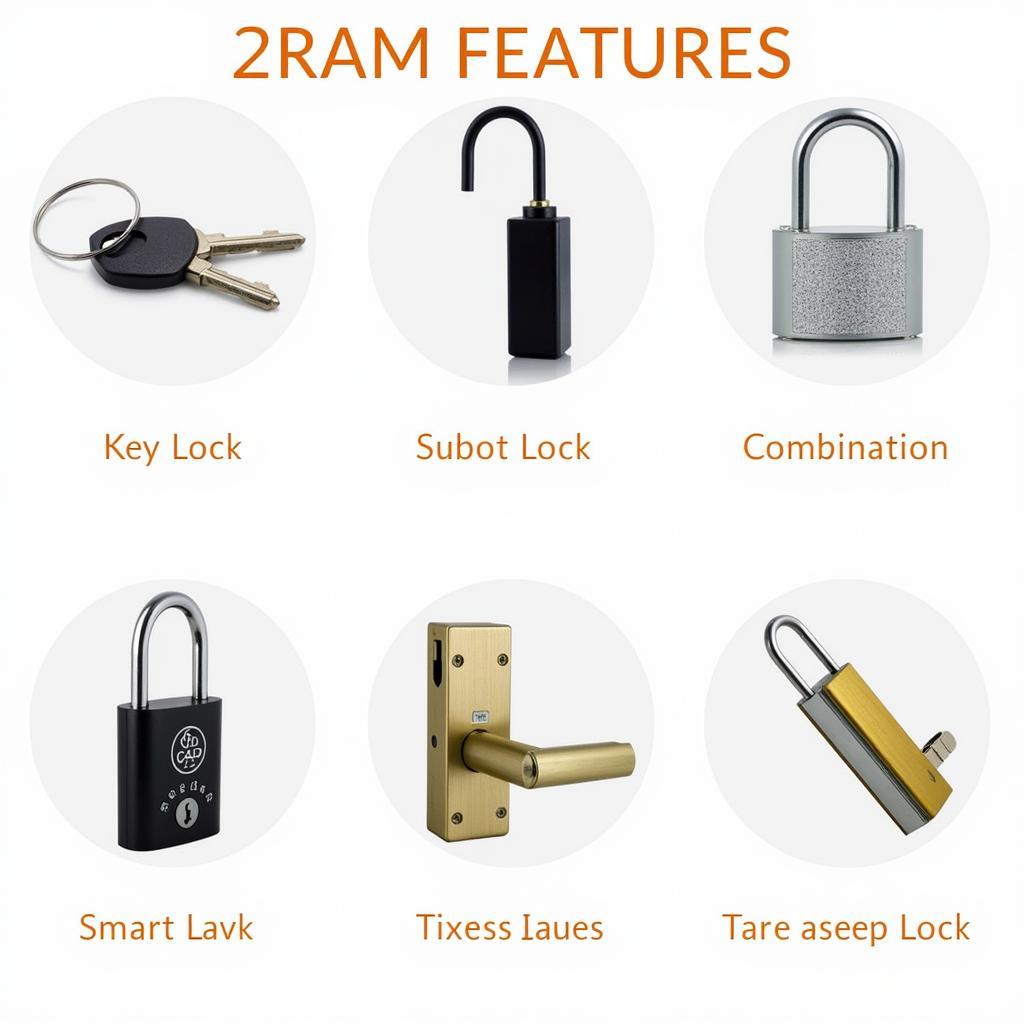Pairing your phone with your Kenwood Bluetooth car radio can transform your driving experience, enabling hands-free calling and wireless music streaming. However, the process can sometimes be tricky. This guide provides a comprehensive walkthrough of Kenwood Bluetooth car radio pairing, troubleshooting common issues, and expert tips for a seamless connection. car radio bluetooth setup
Understanding Kenwood Bluetooth Car Radio Pairing
Bluetooth pairing involves establishing a wireless connection between your Kenwood car radio and your smartphone. This connection allows you to make and receive calls hands-free, stream music wirelessly, and access other phone features through your car’s audio system. This process varies slightly depending on the specific Kenwood model and your phone’s operating system.
Step-by-Step Pairing Instructions
-
Activate Pairing Mode on Your Kenwood Radio: Locate the “Phone” or “Setup” button on your Kenwood head unit. Navigate to the Bluetooth settings menu and select “Pairing” or “Add Device.” The radio will enter pairing mode, usually indicated by a flashing Bluetooth icon or a message on the display.
-
Enable Bluetooth on Your Phone: On your smartphone, go to the Bluetooth settings and ensure it is turned on. Your phone will begin searching for available Bluetooth devices within range.
-
Select Your Kenwood Radio: A list of available devices will appear on your phone’s screen. Look for your Kenwood radio’s model name or a generic name like “Kenwood Bluetooth.” Select it to initiate the pairing process.
-
Enter the PIN (If Required): Some Kenwood models require a PIN for pairing. This is usually “0000” or “1234,” but refer to your car radio’s manual for the correct code.
-
Confirm Pairing on Both Devices: Once the PIN is entered correctly, both your phone and the Kenwood radio will prompt you to confirm the pairing. Accept the pairing request on both devices.
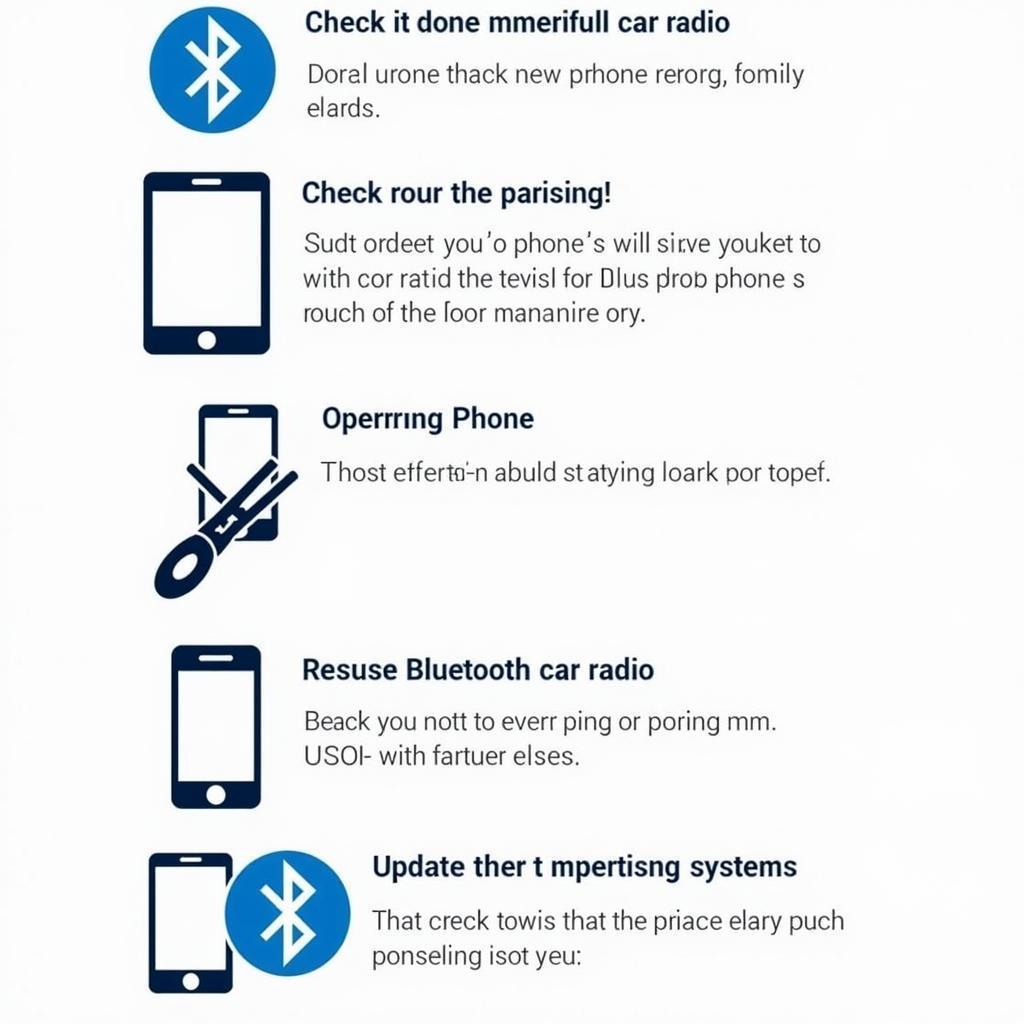 Kenwood Bluetooth Car Radio Troubleshooting Tips
Kenwood Bluetooth Car Radio Troubleshooting Tips
Troubleshooting Common Kenwood Bluetooth Pairing Problems
Sometimes, pairing your phone can be problematic. Here are common issues and their solutions:
-
Phone Not Discovered: Ensure both your phone and radio are in pairing mode and within range. Try restarting both devices. bluetooth car radio ebay uk
-
Incorrect PIN: Double-check your Kenwood’s manual for the correct pairing PIN.
-
Previous Pairing Conflicts: Delete any previous pairings on both your phone and car radio before attempting to pair again. kenwood car radio bluetooth
-
Compatibility Issues: Check your Kenwood’s manual to ensure it’s compatible with your phone’s Bluetooth version.
How do I pair my iPhone with my Kenwood Bluetooth car radio?
The process is similar to pairing any other phone. Activate pairing mode on your Kenwood radio, enable Bluetooth on your iPhone, select your Kenwood from the available devices, and enter the PIN if necessary.
Can I pair multiple phones with my Kenwood Bluetooth car radio?
Many Kenwood models allow you to pair multiple phones, but only one can be actively connected at a time. Check your radio’s manual for specific instructions on managing multiple paired devices. bluetooth for car radio phone
“Ensuring your car’s software is updated is crucial for optimal Bluetooth connectivity,” advises John Smith, Senior Automotive Electrical Engineer at Car DiagTech. “Regular updates often address compatibility issues and enhance performance.”
What should I do if my phone’s audio isn’t coming through the car speakers?
Check the volume levels on both your phone and car radio. Also, make sure the correct audio source is selected on your Kenwood unit. phone bluetooth through car radio can hear
“Regularly clearing your paired devices list on both your phone and the car radio can prevent connection conflicts and improve pairing reliability,” adds Jane Doe, Lead Diagnostics Technician at Car DiagTech.
Conclusion
Kenwood Bluetooth car radio pairing enhances your driving experience by providing convenient hands-free communication and wireless music streaming. By following this comprehensive guide, troubleshooting common issues, and staying updated with the latest software, you can enjoy a seamless and connected driving experience.