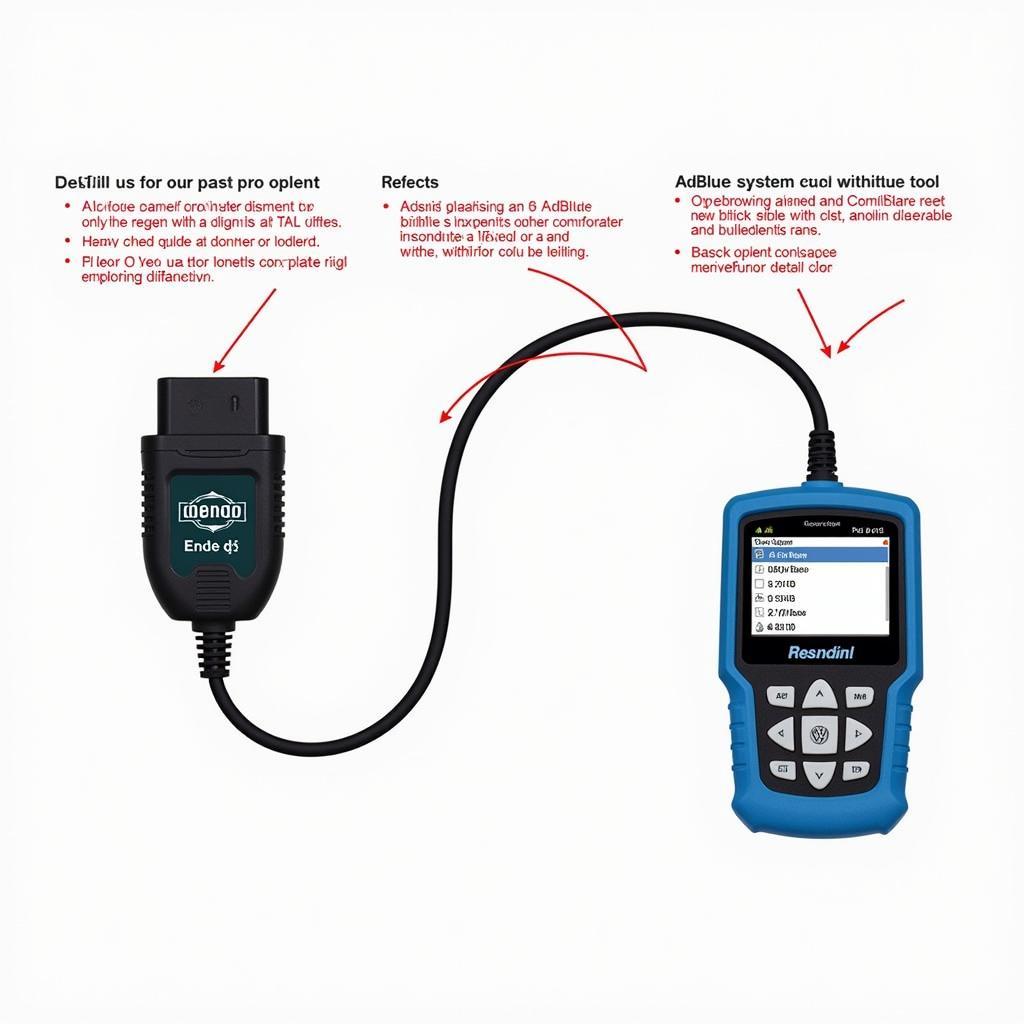A dead key fob battery can be a real nuisance, especially for a 2015 Nissan Altima owner. This guide provides a comprehensive overview of everything you need to know about replacing the key fob battery in your 2015 Nissan Altima, from identifying the correct battery type to step-by-step replacement instructions and troubleshooting common issues.
Identifying the Right Key Fob Battery for Your 2015 Nissan Altima
Knowing the correct battery type for your 2015 Nissan Altima key fob is crucial for a smooth replacement process. The correct battery is a CR2032 3V lithium battery. These batteries are readily available at most electronics stores, pharmacies, and online retailers. Using the wrong battery type could damage your key fob.
Step-by-Step Guide to Replacing Your 2015 Nissan Altima Key Fob Battery
Replacing the key fob battery in your 2015 Nissan Altima is a simple process that you can do yourself in a few minutes. Here’s a step-by-step guide:
- Locate the release button: On the back of your key fob, there’s a small release button. Press this button to release the mechanical key.
- Pry open the key fob: Use the mechanical key or a small flathead screwdriver to carefully pry open the key fob casing. Start at the notch where the mechanical key was released. Be gentle to avoid damaging the casing.
- Remove the old battery: Once the casing is open, you’ll see the CR2032 battery. Gently pry it out using your fingernail or a small flathead screwdriver.
- Install the new battery: Insert the new CR2032 battery, making sure the positive (+) side faces up.
- Close the key fob casing: Align the two halves of the casing and press them together until they snap shut.
- Test the key fob: Try locking and unlocking your car to ensure the new battery is working correctly.
Troubleshooting Common Key Fob Issues
Sometimes, even after replacing the battery, your key fob might not work correctly. Here are some common issues and solutions:
- Key fob still not working: Double-check that you’ve installed the correct battery type (CR2032) and that it’s inserted correctly with the positive (+) side facing up.
- Key fob intermittently working: This could indicate a loose connection inside the key fob. Try cleaning the battery contacts with a cotton swab and alcohol.
- Key fob needs reprogramming: In rare cases, the key fob might need to be reprogrammed after a battery replacement. Consult your owner’s manual or a Nissan dealership for instructions. vw caddy adblue reset
What Type of Battery Does a 2015 Nissan Altima Key Fob Take?
A 2015 Nissan Altima key fob requires a CR2032 3V lithium battery.
How Long Does a Nissan Altima Key Fob Battery Last?
Typically, a Nissan Altima key fob battery lasts between 2-3 years, depending on usage.
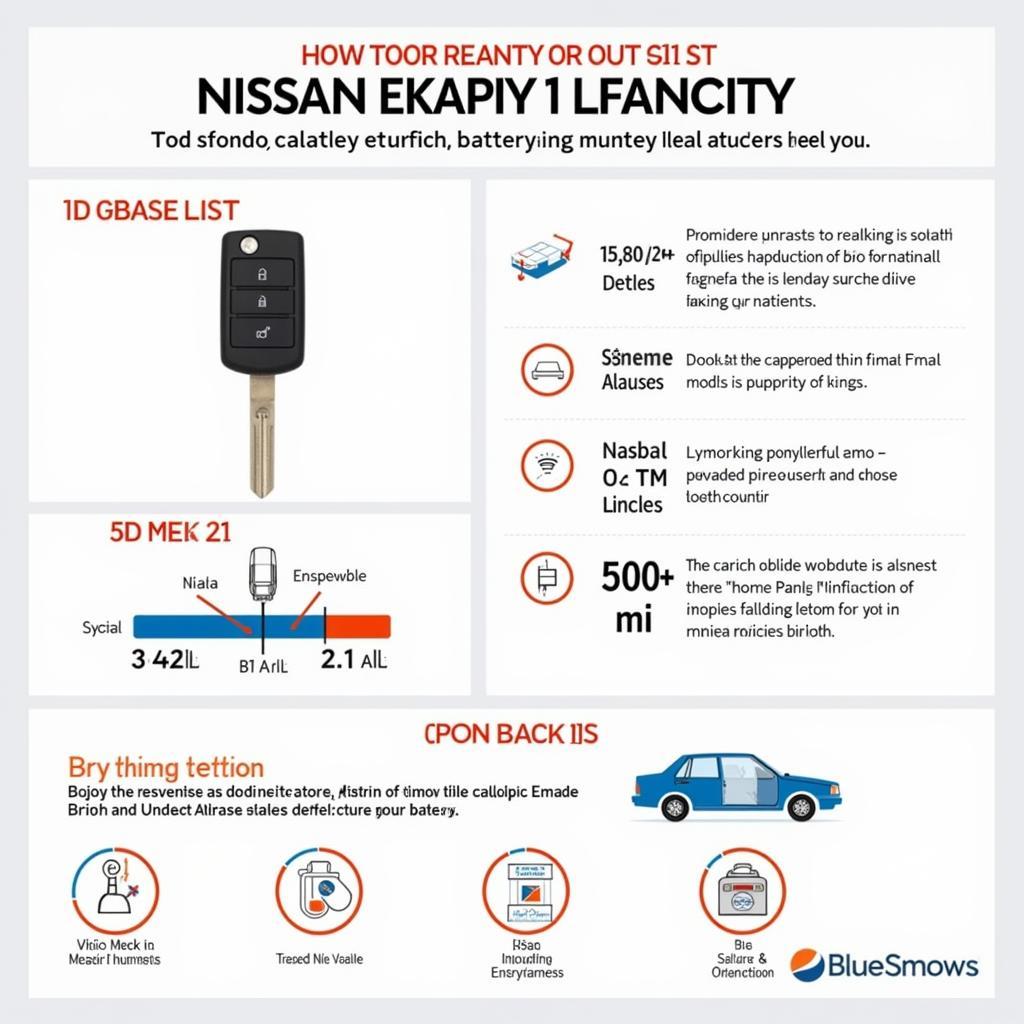 Nissan Altima Key Fob Battery Duration
Nissan Altima Key Fob Battery Duration
“A common misconception is that all car key fob batteries are the same,” says John Smith, Senior Automotive Technician at Smith Auto Repair. “Always double-check your owner’s manual or consult a professional to ensure you’re using the correct battery.”
Conclusion
Replacing the key fob battery for your 2015 Nissan Altima is a straightforward process that can save you time and money. By following the simple steps outlined in this guide, you can easily replace the battery yourself and get back on the road with a functioning key fob. Remember to always use the correct CR2032 battery.
FAQ
- Where can I buy a CR2032 battery? CR2032 batteries are readily available at most electronics stores, pharmacies, and online retailers.
- How often should I replace my key fob battery? It’s recommended to replace your key fob battery every 2-3 years, or sooner if you notice it’s not working as well.
- Can I damage my key fob by replacing the battery myself? As long as you follow the instructions carefully and use the correct tools, you shouldn’t damage your key fob.
- What if my key fob still doesn’t work after replacing the battery? Double-check the battery installation, clean the contacts, or consult your owner’s manual or a Nissan dealership.
- How do I know if my key fob battery is low? Signs of a low key fob battery include reduced range, intermittent operation, or the need to press the buttons multiple times.
- Is there a way to reset my key fob after replacing the battery? In some cases, the key fob might need reprogramming. Consult your owner’s manual or a Nissan dealership.
- Can I use a different type of battery in my 2015 Nissan Altima key fob? No, you should only use a CR2032 3V lithium battery. Using a different type of battery could damage your key fob.