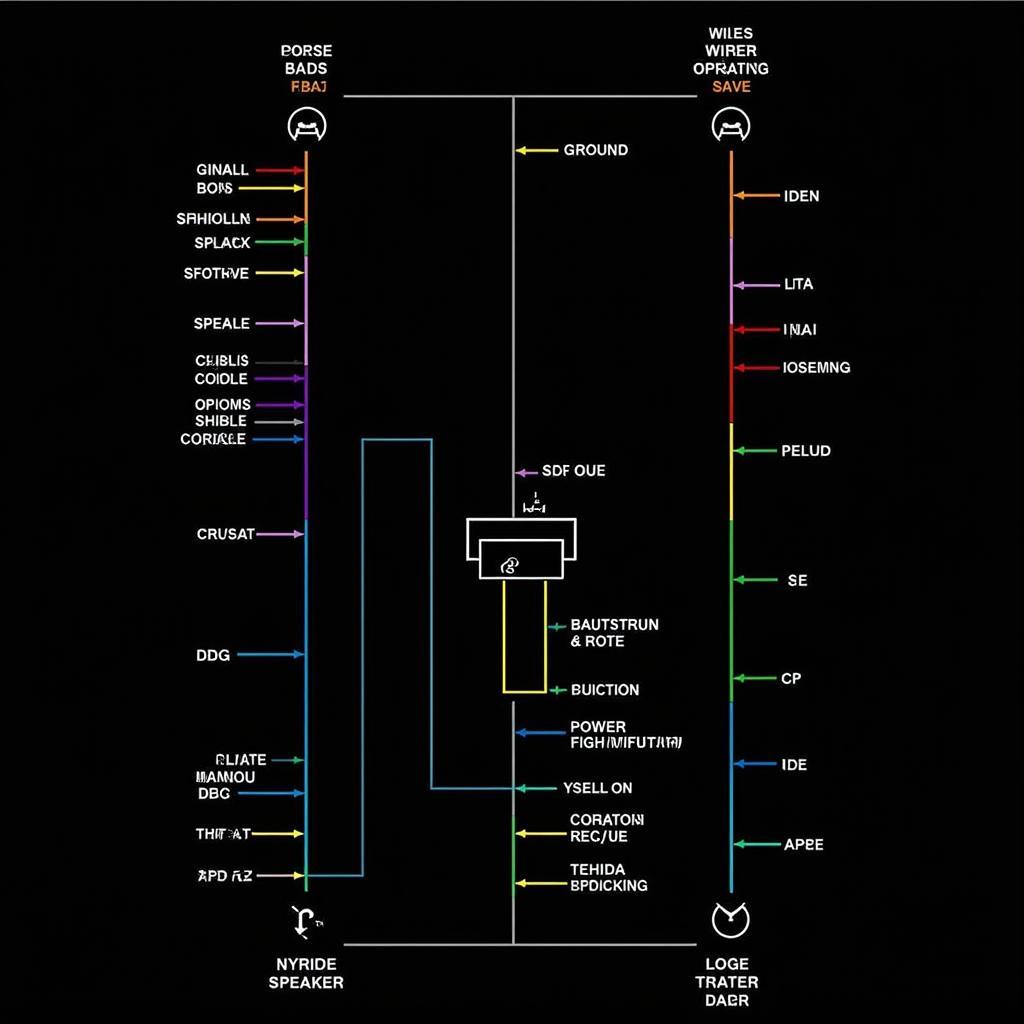Experiencing the frustration of your key fob not being detected? You’re not alone. This is a common issue faced by many car owners, often leading to frustrating lockouts and delays. This comprehensive guide will delve into the common reasons behind this problem and provide effective solutions to get you back on the road quickly.
Common Causes of a “Key Fob Not Detected” Issue
A “key fob not detected” message usually indicates a communication breakdown between your key fob and your car’s system. Several culprits could be at play, ranging from simple fixes to more complex issues:
- Weak or Dead Key Fob Battery: The most frequent reason for this issue is a depleted key fob battery. Without sufficient power, the fob can’t transmit the necessary signal to your car.
- Key Fob Signal Interference: Radio waves from other electronic devices, like cell phones, Bluetooth devices, or even security systems, can disrupt the signal between your key fob and vehicle.
- Distance from the Vehicle: Each key fob operates within a specific range. If you’re too far from your car, the signal might not reach, leading to detection failure.
- Faulty Key Fob: Internal damage to the key fob, like a broken button or water damage, can impact its functionality.
- Vehicle Battery Issues: A weak or dead car battery can sometimes disrupt the car’s systems, including its ability to recognize the key fob.
- Antenna Problems: Both the key fob and the car have antennas responsible for sending and receiving signals. Damage to either one can disrupt the connection.
- Programming Errors: In some instances, the key fob might not be correctly programmed to your vehicle, leading to communication errors.
Troubleshooting a “Key Fob Not Detected” Issue
Before heading to a mechanic, try these troubleshooting steps to potentially resolve the issue yourself:
1. Check and Replace the Key Fob Battery
- Locate the battery compartment on your key fob (refer to your car’s manual if unsure).
- Carefully remove the old battery and note its type and orientation.
- Install a fresh battery, ensuring it matches the required specifications.
2. Minimize Signal Interference
- Move away from electronic devices or structures that could be causing interference.
- Try holding the key fob closer to the car’s antenna (often located in the windshield or rearview mirror).
3. Attempt Starting the Car with the Key Fob in Different Positions
- Try pressing the start button while holding the key fob close to the steering column or center console.
- Some vehicles have a designated slot for the key fob, particularly if they lack a push-button start.
4. Inspect the Key Fob for Damage
- Check for physical damage like cracks, loose buttons, or signs of water exposure.
- If you suspect internal damage, consult a professional locksmith or dealership.
5. Address Vehicle Battery Issues
- If you suspect a weak car battery, jump-start your vehicle or connect it to a battery charger.
- If the battery is old or faulty, consider replacing it with a new one.
6. Contact a Professional
If the issue persists after trying the above solutions, it’s best to seek professional assistance from a qualified automotive locksmith or dealership. They have the expertise and specialized equipment to diagnose and address more complex problems, such as:
- Reprogramming the Key Fob: This involves using diagnostic tools to re-sync the key fob with your car’s computer.
- Repairing or Replacing the Key Fob or Car Antenna: Damage to these components may require professional repair or replacement.
Preventing “Key Fob Not Detected” Issues
- Regular Battery Replacement: Develop a habit of replacing your key fob battery every 1-2 years, even if it seems to be working fine.
- Safe Storage: Store your key fob in a dry, safe place away from extreme temperatures, moisture, and potential physical damage.
- Avoid Signal Interference: Be mindful of placing your key fob near devices known to emit strong electromagnetic signals.
Conclusion
A “key fob not detected” issue can be a nuisance, but understanding the potential causes and solutions can help you resolve it quickly and efficiently. By following the troubleshooting tips and preventative measures outlined in this guide, you can minimize the chances of encountering this problem and enjoy a smoother driving experience. Remember, when in doubt, don’t hesitate to seek professional help from a qualified automotive locksmith or dealership. They have the knowledge and tools to diagnose and fix any underlying issues effectively.
FAQs
1. Can a dead key fob battery drain my car battery?
While a dead key fob battery won’t directly drain your car battery, it could leave your car unlocked and vulnerable to parasitic drain if you forget to manually lock it.
2. How much does it cost to replace a key fob battery?
Key fob battery replacement is typically inexpensive, costing around $5-$10 for the battery itself. Some auto parts stores might even offer free installation.
3. Can I drive my car with a dead key fob battery?
Many modern vehicles have alternative starting methods, like a hidden key slot or a backup start procedure outlined in the owner’s manual.
4. How long does it take to program a new key fob?
Key fob programming time varies depending on the car model and complexity. It can range from a few minutes to an hour.
5. Can I program a key fob myself?
While some vehicles allow for DIY key fob programming using specific button sequences, others require specialized diagnostic tools best handled by professionals.