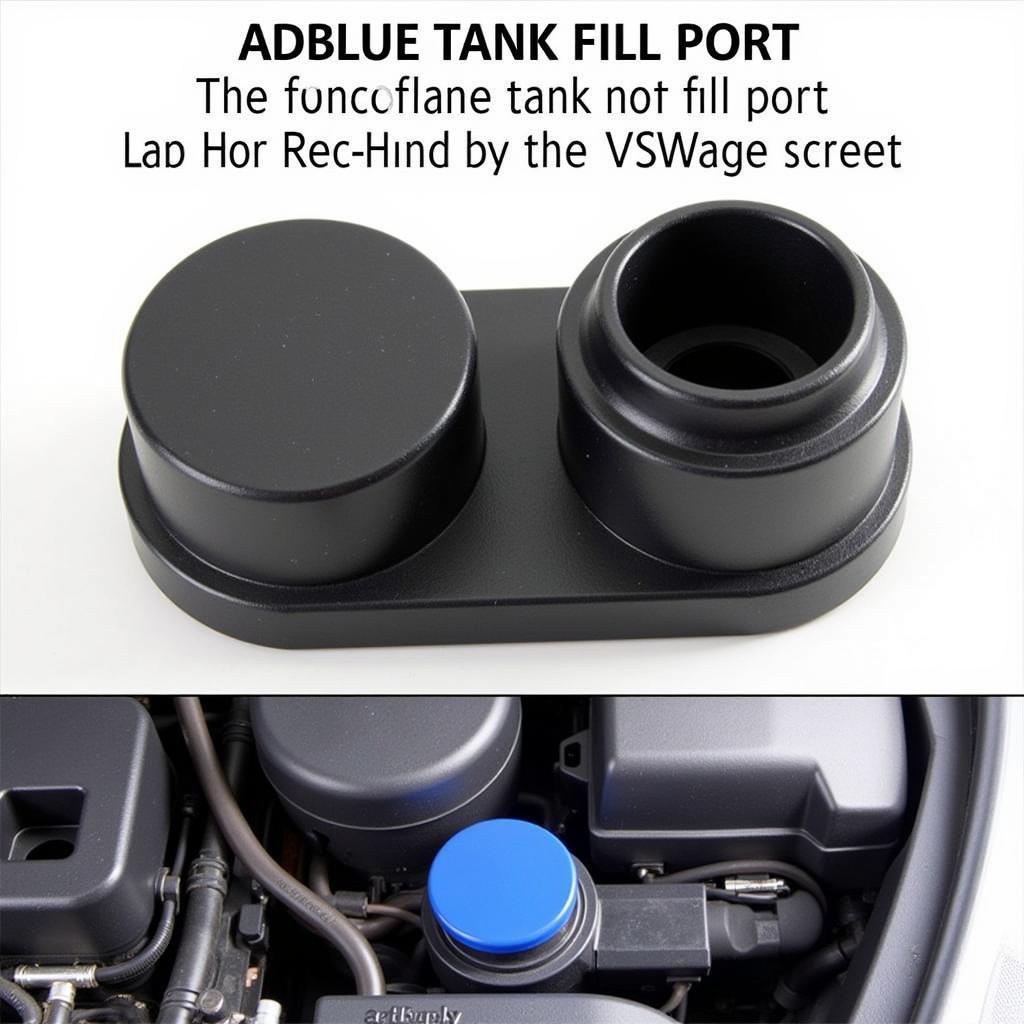The Livio LVC02A Bluetooth internet radio car kit offers a unique blend of traditional radio and modern internet connectivity, but like any technology, it can sometimes present challenges. This guide dives deep into the LVC02A, exploring its features, troubleshooting common issues, and providing expert advice for optimizing your in-car audio experience.
Understanding the Livio LVC02A
The Livio LVC02A is more than just a Bluetooth car kit; it’s a gateway to a world of online audio entertainment. It allows you to stream internet radio, podcasts, and even music services directly through your car’s audio system. Its Bluetooth connectivity facilitates hands-free calling and wireless music streaming from your smartphone. This dual functionality makes it a versatile addition to any vehicle.
Key Features and Benefits
- Internet Radio: Access thousands of stations worldwide.
- Bluetooth Connectivity: Hands-free calling and wireless audio streaming.
- Easy Installation: Typically integrates seamlessly with most car stereos.
- Compact Design: Doesn’t clutter your dashboard.
Troubleshooting Common Livio LVC02A Issues
Like any electronic device, the LVC02A can encounter issues. This section addresses common problems and offers practical solutions.
Bluetooth Connection Problems
-
Problem: Unable to pair your phone with the LVC02A.
-
Solution: Ensure your phone’s Bluetooth is enabled and discoverable. Try deleting existing pairings on both the phone and the LVC02A and then re-pairing. Check for any software updates for both devices.
-
Problem: Audio cutting out during calls or music streaming.
-
Solution: Move your phone closer to the LVC02A. Interference from other electronic devices can disrupt the Bluetooth signal. Try restarting both your phone and the LVC02A.
Internet Radio Connectivity Issues
-
Problem: Unable to connect to internet radio stations.
-
Solution: Verify your internet connection. The LVC02A requires a stable internet connection to stream online content. Ensure you have a strong Wi-Fi signal or a reliable mobile hotspot.
-
Problem: Internet radio stations buffering or cutting out.
-
Solution: This usually indicates a weak internet connection. Move closer to the Wi-Fi source or consider upgrading your data plan.
No Audio Output
- Problem: No sound coming from the car speakers.
- Solution: Check the volume levels on both the LVC02A and your car stereo. Ensure the correct audio input is selected on your car stereo. Verify that all cables are properly connected.
Optimizing Your Livio LVC02A Experience
Getting the most out of your Livio LVC02A involves understanding its features and utilizing best practices.
Updating the Firmware
Regular firmware updates can enhance performance and address any known bugs. Check the Livio website for the latest firmware version and follow the instructions provided for updating your LVC02A.
Utilizing Advanced Features
Explore the advanced features of the LVC02A, such as preset station saving and equalizer settings, to personalize your listening experience.
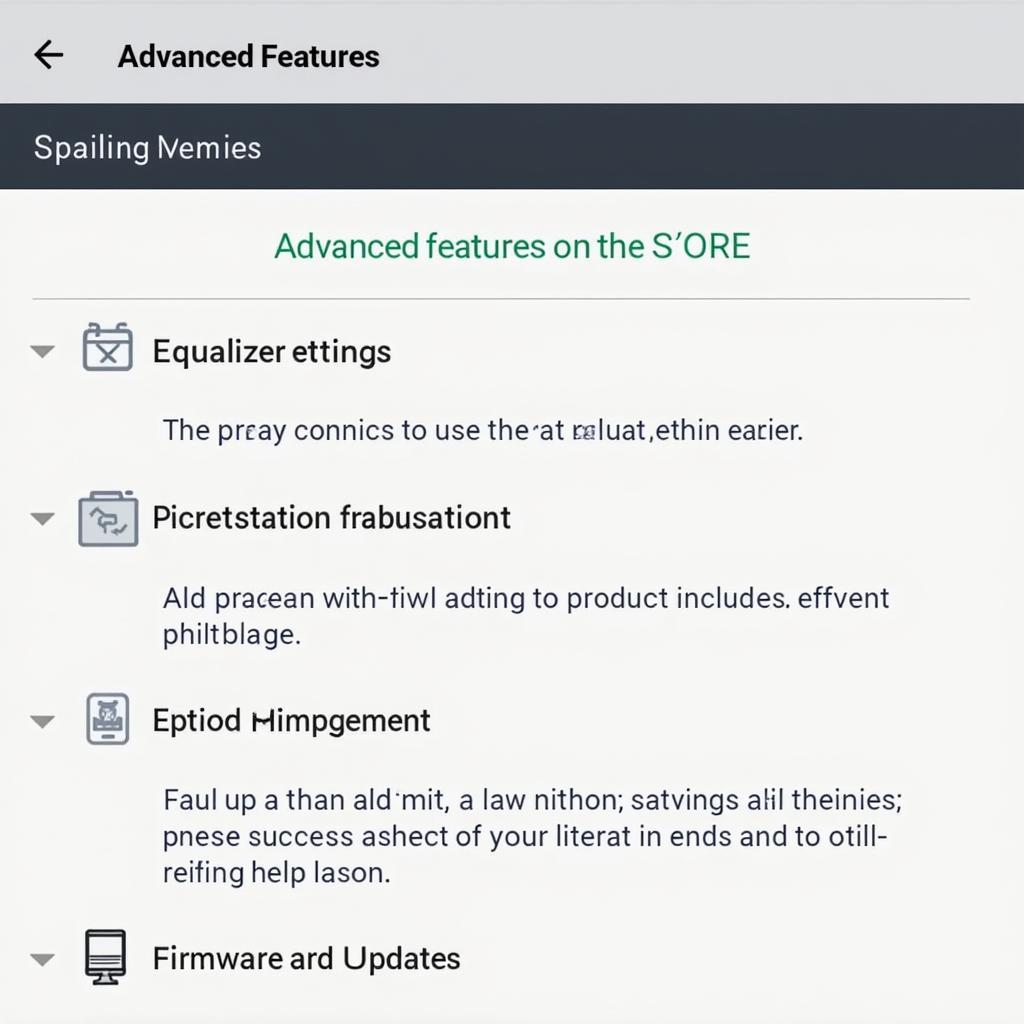 Livio LVC02A Advanced Features Overview
Livio LVC02A Advanced Features Overview
“Regular firmware updates are crucial for maintaining optimal performance and security,” advises John Smith, Senior Automotive Electronics Engineer at AutoTech Solutions. “It’s a simple yet effective way to enhance your in-car entertainment experience.”
Conclusion
The Livio LVC02A Bluetooth internet radio car kit provides a versatile and convenient way to enjoy a wide range of audio content in your car. By understanding its features and following the troubleshooting tips outlined in this guide, you can overcome common issues and maximize your listening pleasure. Investing time in understanding the LVC02A will undoubtedly enhance your driving experience.
“Understanding the basics of your car’s technology can greatly improve your overall driving experience,” adds Maria Garcia, Lead Diagnostic Technician at CarCare Diagnostics. “Don’t be afraid to explore the different features and settings.”
FAQ
-
How do I reset my Livio LVC02A? Consult the user manual for specific instructions on how to reset your device.
-
Can I use the LVC02A with any car stereo? The LVC02A is designed to work with most car stereos, but it’s always best to check compatibility before purchasing.
-
What type of internet connection does the LVC02A require? A stable Wi-Fi connection or a mobile hotspot is required for internet radio streaming.
-
How do I update the firmware on my LVC02A? Visit the Livio website for instructions and the latest firmware version.
-
Can I make phone calls while listening to internet radio? Yes, the LVC02A supports hands-free calling via Bluetooth.
-
Does the LVC02A support all music streaming services? The LVC02A primarily focuses on internet radio, but you can also stream audio from your phone via Bluetooth.
-
Where can I find the user manual for the LVC02A? The user manual can typically be found on the Livio website or included in the product packaging.