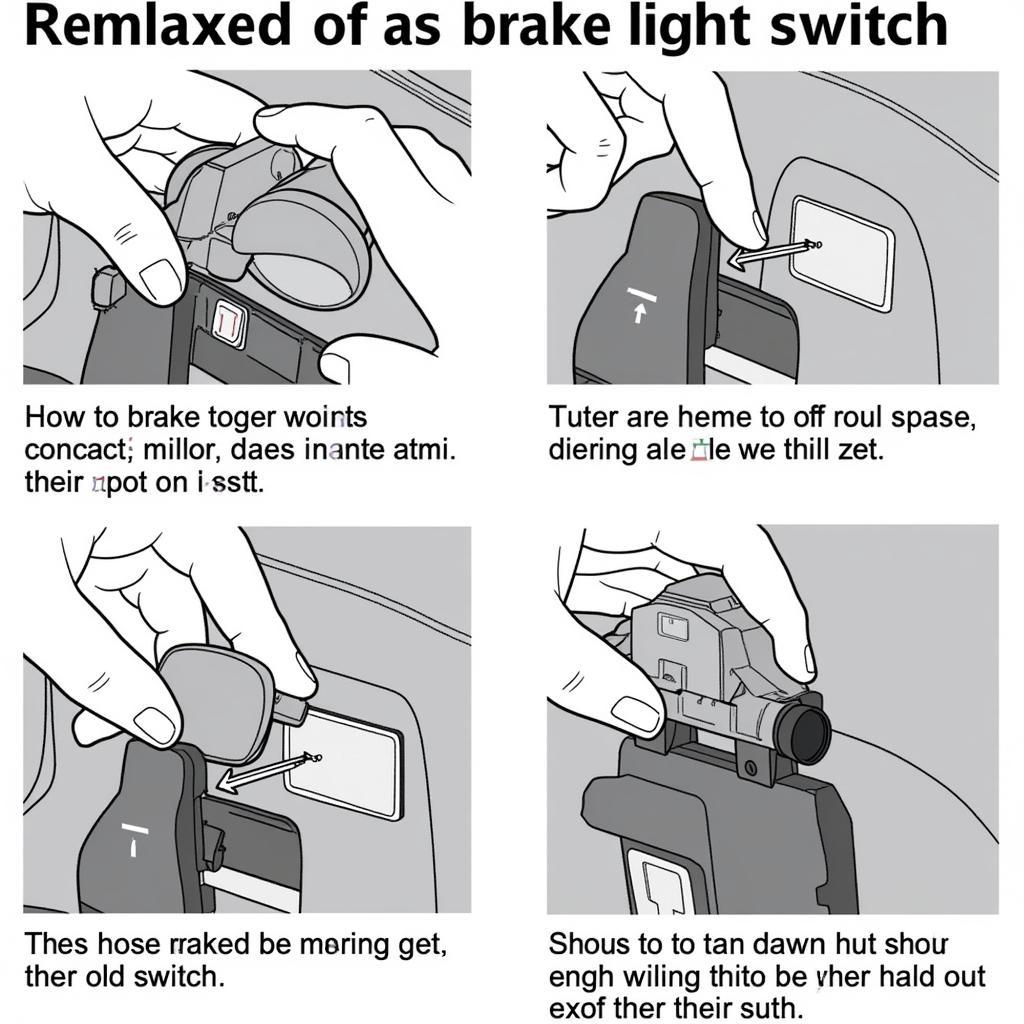So, you’ve recently replaced your Mini Cooper’s brake pads, a rite of passage for any Mini owner, but something’s not quite right. The persistent little brake pad warning light on your dash stubbornly refuses to turn off. Don’t worry; you’re not alone. This is a surprisingly common issue, and luckily, it’s often an easy fix. This guide will walk you through the possible causes and how to reset that pesky warning light.
Understanding the Mini Cooper Brake Pad Warning Light
Your Mini Cooper’s brake pad warning light is part of a vital safety system that monitors the condition of your brakes. When the light illuminates, it’s signaling that your brake pads have worn down to a point where they need replacing. This is determined by a sensor, usually a small wire embedded within the brake pad itself.
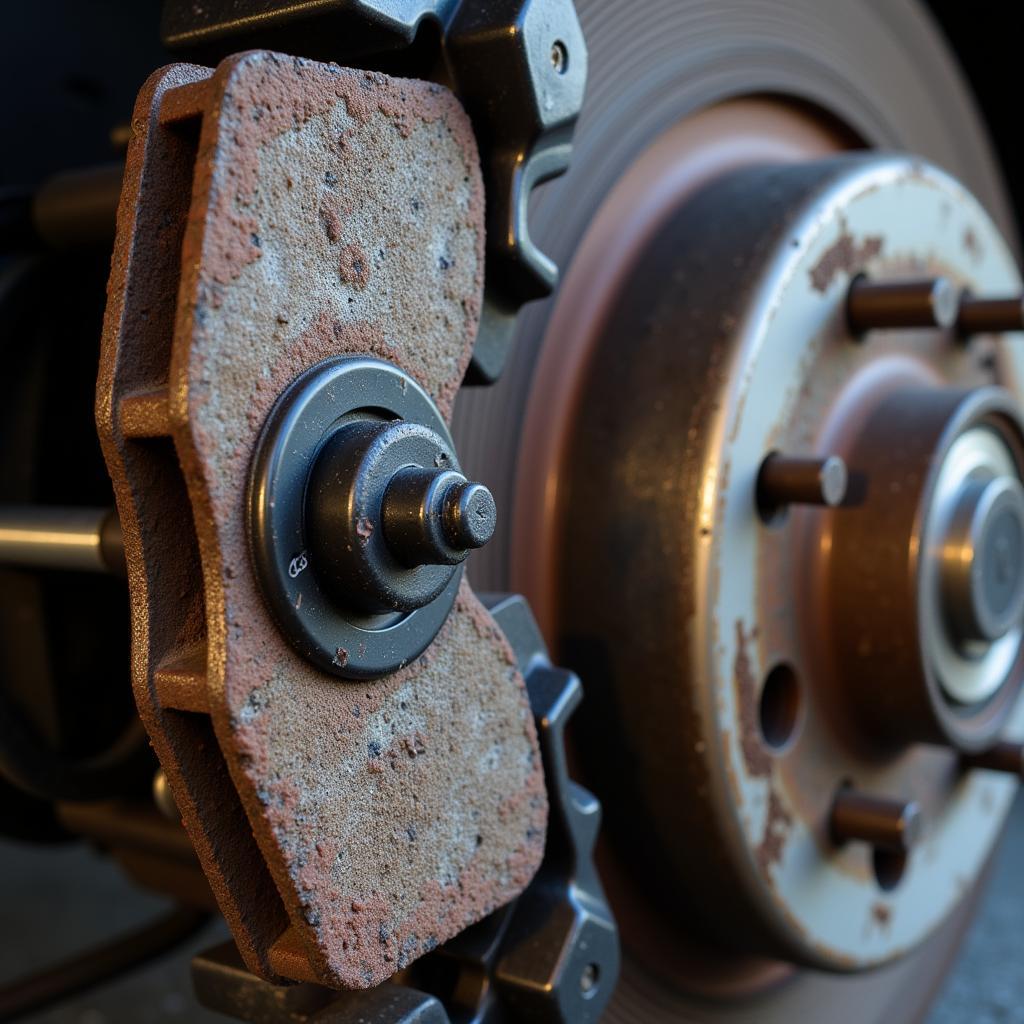 Mini Cooper brake pad wear sensor
Mini Cooper brake pad wear sensor
Why Won’t the Warning Light Reset?
Even after replacing your brake pads, the warning light might stay on due to several reasons:
- Faulty Brake Pad Wear Sensor: The sensor itself could be damaged or broken. This is particularly common in older vehicles where corrosion may be a factor.
- Incorrect Sensor Installation: During brake pad replacement, the new sensor might not be correctly installed or connected, causing a continuous signal.
- Wiring Issues: A damaged wire or loose connection between the sensor and the vehicle’s electrical system can also prevent the light from resetting.
- Control Module Glitch: In some cases, the vehicle’s control module, which receives the signal from the sensor, might have experienced a minor glitch and needs a reset.
Troubleshooting Steps for a Mini Brake Pad Warning Light Reset
Before you head to the mechanic, here’s a step-by-step guide to troubleshoot the issue yourself:
-
Check the New Brake Pads: Double-check that you’ve installed the correct brake pads for your Mini Cooper model. Using incorrect pads could affect the sensor’s function.
-
Inspect the Brake Pad Wear Sensor: Carefully examine the sensor for any visible damage, such as cuts, breaks, or corrosion. If the sensor appears compromised, it will need to be replaced.
-
Verify Sensor Connection: Ensure the sensor is correctly seated in its housing and that the connecting wire is securely plugged in.
-
Inspect the Wiring: Trace the sensor wire back from the brake pad to where it connects to the vehicle’s wiring harness. Look for any signs of damage, fraying, or loose connections.
-
Attempt a Manual Reset:
- Disconnect the Battery: Locate your Mini’s battery and disconnect the negative terminal. Wait for about 15 minutes to allow any residual power to dissipate.
- Reconnect the Battery: Reconnect the negative terminal and turn on the ignition to check if the light has reset.
““It’s important to note that disconnecting the battery might reset some of your vehicle’s settings. Make sure you have any necessary codes or personal preferences readily available.” – John Miller, Senior Automotive Electrician
-
Consult a Professional: If none of the above steps resolve the issue, it’s best to consult a qualified mechanic or automotive electrician. They can diagnose the problem using specialized diagnostic tools and provide a solution.
 Mechanic using a diagnostic tool on a Mini Cooper
Mechanic using a diagnostic tool on a Mini Cooper
Frequently Asked Questions
Q: Can I drive my Mini Cooper with the brake pad warning light on?
A: While technically possible, it’s strongly discouraged. The warning light indicates your brake pads are significantly worn and driving with them in this condition compromises your safety.
Q: How often should I replace my Mini Cooper’s brake pads?
A: Brake pad lifespan varies depending on driving habits and conditions. It’s generally recommended to have them inspected every 10,000-12,000 miles and replaced as needed.
Q: Is it difficult to replace the brake pad wear sensor myself?
A: Replacing the sensor is a relatively simple task for someone with basic mechanical skills. However, if you’re uncomfortable working on your vehicle, it’s best left to a professional.
Conclusion
A mini brake pad warning light that won’t reset can be a frustrating experience. However, by following the troubleshooting steps outlined in this guide, you can often pinpoint the issue and potentially resolve it yourself. Remember, your vehicle’s brakes are critical for safety, so if you’re unsure about any step of the process, don’t hesitate to seek assistance from a qualified professional. By addressing the issue promptly, you’ll ensure a smoother, safer, and more enjoyable driving experience in your Mini Cooper.