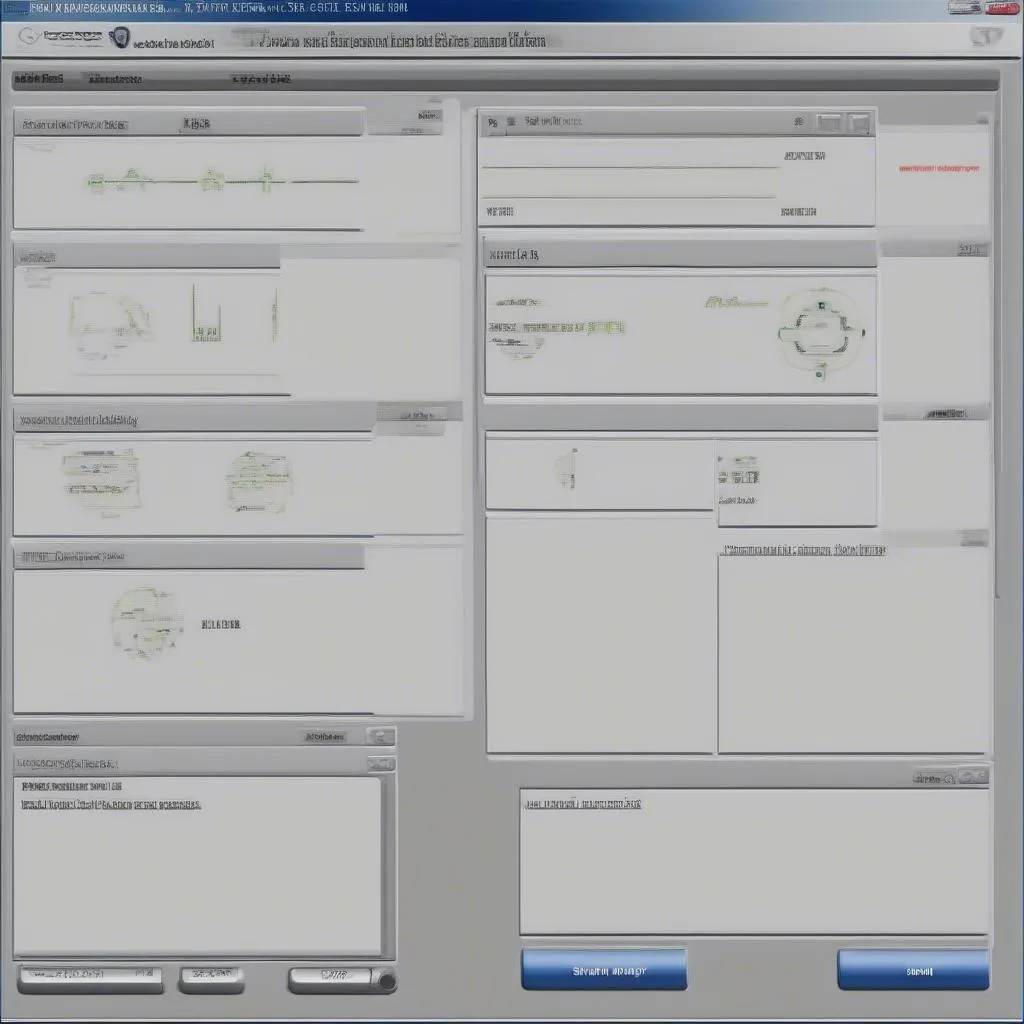The MK4 Golf, a true icon of its time, is known for its performance, style, and – let’s face it – its quirks. One of the coolest features you can enable on this generation of Golf is the “needle sweep” using a VCDS (VAG-COM Diagnostic System) tool. This exciting mod allows your instrument cluster needles to perform a dramatic full sweep upon startup, adding a touch of modern flair to your classic ride.
This guide will explore how to perform the MK4 Golf needle sweep using VCDS, covering everything from understanding the process to addressing common questions.
What is Needle Sweep and Why Do It?
Imagine turning the key in your MK4 Golf, and instead of simply coming to life, the gauges on your instrument cluster perform a synchronized sweep through their entire range before settling into their normal positions. That’s needle sweep in action!Contact Here for Free Video Tutorial.
While purely aesthetic, this modification adds a sense of occasion to your driving experience. It’s a subtle nod to the advanced digital dashboards found in newer cars, all while preserving the classic charm of your MK4’s interior.
What You’ll Need
To enable needle sweep on your MK4 Golf, you’ll need:
- A Windows-based laptop
- A genuine VCDS interface cable
- A MK4 Golf (of course!)
Note: Using a genuine VCDS cable is crucial. Counterfeit cables often lack the necessary drivers and functionality, potentially harming your car’s electronics.
How to Enable Needle Sweep on Your MK4 Golf
Important: Before proceeding, ensure you have a stable connection between your laptop, the VCDS cable, and your car’s OBD-II port.
Step 1: Connect and Initiate
- Connect your VCDS cable to your laptop’s USB port and your MK4 Golf’s OBD-II port (usually located beneath the dashboard on the driver’s side).
- Turn your car’s ignition to the “On” position (do not start the engine).
- Launch the VCDS software on your laptop.
Step 2: Access Instrument Cluster
- Select “Select Control Module.”
- Choose “17 – Instruments.”
- Click on “Coding – 07.”
Step 4: Modify Coding
- Locate the “Soft Coding” or “Long Coding Helper” section.
- The exact byte and bit you need to modify may vary slightly depending on your specific instrument cluster. However, a common location is Byte 0, Bit 6.
- Check your VCDS software or consult online forums specific to your cluster model to confirm the correct byte and bit.
- Enable the “Staging” or “Needle Sweep” option within the selected byte.
Step 5: Save and Exit
- Click “Do It!” to save the coding changes.
- Exit VCDS and disconnect the cable from your car.
Congratulations! Your MK4 Golf should now greet you with a satisfying needle sweep upon startup.
FAQs about MK4 Golf Needle Sweep
Q: Is needle sweep safe for my instrument cluster?
A: When performed correctly using a genuine VCDS cable, needle sweep is generally considered safe. It’s a relatively minor software modification that doesn’t put any undue stress on your instrument cluster’s hardware. However, it’s essential to proceed cautiously and double-check the coding before making any changes.
Q: Can I disable needle sweep later if I want to?
A: Absolutely! The process for disabling needle sweep is the same as enabling it. Simply follow the steps outlined above, but uncheck the “Staging” or “Needle Sweep” option in the coding.
Q: My VCDS software looks different. Where do I find the needle sweep option?
A: Different versions of VCDS might have slightly different layouts. However, the core functionality remains the same. Look for keywords like “Staging,” “Needle Sweep,” or consult your VCDS documentation for guidance. Online forums dedicated to VCDS and MK4 Golfs are also excellent resources for finding specific coding instructions.
Q: What if I’m uncomfortable making these changes myself?
A: If you’re not confident in your ability to perform this modification yourself, it’s always best to err on the side of caution and seek assistance from a qualified automotive electrician or a VW specialist.
Cardiagtech: Your Partner in Automotive Diagnostics
While this guide provides a general overview, always refer to your vehicle’s specific documentation and consult with qualified professionals if you have any doubts.
For all your automotive diagnostic needs, consider Cardiagtech. They offer a wide range of high-quality diagnostic tools and resources to help you keep your vehicle running smoothly.
 MK4 Golf instrument cluster
MK4 Golf instrument cluster
 VCDS Interface Cable connected to car
VCDS Interface Cable connected to car