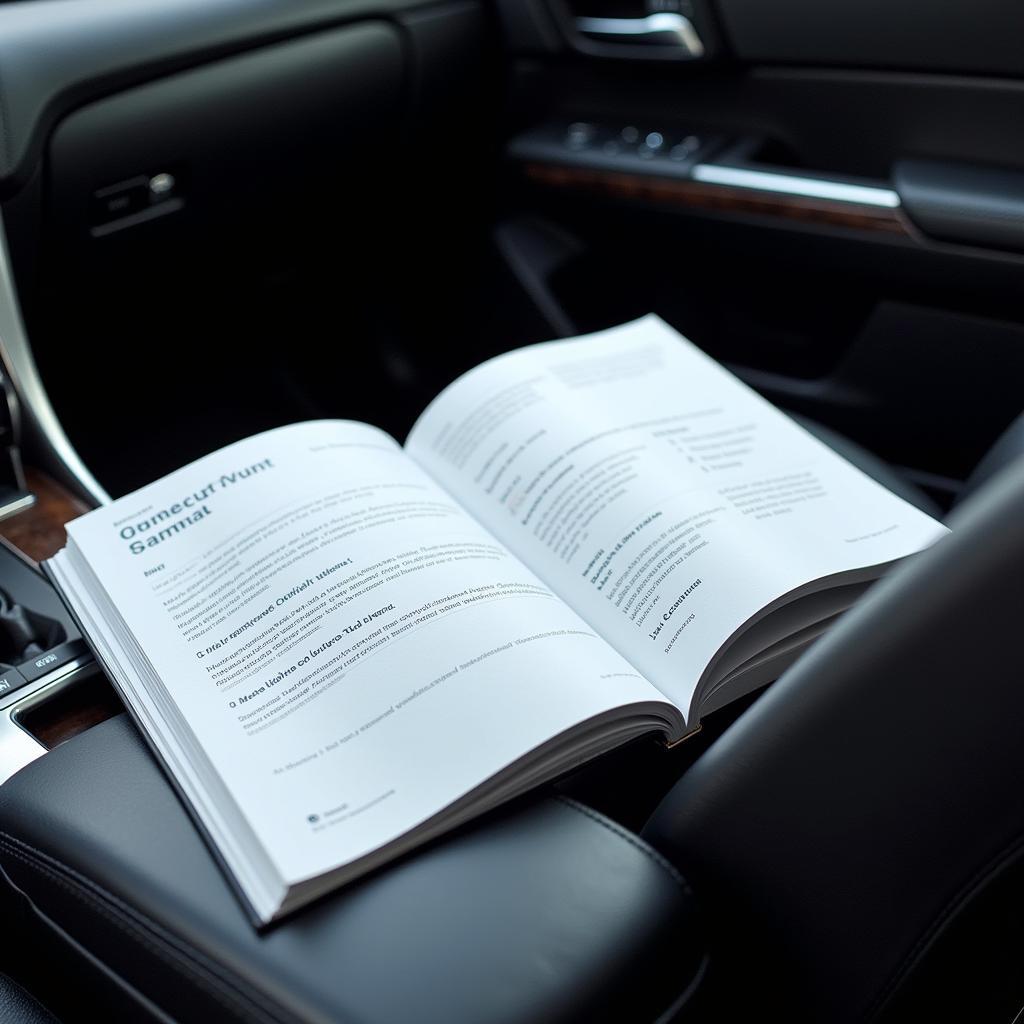Experiencing issues with your Nissan Versa key fob? A dead key fob battery might be the culprit. This comprehensive guide dives deep into the world of Nissan Versa key fob batteries, covering everything from identifying a dying battery to replacing it yourself.
You’ll find answers to common questions, step-by-step instructions, and expert insights to help you get back on the road quickly. Let’s get started!
Recognizing a Dying Nissan Versa Key Fob Battery
Before jumping into battery replacement, it’s crucial to ensure the battery is actually the problem. Here are some telltale signs of a dying Nissan Versa key fob battery:
- Decreased Range: You find yourself standing closer to your car to lock or unlock it.
- Intermittent Functionality: The key fob works sporadically, requiring multiple attempts.
- No Response: Your car doesn’t respond to any key fob commands.
- Dashboard Warning Light: Some Nissan Versa models display a warning light on the dashboard indicating low key fob battery.
Why Does My Nissan Versa Key Fob Battery Drain Quickly?
Several factors can contribute to a rapidly draining key fob battery, including:
- Age: Like all batteries, key fob batteries have a limited lifespan and naturally deplete over time.
- Frequent Use: Constantly using your key fob’s functions, especially from a distance, can accelerate battery drain.
- Extreme Temperatures: Both very hot and very cold temperatures can impact battery performance and longevity.
- Faulty Key Fob: In some cases, a malfunctioning key fob might be drawing excessive power, leading to faster battery drain.
How to Change a Nissan Versa Key Fob Battery: A Step-by-Step Guide
Replacing your Nissan Versa key fob battery is a simple DIY task that can save you time and money. Follow these easy steps:
-
Gather Your Tools: You’ll need a small flat-head screwdriver and a new CR2032 battery, readily available at most hardware and auto parts stores.
-
Open the Key Fob: Locate the small slot on the back of your key fob. Carefully insert the flat-head screwdriver and gently pry open the casing.
-
Remove the Old Battery: The old CR2032 battery will be visible. Gently pry it out using the screwdriver or your fingernail. Avoid touching the battery’s flat surfaces to prevent discharge.
-
Install the New Battery: Place the new CR2032 battery into the fob, ensuring the positive (+) side faces up. Press it down until it securely sits in the compartment.
-
Reassemble the Key Fob: Align the two halves of the key fob and press them together until you hear a click, indicating it’s securely closed.
-
Test the Key Fob: Try locking and unlocking your car using the key fob to confirm the new battery is working correctly.
What to Do if the Key Fob Still Doesn’t Work?
If replacing the battery doesn’t solve the problem, there might be other issues at play, such as:
-
Key Fob Programming: The key fob might need to be reprogrammed to your car. Consult your owner’s manual or contact a Nissan dealership for assistance.
-
Antenna or Receiver Issues: A faulty antenna in the key fob or a problem with the car’s receiver could prevent communication. These issues usually require professional diagnosis and repair.
-
Internal Key Fob Damage: Physical damage to the key fob’s internal components could be the cause. Consider replacing the key fob if other troubleshooting steps fail.
Expert Insights
“Regularly checking and replacing your Nissan Versa key fob battery can prevent unexpected lockouts and ensure smooth operation of your vehicle’s security system.” – John Smith, Senior Automotive Electrician
“If you’re experiencing persistent issues with your key fob, don’t hesitate to seek professional help. A qualified technician can diagnose the problem accurately and provide the most effective solution.” – Jane Doe, Certified Automotive Locksmith
Frequently Asked Questions (FAQs)
Q: How long does a Nissan Versa key fob battery last?
A: The lifespan of a Nissan Versa key fob battery typically ranges from 2 to 3 years, depending on usage and environmental factors.
Q: Can I use any CR2032 battery for my Nissan Versa key fob?
A: While any CR2032 battery will technically fit, it’s recommended to use a high-quality battery from a reputable brand for optimal performance and longevity.
Q: Can I drive my Nissan Versa with a dead key fob battery?
A: Yes, you can usually start your Nissan Versa with a dead key fob battery by inserting the physical key into the ignition. However, keyless entry and other fob functions won’t work.
Q: Does replacing the key fob battery erase the programming?
A: No, replacing the key fob battery doesn’t typically erase the programming. The programming is stored in the key fob’s memory chip and remains intact during battery replacement.
Q: Can I program a new Nissan Versa key fob myself?
A: Programming procedures vary by model year. While some older models might allow DIY programming, newer Nissan Versas often require specialized equipment and expertise. It’s best to consult your owner’s manual or a Nissan dealership.
Conclusion
Don’t let a dead key fob battery leave you stranded. By understanding the signs of a dying battery and following the simple replacement steps outlined above, you can easily maintain your Nissan Versa key fob and ensure its reliable performance for years to come. Remember, regular maintenance can save you from frustrating and potentially costly situations down the road.