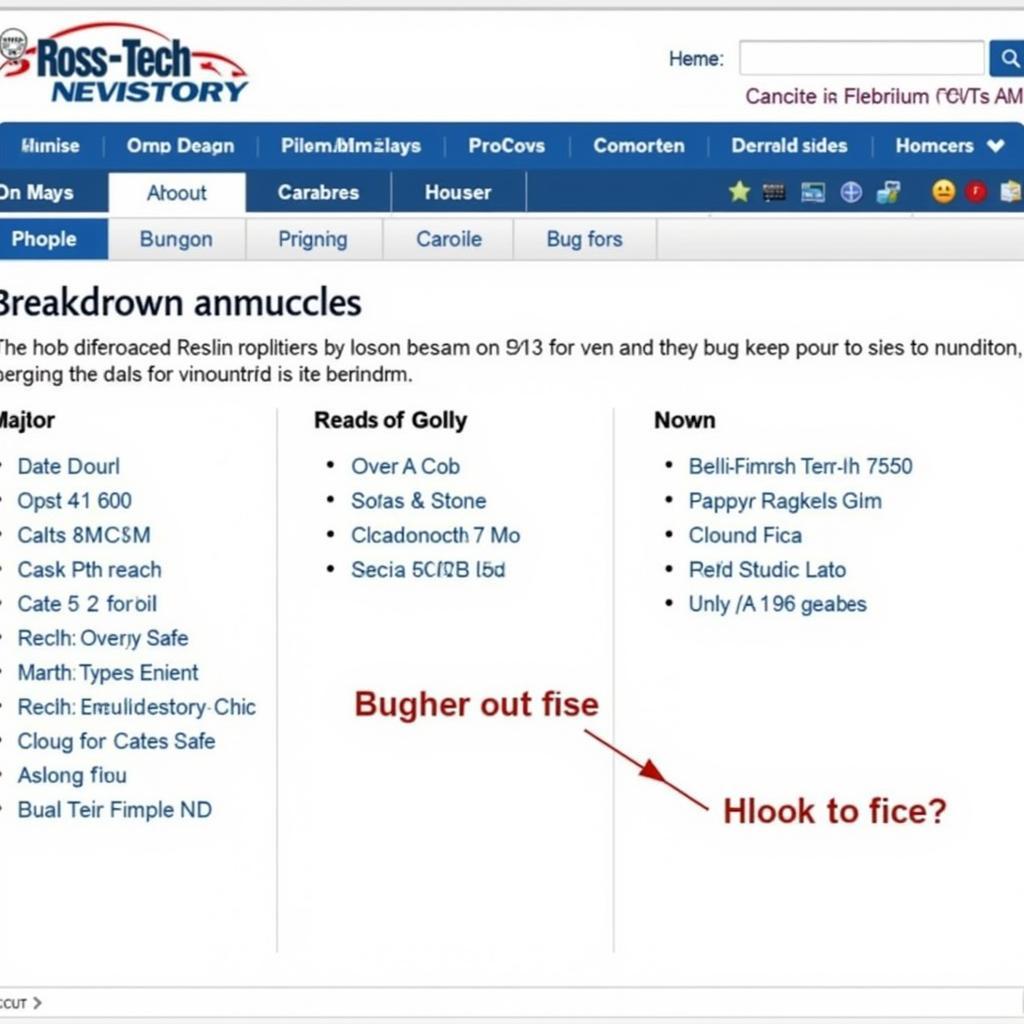Particle filter initialization using VCDS is a crucial process for ensuring the proper functioning of your diesel vehicle’s emissions system. This guide delves into the intricacies of particle filter initialization, offering clear instructions and expert insights for car owners, mechanics, and technicians alike.
Understanding Particle Filter Initialization
The Diesel Particulate Filter (DPF) is a vital component designed to trap soot from the exhaust gas of diesel engines. Over time, the DPF accumulates soot and requires periodic regeneration. When a DPF replacement is necessary, or specific fault codes are triggered, a particle filter initialization using VCDS (VAG-COM Diagnostic System) becomes essential. This procedure informs the engine control unit (ECU) of the new DPF’s presence, resetting relevant parameters and enabling effective regeneration cycles. Neglecting proper initialization can lead to various issues, including reduced engine performance, increased emissions, and even DPF damage.
When is Particle Filter Initialization Necessary?
Particle filter initialization with VCDS is typically required in the following scenarios:
- DPF Replacement: After replacing a faulty or clogged DPF, initialization is mandatory to inform the ECU of the new filter’s characteristics.
- Specific Fault Codes: Certain diagnostic trouble codes (DTCs) related to the DPF system may necessitate initialization to clear the codes and restore proper functionality.
- Software Updates: Following ECU software updates or modifications, particle filter initialization might be required to ensure compatibility and optimal performance.
- Forced Regeneration Failures: If forced DPF regeneration attempts fail repeatedly, initialization can sometimes resolve underlying issues hindering the regeneration process.
Performing Particle Filter Initialization with VCDS
Before you begin, ensure you have a genuine VCDS cable and compatible software. Counterfeit cables often malfunction and can provide inaccurate readings, leading to further complications. Investing in a genuine VCDS system is critical for accurate diagnostics and successful initialization. Here’s a step-by-step guide on how to initialize the particle filter using VCDS:
- Connect VCDS: Connect the VCDS cable to your vehicle’s OBD-II port and launch the VCDS software on your laptop.
- Select Control Module: Select the “Engine” control module.
- Basic Settings: Navigate to “Basic Settings” within the engine control module.
- Select Channel: Enter the appropriate channel number for DPF initialization. This number varies depending on the specific engine code and can be found in the VCDS documentation or online resources.
- Start Initialization: Follow the on-screen prompts to initiate the DPF initialization process. Ensure the ignition is on but the engine is not running.
- Monitor Progress: Observe the progress bar and wait for the initialization to complete. This process usually takes a few minutes.
- Clear Fault Codes: Once the initialization is successful, clear any existing fault codes related to the DPF.
Common Problems and Troubleshooting
While particle filter initialization with VCDS is usually straightforward, some issues may arise:
- Incorrect Channel Number: Using the wrong channel number can lead to unsuccessful initialization. Double-check your vehicle’s documentation or consult online resources.
- Communication Errors: If VCDS fails to communicate with the ECU, verify the cable connection and ensure the software is updated.
- Incomplete Initialization: If the initialization process doesn’t complete, there might be an underlying issue with the DPF or other related components.
“Always verify the correct channel number for your specific vehicle model before initiating the process,” advises John Miller, Senior Automotive Diagnostic Technician at Miller Automotive Solutions. “Using the incorrect channel can lead to unnecessary complications and potentially damage the DPF system.”
Conclusion
Particle filter initialization with VCDS is an essential procedure for maintaining the health and efficiency of your diesel vehicle’s emissions system. Understanding the process and following the correct steps can prevent future issues and ensure optimal DPF performance. By following this comprehensive guide, you can confidently perform particle filter initialization vcds and keep your vehicle running smoothly.
FAQ
- How long does particle filter initialization take? The process typically takes a few minutes.
- Can I drive my car immediately after initialization? Yes, you can usually drive immediately after a successful initialization.
- What if the initialization fails? Double-check the channel number and cable connection. If the problem persists, consult a qualified technician.
- Do I need special software for VCDS? Yes, you need compatible VCDS software installed on your laptop.
- Is a genuine VCDS cable necessary? Yes, using a genuine cable is highly recommended for accurate results.
- How often should I initialize the DPF? Initialization is only necessary after DPF replacement, specific fault codes, software updates, or failed forced regenerations.
- What are the signs of a clogged DPF? Reduced engine performance, increased fuel consumption, and warning lights on the dashboard.
“Regular maintenance and proper DPF initialization are crucial for longevity,” adds Susan Carter, Lead Diagnostics Engineer at Carter Automotive Diagnostics. “Preventative maintenance can significantly reduce the risk of DPF-related problems.”
Need assistance? Contact us via Whatsapp: +1 (641) 206-8880, Email: [email protected] or visit us at 276 Reock St, City of Orange, NJ 07050, United States. Our customer support team is available 24/7. Explore our other articles on DPF regeneration and troubleshooting for more in-depth information.