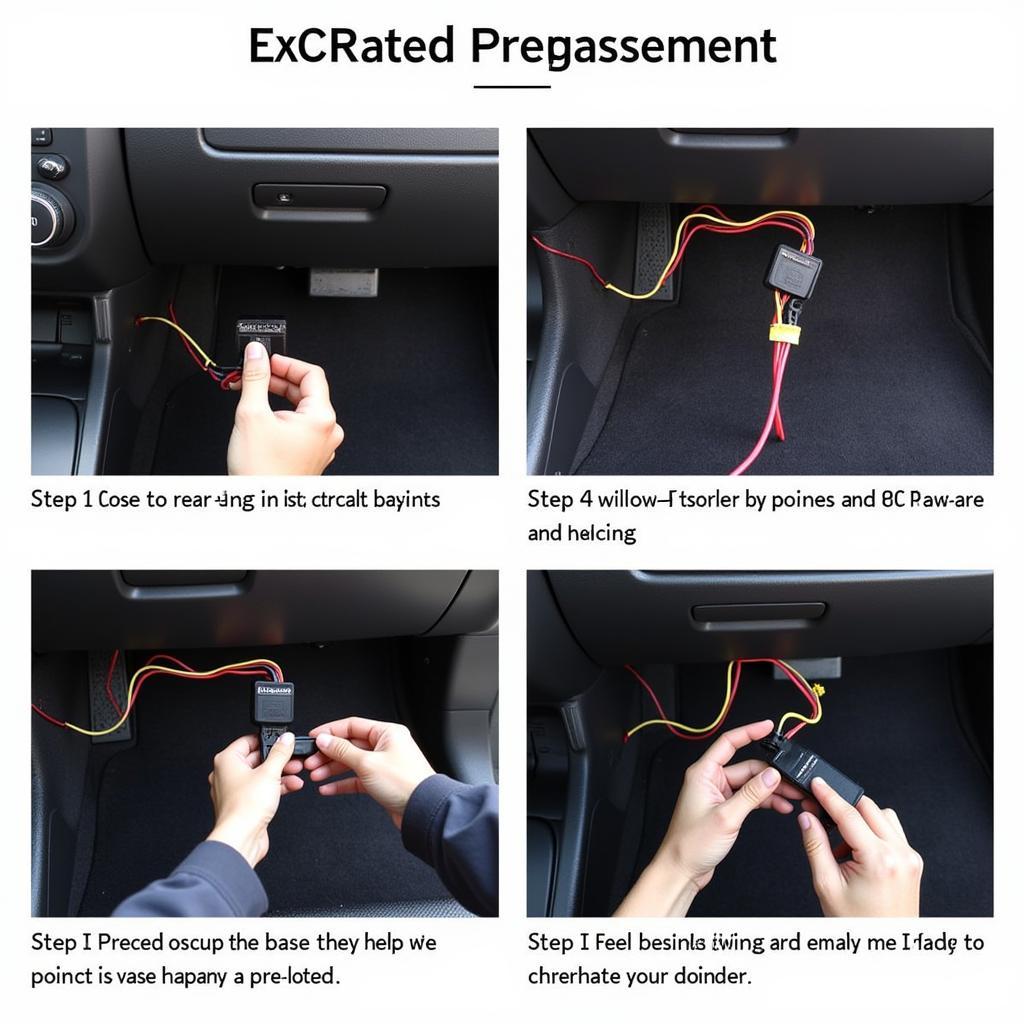The Philips CE235BT car radio offers Bluetooth, USB, and SD card connectivity for a versatile audio experience. However, like any electronic device, it can encounter issues. This guide explores common problems faced by Philips CE235BT users and provides potential solutions.
Understanding the Philips CE235BT Car Radio
The Philips CE235BT car radio is designed for seamless integration with various audio sources, offering hands-free calling and music streaming. Its features include a detachable faceplate, RDS tuner, and amplifier for enhanced sound quality. Familiarizing yourself with the unit and its functions can aid in troubleshooting.
Common Issues and Troubleshooting Steps
Here are some frequently reported issues and how to address them:
1. Bluetooth Connectivity Problems
Problem: Difficulty pairing or maintaining a Bluetooth connection with smartphones.
Possible Causes:
- Phone and radio not in pairing mode.
- Bluetooth range limitations.
- Outdated software on either device.
Troubleshooting:
- Ensure both devices have Bluetooth enabled and are discoverable.
- Refer to the user manuals for pairing instructions specific to your devices.
- Delete existing pairings on both devices and attempt a fresh connection.
- Keep devices within close proximity during pairing and usage.
- Check for software updates for both your phone and car radio.
 Philips CE235BT Bluetooth pairing process
Philips CE235BT Bluetooth pairing process
2. No Sound or Distorted Audio
Problem: No audio output or distorted sound from speakers.
Possible Causes:
- Incorrect wiring or loose connections.
- Speaker malfunction.
- Amplifier issues.
- Incorrect audio settings.
Troubleshooting:
- Check all speaker connections and ensure they are securely fastened.
- Inspect speakers for physical damage.
- Verify the amplifier is powered on and functioning correctly.
- Adjust fade and balance settings on the radio.
- Test audio output using a different source (USB, SD card).
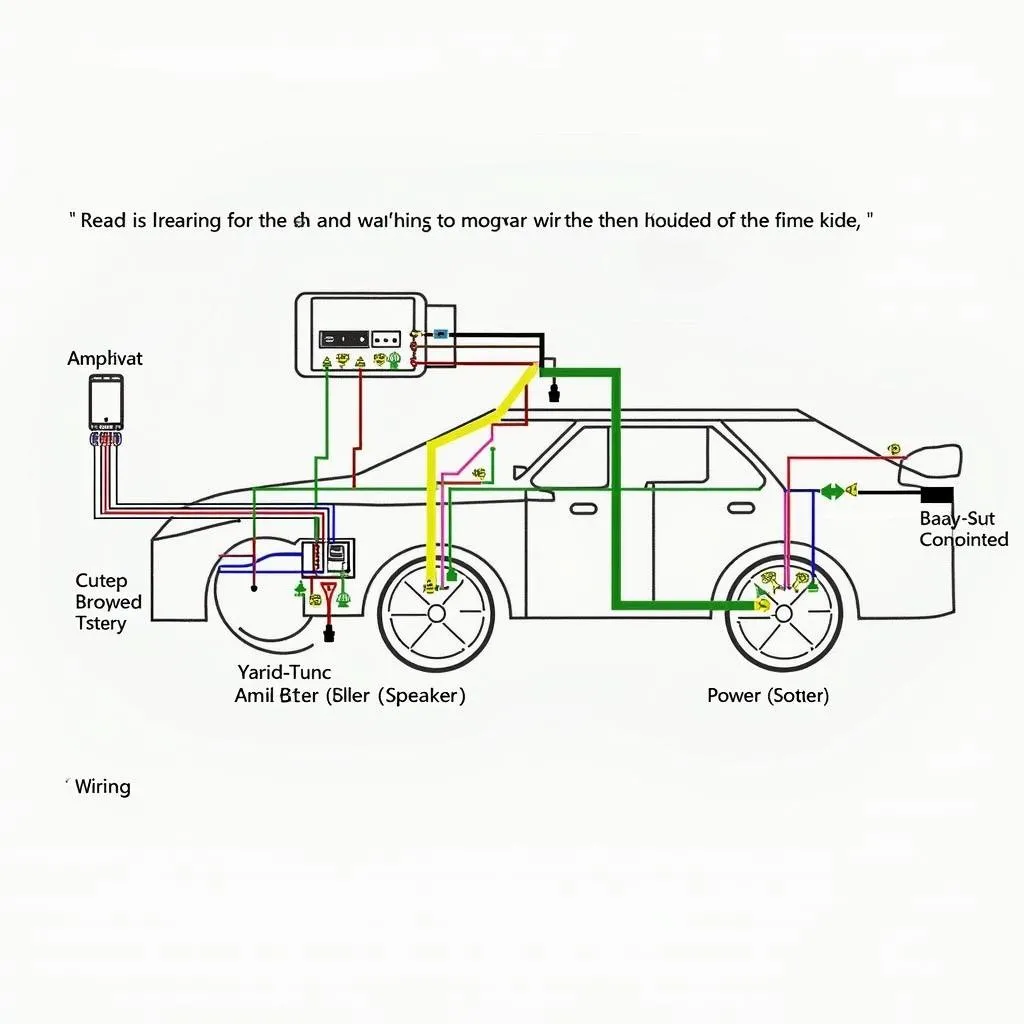 Checking car audio wiring for loose connections
Checking car audio wiring for loose connections
3. USB or SD Card Not Recognized
Problem: Radio doesn’t detect or play media from USB drives or SD cards.
Possible Causes:
- Unsupported file format.
- Corrupted files or storage device.
- Dirty or damaged connection ports.
Troubleshooting:
- Ensure your media files are in a compatible format (MP3, WMA).
- Try different USB drives or SD cards to isolate the issue.
- Format the storage device to a compatible file system (FAT32).
- Gently clean the connection ports on the radio.
4. Radio Reception Issues
Problem: Poor radio signal reception, static, or frequent loss of stations.
Possible Causes:
- Loose or damaged antenna connection.
- Interference from other electronic devices.
- Weak signal strength in your location.
Troubleshooting:
- Check the antenna connection at the back of the radio.
- Inspect the antenna mast for any damage.
- Reposition the antenna for better reception.
- Avoid areas with known radio interference.
Frequently Asked Questions (FAQs)
Can I connect two phones to the Philips CE235BT simultaneously?
The Philips CE235BT supports pairing with one phone at a time for Bluetooth functionality.
How do I reset the radio to factory settings?
Locate the reset button, usually a small hole on the front panel, and press it using a pointed object. Refer to the user manual for precise instructions.
What is RDS, and how does it work on my radio?
RDS (Radio Data System) provides additional information from FM stations, such as station name, song title, and traffic updates. The CE235BT decodes and displays this information on its screen.
Expert Insights
“Modern car radios often involve complex software and electronic systems,” says automotive electronics specialist Dr. Emily Carter, author of “Automotive Electronics Demystified.” “Using a diagnostic tool designed for your car’s make and model can provide valuable information and save time troubleshooting.”
Tools like those offered by Cardiagtech can assist in identifying underlying software issues that may be causing problems with your Philips CE235BT car radio.
Conclusion
While this guide covers common Philips CE235BT issues, more complex problems may arise. For persistent issues, consulting a qualified car audio technician or contacting Philips support is recommended. Cardiagtech offers a range of diagnostic and repair solutions for various car models. Contact us today for expert assistance with your car electronics.