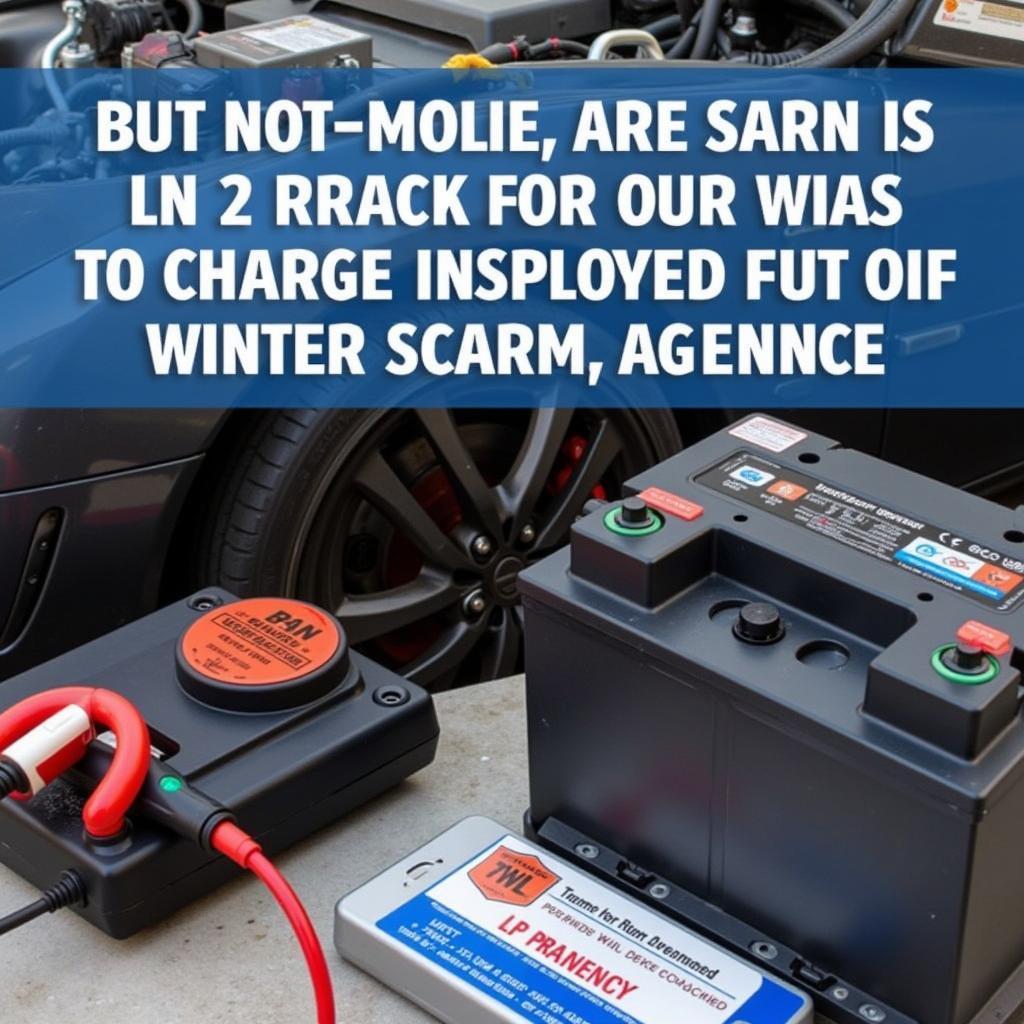Want to jam to your favorite Spotify playlists in your car but don’t have Bluetooth? You’re not alone! Many drivers face this predicament, but luckily there are several effective workarounds. This guide will explore various methods to play Spotify on your phone through your car radio without Bluetooth, from simple aux cables to advanced FM transmitters. We’ll cover each option’s pros, cons, and step-by-step instructions.
Alternative Ways to Play Spotify in Your Car Without Bluetooth
Let’s face it, Bluetooth is convenient, but it’s not the only way to connect your phone to your car’s audio system. Many older vehicles lack this feature, and even in newer cars, Bluetooth can sometimes be unreliable. So, what are your options if you want to play Spotify without Bluetooth?
Utilizing the Aux Cable: A Simple and Reliable Solution
The simplest solution is often the best. If your car has an auxiliary input (usually a 3.5mm jack labeled “AUX” or “AUX IN”), you can use a standard aux cable. One end plugs into your phone’s headphone jack, and the other goes into the car’s aux input. It’s a direct connection, offering decent sound quality and minimal fuss.
 Connecting Phone to Car with Aux Cable
Connecting Phone to Car with Aux Cable
- Locate the aux input in your car and your phone’s headphone jack.
- Plug one end of the aux cable into your phone and the other into the car’s aux input.
- Select the “AUX” or “AUX IN” source on your car stereo.
- Open Spotify on your phone and start playing your music.
This straightforward method provides a stable connection, eliminating the pairing issues that can sometimes plague Bluetooth. However, it does require a physical cable, which can be inconvenient for some.
Broadcasting with FM Transmitters: Wireless Freedom with a Few Caveats
FM transmitters offer a wireless solution. These small devices plug into your phone’s charging port (or headphone jack) and transmit an FM signal that your car radio can pick up. Simply tune your car radio to the same frequency as the transmitter, and you’re good to go.
While convenient, FM transmitters can be susceptible to interference, especially in areas with many radio stations. Finding a clear frequency can sometimes be challenging. Additionally, the sound quality isn’t always as good as a direct aux connection.
Sometimes, sudden car battery failure can seem unrelated, but electrical issues can interfere with your car’s systems, including the radio. Check out this resource on sudden car battery failure for more information.
USB Connection: Direct Digital Audio for Compatible Vehicles
Some newer car stereos offer a USB input that can play music directly from your phone. Connect your phone to the car’s USB port using a charging cable. Your car stereo may automatically detect your phone as a media device. If it doesn’t, you may need to select the USB input as the audio source.
USB connection typically offers superior sound quality compared to aux cables or FM transmitters because it’s a digital connection. However, not all car stereos support this feature, and compatibility can vary between phone and car models.
It’s essential to understand the difference between battery vs alternator failure to ensure your car’s electrical system is functioning correctly for seamless Spotify playback through any method.
Troubleshooting Common Issues
Sometimes, you might encounter problems when trying to play Spotify through your car radio. Here are some troubleshooting tips:
- No Sound: Check the volume on both your phone and car stereo. Ensure the correct input source is selected on the car radio (AUX, USB, or the FM frequency).
- Poor Sound Quality: If using an FM transmitter, try a different frequency. For aux cables, check for damage to the cable.
- Connection Issues: For USB connections, try a different cable or USB port. Ensure your phone is unlocked and Spotify is running.
Understanding how your car’s electrical system works is crucial. For example, knowing the difference between alternator vs battery failure can be helpful in diagnosing electrical problems that might affect your car audio.
Conclusion
Playing Spotify on your phone through your car radio without Bluetooth is entirely possible using various methods like aux cables, FM transmitters, or USB connections. Each option has its pros and cons, so choose the one that best suits your needs and car’s capabilities. Enjoy your favorite tunes on the road! If you’re experiencing issues with your car’s electrical system, you may want to understand car battery intermittent failure to troubleshoot the problem. Or, if your car battery turns off while driving, you should definitely have it checked by a professional.