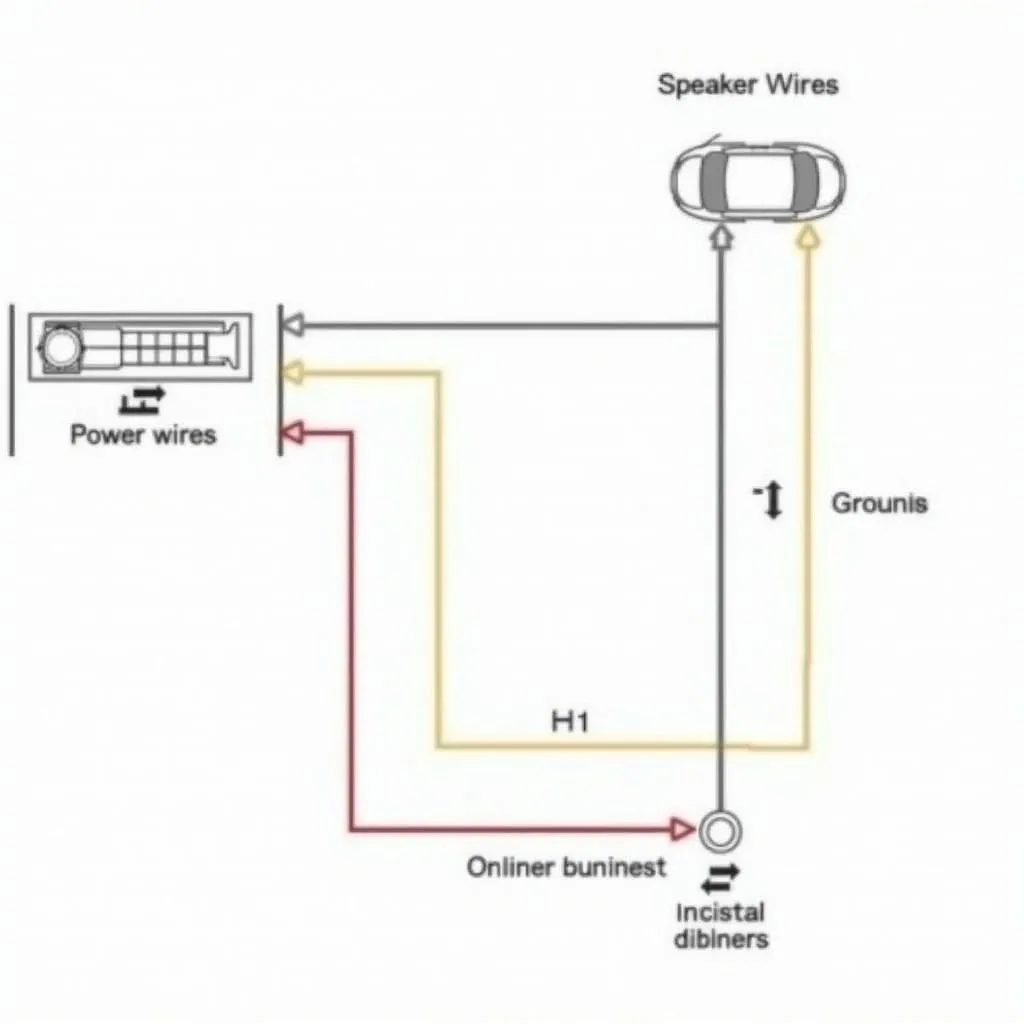Polarlander car radios are known for their features and affordability, with Bluetooth connectivity often being a key selling point. However, like any technology, Bluetooth in your Polarlander car radio can sometimes experience issues. This article serves as a comprehensive guide to troubleshooting and resolving common Polarlander car radio Bluetooth problems.
Understanding Common Polarlander Car Radio Bluetooth Issues
Bluetooth issues can manifest in various ways, from pairing difficulties to intermittent audio dropouts. Understanding the underlying causes is crucial for effective troubleshooting. These can include interference from other devices, software glitches, outdated firmware, or even hardware malfunctions within the radio or your phone.
Identifying the Problem
Before diving into solutions, pinpoint the specific issue. Are you unable to pair your phone? Is the audio quality poor or cutting out? Is the connection dropping frequently? Accurately identifying the problem will guide you towards the right solution.
 Polarlander Car Radio Bluetooth Troubleshooting Steps
Polarlander Car Radio Bluetooth Troubleshooting Steps
Troubleshooting Polarlander Car Radio Bluetooth Connection Problems
Here’s a step-by-step guide to troubleshooting common connection issues:
-
Check Device Compatibility: Ensure your phone and Polarlander car radio are Bluetooth compatible. While most modern devices are, older models might have compatibility limitations. Refer to your car radio and phone manuals for specific compatibility information.
-
Restart Both Devices: Often, a simple restart can resolve minor software glitches. Turn off your phone and your car’s ignition, wait a few minutes, and then turn them back on.
-
Verify Pairing Process: Double-check the pairing process outlined in your car radio’s manual. Each model may have slight variations. Make sure you’re entering the correct PIN if required.
-
Delete Existing Pairings: If you’ve previously paired your phone, try deleting the pairing from both your phone and the car radio. Then, attempt the pairing process again.
-
Check for Interference: Other electronic devices, such as GPS units or radar detectors, can sometimes interfere with Bluetooth signals. Temporarily disable these devices to see if the interference is resolved.
Why is my Polarlander car radio not finding my phone?
This is a common issue and could be due to several reasons, such as the phone’s Bluetooth being off, the car radio not being in pairing mode, or compatibility issues.
How do I reset the Bluetooth on my Polarlander car radio?
Consult your car radio’s manual for specific instructions on how to reset the Bluetooth settings. Usually, it involves navigating through the radio’s menu and selecting the reset option.
Advanced Troubleshooting for Polarlander Car Radio Bluetooth
If basic troubleshooting steps haven’t resolved the issue, consider these more advanced options:
-
Update Car Radio Firmware: Outdated firmware can cause compatibility and performance issues. Check the Polarlander website or contact their customer support for firmware updates specific to your car radio model.
-
Check for Hardware Issues: If all else fails, there might be a hardware problem with the car radio’s Bluetooth module or your phone’s Bluetooth antenna. In this case, professional diagnosis and repair are recommended.
-
Consult a Professional: If you’re uncomfortable performing advanced troubleshooting, consult a qualified car audio technician. They can diagnose the problem accurately and recommend the appropriate solution.
“Regular firmware updates are crucial for maintaining optimal performance and compatibility with the latest devices,” advises John Smith, a Senior Automotive Electronics Engineer at AutoTech Solutions. “Don’t overlook this important step in troubleshooting Bluetooth issues.”
Conclusion
Troubleshooting Polarlander car radio Bluetooth problems can often be resolved with some basic troubleshooting steps. By systematically checking for compatibility issues, restarting devices, verifying the pairing process, and eliminating potential interference, you can often restore your Bluetooth connection. However, for persistent issues, remember that professional assistance is available. Keeping your Polarlander car radio’s firmware up-to-date is a proactive measure to prevent future Bluetooth connectivity problems.
FAQ
-
Why won’t my Polarlander car radio connect to my phone’s Bluetooth? This could be due to incompatibility, pairing issues, or interference.
-
How do I pair my phone with my Polarlander car radio? Consult your car radio’s manual for the specific pairing instructions.
-
How do I reset my Polarlander car radio’s Bluetooth? Refer to your car radio’s manual for instructions on resetting the Bluetooth settings.
-
What if my Polarlander car radio’s Bluetooth keeps disconnecting? This could be due to interference or a hardware issue. Try eliminating sources of interference first.
-
Where can I find firmware updates for my Polarlander car radio? Check the Polarlander website or contact their customer support.
-
My Polarlander car radio’s Bluetooth audio is cutting out. What should I do? This could be due to interference, distance from your phone, or a weak Bluetooth signal.
-
Who should I contact if I can’t fix my Polarlander car radio’s Bluetooth problems? Contact a qualified car audio technician for professional diagnosis and repair.