Replacing the battery in your Honda key fob is a simple task that can save you time and money. A dead key fob battery can leave you stranded, so knowing how to replace it yourself is essential. This guide provides a step-by-step process, troubleshooting tips, and answers to frequently asked questions to help you get back on the road quickly.
Understanding Your Honda Key Fob
Before diving into the replacement process, it’s helpful to understand the different types of Honda key fobs. Some have a physical key blade that you can manually use to unlock the door, while others are keyless entry remotes. Knowing your key fob type will ensure you follow the correct battery replacement procedure.
Identifying Your Key Fob Type
There are several common Honda key fob designs. Recognizing yours will simplify the battery replacement process. Some older models use a standard key fob with a visible key blade. Newer models often feature a switchblade key, where the key blade is concealed within the fob. The latest Honda vehicles often utilize smart key fobs or proximity keys that allow keyless entry and start.
Gathering the Necessary Tools
Replacing the battery in your Honda key fob requires only a few simple tools. You’ll need a small flathead screwdriver or a similar tool to pry open the key fob casing. You’ll also need a replacement CR2032 battery, which is readily available at most stores. Having a small tray or container handy is also recommended to prevent losing any small parts during the process.
Step-by-Step Guide to Replace Battery in Honda Key Fob
Now that you have your tools and replacement battery, let’s walk through the replacement process.
-
Locate the release button or notch: Most Honda key fobs have a small release button or notch on the side. Press this button or insert your flathead screwdriver into the notch to separate the two halves of the key fob casing.
-
Carefully separate the casing: Gently pry open the key fob casing. Be careful not to damage the internal components.
-
Identify and remove the old battery: The CR2032 battery is usually located in a small compartment within the key fob. Use your flathead screwdriver to carefully pry out the old battery.
-
Install the new battery: Insert the new CR2032 battery, ensuring the positive (+) side is facing upwards, just like the old battery.
-
Reassemble the key fob: Align the two halves of the key fob casing and press them together until they snap shut.
-
Test the key fob: Try locking and unlocking your car doors to ensure the new battery is working correctly.
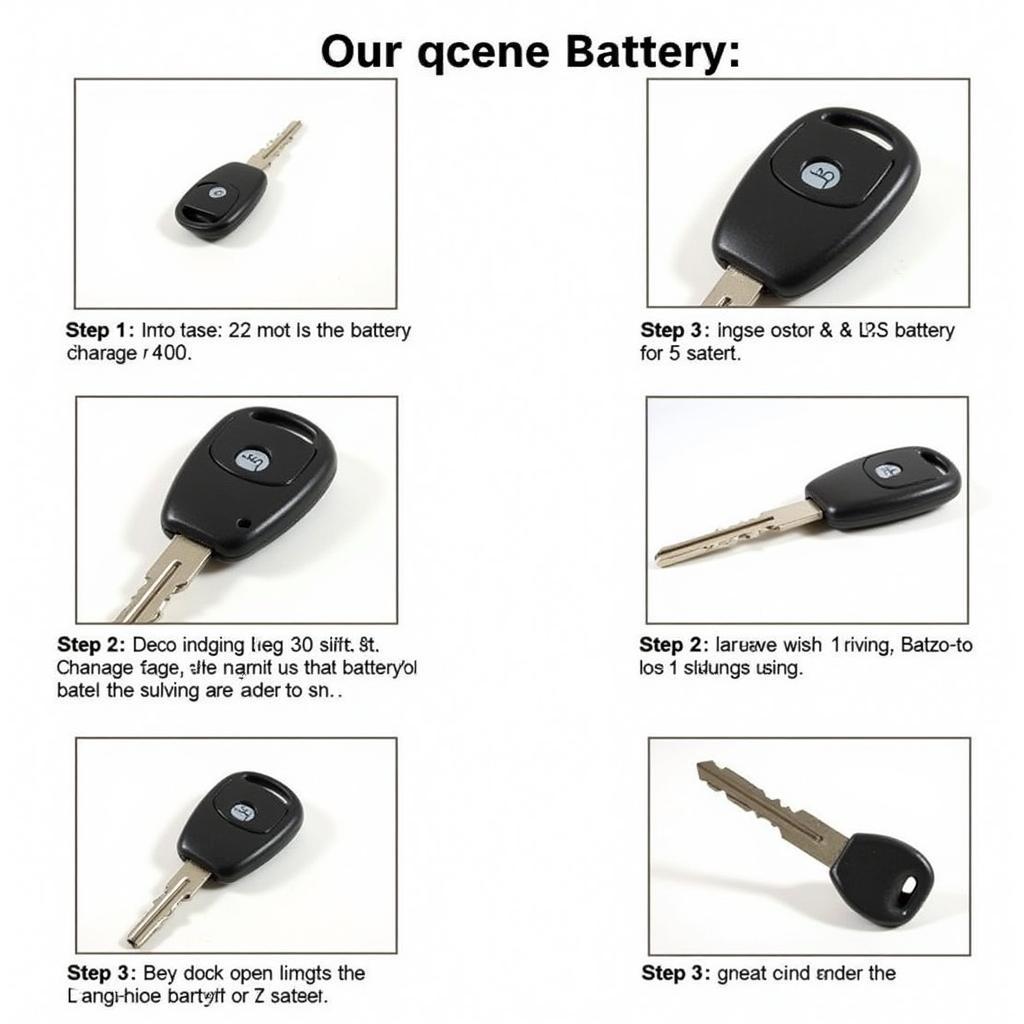 Steps to Replace Honda Key Fob Battery
Steps to Replace Honda Key Fob Battery
Troubleshooting Tips
If your Honda key fob still isn’t working after replacing the battery, here are some troubleshooting tips:
- Check the battery orientation: Ensure the new battery is installed correctly with the positive (+) side facing upwards.
- Clean the battery contacts: Use a cotton swab and rubbing alcohol to clean the battery contacts inside the key fob.
- Try reprogramming the key fob: Consult your Honda owner’s manual for instructions on how to reprogram your key fob.
What if my key fob still doesn’t work after replacing the battery?
If you’ve followed all the steps and your key fob still isn’t working, there might be a more serious issue. Contact a qualified Honda technician for further diagnosis and repair.
“Regularly checking and replacing your key fob battery can prevent unexpected lockouts and ensure smooth operation,” advises John Smith, Senior Automotive Technician at Honda Service Center.
Conclusion
Replacing the battery in your Honda key fob is a quick and easy process that can be done at home with minimal tools. By following these simple steps, you can save yourself the hassle and expense of a trip to the dealership. Don’t wait until your key fob battery dies completely – replace it proactively to ensure you’re never stranded.
FAQ
-
How often should I replace my Honda key fob battery? Typically, a Honda key fob battery lasts between 2-3 years.
-
What type of battery does a Honda key fob use? Honda key fobs use a CR2032 battery.
-
Can I replace the battery myself, or do I need to go to a dealership? You can easily replace the battery yourself by following the steps outlined in this guide.
-
What if I lose my only Honda key fob? Contact a Honda dealership immediately. They can help you order a replacement key fob and program it to your vehicle.
-
My key fob is damaged. Can it be repaired? Depending on the extent of the damage, a Honda dealership may be able to repair or replace your key fob.
-
How do I know if my key fob battery is low? The range of your key fob might decrease, or you might notice the lock/unlock function becomes less responsive.
-
Can I program a new Honda key fob myself? Some Honda models allow self-programming, while others require professional programming at a dealership. Consult your owner’s manual for specific instructions.



