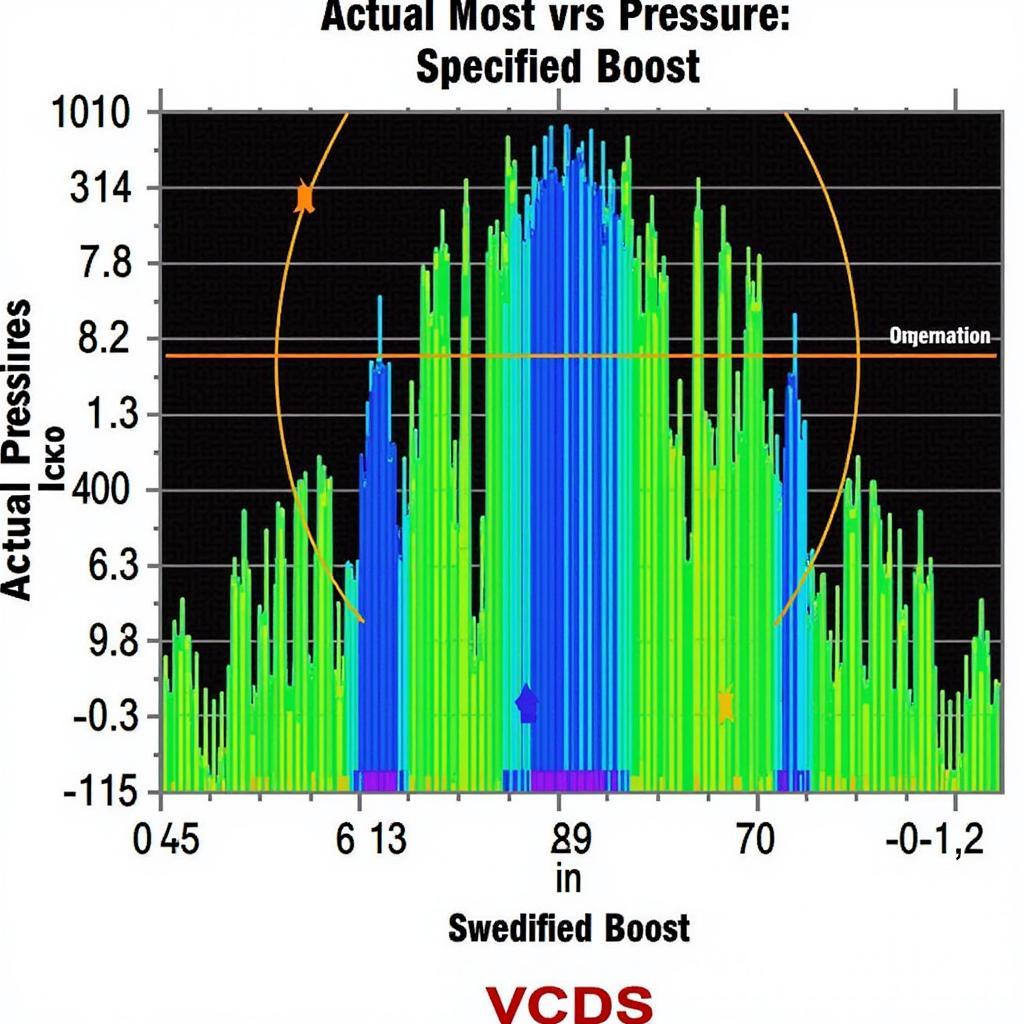Ross-Tech HEX-NET VCDS Mobile is revolutionizing how we diagnose and fix car problems. This powerful tool combines the trusted reliability of VCDS with the convenience of mobile devices, offering a flexible and efficient solution for car owners, workshops, and technicians. Whether you’re a seasoned professional or a DIY enthusiast, understanding the capabilities of the Ross-Tech HEX-NET VCDS Mobile can significantly improve your approach to vehicle maintenance. See our article on vcds ipad for more information about using VCDS on Apple devices.
What is the Ross-Tech HEX-NET VCDS Mobile Interface?
The Ross-Tech HEX-NET VCDS Mobile interface is a wireless diagnostic tool that allows you to access and control the functionalities of VCDS, the industry-leading diagnostic software for Volkswagen, Audi, Seat, and Skoda vehicles. Unlike traditional wired interfaces, the HEX-NET connects to your Windows PC, Android, or iOS device via Wi-Fi, providing unparalleled freedom and flexibility in your work environment. It’s the perfect tool for quick checks in the driveway, detailed diagnostics in the workshop, or even remote troubleshooting.
Benefits of Using VCDS Mobile
VCDS Mobile offers a wide range of benefits, including:
- Wireless Convenience: Diagnose vehicles without being tethered to a PC.
- Enhanced Mobility: Move freely around the vehicle during diagnostic sessions.
- Remote Diagnostics: Troubleshoot vehicles remotely from anywhere with an internet connection.
- User-Friendly Interface: Access all the powerful features of VCDS on your mobile device.
- Regular Updates: Benefit from continuous software improvements and feature additions.
Getting Started with Ross-Tech HEX-NET VCDS Mobile
Setting up your HEX-NET is straightforward. First, download the latest version of the VCDS Mobile app from the respective app store (iOS or Android) or VCDS software for Windows. Then, plug the HEX-NET interface into the vehicle’s OBD-II port and establish a Wi-Fi connection between the interface and your device. Once connected, you can launch the VCDS software and begin diagnosing your vehicle. Check out our vcds mobile 4pda for specific instructions on Android devices.
Common Uses of Ross-Tech HEX-NET VCDS Mobile
- Reading and Clearing Fault Codes: Quickly identify and clear diagnostic trouble codes (DTCs).
- Measuring Live Data: Monitor real-time sensor readings to pinpoint issues.
- Performing Output Tests: Activate various components to verify their functionality.
- Coding and Adaptations: Customize vehicle settings and perform module coding.
- Basic Settings: Conduct basic settings procedures for various modules.
Troubleshooting with Ross-Tech HEX-NET VCDS Mobile
VCDS Mobile simplifies troubleshooting. Its intuitive interface guides you through the diagnostic process, allowing you to quickly isolate problems. The detailed fault code information provided by VCDS, coupled with the ability to monitor live data, empowers you to make informed repair decisions. Need a deeper dive into the HEX-V2? Read our vcds hex-v2 review.
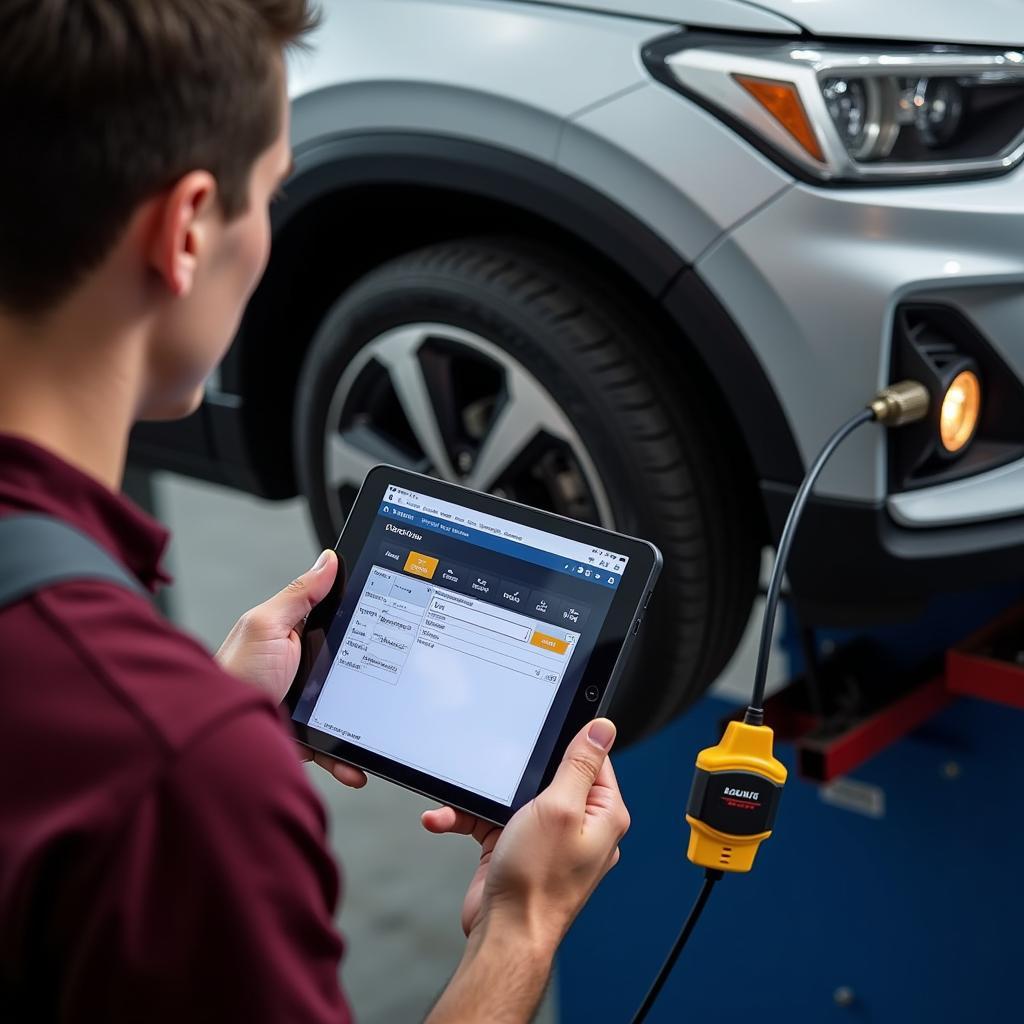 Mechanic using Ross-Tech HEX-NET VCDS Mobile to diagnose a car
Mechanic using Ross-Tech HEX-NET VCDS Mobile to diagnose a car
Is VCDS Mobile Compatible with My Car?
VCDS Mobile is compatible with most Volkswagen, Audi, Seat, and Skoda vehicles. However, compatibility may vary depending on the specific model and year. It is recommended to check the Ross-Tech website for a comprehensive compatibility list before purchasing. Curious about using VCDS on an iPad? We’ve got you covered: ross tech vcds ipad.
What Makes Ross-Tech HEX-NET VCDS Mobile Stand Out?
Ross-Tech’s commitment to quality and continuous improvement makes VCDS Mobile a leading diagnostic tool. The regular software updates ensure compatibility with the latest vehicle models and provide access to new features and functionalities. The comprehensive documentation and excellent customer support further enhance the user experience. Looking for the best VCDS software? Check out our recommendations: what is the best program to use for vcds.
Conclusion
The Ross-Tech HEX-NET VCDS Mobile offers a powerful and convenient way to diagnose and repair Volkswagen, Audi, Seat, and Skoda vehicles. Its wireless functionality, user-friendly interface, and comprehensive features make it an essential tool for both professionals and enthusiasts. By leveraging the capabilities of Ross-Tech HEX-NET VCDS Mobile, you can effectively maintain and troubleshoot your vehicle, saving time and money.
FAQ
- Can I use VCDS Mobile with multiple vehicles? Yes, you can use the same HEX-NET interface with multiple vehicles.
- Do I need an internet connection to use VCDS Mobile? An internet connection is required for initial setup and software updates. Offline operation is possible after setup.
- What operating systems are supported by VCDS Mobile? VCDS Mobile supports Windows, Android, and iOS.
- Is the HEX-NET interface compatible with other diagnostic software? No, the HEX-NET interface is designed specifically for use with VCDS software.
- Where can I purchase a genuine Ross-Tech HEX-NET VCDS Mobile? You can purchase a genuine Ross-Tech HEX-NET from authorized distributors or directly from the Ross-Tech website.
- Can I code my car with VCDS Mobile? Yes, VCDS Mobile allows you to perform coding and adaptations within the capabilities of the software.
- Does VCDS Mobile offer support for electric vehicles (EVs)? Yes, VCDS Mobile supports diagnostics for compatible electric vehicles from VAG group.
Common Scenarios
- Check Engine Light: Use VCDS Mobile to quickly read the fault code and understand the issue.
- Airbag Light: Diagnose airbag system faults and ensure proper functionality.
- ABS Light: Identify problems within the Anti-lock Braking System (ABS).
- Maintenance and Service: Use VCDS Mobile to reset service intervals and perform other maintenance tasks.
Further Exploration
Explore other articles on our website related to car diagnostics and VCDS for more in-depth information and guides.
Need help? Contact us via Whatsapp: +1 (641) 206-8880, Email: [email protected] or visit us at 276 Reock St, City of Orange, NJ 07050, United States. Our customer support team is available 24/7.