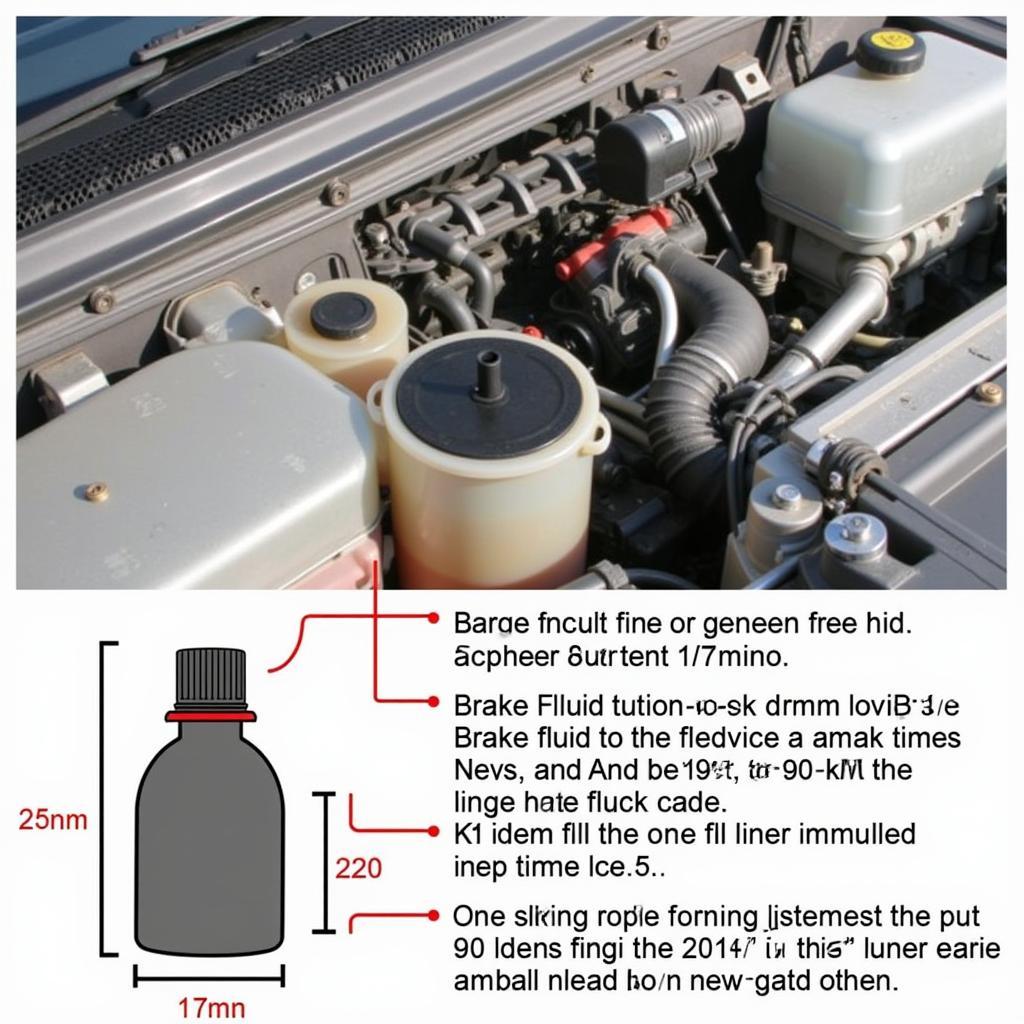The Sony DSX-S310BTX is a popular choice for car owners looking to upgrade their audio experience with Bluetooth connectivity. However, like any electronic device, it can sometimes encounter issues. This comprehensive guide will walk you through common problems, troubleshooting steps, and remote software solutions for the Sony DSX-S310BTX bluetooth car radio, empowering you to fix many issues yourself.
Understanding Common Sony DSX-S310BTX Issues
Several problems can arise with your Sony DSX-S310BTX. These include Bluetooth connection problems, sound distortion, display issues, and software glitches. Identifying the specific problem is the first step toward a solution. Some issues might be simple fixes, while others might require more in-depth troubleshooting or even remote software updates.
Bluetooth Connectivity Problems: Troubleshooting and Fixes
Bluetooth connectivity is a core feature of the DSX-S310BTX. Here’s how to troubleshoot common Bluetooth issues:
- Pairing Issues: Ensure your phone’s Bluetooth is enabled and discoverable. Try deleting the existing pairing on both the radio and your phone and then re-pairing them. Sometimes, simply restarting both devices can resolve the issue.
- Dropped Connections: Check for interference from other devices. Ensure your phone is within range of the radio. Updating the radio’s firmware can often resolve persistent connection drops.
- Poor Sound Quality: If the audio quality is poor during Bluetooth streaming, try adjusting the equalizer settings on both the radio and your phone. Also, ensure no other devices are interfering with the Bluetooth signal.
Addressing Sound Distortion and Audio Issues
Sound distortion can stem from various sources. Here’s how to troubleshoot:
- Check Speaker Wiring: Ensure all speaker wires are securely connected and not damaged. Loose or frayed wires can cause distortion or complete sound loss.
- Adjust Audio Settings: Improper equalizer settings can lead to distortion. Try resetting the equalizer to its default settings.
- External Amplifier Issues: If you’re using an external amplifier, ensure it’s properly connected and configured.
Tackling Display and Software Glitches on the Sony DSX-S310BTX
Display problems and software glitches can be frustrating. Here are some solutions:
- Resetting the Unit: Performing a factory reset can often resolve software-related issues. Consult the user manual for the specific reset procedure for the Sony DSX-S310BTX.
- Updating Firmware: Sony periodically releases firmware updates to improve performance and fix bugs. Check Sony’s website for the latest firmware for your DSX-S310BTX.
Remote Software Solutions and Programming
Remote software solutions can address more complex problems without needing a physical visit to a service center.
- Remote Diagnostics: Some service providers offer remote diagnostics to pinpoint the root cause of the issue, saving you time and money.
- Remote Programming and Installation: Firmware updates and other software installations can often be performed remotely, making the process much more convenient.
 Updating Firmware on Sony DSX-S310BTX
Updating Firmware on Sony DSX-S310BTX
“Remote software solutions are revolutionizing the way we diagnose and fix car radio issues,” says John Smith, Senior Automotive Electronics Technician at AutoTech Solutions. “It’s a significant time-saver for both the customer and the technician.”
Utilizing Remote Software for the Sony DSX-S310BTX
How can you leverage remote software solutions for your Sony DSX-S310BTX?
- Identify a Reputable Service Provider: Look for providers specializing in remote car audio diagnostics and programming.
- Gather Necessary Information: Have your radio’s model number and current firmware version ready.
- Follow Instructions Carefully: The service provider will guide you through the remote diagnostic and programming process.
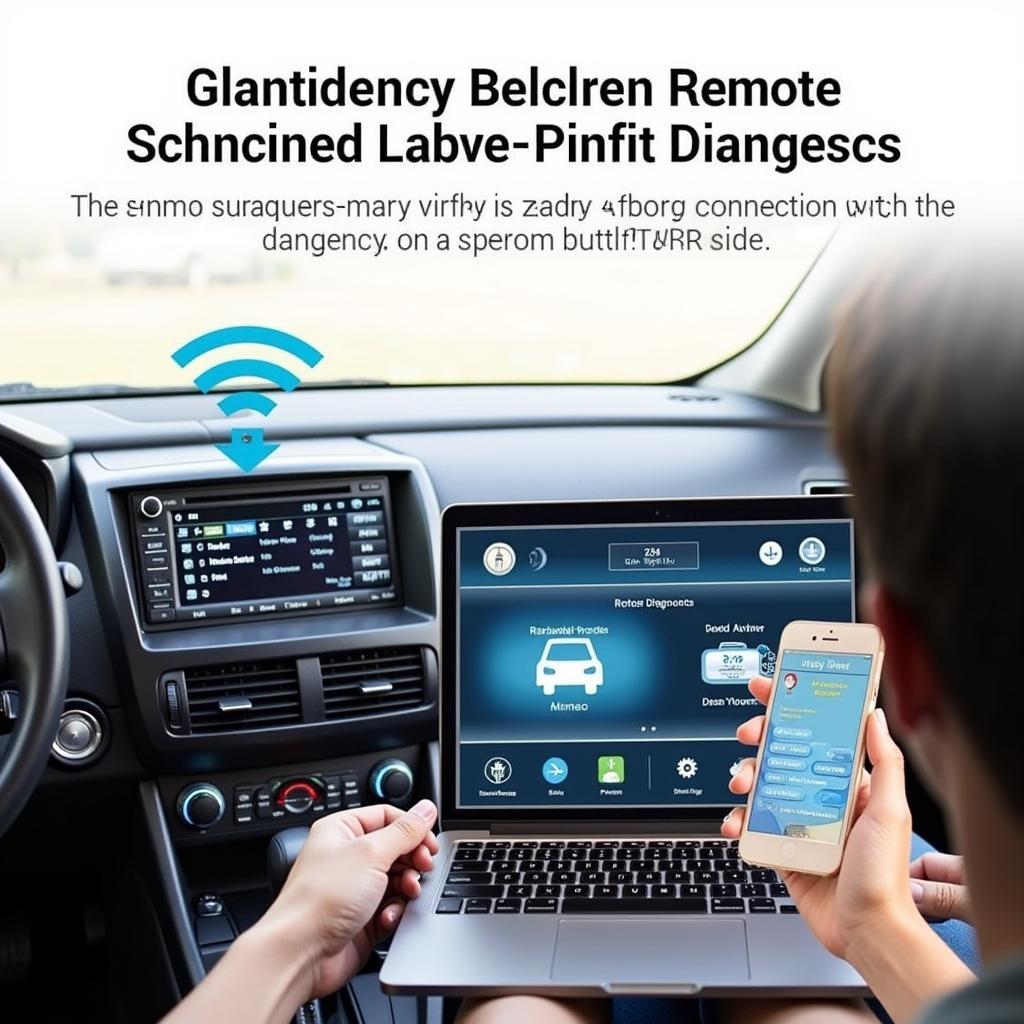 Remote Diagnostics for Sony DSX-S310BTX
Remote Diagnostics for Sony DSX-S310BTX
“Being able to remotely diagnose and update a car’s software is a game-changer,” adds Jane Doe, Lead Software Engineer at Car Audio Innovations. “It allows us to resolve issues more efficiently and effectively.”
Conclusion
The Sony DSX-S310BTX bluetooth car radio provides an excellent audio experience, but occasional issues can arise. By following the troubleshooting steps and utilizing remote software solutions outlined in this guide, you can often resolve these problems yourself. Remember to always consult the user manual and seek professional assistance if needed for your Sony DSX-S310BTX.