“Upgrade your ride with the perfect sound system!” You’ve probably heard this a million times, but who wouldn’t want crystal-clear calls and their favorite tunes blasting through their car speakers? A top-notch Bluetooth car radio can transform your daily commute or road trip. But what happens when your audio companion starts acting up?
This article dives into common car radio issues, focusing on the intricate world of Bluetooth connectivity. We’ll equip you with the knowledge to diagnose and potentially solve these problems, keeping you in the driver’s seat of audio enjoyment.
Understanding Your Car Radio’s Bluetooth System
Imagine this: you’re cruising down the highway, your favorite playlist queued up, and suddenly, silence. Or maybe you’re expecting an important call, but your phone can’t seem to connect to your car. These are just a few scenarios that highlight the crucial role of a well-functioning car radio Bluetooth system.
Your car’s Bluetooth system isn’t just about streaming music; it’s a complex network of hardware and software working in unison. It allows for hands-free calling, wireless music streaming, and even integrates with your phone’s voice assistants.
Common Bluetooth Car Radio Problems
Like any technology, Bluetooth car radios aren’t immune to hiccups. Here are some common issues you might encounter:
- Pairing Problems: Your phone refuses to pair with the car radio, or the connection keeps dropping.
- Audio Issues: You experience static, choppy audio, or no sound at all through the speakers.
- Microphone Malfunctions: The person on the other end of your call can’t hear you, or there’s excessive background noise.
- Intermittent Connectivity: The Bluetooth connection works sporadically, cutting in and out unexpectedly.
These issues can stem from various sources, ranging from simple software glitches to more complex hardware problems.
Diagnosing the Root Cause
Before you can fix a problem, you need to pinpoint its origin. Is it a software or hardware issue?
- Software Glitches: These are often easily remedied with a simple reset or software update. Check your car radio’s manual for instructions on how to perform a factory reset or check for available firmware updates.
- Hardware Problems: These require a more in-depth approach and might involve checking fuses, wiring harnesses, or even the Bluetooth module itself.
“Always consult your car’s user manual or seek professional assistance if you’re unsure about tackling any hardware-related troubleshooting,” advises John Miller, a seasoned automotive electronics expert and author of “The Connected Car: A Comprehensive Guide to Automotive Technology.”
 Car Radio Bluetooth Module
Car Radio Bluetooth Module
Troubleshooting Tips and Tricks
Let’s explore some actionable steps you can take to troubleshoot common Bluetooth car radio problems:
1. Basic Troubleshooting
- Restart Your Devices: It might seem too simple, but restarting your phone and your car can often resolve minor software glitches.
- Check Bluetooth Settings: Ensure that Bluetooth is enabled on both your phone and your car radio, and that your car radio is discoverable.
- Forget and Re-pair Devices: Sometimes, deleting the pairing profile on both your phone and car radio and then re-pairing them can resolve stubborn connection issues.
2. Advanced Troubleshooting
- Check Your Car Radio’s Manual: Your car radio’s manual is a treasure trove of information. Consult it for specific troubleshooting steps related to your car model.
- Update Your Car’s Software: Car manufacturers often release software updates that address bugs and improve compatibility. Check for available updates for your car’s infotainment system.
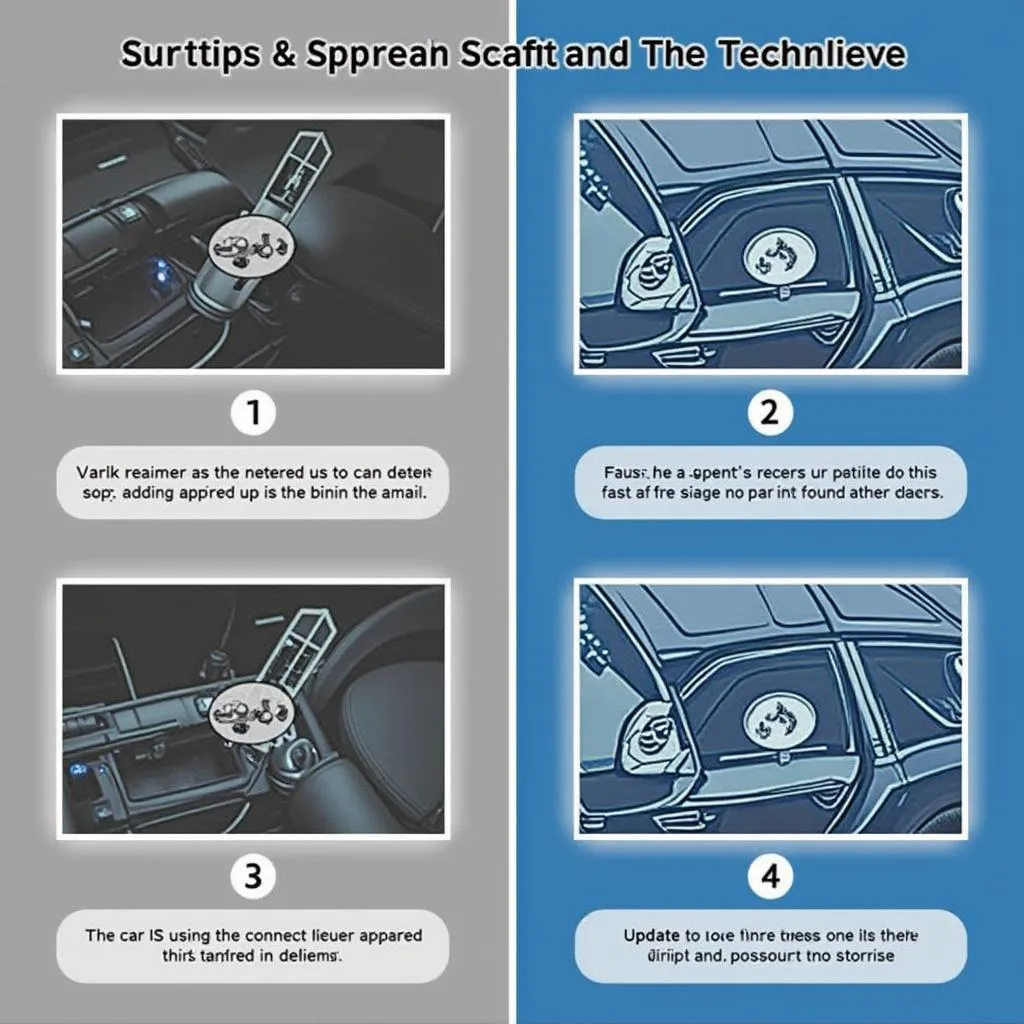 Updating Car Software via USB
Updating Car Software via USB
3. Seeking Professional Help
If you’ve exhausted all troubleshooting avenues and are still facing Bluetooth issues, it might be time to call in the professionals. A qualified car audio technician or your dealership’s service center can diagnose and repair complex problems.
FAQs
Here are some frequently asked questions about Bluetooth car radios:
- Why won’t my phone connect to my car radio? This could be due to several reasons, including Bluetooth being disabled on either device, an incorrect PIN being entered, or incompatibility between the two devices.
- How do I improve my Bluetooth car radio’s sound quality? Make sure you’re using a high-quality music streaming service, adjust the audio equalizer settings on your car radio, and ensure a strong Bluetooth signal by keeping your phone close to the radio.
- Can I use multiple phones with my Bluetooth car radio? Most modern Bluetooth car radios allow you to pair multiple devices but can only connect to one at a time. Check your radio’s manual for instructions on how to switch between paired devices.
For access to top-quality car diagnostic tools and resources, be sure to check out CarDiagTech.
Conclusion
A reliable Bluetooth car radio enhances your driving experience by keeping you connected and entertained. By understanding the common issues and following the troubleshooting tips outlined in this article, you can often resolve minor problems on your own. Remember, if you encounter persistent or complex issues, don’t hesitate to seek professional help.

