VCDS airbag reset is a crucial procedure for addressing airbag system faults in many Volkswagen, Audi, Seat, and Skoda vehicles. This guide will provide in-depth information on using VCDS (Vag-Com Diagnostic System) for airbag module resets, covering common issues, step-by-step instructions, and essential tips for a successful reset. We’ll also explore related topics like fault code diagnosis, safety precautions, and frequently asked questions. Right after an accident, a VCDS airbag reset might be required.
Understanding the Importance of VCDS Airbag Reset
The airbag system is a critical safety feature in modern vehicles. When a fault occurs, the airbag warning light illuminates on the dashboard, indicating a potential problem that could prevent the airbags from deploying correctly. A VCDS airbag reset is often necessary after repairs or component replacements to clear fault codes and restore the system to its operational state. This process ensures the safety and proper functioning of your vehicle’s airbag system. You can find more information about similar diagnostic procedures on our vcds reset inspection page.
Common Airbag Fault Codes and Their Meanings
Before performing a VCDS airbag reset, it’s crucial to diagnose the specific fault code triggering the warning light. These codes provide valuable insights into the nature of the problem and guide the repair process. Some common airbag fault codes include codes related to faulty sensors, wiring issues, or deployed airbags. Understanding these codes helps ensure accurate diagnosis and prevents future problems.
Identifying and Interpreting Airbag Fault Codes with VCDS
Using VCDS allows you to read and interpret these fault codes accurately. The software provides detailed descriptions of each code, helping pinpoint the problem area within the airbag system. This targeted approach saves time and effort by directing repairs to the correct component.
Step-by-Step Guide to Performing a VCDS Airbag Reset
After addressing the underlying issue causing the airbag light, you’ll need to perform a VCDS airbag reset.
- Connect the VCDS interface to the vehicle’s OBD-II port and your computer.
- Launch the VCDS software and select the correct vehicle model.
- Choose the “Select Control Module” option.
- Select “Airbag” (usually module 15).
- Click on “Fault Codes” to read and clear any existing codes.
- If necessary, perform further diagnostic procedures based on the fault codes found.
- After resolving the issues, return to the “Fault Codes” screen and clear the codes again.
- Verify that the airbag warning light is no longer illuminated.
For those interested in exploring alternative diagnostic tools, check out our comparison of carista vcds.
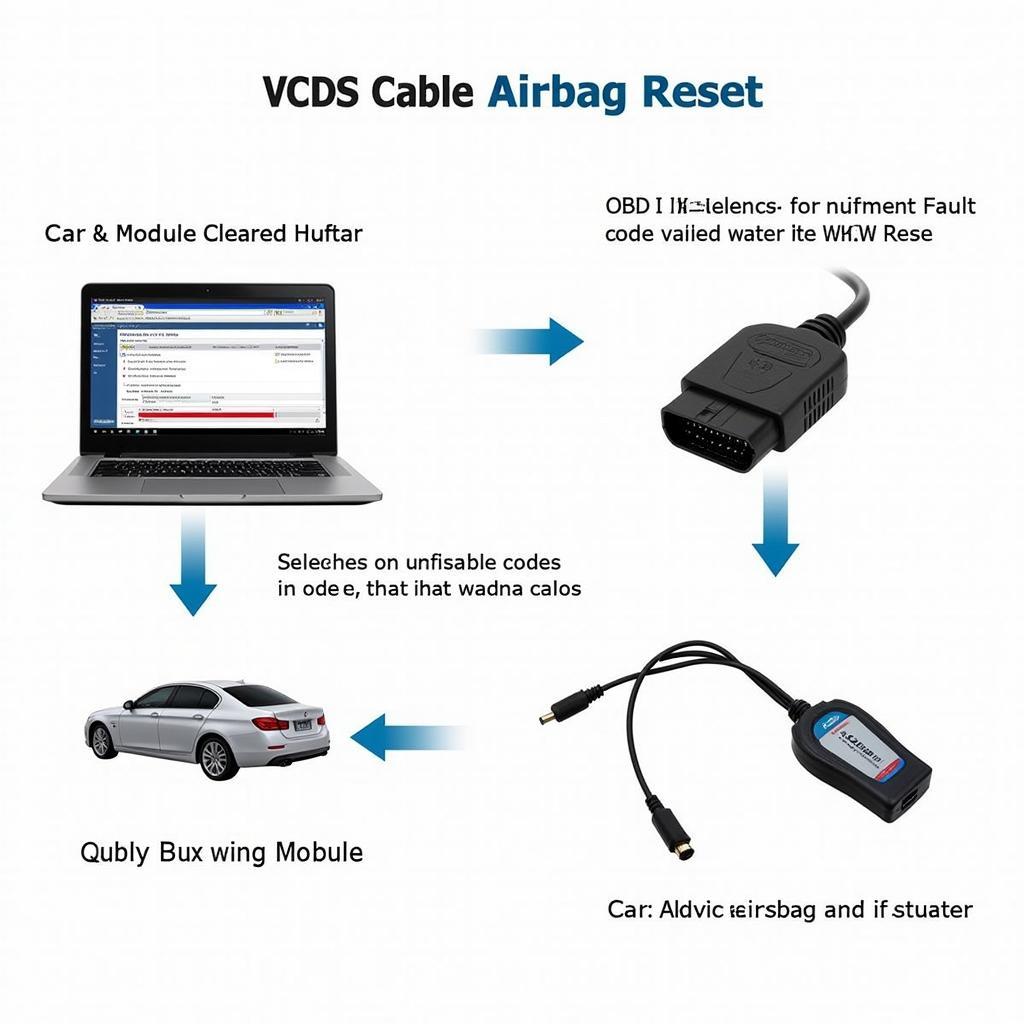 VCDS Airbag Reset Process
VCDS Airbag Reset Process
Safety Precautions During VCDS Airbag Reset
Working with the airbag system requires caution. Always disconnect the battery’s negative terminal before performing any work on the airbag system components. This prevents accidental deployment and ensures your safety. Furthermore, ensure you understand the specific procedures for your vehicle model, as variations may exist.
Advanced VCDS Airbag System Diagnostics
VCDS offers more than just clearing fault codes. It allows access to advanced diagnostic functions, such as reading sensor data, performing actuator tests, and accessing module coding. These features enable in-depth analysis of the airbag system and assist in resolving complex issues. You might also find our guide on vcds eeprom write useful for more advanced procedures.
Utilizing VCDS for Airbag System Troubleshooting
By leveraging VCDS’s comprehensive capabilities, technicians can effectively troubleshoot and repair various airbag system malfunctions, from faulty sensors to wiring problems.
“A comprehensive understanding of VCDS and the airbag system is crucial for accurate diagnosis and effective repairs,” says automotive diagnostics expert, David Miller. “Proper training and adherence to safety protocols are paramount.”
 Advanced VCDS Airbag Diagnostics
Advanced VCDS Airbag Diagnostics
Why Choose VCDS for Airbag Reset?
While other diagnostic tools might offer basic airbag reset functionalities, VCDS stands out due to its comprehensive diagnostic capabilities and specific compatibility with VAG vehicles. This makes it the preferred choice for professionals and enthusiasts alike.
The Benefits of Using VCDS for Airbag System Maintenance
Regularly checking your airbag system with VCDS can help identify potential issues early on, preventing costly repairs and ensuring optimal safety.
“Preventative maintenance with VCDS allows for early detection of airbag system anomalies, significantly enhancing vehicle safety and minimizing repair costs,” notes automotive safety consultant, Sarah Johnson.
Conclusion: Mastering VCDS Airbag Reset for Enhanced Vehicle Safety
Mastering the VCDS airbag reset process empowers car owners and technicians to effectively address airbag system faults and ensure optimal vehicle safety. By understanding the underlying principles, following proper procedures, and utilizing the advanced features of VCDS, you can maintain a fully functional airbag system, ready to protect you in the event of a collision. For a quick start with VCDS, consider our guide on vcds lite software.
FAQ
- What is VCDS? VCDS is a diagnostic software used for Volkswagen, Audi, Seat, and Skoda vehicles.
- Why is my airbag light on? A fault within the airbag system triggers the warning light.
- Can I reset the airbag light myself? Yes, with VCDS and proper knowledge.
- Is it safe to work on the airbag system? Yes, but always disconnect the battery first.
- What if the light stays on after the reset? Further diagnosis is needed.
- Where can I get VCDS? From authorized Ross-Tech distributors.
- How often should I check my airbag system? Regular checks are recommended, especially after accidents or repairs.
Need help? Contact us via Whatsapp: +1 (641) 206-8880, Email: [email protected] or visit us at 276 Reock St, City of Orange, NJ 07050, United States. Our customer service team is available 24/7. You can also explore our ross-tech vcds hex-v2 page for more information about the hardware.



