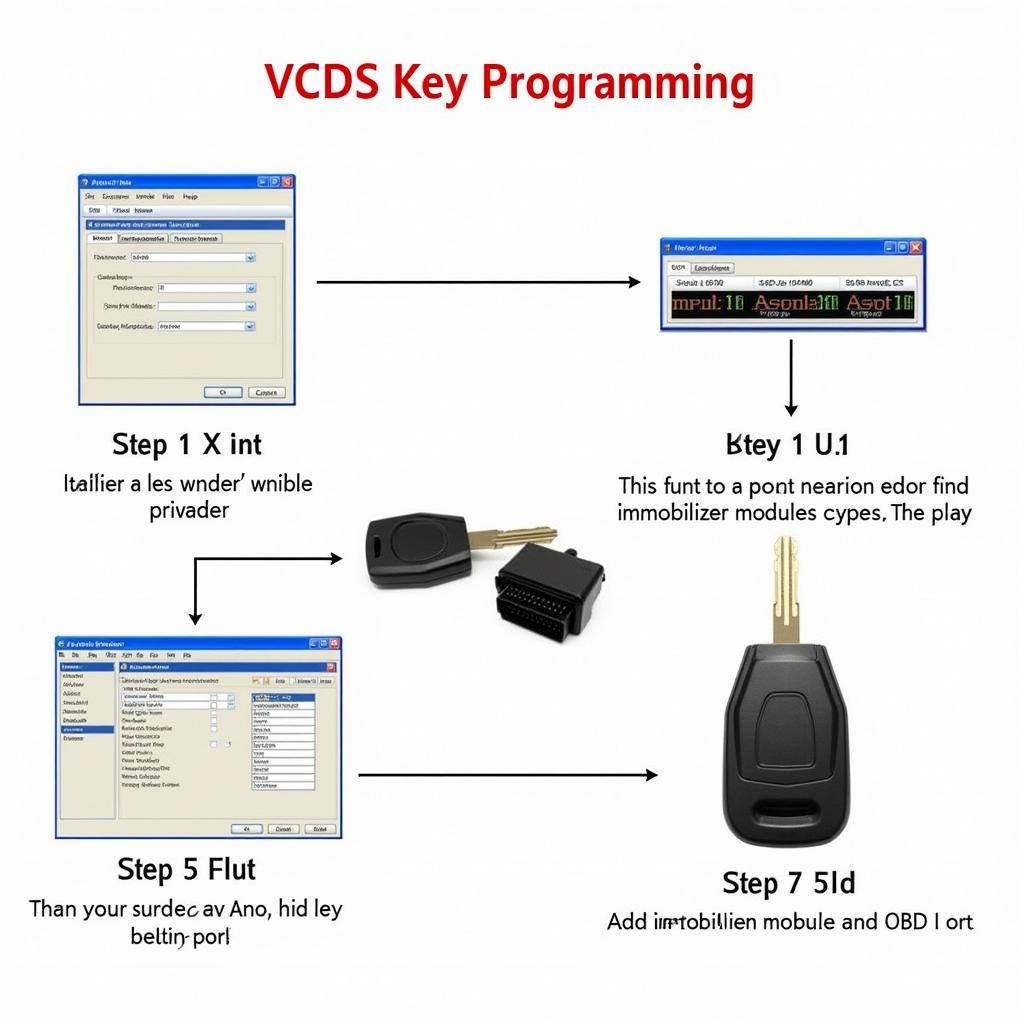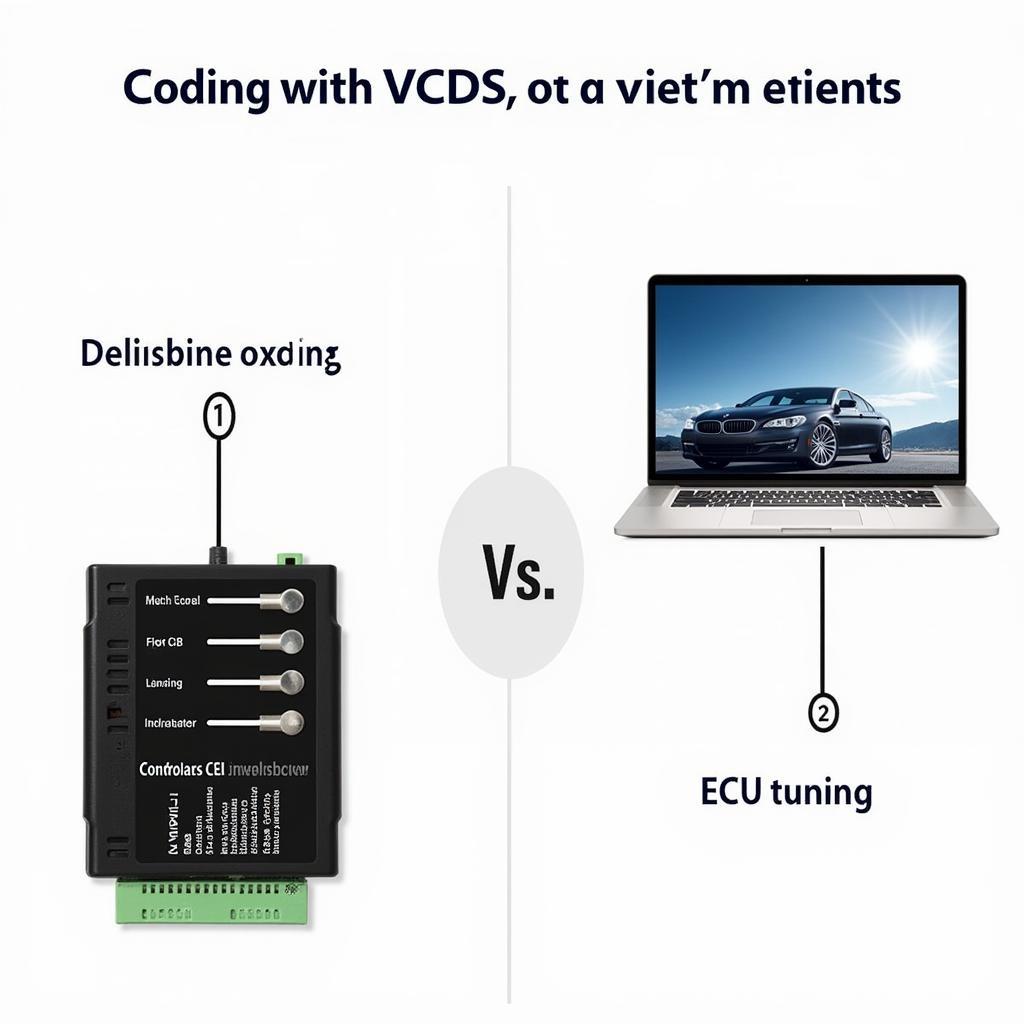Using VCDS (Vag-Com Diagnostic System) with your Audi A5 can unlock a wealth of information and control over your vehicle’s systems. Whether you’re a seasoned mechanic or an Audi A5 owner looking to understand your car better, VCDS offers powerful diagnostic, programming, and even remote repair capabilities. This article will delve into the world of VCDS and its applications for the Audi A5, covering common issues, solutions, and advanced techniques.
Understanding the power of VCDS begins with recognizing its diagnostic capabilities. VCDS allows you to read and clear fault codes, monitor live data streams from various sensors, and perform system tests. This level of access can be crucial in pinpointing the root cause of an issue, saving you time and money on unnecessary repairs. For example, a seemingly complex electrical problem might be traced back to a simple faulty sensor, easily identified and replaced with the help of VCDS.
Beyond diagnostics, VCDS allows for coding and adaptation changes. You can personalize your Audi A5’s features, activating convenience options that may not be standard in your region. This could include adjustments to lighting, locking, or comfort settings, tailoring your A5 to your specific preferences. For instance, you could enable automatic locking of the doors at a certain speed or adjust the sensitivity of the rain sensor. These customizations offer a level of control not typically available through standard interfaces.
cool things to do with vcds c7 a6
What are the Common Uses of VCDS for an Audi A5?
VCDS is invaluable for troubleshooting a wide range of issues in the Audi A5. From engine misfires and transmission problems to electrical glitches and airbag system malfunctions, VCDS provides the necessary insights to diagnose and resolve these problems effectively. It allows access to the car’s control modules, offering detailed information about the fault codes and live data readings that can help pinpoint the problem area.
How to Use VCDS for Programming and Adaptations in an Audi A5?
VCDS also empowers users to customize their A5’s features through coding and adaptations. This involves changing specific parameters within the car’s control modules. This could involve enabling hidden features, adjusting existing settings, or even adding new functionalities. However, it’s essential to proceed with caution and consult reliable resources, such as our vcds adaptation map, to avoid unintended consequences.
Can VCDS be Used for Remote Repair on an Audi A5?
Remote diagnostics and software updates are becoming increasingly common in the automotive world, and VCDS can play a role in this area. While not all repairs can be performed remotely, some software-related issues can be addressed through online coding and programming with VCDS, provided you have a reliable internet connection and a knowledgeable technician guiding the process. This is particularly useful for addressing software glitches and updating control module firmware. However, be aware of the potential risks associated with using hacked vcds software and always opt for genuine, licensed software for optimal performance and security.
“Remote diagnostics with VCDS have been a game-changer for my workshop,” says John Miller, a certified Audi technician. “It allows us to assist clients in different locations, saving them time and travel costs for minor software-related fixes.”
What are the Precautions When Using VCDS with an Audi A5?
While VCDS is a powerful tool, it’s crucial to use it responsibly. Incorrect coding or adaptations can lead to unexpected behavior and potentially damage your A5’s systems. Always back up your current settings before making any changes, and consult reputable sources for guidance. A thorough understanding of the specific control modules and their functions is highly recommended before attempting any advanced procedures. Additionally, understanding specific fault codes like p0420 vcds can be invaluable.
How Do I Download and Install VCDS?
For those interested in getting started with VCDS, it’s crucial to download the software from a legitimate source. There are many counterfeit versions circulating online, which can pose security risks and may not function correctly. Ensure you download the software from the official Ross-Tech website and follow the provided installation instructions. Also, for more information, check out our article on how do i dl vcds. This will ensure you have a genuine and reliable version of the software.
“Always verify the authenticity of your VCDS software,” advises Maria Sanchez, an automotive electronics expert. “Using counterfeit software can lead to compatibility issues and potentially damage your vehicle’s systems.”
In conclusion, VCDS offers significant advantages for Audi A5 owners and technicians alike. From diagnosing complex issues to customizing vehicle features and even performing some remote repairs, VCDS empowers users with a comprehensive toolkit for interacting with their A5. However, responsible use and a commitment to continuous learning are crucial for maximizing its potential and ensuring the long-term health of your vehicle.
FAQ
- Is VCDS compatible with all Audi A5 models?
- Can I use VCDS to update my A5’s navigation system?
- What are the common VCDS error codes for Audi A5?
- Where can I find reliable VCDS coding guides for my A5?
- How much does a genuine VCDS license cost?
- Can I use VCDS with a Mac computer?
- Are there any risks associated with using VCDS?
Common Scenarios:
- Scenario 1: Check Engine Light is on. VCDS can read the fault code and provide specific details about the issue, helping you identify the faulty component.
- Scenario 2: You want to enable a hidden feature, such as needle sweep on startup. VCDS allows you to access the coding for the instrument cluster and activate this feature.
- Scenario 3: You suspect a problem with your ABS system. VCDS can perform system tests and monitor live data from the ABS sensors to help pinpoint the cause.
Further Reading:
For more information on specific VCDS procedures and common Audi A5 issues, explore our other articles on our website. You might also be interested in learning about advanced VCDS features and their applications.
Need assistance with your Audi A5 and VCDS? Contact us via Whatsapp: +1 (641) 206-8880, Email: [email protected] or visit us at 276 Reock St, City of Orange, NJ 07050, United States. Our 24/7 customer support team is ready to help.