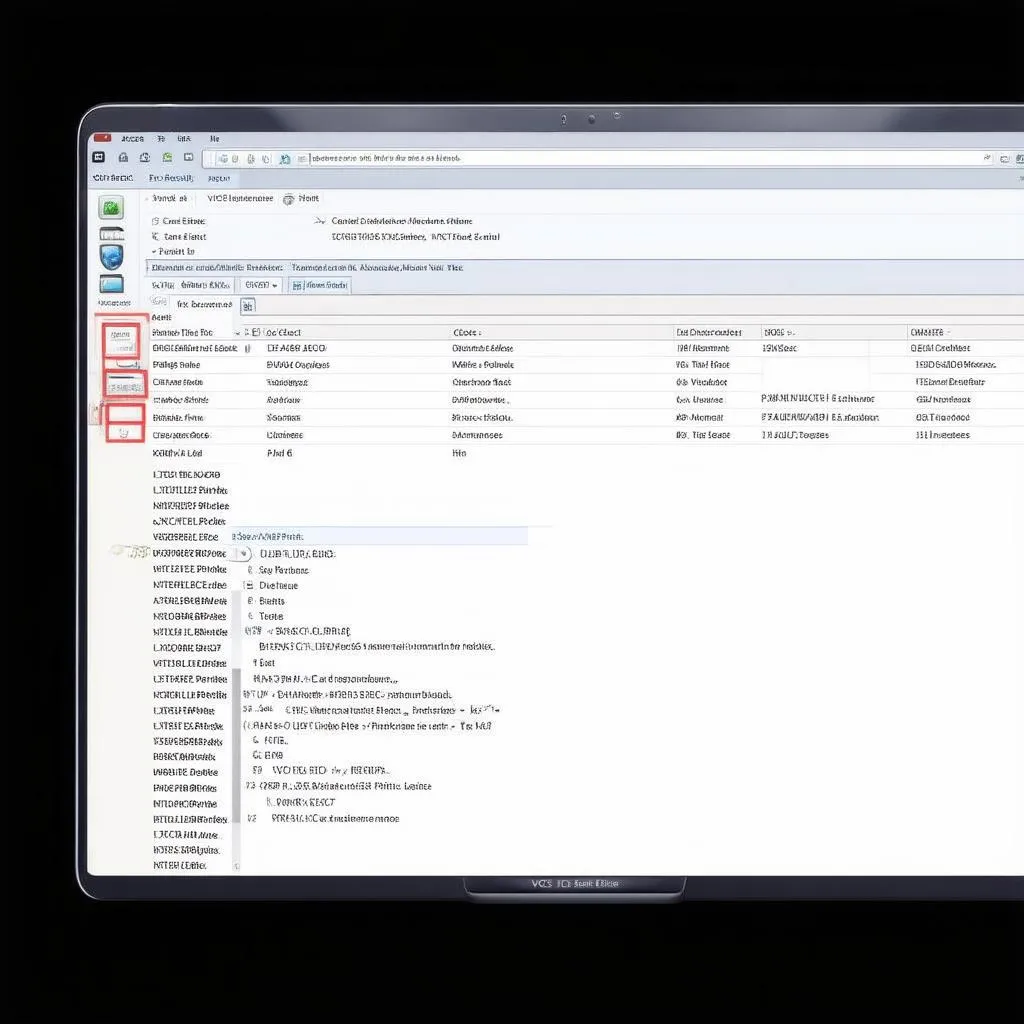VCDS channels are the gateway to your car’s inner workings. They provide a wealth of information about the various systems and components, allowing you to diagnose problems, monitor performance, and even make adjustments. This guide dives deep into the world of VCDS channels, explaining what they are, how they work, and how you can use them effectively.
Whether you’re a car owner, a mechanic, or a budding automotive enthusiast, understanding VCDS channels can empower you to take control of your vehicle’s maintenance and repair. Using VCDS channels opens a world of possibilities for diagnosing and resolving issues, often saving you costly trips to the mechanic. You can gain access to data that would normally be hidden, giving you valuable insights into the health and performance of your car.
After reading this article, you will be equipped with the knowledge and resources to utilize VCDS channels efficiently. For those seeking specific adjustments, you might find our guide on vcds adaptation channels helpful.
What are VCDS Channels?
VCDS channels are essentially data points that represent various parameters within your car’s systems. These parameters can be anything from engine temperature and fuel pressure to the position of a sensor or the status of a switch. Each channel is assigned a specific number and corresponds to a particular function or component.
Using the VCDS software, you can access these channels and view the data they provide in real-time. This information can be incredibly valuable for troubleshooting issues, monitoring performance, and making adjustments to various systems. Think of VCDS channels as windows into the complex world of your car’s electronics.
How to Access VCDS Channels
Accessing VCDS channels is straightforward. First, you’ll need a VCDS interface cable and the VCDS software installed on your computer. Once connected to your car’s OBD-II port, launch the software and select the appropriate module for the system you want to diagnose. Then, navigate to the “Measuring Blocks” or “Advanced Measuring Values” section. Here, you can enter the channel number you wish to view. For detailed information on how to utilize the advanced measuring blocks feature, our article on vcds live data provides a comprehensive overview.
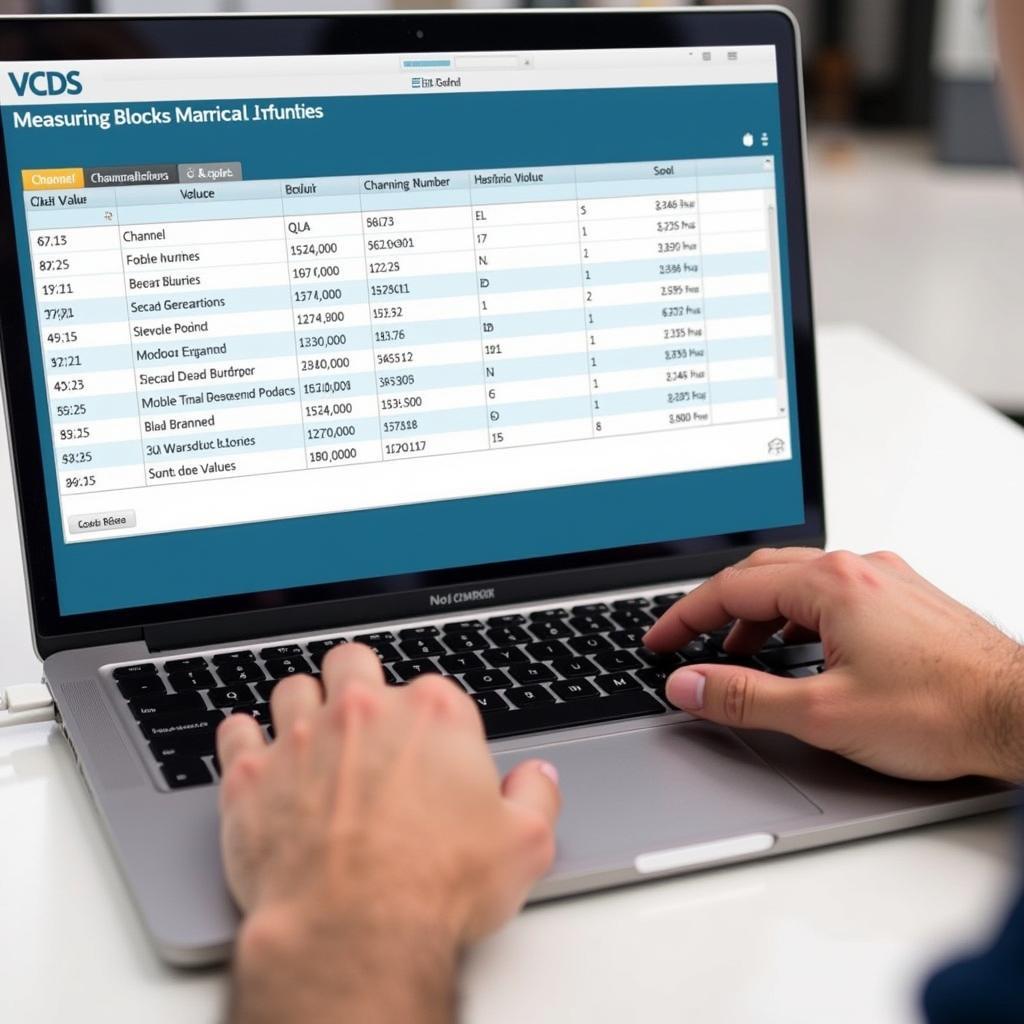 Accessing VCDS Channels via Software
Accessing VCDS Channels via Software
Interpreting VCDS Channel Data
The data displayed by VCDS channels can take various forms, such as numerical values, percentages, or even binary codes. Understanding how to interpret this data is crucial for effective diagnosis and repair. Often, the VCDS software itself will provide some context or units for the displayed values. However, for a more in-depth understanding, you’ll likely need to consult the relevant documentation for your specific vehicle model.
For example, a channel might display the engine coolant temperature in degrees Celsius. Another channel could show the status of a switch as “on” or “off” represented by a binary value of 1 or 0.
Common Uses of VCDS Channels
VCDS channels have a wide range of applications, including:
- Diagnostics: Identifying the root cause of fault codes and malfunctions.
- Performance Monitoring: Tracking key parameters like engine speed, fuel consumption, and boost pressure.
- Adjustments and Adaptations: Making changes to system settings, such as adjusting the idle speed or calibrating sensors.
- Component Testing: Verifying the functionality of various components like actuators, sensors, and switches.
 Diagnosing Car Issues with VCDS Channels
Diagnosing Car Issues with VCDS Channels
John Smith, a seasoned automotive diagnostician with over 20 years of experience, shares, “VCDS channels are an invaluable tool for any serious automotive technician. They provide a level of detail that simply isn’t available through generic OBD-II scanners.”
Advanced VCDS Channel Applications
Beyond basic diagnostics and monitoring, VCDS channels can also be used for more advanced applications, such as:
- Coding and Programming: Modifying the functionality of certain modules, such as adding features or disabling unwanted ones. If you need to remove component protection, our guide on vw remove component protection vcds can be beneficial.
- Data Logging: Recording data from multiple channels over time to analyze trends and identify intermittent issues.
- Troubleshooting Complex Systems: Diagnosing problems in sophisticated systems like the ABS, ESP, and transmission control modules. For specific applications like sunroof diagnostics, refer to our article on vcds sunroof.
Conclusion
VCDS channels provide an unparalleled level of access to your car’s internal systems. By understanding how to use them effectively, you can diagnose problems, monitor performance, and make adjustments with greater precision. Mastering VCDS channels empowers you to take control of your car’s maintenance and repair, saving you time and money in the long run. Using VCDS can be particularly helpful for diesel engine owners. For those dealing with EGR adaptation issues in a 1.9 TDI PD engine, our article on 1.9 tdi pd egr adaptation vcds provides a detailed walkthrough.
 Mechanic Analyzing VCDS Channel Data
Mechanic Analyzing VCDS Channel Data
Maria Garcia, an experienced automotive engineer, adds, “VCDS channels are indispensable for understanding the intricacies of modern vehicle systems. They allow engineers and technicians to delve deeper into the data and uncover hidden issues that might otherwise go unnoticed.”
FAQ
- What is a VCDS Channel? A VCDS channel is a specific data point within a car’s system accessible through the VCDS software.
- How do I access VCDS Channels? You need a VCDS interface cable and software connected to your car’s OBD-II port.
- What can I use VCDS Channels for? Diagnostics, performance monitoring, adjustments, component testing, coding, and data logging.
- Where can I find information on specific VCDS Channels? Consult your vehicle’s documentation or online resources.
- Do I need special training to use VCDS Channels? While basic use is straightforward, advanced applications may require further learning.
- Is using VCDS safe for my car? When used correctly, VCDS is safe. However, incorrect modifications can cause issues.
- Can I use VCDS on any car? VCDS is primarily designed for VAG (Volkswagen Audi Group) vehicles.
Need further assistance? Contact us via Whatsapp: +1 (641) 206-8880, Email: [email protected] or visit us at 276 Reock St, City of Orange, NJ 07050, United States. We offer 24/7 customer support.