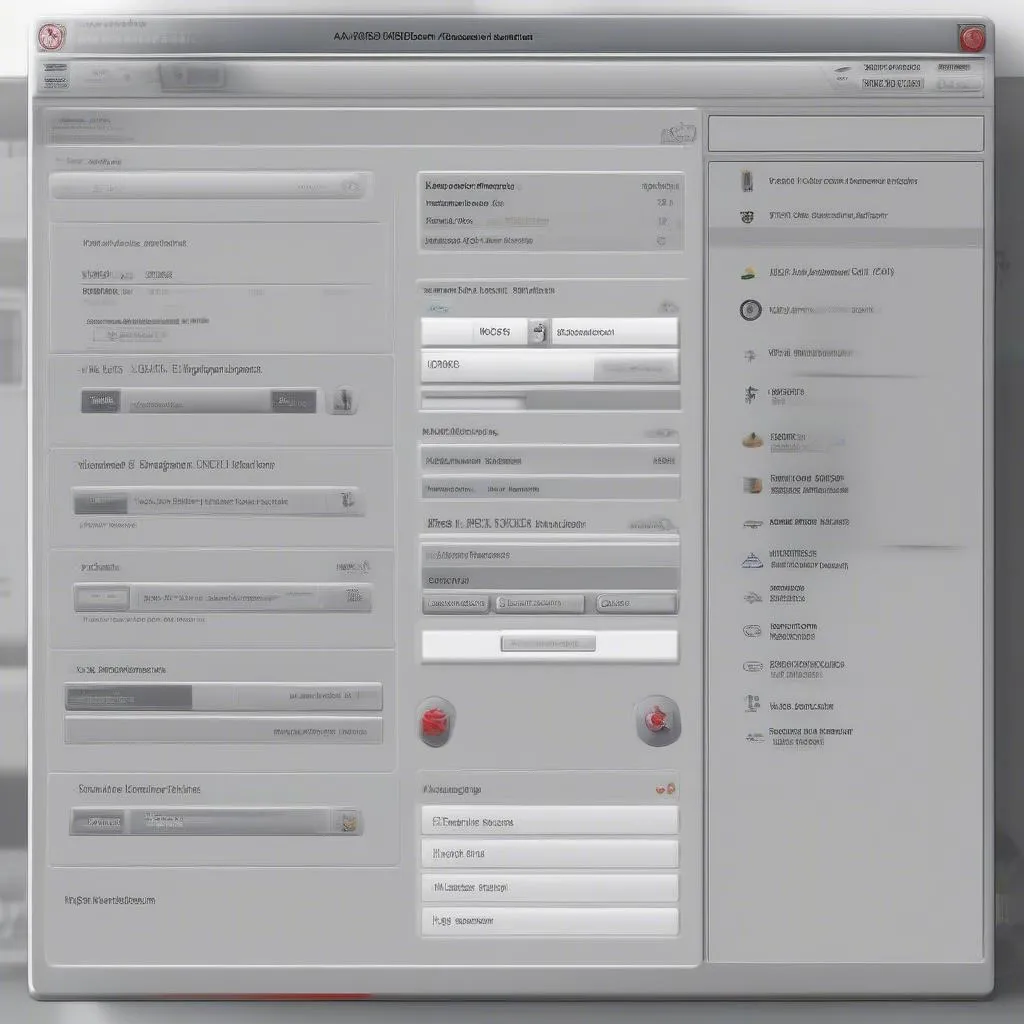VCDS clone firmware updates can be a tricky subject, especially if you’re unfamiliar with the process. This guide will walk you through everything you need to know, from understanding why firmware updates are important to safely performing the update on your VCDS clone interface.
Why Update Your VCDS Clone Firmware?
Keeping your VCDS clone’s firmware up-to-date is crucial for several reasons. New firmware versions often include support for newer car models, improved communication protocols, bug fixes, and enhanced diagnostic capabilities. Without these updates, your interface might become outdated and unable to communicate effectively with the latest vehicles, potentially missing critical diagnostic information. Similar to how software updates on your phone add new features and improve security, VCDS clone firmware updates enhance the performance and functionality of your diagnostic tool. After a successful firmware update, you can access a wider range of diagnostic functions and ensure more accurate readings. Furthermore, regular updates can prevent compatibility issues and ensure your interface remains a valuable tool for years to come. For a better understanding of your current VCDS cable, see our guide on how do i know what vcds cable i have.
Risks of Updating VCDS Clone Firmware
While updating your VCDS clone firmware is generally beneficial, there are some risks involved, particularly with low-quality clones. Incorrectly updating the firmware can potentially “brick” your interface, rendering it unusable. This is often due to unstable or incompatible firmware versions. Therefore, it’s essential to proceed cautiously and follow the correct procedure meticulously. Another risk is using firmware from untrusted sources. Malicious firmware can compromise your interface and potentially even your computer. Always download firmware updates from reputable sources to minimize this risk.
How to Update Your VCDS Clone Firmware Safely
Before proceeding with a firmware update, it’s crucial to identify the exact version of your VCDS clone interface. This information is usually found on a sticker on the interface itself or within the software. Different clones require different firmware versions, and using the wrong firmware can lead to problems. Once you’ve identified your clone’s version, download the appropriate firmware from a trusted source. Avoid downloading firmware from forums or unofficial websites. Next, carefully follow the instructions provided by the firmware supplier. These instructions usually involve connecting the interface to your computer, running a specific software tool, and selecting the downloaded firmware file.
What if My VCDS Clone Stops Working After a Firmware Update?
If your VCDS clone interface malfunctions after a firmware update, don’t panic. There are a few troubleshooting steps you can try. First, try disconnecting and reconnecting the interface. Sometimes, a simple reboot can resolve the issue. If that doesn’t work, try reinstalling the VCDS software. A corrupted software installation can interfere with the interface’s functionality. If you’re still experiencing problems, it’s best to contact the seller of your VCDS clone or seek assistance from an experienced automotive diagnostic technician.
What are the benefits of using a genuine VCDS interface?
While clones can be a more affordable option, genuine VCDS interfaces offer several advantages. These include guaranteed compatibility with all VAG vehicles, regular official updates, and reliable technical support. This can save you time and frustration in the long run, justifying the higher initial cost. In some cases, using a genuine cable might be necessary for certain advanced functions or for dealing with sensitive vehicle systems. You can also learn how to use VCDS with some eBay cables through our guide how to use vcds with ebay cable.
Conclusion
Updating the firmware of your VCDS clone can significantly enhance its performance and capabilities. However, it’s essential to approach this process with caution and follow the correct procedures to avoid potential issues. By understanding the risks and benefits, and following the guidelines outlined in this guide, you can successfully update your VCDS clone firmware and unlock its full potential. Learn about different types of VCDS cables, including the chinese vcds, the vcds hex v2 interface, and the vcds k+dcan to broaden your understanding.
FAQ
- How often should I update my VCDS clone firmware? It’s generally recommended to check for updates every few months.
- Where can I find reliable firmware updates for my clone? Always download firmware from reputable sources or the seller of your clone.
- Can I use any firmware version on my clone? No, different clones require specific firmware versions. Using the wrong version can damage your interface.
- Is it safe to interrupt the firmware update process? No, interrupting the process can brick your interface. Ensure a stable power supply during the update.
- What should I do if I can’t find the correct firmware for my clone? Contact the seller or seek assistance from online forums dedicated to VCDS.
- Will updating the firmware void my warranty? This depends on the seller’s warranty policy. It’s best to check with them before proceeding.
- Can I downgrade my firmware if the new version causes problems? It depends on the specific clone and firmware version. Consult the seller or online forums for guidance.
Need more help? Contact us via Whatsapp: +1 (641) 206-8880, Email: [email protected] or visit us at 276 Reock St, City of Orange, NJ 07050, United States. We offer 24/7 customer support.