Disabling bulb warnings with VCDS is a common procedure for car owners and technicians, often required after installing LED or aftermarket bulbs. This guide provides a comprehensive understanding of why bulb warnings occur, how to use VCDS to disable them, and important safety considerations.
Understanding Bulb Out Warnings
Bulb out warnings are a safety feature designed to alert the driver when a bulb malfunctions. Traditional incandescent bulbs draw a specific current. When a bulb fails, the circuit is broken, and the current drops. The car’s Body Control Module (BCM) detects this change and triggers the warning light on the dashboard. Contact Here for Free Video Tutorial.
However, LED and aftermarket bulbs often draw less current than incandescent bulbs. This can trick the BCM into thinking a bulb has failed, even when it’s functioning perfectly. This is why disabling the bulb warning with VCDS is sometimes necessary.
How to Disable Bulb Warnings with VCDS
Disabling bulb warnings involves accessing the BCM with VCDS and modifying the coding for the specific bulb circuit. Here’s a step-by-step guide:
- Connect VCDS to your car’s OBD-II port. Ensure the ignition is switched on.
- Select “Select Control Module” in VCDS.
- Choose “09 – Central Electrics” (or a similar module depending on your car model).
- Select “Coding – 07”.
- Locate the byte responsible for the specific bulb you want to disable the warning for. This usually requires consulting your car’s wiring diagram or a VCDS coding guide specific to your model.
- Modify the coding. This involves changing a specific bit within the byte. Again, the exact bit depends on your car model and the specific bulb. Commonly, you’ll change a “0” to a “1” to disable the cold diagnosis (bulb check).
- Click “Do It!” to save the changes.
- Test the bulb. Confirm the warning light no longer illuminates.
Safety Considerations When Disabling Bulb Warnings
While disabling bulb warnings can be helpful, it’s crucial to understand the safety implications. Disabling the warning means you won’t be alerted if a bulb genuinely fails. This can be dangerous, especially for critical lights like brake lights or headlights.
- Regularly check your bulbs manually. Make it a habit to visually inspect your lights frequently.
- Consider using high-quality LED bulbs with built-in resistors. These bulbs often prevent the bulb out warning in the first place, eliminating the need for VCDS coding.
- Only disable warnings for non-critical lights. Avoid disabling warnings for essential safety features like brake lights and headlights.
 LED Bulb with Resistor
LED Bulb with Resistor
“Disabling bulb warnings requires careful consideration,” says automotive electrical expert, Dr. Benjamin Carter. “While VCDS provides the tools, understanding the implications is crucial. Prioritize safety and ensure regular manual checks.”
Why Use VCDS for Disabling Bulb Warnings?
VCDS provides a precise and targeted approach to disabling bulb warnings. Other methods, like using load resistors, can introduce additional points of failure and potentially affect the car’s electrical system. VCDS modifies the software directly, providing a cleaner and more reliable solution.
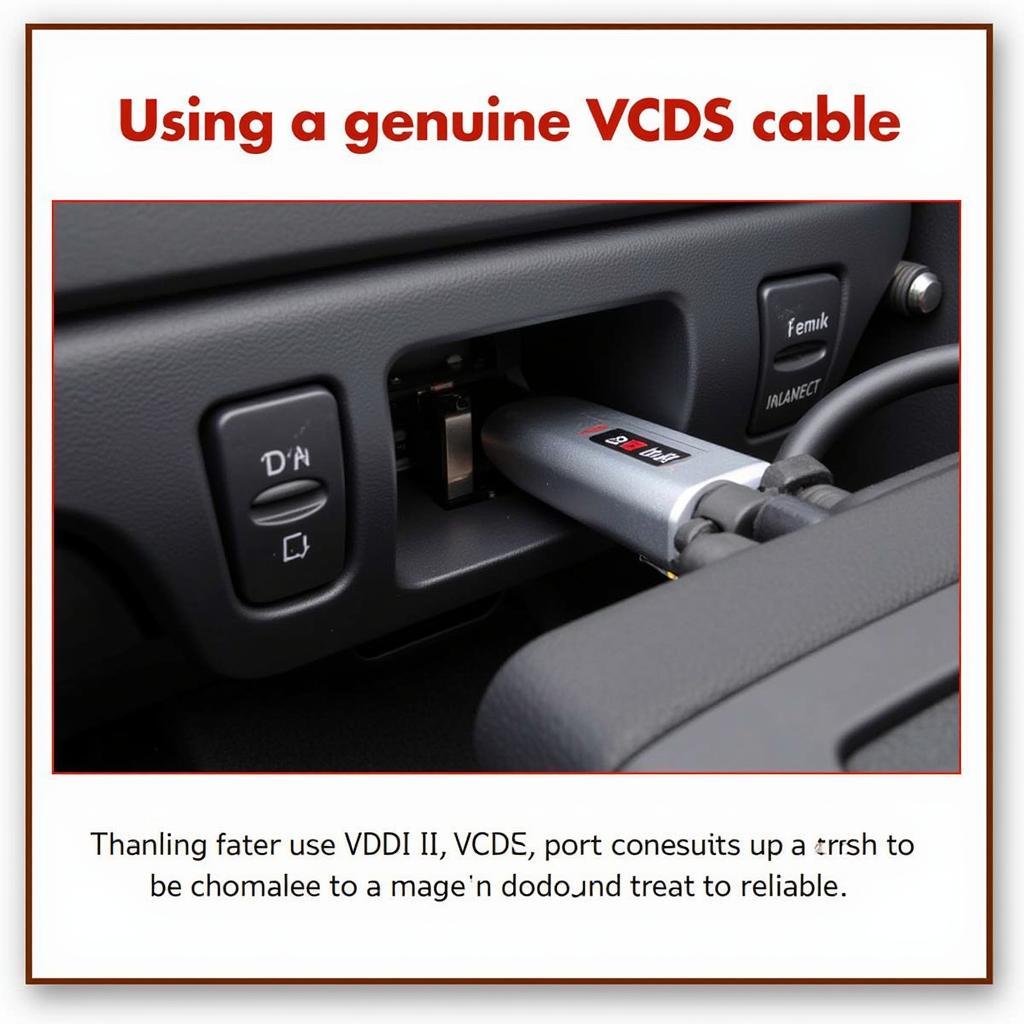 Car OBD Port with VCDS Cable
Car OBD Port with VCDS Cable
“VCDS offers a more elegant solution compared to load resistors,” adds Carter. “It addresses the root cause within the software, minimizing potential issues and ensuring long-term reliability.”
Conclusion
Using VCDS to disable bulb warnings provides a practical solution for dealing with aftermarket bulbs. However, safety should always be the priority. By understanding the procedure, using the right tools, and following the safety guidelines, you can successfully manage bulb warnings while maintaining the safety and reliability of your vehicle. Remember to consult your car’s specific wiring diagram and always double-check your work.
FAQ
- Can I re-enable the bulb warning later? Yes, simply reverse the coding changes in VCDS.
- Is VCDS difficult to use? With a little practice, VCDS is relatively straightforward. Numerous online resources and forums offer guidance.
- What if I make a mistake in VCDS? It’s always recommended to save a backup of your original coding before making any changes.
- Are there alternatives to VCDS? Yes, other diagnostic tools exist, but VCDS is specifically designed for VAG (Volkswagen Audi Group) vehicles and offers extensive functionality.
- Can I damage my car with VCDS? While unlikely, incorrect coding can potentially cause issues. Always double-check your work and consult reliable resources.
- What is the cost of VCDS? VCDS software and cables are available for purchase online.
- Where can I find VCDS coding guides for my specific car model? Online forums and communities dedicated to VAG vehicles are excellent resources.
Common Scenarios for Disabling Bulb Warnings
- Upgrading to LED headlights or taillights: LEDs often trigger warnings due to lower current draw.
- Installing aftermarket fog lights: Aftermarket fog lights may not match the original specifications.
- Adding interior LED lighting: Upgrading interior lights to LEDs can also trigger warnings.
Related Articles and Resources
- Understanding Your Car’s Electrical System
- VCDS Coding Basics
- Choosing the Right LED Bulbs for Your Car
Need more help? Contact us via Whatsapp: +1 (641) 206-8880, Email: [email protected] or visit us at 276 Reock St, City of Orange, NJ 07050, United States. We have a 24/7 customer support team ready to assist you.


