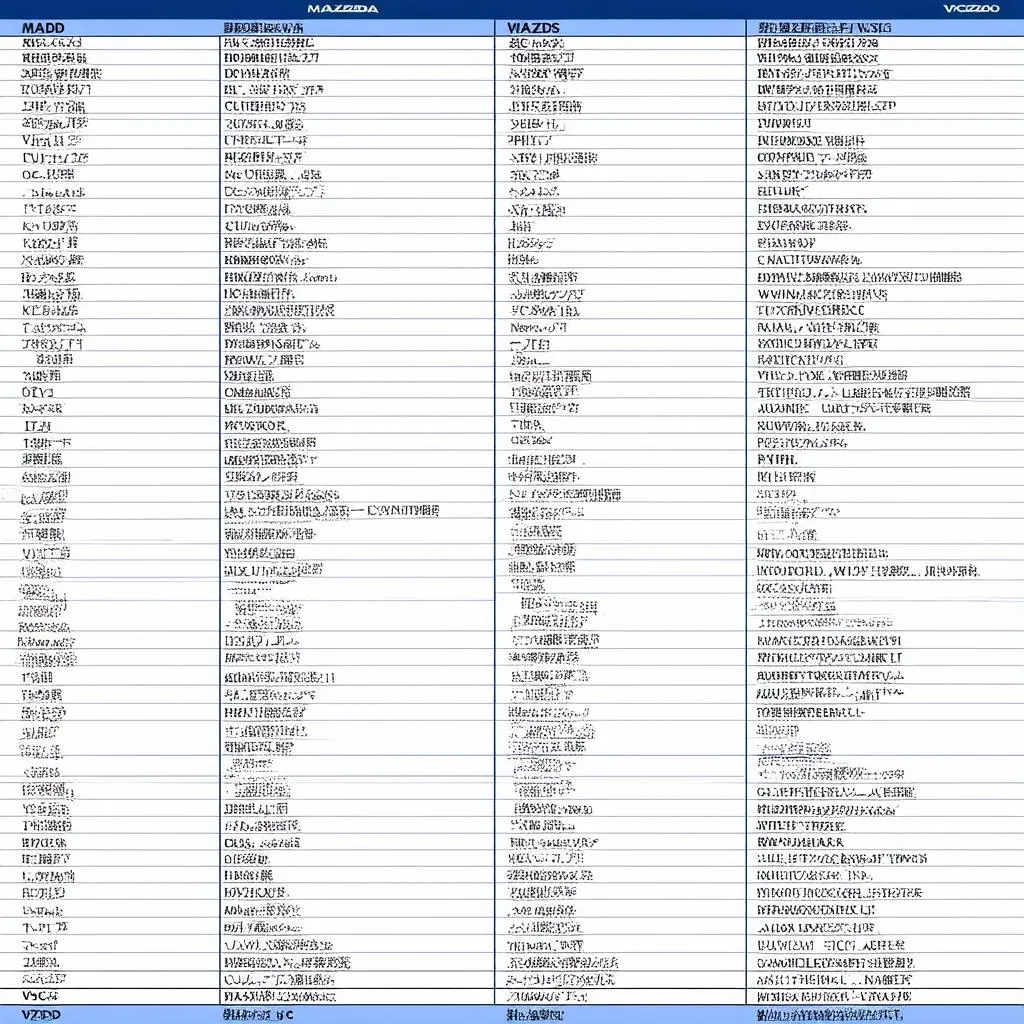Understanding and performing a VCDS DSG reset can be crucial for maintaining the optimal performance of your Direct-Shift Gearbox (DSG). This guide will delve into the intricacies of the procedure, covering everything from identifying the need for a reset to executing it correctly using VCDS software.
Why Perform a VCDS DSG Reset?
A DSG reset, also known as a DSG adaptation reset, recalibrates the transmission control module (TCM) to the factory settings. This can resolve various issues such as rough shifting, delayed engagement, or slippage. Over time, the TCM learns your driving habits and adapts accordingly. While this is generally beneficial, it can sometimes lead to undesirable shift patterns. A reset essentially wipes the slate clean, allowing the TCM to relearn and optimize shift behavior for smoother operation. Several factors can necessitate a DSG reset, including software updates, mechanical repairs, or simply a desire to restore factory performance. Performing a reset can often prevent minor issues from escalating into major problems.
After a clutch replacement or mechatronic unit repair, a VCDS DSG reset is mandatory. This ensures proper communication and synchronization between the new components and the TCM. Furthermore, if you experience any unusual shifting behavior, a reset can be a valuable diagnostic step to determine whether the issue is software-related or requires further mechanical investigation.
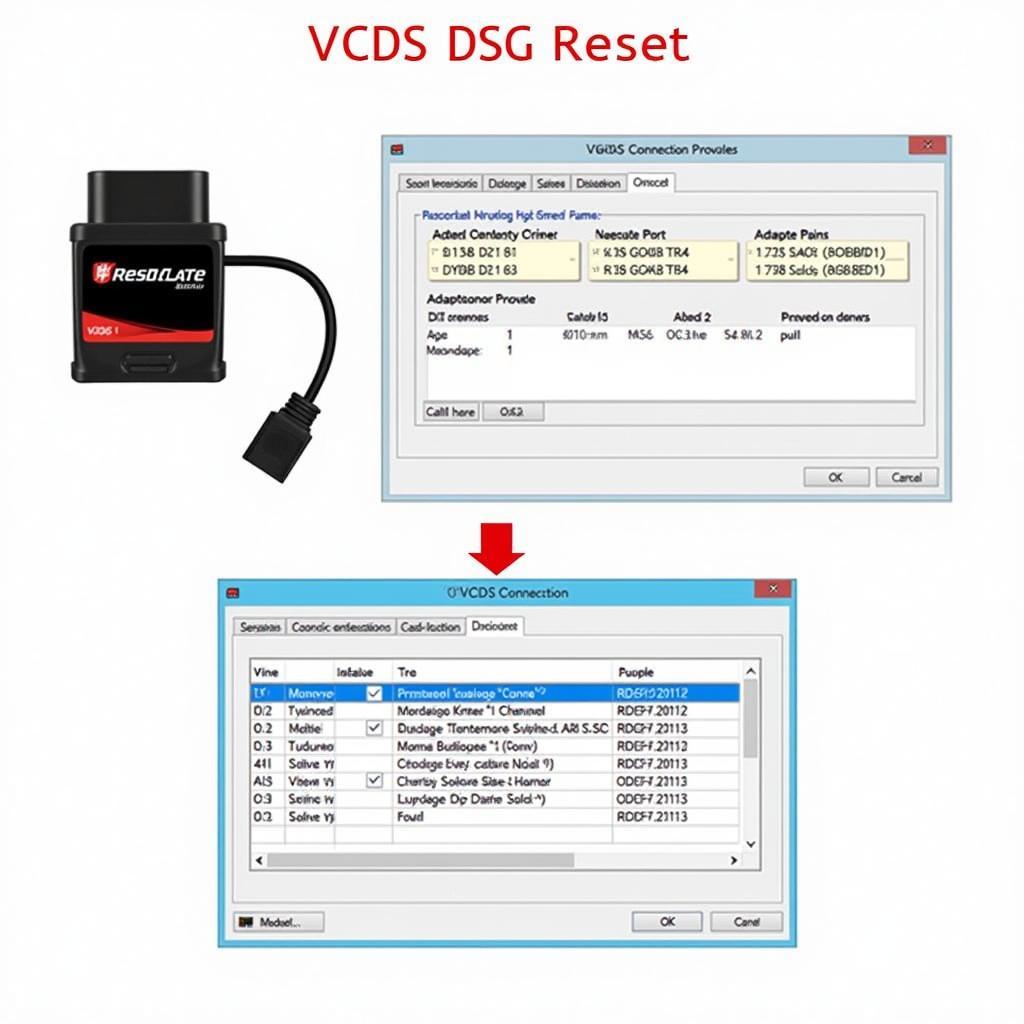 VCDS DSG Reset Process
VCDS DSG Reset Process
How to Perform a VCDS DSG Reset
Before starting the process, ensure you have a genuine VCDS cable and the latest version of the software installed on your computer. Connecting to your vehicle’s OBD-II port is the first step. Then, launch the VCDS software and select the correct module for your DSG transmission.
- Connect the VCDS cable to your vehicle’s OBD-II port and your computer.
- Launch the VCDS software and select “Select Control Module.”
- Choose the appropriate transmission module (usually labeled as “Transmission” or a similar designation).
- Navigate to the “Basic Settings” function within the module.
- Select the appropriate adaptation channels for your specific DSG model. Refer to your vehicle’s service manual or reliable online resources for the correct channel numbers.
- Follow the on-screen prompts within the VCDS software to perform the reset. The process typically involves entering specific values or executing predefined procedures.
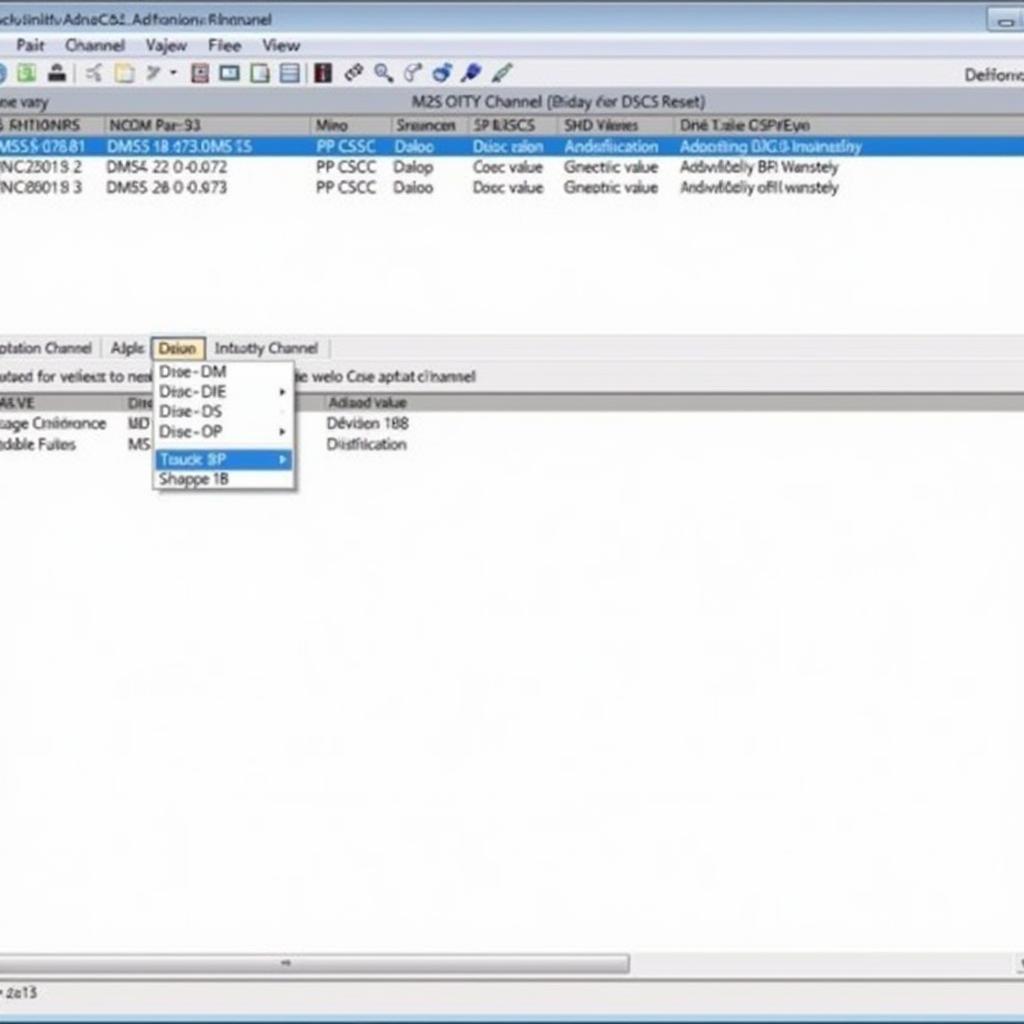 VCDS Software Interface for DSG Reset
VCDS Software Interface for DSG Reset
It’s crucial to follow the instructions precisely to avoid any potential complications. If you are unsure about any step, consult a qualified technician or refer to reputable online forums. Remember, incorrect procedures can potentially damage your transmission.
Similar to dsg adaptation reset vcds, other procedures like vcds service interval change can also be performed using the VCDS software.
When Should You Avoid a VCDS DSG Reset?
While a VCDS DSG reset can be beneficial, it’s not always the solution. If the problem lies in mechanical components like worn clutches or a faulty mechatronic unit, a reset won’t fix the underlying issue. In such cases, a proper mechanical diagnosis and repair are necessary. Furthermore, attempting a reset without proper knowledge and tools can lead to further complications.
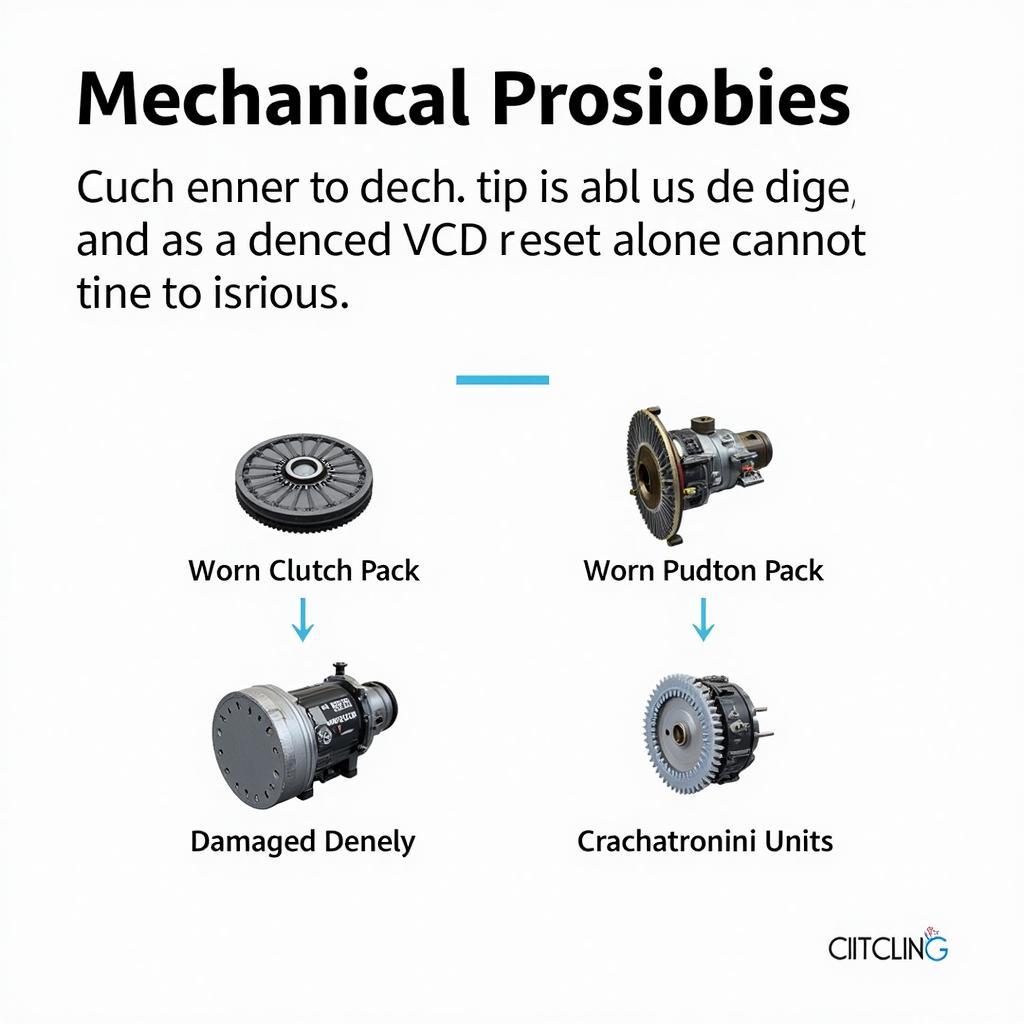 Common DSG Issues Requiring Mechanical Repair
Common DSG Issues Requiring Mechanical Repair
Like with dsg adaptation vcds or dsg vcds adaptation, it is crucial to understand the limitations of a software reset. If you are uncertain about the cause of your transmission issues, it’s always best to consult a qualified technician who can perform a thorough diagnosis.
Conclusion
A VCDS DSG reset can be a valuable tool for maintaining and troubleshooting DSG transmissions. By understanding the procedure and its limitations, you can effectively utilize this tool to ensure smooth and efficient shifting performance. However, remember that a reset is not a universal fix and should be performed with caution and understanding. Proper diagnosis is key to determining whether a reset is appropriate or if further mechanical intervention is required.
FAQ
-
How often should I perform a DSG reset? A reset is typically not a regular maintenance item and should be performed only when necessary, such as after repairs or software updates.
-
Can I perform a DSG reset without VCDS? No, a genuine VCDS cable and software are required for this procedure.
-
What if the problem persists after a reset? If the issue persists, it indicates a potential mechanical problem requiring further diagnosis and repair.
-
Is a DSG reset the same as a TCM reset? Yes, a DSG reset essentially resets the adaptation values within the TCM.
-
How long does a DSG reset take? The process typically takes only a few minutes.
-
Can a DSG reset fix hard shifting? It can potentially resolve hard shifting issues if the cause is related to learned adaptation values.
-
What if I make a mistake during the reset? If you make a mistake, consult a qualified technician immediately.
Need more help? Learn how to screen record with vcds to share the issue with our team. Contact us via Whatsapp: +1 (641) 206-8880, Email: [email protected] or visit us at 276 Reock St, City of Orange, NJ 07050, United States. We offer 24/7 customer support.