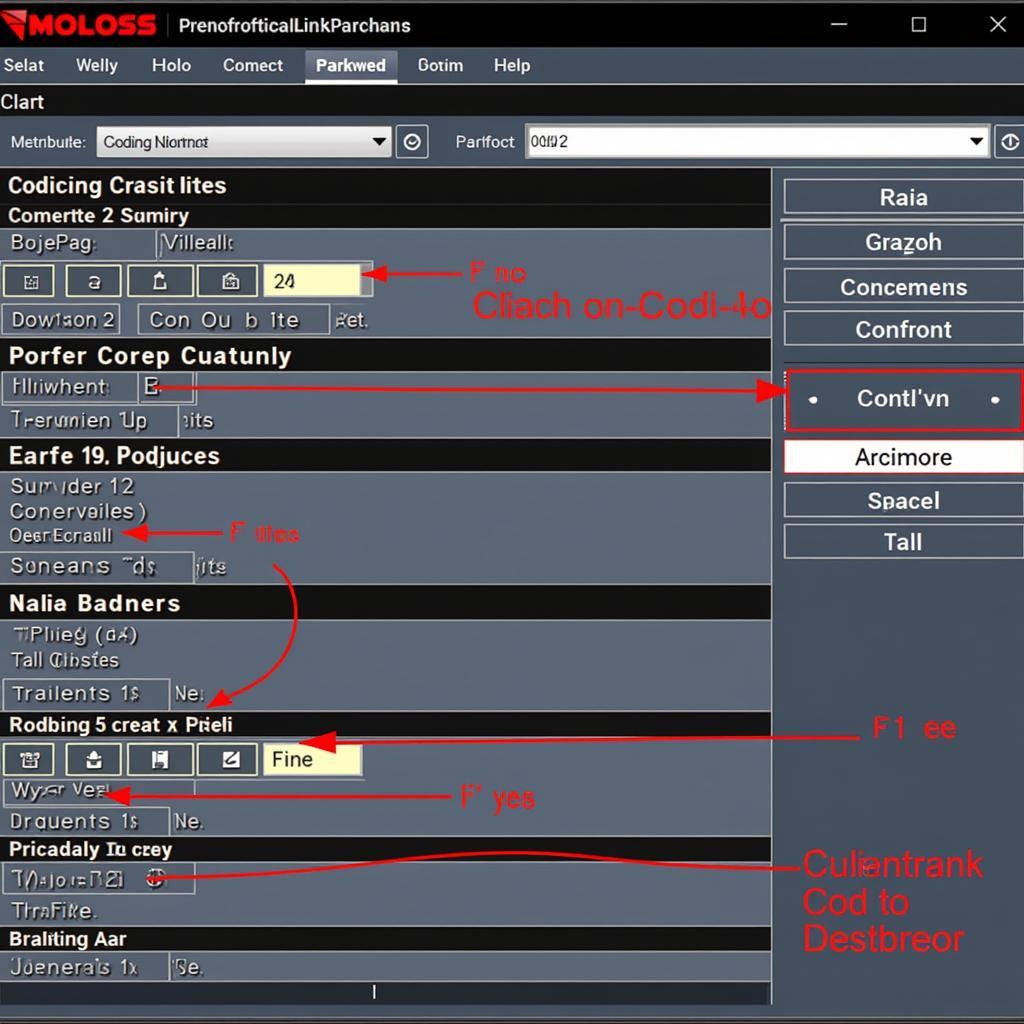VCDS ESI reset is a crucial process for many Volkswagen, Audi, Seat, and Skoda owners. This procedure involves resetting the Electronic Service Indicator (ESI) using the VCDS (VAG-COM Diagnostic System) software. Understanding how to perform a VCDS ESI reset can save you time and money by allowing you to manage your service intervals independently.
What is a VCDS ESI reset, and why is it necessary? The ESI is a system that tracks your vehicle’s service intervals based on mileage and time. When a service is due, a message appears on your dashboard reminding you. After performing the service, you need to reset the ESI using a diagnostic tool like VCDS. This informs the car’s system that the service has been completed, preventing the reminder from constantly appearing. Neglecting to reset the ESI can lead to unnecessary service reminders and confusion about your vehicle’s maintenance schedule. This guide provides a comprehensive understanding of the VCDS ESI reset process, its benefits, and common issues encountered during the procedure.
Understanding the VCDS System
VCDS is a powerful diagnostic and modification tool for VAG group vehicles. It allows you to access various control modules, read fault codes, perform adaptations, and, of course, reset the ESI. This software offers much more functionality than basic OBD-II scanners, providing deeper insights into your vehicle’s systems. Using VCDS, you can perform a wide range of tasks, from simple diagnostics to complex coding modifications. It’s an indispensable tool for any enthusiast or professional working on VAG vehicles. It is important to obtain a genuine VCDS cable and software to avoid compatibility issues and ensure reliable operation. To learn more about purchasing VCDS, refer to our vcds buy page.
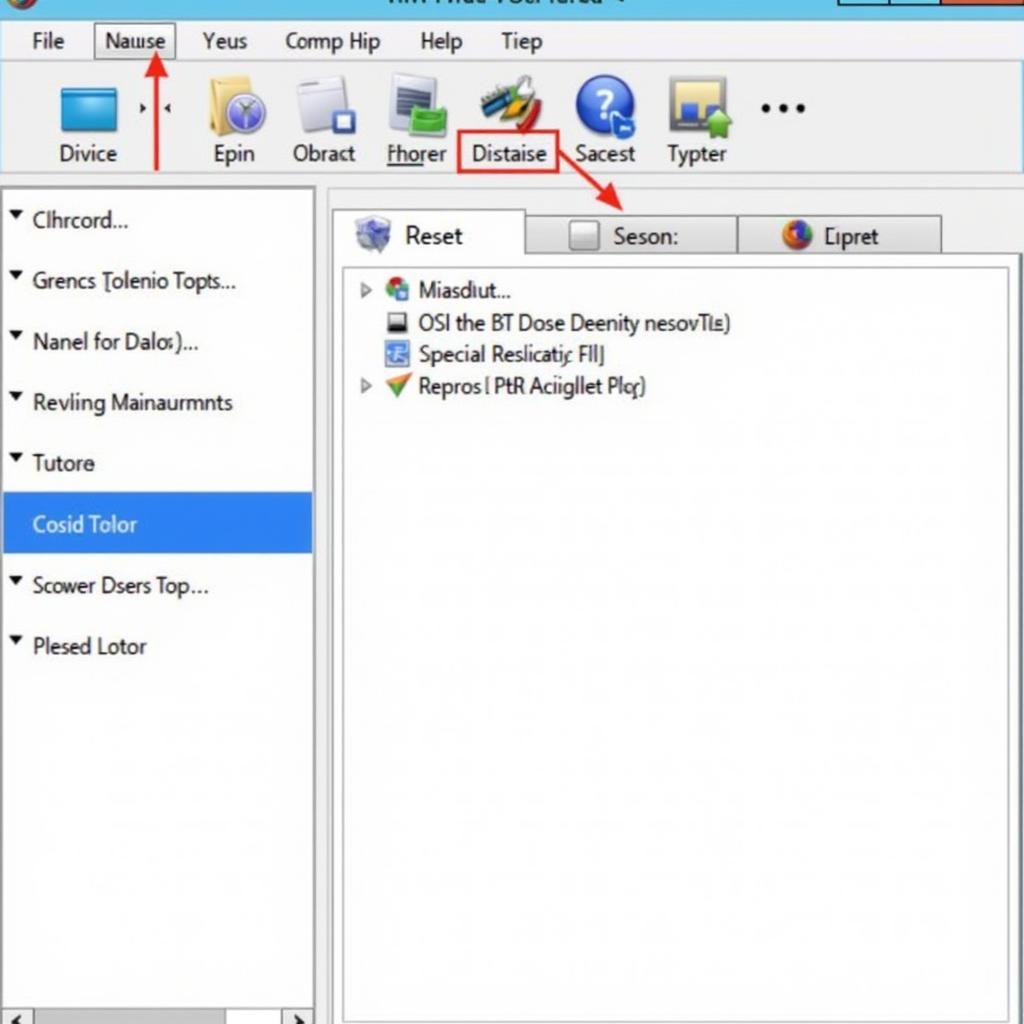 VCDS Software Interface for ESI Reset
VCDS Software Interface for ESI Reset
Performing a VCDS ESI Reset: A Step-by-Step Guide
Performing a VCDS ESI reset is a relatively straightforward process if you follow the correct steps. First, connect your VCDS cable to your vehicle’s OBD-II port and launch the software on your computer. Then, select the appropriate control module for your vehicle, typically the “Instrument Cluster.” Within the instrument cluster module, you will find an option to reset the service interval. Select this option and follow the on-screen prompts. The exact steps may vary slightly depending on the specific model and year of your vehicle.
 VCDS Cable Connected to OBD2 Port
VCDS Cable Connected to OBD2 Port
Common Issues and Troubleshooting
While generally straightforward, you might encounter some issues during the VCDS ESI reset. One common problem is communication errors between the VCDS software and the vehicle. This is often caused by a faulty cable or incorrect connection. Another issue is the inability to locate the correct reset option within the software. This can be resolved by consulting the VCDS documentation or online forums specific to your vehicle model. Sometimes, the reset might not take effect immediately, requiring you to cycle the ignition or repeat the process. For more general information about the capabilities of VCDS, you can visit our what does vcds do page.
Benefits of Performing a VCDS ESI Reset
Performing a VCDS ESI reset offers several advantages. First, it allows you to accurately track your vehicle’s service intervals. This ensures timely maintenance, preventing potential problems down the road. Second, it eliminates those annoying service reminders that appear after you’ve already completed the required service. Lastly, for those who prefer to perform their own maintenance, a VCDS ESI reset provides control over the service schedule, saving trips to the dealership or workshop. If you’re interested in learning about the K+DCAN cable version of VCDS, check out our vcds k+dcan page.
Conclusion
VCDS ESI reset is a valuable procedure for maintaining your VAG group vehicle. It empowers owners with control over their service schedules and ensures timely maintenance. By understanding the process and potential issues, you can effectively manage your vehicle’s service intervals and keep it running smoothly. If you need specific information regarding resetting the launch control counter with VCDS, our guide on vcds launch control counter provides detailed instructions. If you are looking for a professional-grade VCDS tool, you can check the vcds hex-v2 pro on our website.
FAQ
- What is VCDS? VCDS is a diagnostic software for VAG vehicles.
- What is ESI? ESI stands for Electronic Service Indicator.
- Why do I need to reset the ESI? To clear service reminders after maintenance.
- What if my VCDS ESI reset doesn’t work? Check your cable connection and software version.
- Can I damage my car by performing a VCDS ESI reset? No, if done correctly.
- Where can I buy a reliable VCDS cable? You can find reputable sellers online.
- Is VCDS ESI reset the same for all VAG cars? The process might vary slightly between models.
Need help? Contact us via Whatsapp: +1 (641) 206-8880, Email: [email protected] or visit us at 276 Reock St, City of Orange, NJ 07050, United States. We have a 24/7 customer support team.