The dreaded “VCDS function not supported by the gateway” message can be a frustrating roadblock for any DIY mechanic or professional technician. This error essentially means your VCDS (Vag-Com Diagnostic System) software is trying to perform an action that your car’s onboard computer network (the gateway) doesn’t recognize or allow. Understanding why this happens and how to fix it can save you time, money, and a lot of headaches.
This article will delve into the common causes of the “VCDS function not supported by the gateway” error, provide practical troubleshooting steps, and offer potential solutions. Whether you’re a seasoned mechanic or a car enthusiast just starting out with diagnostics, this guide will equip you with the knowledge to overcome this common VCDS challenge.
Understanding the “VCDS Function Not Supported by the Gateway” Error
The gateway acts as a central communication hub for the various control modules in your car, much like a network router in your home. When you use VCDS, it sends requests through this gateway to access and modify these modules. The “function not supported” error arises when the gateway either doesn’t understand the request from VCDS or is programmed to block it. This can stem from several issues, ranging from software incompatibility to hardware limitations. Contact Here for Free Video Tutorial.
Several factors can contribute to this communication breakdown. One common culprit is using an outdated version of VCDS. Car manufacturers constantly update their control module software, and older versions of VCDS may not be compatible with these newer systems. Another possibility is attempting to access a function that is simply not supported by your specific car model or year. Not all vehicles have the same features and functionalities, and VCDS may offer options that are not applicable to your particular car.
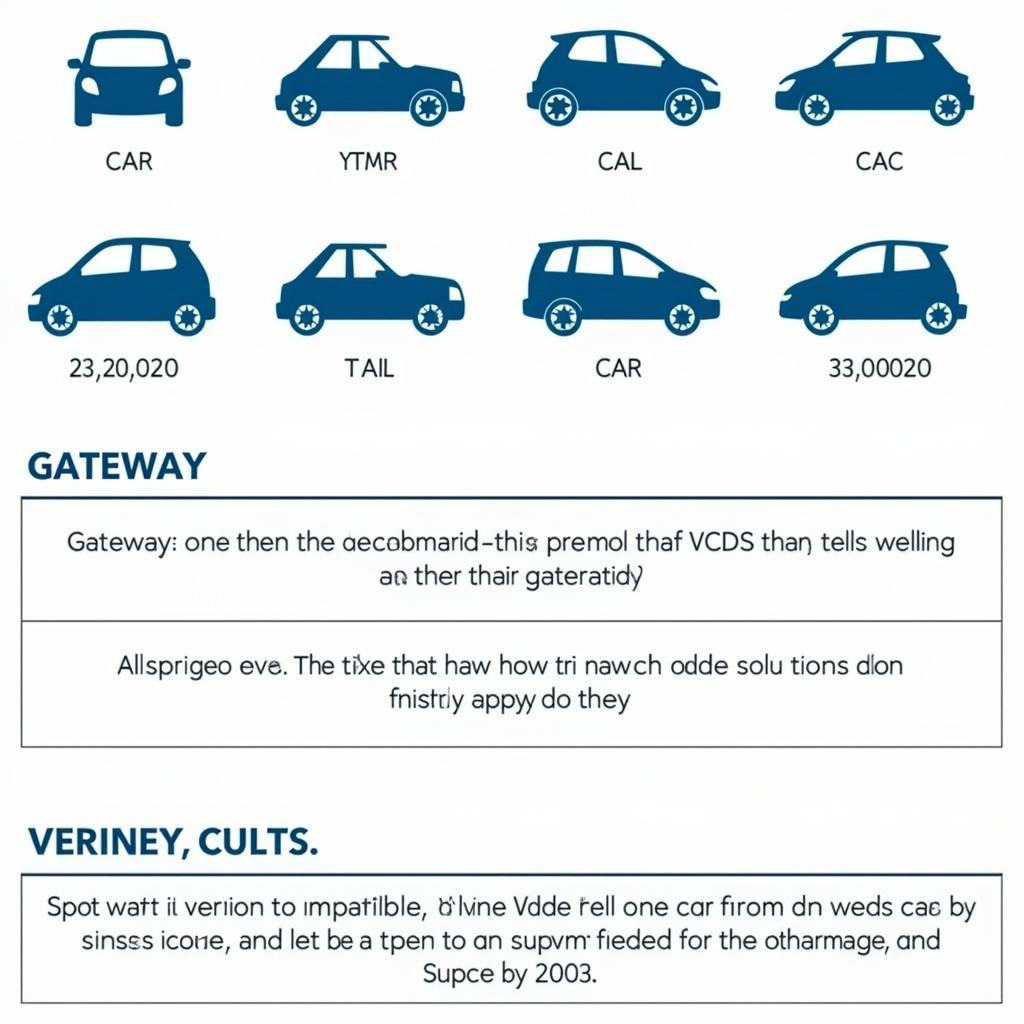 VCDS Gateway Compatibility Issues
VCDS Gateway Compatibility Issues
Common Causes and Troubleshooting Steps
The first step in troubleshooting this issue is to ensure your VCDS software is up to date. Check the Ross-Tech website (the official distributor of VCDS) for the latest version and update your software if necessary. Using the most recent version ensures compatibility with the latest car software and often resolves the issue. If the issue persists after updating VCDS, the next step is to double-check your connection. Ensure the VCDS cable is properly connected to both your computer and the car’s OBD-II port. A loose or faulty connection can disrupt communication and trigger the error message. Similar to the issues described in vcds connector, a faulty connection can be the root of the problem.
Another critical aspect to consider is your car’s specific model and year. As mentioned earlier, not all functions are supported by every car. Consult the Ross-Tech website or online forums specific to your car model to determine if the function you are trying to access is actually available. This can save you a lot of time and frustration. Sometimes, the issue isn’t with VCDS itself but with the car’s gateway. A malfunctioning gateway can lead to communication errors. In such cases, a diagnostic scan with a professional tool might be necessary to identify and resolve the underlying problem.
Advanced Troubleshooting and Solutions
If the basic troubleshooting steps don’t resolve the issue, you might need to delve into more advanced solutions. One possibility is using a different version of VCDS. Sometimes, specific versions might have better compatibility with certain car models, even if they are not the latest release. You can often find information about version compatibility on online forums dedicated to VCDS. This is somewhat analogous to the compatibility challenges sometimes faced when using VCDS on Porsche models, as discussed in does vcds work on porsche. Another potential solution is bypassing the gateway altogether. This involves accessing the control module directly, but it requires specialized knowledge and tools and is generally not recommended for beginners. This approach should only be attempted by experienced professionals.
Finally, if all else fails, seeking professional help might be the best course of action. A qualified automotive technician specializing in diagnostics can diagnose the problem accurately and provide the necessary solutions. They may have access to more advanced diagnostic equipment and specialized knowledge that can pinpoint the root cause of the “VCDS function not supported by the gateway” error. This situation can be similar to when the VCDS gateway itself does not respond, as discussed in vcds gateway does not respond.
 Professional Automotive Technician Using Diagnostic Tools
Professional Automotive Technician Using Diagnostic Tools
Conclusion
The “VCDS function not supported by the gateway” error can be a challenging obstacle, but with the right approach, it can be overcome. By following the troubleshooting steps outlined in this article, you can systematically narrow down the potential causes and find the appropriate solution. Remember to check for software updates, verify your connection, consider your car’s specific model and year, and if necessary, seek professional assistance. Understanding this error message and its potential solutions empowers you to confidently tackle VCDS diagnostics and maintain your vehicle effectively. If you’re experiencing this error, don’t be discouraged – it’s a common problem with often straightforward solutions. This is much like troubleshooting the broader issue of a “function not supported by the gateway vcds,” as detailed in function not supported by the gateway vcds.
FAQ
- What does “VCDS function not supported by the gateway” mean?
This error means your VCDS software is trying to perform an action that your car’s onboard computer network (gateway) doesn’t recognize or allow. - How can I fix this error?
Start by updating your VCDS software, checking your connection, and ensuring the function is supported by your car model. - My VCDS is updated, and the function is supported, but the error persists. What now?
Try a different VCDS version or consult a professional technician. - Is it safe to bypass the gateway?
No, bypassing the gateway is not recommended for beginners and should only be done by experienced professionals. - Where can I find more information about my car’s compatibility with VCDS?
The Ross-Tech website and online forums specific to your car model are excellent resources. - What if my gateway is faulty?
A professional diagnostic scan might be necessary to identify and resolve the gateway issue. - Can outdated firmware in the car cause this issue?
Yes, outdated firmware can lead to incompatibility issues with VCDS. Check for available updates for your car’s systems.
Need further assistance? Contact us via Whatsapp: +1 (641) 206-8880, Email: [email protected], or visit us at 276 Reock St, City of Orange, NJ 07050, United States. We offer 24/7 customer support. We also have other articles on our website that might be helpful, such as articles on VCDS connectors or troubleshooting specific car models. Don’t hesitate to reach out!



