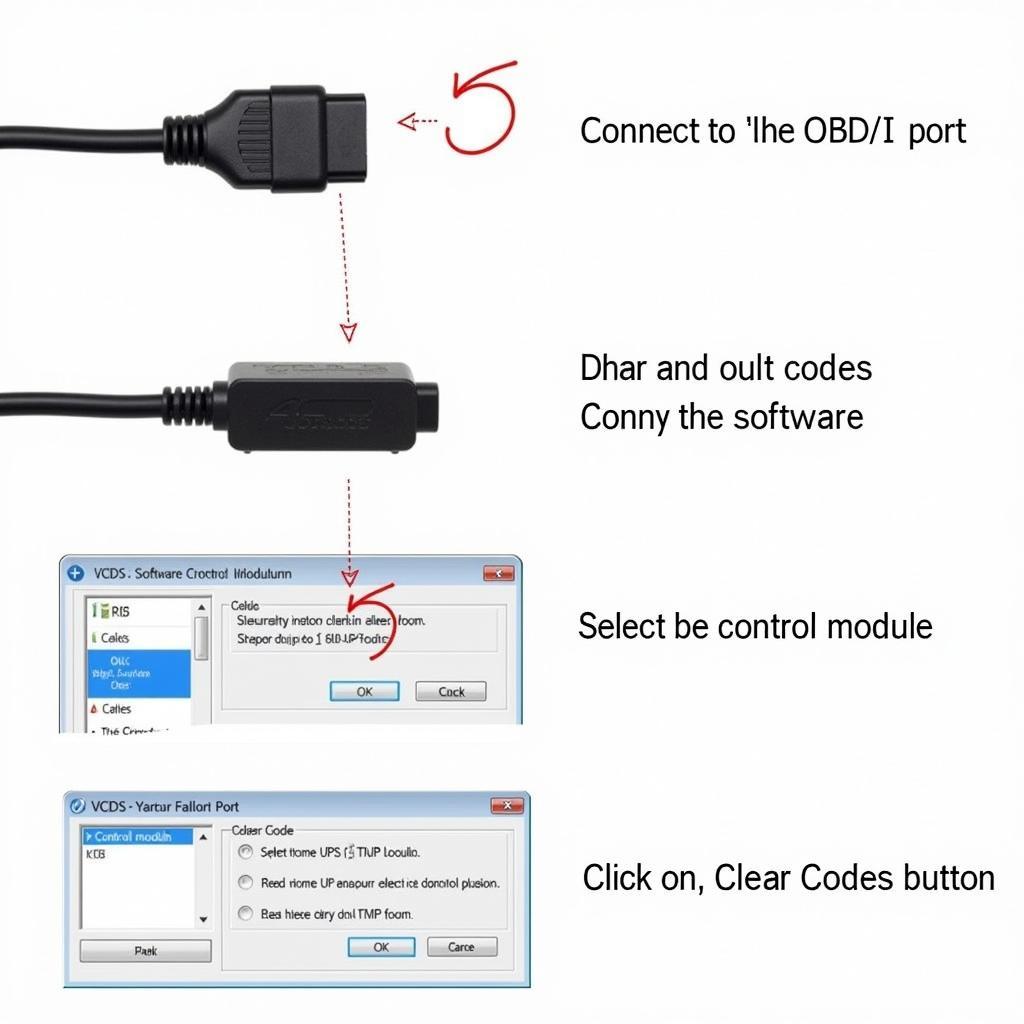Heated seats are a luxury car feature that many of us have come to appreciate, especially on those chilly mornings. But what happens when your heated seats malfunction? That’s where VCDS, a powerful diagnostic software, comes into play. This comprehensive guide delves into the world of VCDS and how it can be used to diagnose and code heated seat issues in your vehicle.
Understanding VCDS and its Role in Heated Seat Diagnosis
VCDS, short for VAG-COM Diagnostic System, is a Windows-based software used to communicate with the onboard electronics of Volkswagen Group vehicles (Volkswagen, Audi, Seat, Skoda). Think of it as the key to unlocking your car’s brain, giving you access to a wealth of information and control over various systems, including heated seats.
Why VCDS for Heated Seats?
Heated seats, like many modern car features, are controlled by electronic control units (ECUs). When a problem arises, it often triggers a fault code within the ECU’s memory. VCDS allows you to:
- Read Fault Codes: Identify the specific issue affecting your heated seats, such as a faulty heating element or a wiring problem.
- Clear Fault Codes: After addressing the issue, you can use VCDS to clear the fault codes from the ECU’s memory, effectively resetting the system.
- Adjust Settings: VCDS provides access to advanced settings, allowing you to fine-tune aspects of your heated seats, like temperature levels or pre-heating duration.
Common Heated Seat Issues Diagnosed with VCDS
Heated seats can fall victim to various problems. Here are some common issues that VCDS can help diagnose:
- No Heat: One or both seats may not heat up at all.
- Uneven Heating: You might experience hot spots or only partial heating of the seat surface.
- Heater Control Malfunction: The buttons or switches controlling the heated seats might be unresponsive or erratic.
- Heater Element Failure: A break in the heating element within the seat can cause it to stop working entirely.
Using VCDS to Diagnose Heated Seat Problems: A Step-by-Step Guide
Let’s walk through the process of diagnosing heated seat issues using VCDS:
-
Connect VCDS to Your Vehicle: Locate your car’s OBD-II port (usually under the dashboard) and connect your VCDS interface cable.
-
Launch VCDS Software: Power on your laptop and launch the VCDS software.
-
Select Control Module: Choose the relevant control module for your vehicle’s seating system (usually labeled as “Seat Heating” or similar).
-
Read Fault Codes: Go to the “Fault Codes” section and click on “Read.” VCDS will scan for any stored fault codes related to your heated seats.
-
Interpret Fault Codes: The software will display a list of fault codes, each with a unique identifier and description. For example, a code like “01436 – Heating Element for Seat Backrest/Cushion: Left Front (F77): Open Circuit” clearly indicates a problem with the heating element.
-
Address the Issue: Based on the fault code(s) identified, you can then proceed to troubleshoot the specific problem. This might involve inspecting wiring harnesses, checking fuses, or testing the heating elements themselves.
-
Clear Fault Codes: Once you’ve addressed the issue, return to the “Fault Codes” section and click on “Clear.” This will erase the fault codes from the ECU’s memory.
 VCDS Heated Seats Diagnosis
VCDS Heated Seats Diagnosis
Coding Heated Seats with VCDS
Beyond diagnostics, VCDS also allows you to code certain features of your heated seats. Coding refers to modifying the software within the ECU to enable or disable specific functions. Here are some examples of what you can potentially code:
- Heater Level Settings: Adjust the default temperature levels or the number of heat settings available.
- Pre-heating Duration: Customize the time duration for the pre-heating function.
- Automatic Activation: Set your heated seats to automatically activate below a certain temperature.
Note: The specific coding options available will vary depending on your vehicle’s model, year, and the specific control modules installed.
Important Considerations and Precautions
While VCDS is an incredibly powerful tool, it’s important to use it responsibly and with caution. Here are some essential things to keep in mind:
- Research Thoroughly: Before attempting any diagnosis or coding, make sure to consult your vehicle’s specific wiring diagrams and control module documentation.
- Start Small: If you’re new to VCDS, begin with simple tasks like reading and clearing fault codes before venturing into more advanced coding.
- Backup Your Settings: Always create a backup of your ECU’s original coding before making any changes. This allows you to revert to the default settings if needed.
- Consult Experts: If you encounter any complex issues or are unsure about a specific coding procedure, it’s always best to seek guidance from experienced VCDS users or automotive professionals.
FAQs about VCDS and Heated Seats
Q1: Can I use VCDS to add heated seats to my car?
A: While VCDS is primarily a diagnostic and coding tool, adding physical heated seats to your vehicle generally requires hardware installation and is beyond the scope of what VCDS can achieve.
Q2: My heated seats are still not working even after clearing the fault codes. What should I do?
A: If clearing the fault codes doesn’t resolve the issue, it indicates a persistent problem that requires further investigation. This could be a faulty heating element, wiring harness problem, or an issue with the seat heating control module itself.
Q3: Where can I find reliable information about VCDS coding for my specific car model?
A: Online forums dedicated to your car brand or model can be valuable resources for VCDS coding information. Additionally, websites like Ross-Tech (the developers of VCDS) and reputable automotive diagnostic companies often provide helpful guides and tutorials.
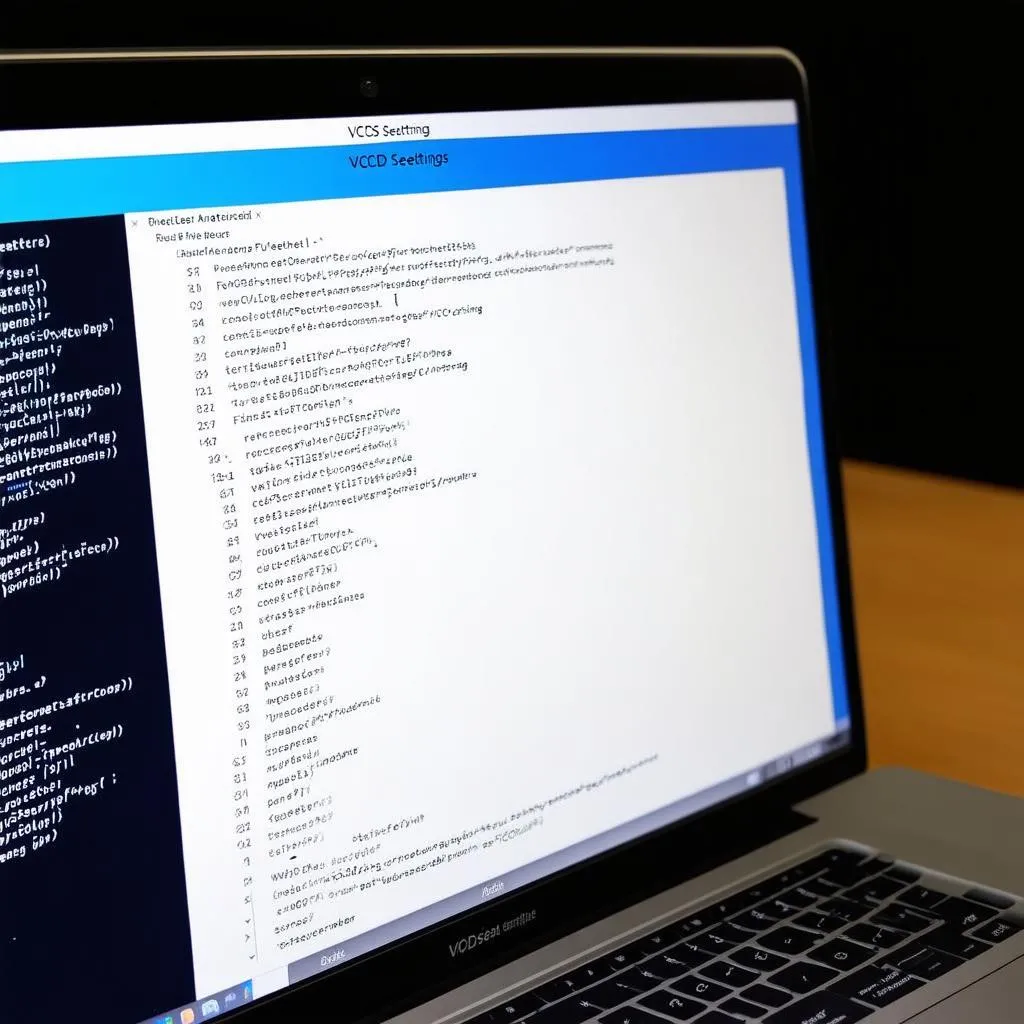 VCDS Heated Seats Coding
VCDS Heated Seats Coding
Unlock the Power of VCDS with Cardiagtech
For those looking to explore the full potential of VCDS, Cardiagtech offers a range of high-quality diagnostic tools and software, including the latest versions of VCDS. Whether you’re a professional mechanic or a DIY enthusiast, Cardiagtech provides the resources and support you need to confidently diagnose and repair your vehicle.
Contact Cardiagtech today and experience the difference that the right diagnostic tools can make!
Disclaimer: While this guide provides general information about VCDS and heated seats, it is essential to refer to your vehicle’s specific documentation and seek professional advice when necessary.