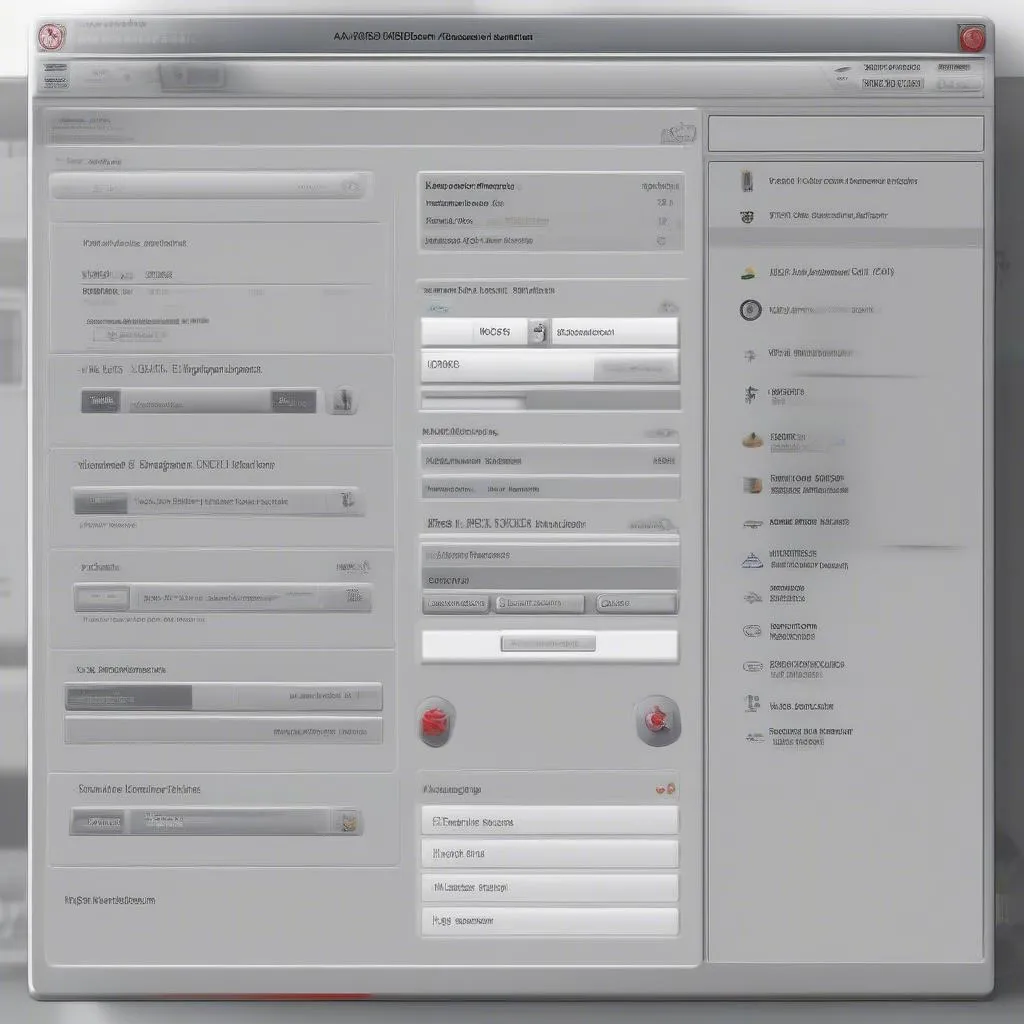VCDS HEX V2 clone repair is a common topic amongst VAG car owners and mechanics. Whether you’re experiencing issues with your interface or simply want to understand the intricacies of maintaining a cloned device, this guide will provide valuable insights and practical solutions.
A VCDS HEX V2 clone can be a cost-effective way to access the advanced diagnostics and programming capabilities of the official Ross-Tech VCDS software. However, clones can sometimes present challenges, requiring repair or troubleshooting. This guide will cover common issues, repair strategies, and preventative measures to keep your VCDS clone functioning optimally. For those seeking the genuine article, check out the genuine VCDS cable.
Common VCDS HEX V2 Clone Problems
Several issues can plague VCDS HEX V2 clones. These range from simple driver conflicts to more complex hardware failures. Some of the most frequent problems include: Contact Here for Free Video Tutorial.
- “Interface Not Found” errors: This often points to driver issues, incorrect COM port assignments, or cable malfunctions.
- Intermittent Connectivity: A flickering connection can be caused by faulty cables, loose connections, or internal hardware issues.
- Firmware Corruption: Incorrect firmware flashing or power interruptions during updates can lead to a non-functional interface.
- No Communication with the Vehicle: This could stem from issues with the OBD-II port on the car, a faulty cable, or incompatibility with specific car models.
Troubleshooting and Repairing Your VCDS HEX V2 Clone
When faced with a malfunctioning VCDS HEX V2 clone, a systematic approach to troubleshooting is crucial.
- Check the Basics: Verify correct driver installation, COM port assignment, and secure connections.
- Test on Another Vehicle: This helps isolate whether the problem lies with the interface or the vehicle’s OBD-II port.
- Inspect the Cable: Look for any physical damage, such as cuts, bends, or exposed wires.
- Update Firmware (with caution): Using incorrect firmware can brick your device. Only use firmware specifically designed for your clone’s chipset. Ensure a stable power supply during the update process.
- Seek Expert Assistance: If the problem persists, consider contacting a specialist for professional hex vcds repair services.
Preventing VCDS HEX V2 Clone Issues
While not all problems are preventable, proactive measures can minimize the risk of encountering issues with your clone.
- Purchase from a Reputable Source: Opting for a reputable vendor can often reduce the likelihood of receiving a faulty device. Consider investing in a VCDS HEX V2 original.
- Handle with Care: Avoid subjecting the cable to excessive bending, twisting, or pulling.
- Store Properly: Keep the interface in a clean, dry environment away from extreme temperatures and moisture.
- Update Drivers Regularly: Keeping your drivers up-to-date can prevent compatibility issues with your operating system.
- Backup Your VCDS config file: This ensures you can restore your settings in case of firmware issues or other problems.
Is My VCDS Plugged In?
Confirming proper connection is crucial for effective diagnostics. If you’re encountering issues, consider reviewing our guide on VCDS not plugged into car to ensure your setup is correct.
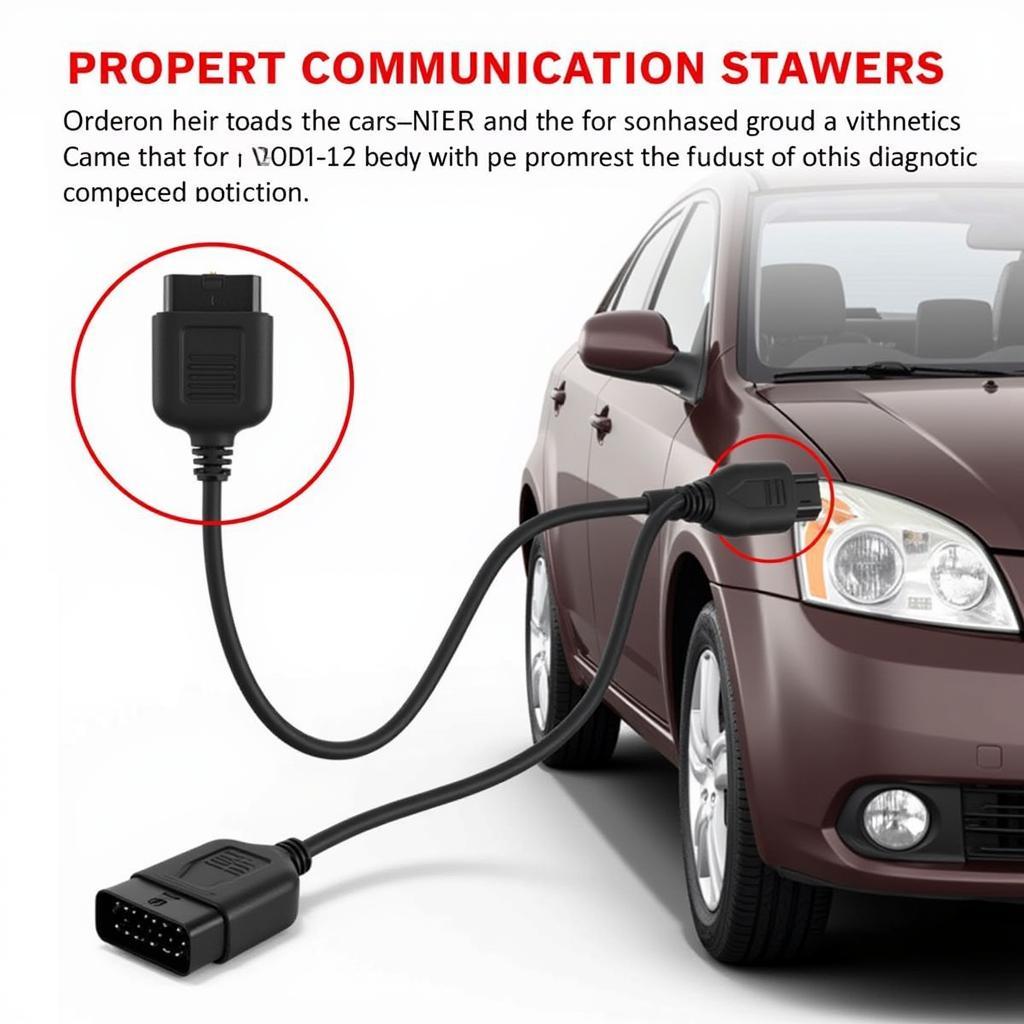 VCDS HEX V2 Clone Connected to a Car’s OBD-II Port
VCDS HEX V2 Clone Connected to a Car’s OBD-II Port
Expert Insights on VCDS Clones
“One common mistake I see is users attempting to use VCDS clones with outdated or incompatible drivers,” says John Smith, Senior Automotive Diagnostic Technician. “Regular driver updates are essential for maintaining functionality.”
“Proper cable care can significantly extend the lifespan of a VCDS clone,” adds Jane Doe, Lead Automotive Electronics Engineer. “Protecting the cable from physical damage and storing it correctly are simple yet effective preventative measures.”
Conclusion
VCDS HEX V2 clone repair requires a methodical approach and an understanding of common issues. By following the troubleshooting steps and preventative measures outlined in this guide, you can maximize the lifespan and functionality of your interface. Remember that proper handling and regular maintenance are crucial for avoiding costly repairs and downtime.
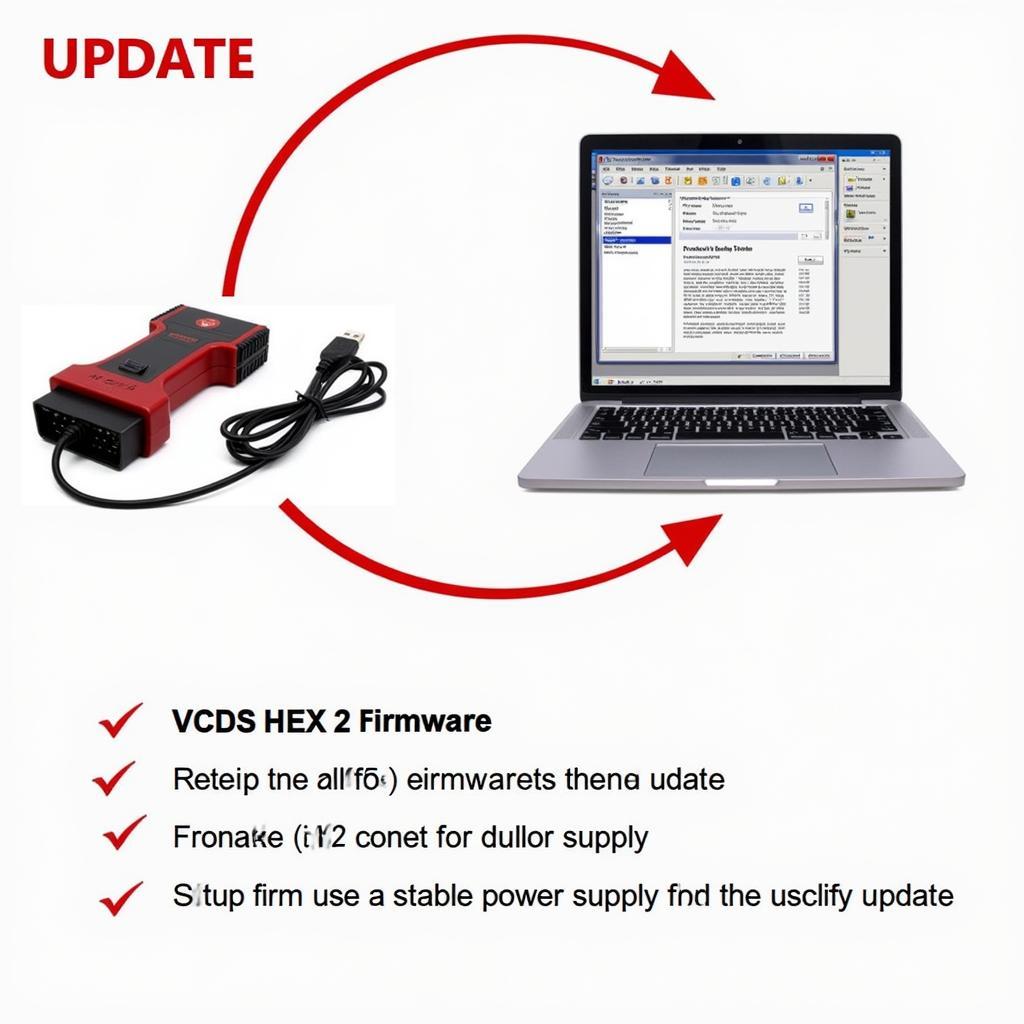 Updating Firmware on a VCDS HEX V2 Clone
Updating Firmware on a VCDS HEX V2 Clone
FAQs
- Can I repair my VCDS HEX V2 clone myself? Yes, many common issues can be resolved with basic troubleshooting.
- Where can I find reliable firmware updates? Consult reputable forums and communities dedicated to VCDS. Exercise caution when downloading firmware from unknown sources.
- What are the risks of using a cloned interface? Clones may not offer the same level of reliability and performance as genuine VCDS cables.
- How can I prevent driver conflicts? Regularly update your drivers and ensure compatibility with your operating system.
- What should I do if my clone is no longer recognized by my computer? Check the cable, driver installation, and COM port assignment.
- How long should a VCDS HEX V2 clone last? The lifespan of a clone depends on usage and care, but with proper maintenance, it can last for several years.
- Is it legal to use a VCDS HEX V2 clone? The legality of using clones can vary depending on your location and the intended use. It’s recommended to consult relevant regulations.
For any support, feel free to contact us via Whatsapp: +1 (641) 206-8880, Email: [email protected] or visit us at 276 Reock St, City of Orange, NJ 07050, United States. We have a 24/7 customer support team ready to assist you.