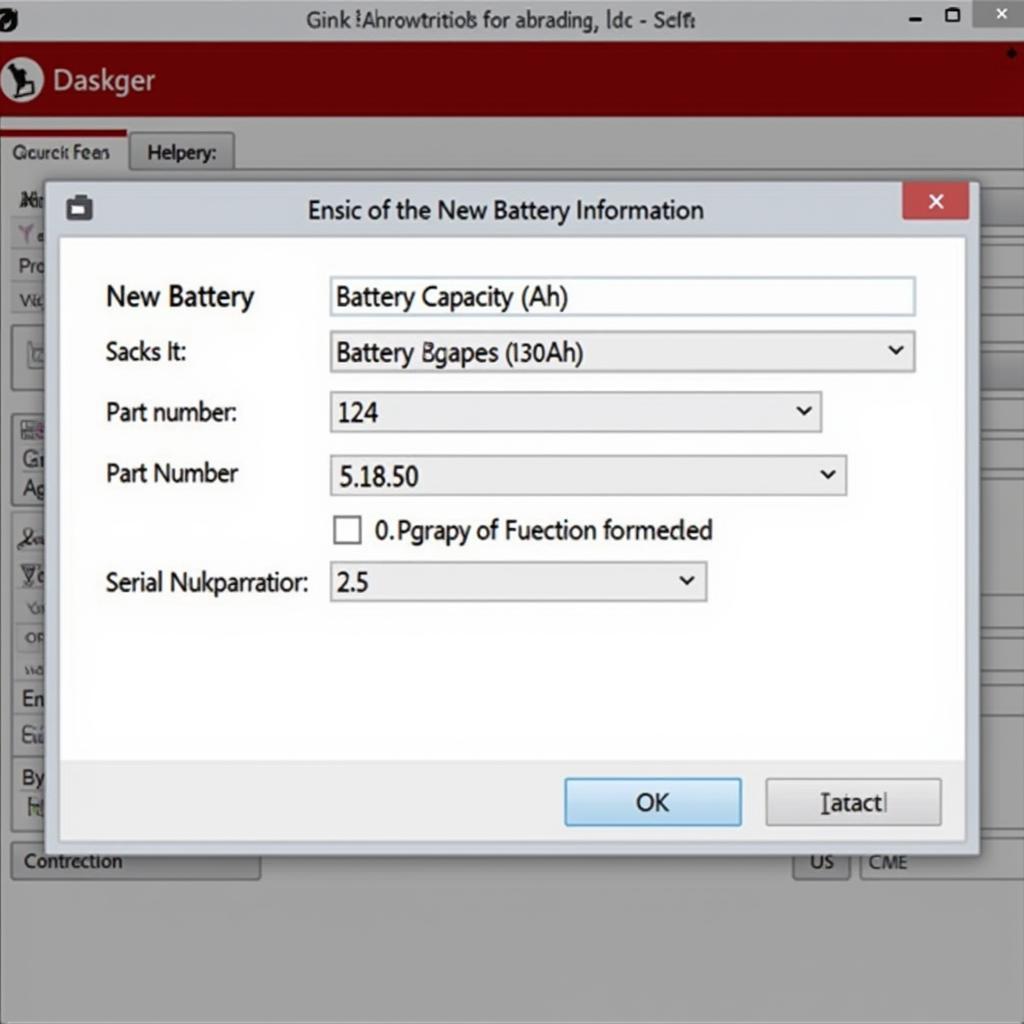The dreaded “VCDS HEX V2 interface not found” message can bring your diagnostic session to a screeching halt. Whether you’re a seasoned mechanic or a DIY enthusiast, this error can be frustrating. This comprehensive guide will delve into the common causes of this issue and provide practical solutions to get your VCDS HEX V2 interface back online and communicating with your vehicle.
The “VCDS HEX V2 interface not found” error essentially means your computer isn’t recognizing the interface. This could stem from various problems, ranging from simple driver issues to more complex hardware malfunctions. Understanding the root cause is crucial for effective troubleshooting. Let’s explore some of the most frequent culprits.
Common Causes of “VCDS HEX V2 Interface Not Found”
Several factors can contribute to this frustrating error. Here are some of the most common ones: Contact Here for Free Video Tutorial.
- Driver Problems: Outdated, corrupted, or incorrectly installed drivers are often the primary cause. Windows updates can sometimes interfere with existing drivers, leading to communication breakdowns.
- USB Connection Issues: A loose or faulty USB cable, or a malfunctioning USB port on your computer, can prevent the interface from being detected.
- Incorrect VCDS Software Installation: A faulty installation of the VCDS software itself can lead to recognition problems.
- Hardware Malfunction: In some cases, the VCDS HEX V2 interface itself might be faulty. This is less common but still a possibility.
- Firewall Interference: Your firewall might be blocking the VCDS software from communicating with the interface.
- Operating System Compatibility: Ensure your operating system is compatible with the VCDS software version you’re using.
Troubleshooting Steps for “VCDS HEX V2 Interface Not Found”
Now that we’ve identified the potential causes, let’s dive into the solutions.
- Check USB Connections: Ensure the USB cable is securely connected to both the interface and your computer. Try a different USB port. If you have another USB cable, try that as well.
- Reinstall VCDS Drivers: Uninstall the existing VCDS drivers from your computer and then reinstall them using the latest version from the official Ross-Tech website. You might need to consult the vcds hex v2 enthusiast usb interface for specific driver information.
- Restart Your Computer: A simple restart can sometimes resolve driver conflicts and other software glitches.
- Check Device Manager (Windows): Open Device Manager and look for the VCDS HEX V2 interface. If it has a yellow exclamation mark, it indicates a driver problem.
- Disable Firewall Temporarily: Temporarily disable your firewall to see if it’s interfering with the communication. If the interface is recognized after disabling the firewall, you’ll need to configure your firewall to allow VCDS through.
- Test on Another Computer: If possible, try connecting the interface to another computer to rule out a problem with your computer’s hardware or software. This can help you pinpoint whether the issue lies with your computer or the interface itself. This process is similar to troubleshooting a vcds hex v2 clone interface not found issue.
Advanced Troubleshooting and Solutions
If the basic troubleshooting steps haven’t solved the problem, here are some more advanced solutions:
- Check for Hardware Conflicts: Other devices connected to your computer might be conflicting with the VCDS interface. Try disconnecting any unnecessary peripherals.
- Update Operating System: Ensure your operating system is up-to-date. Sometimes, outdated operating system versions can cause compatibility issues.
- Contact Ross-Tech Support: If you’ve exhausted all other options, contact Ross-Tech, the creators of VCDS, for further assistance. They can provide specialized support and diagnose potential hardware issues with your interface. You can find information about what VAG COM VCDS is on our what is vag com vcds page.
Why is my VCDS HEX V2 not connecting?
The most likely reason your VCDS HEX V2 is not connecting is due to driver issues or a faulty USB connection.
How do I fix my VCDS connection?
Start by checking your USB connections and reinstalling the VCDS drivers.
Conclusion
The “VCDS HEX V2 interface not found” error can be a significant roadblock in your diagnostic work. By systematically working through the troubleshooting steps outlined in this guide, you can identify the root cause and get your VCDS interface communicating with your vehicle again. Remember to check the basics first, such as USB connections and drivers. For those interested in connecting VCDS mobile, our guide on how to connect vcds mobile to car offers helpful insights. If the problem persists, don’t hesitate to contact Ross-Tech support for expert assistance. For information on VCDS throttle body adaptation, see our guide on vcds throttle body adaptation.
Need support? Contact us via WhatsApp: +1 (641) 206-8880, Email: [email protected], or visit us at 276 Reock St, City of Orange, NJ 07050, United States. We offer 24/7 customer support.