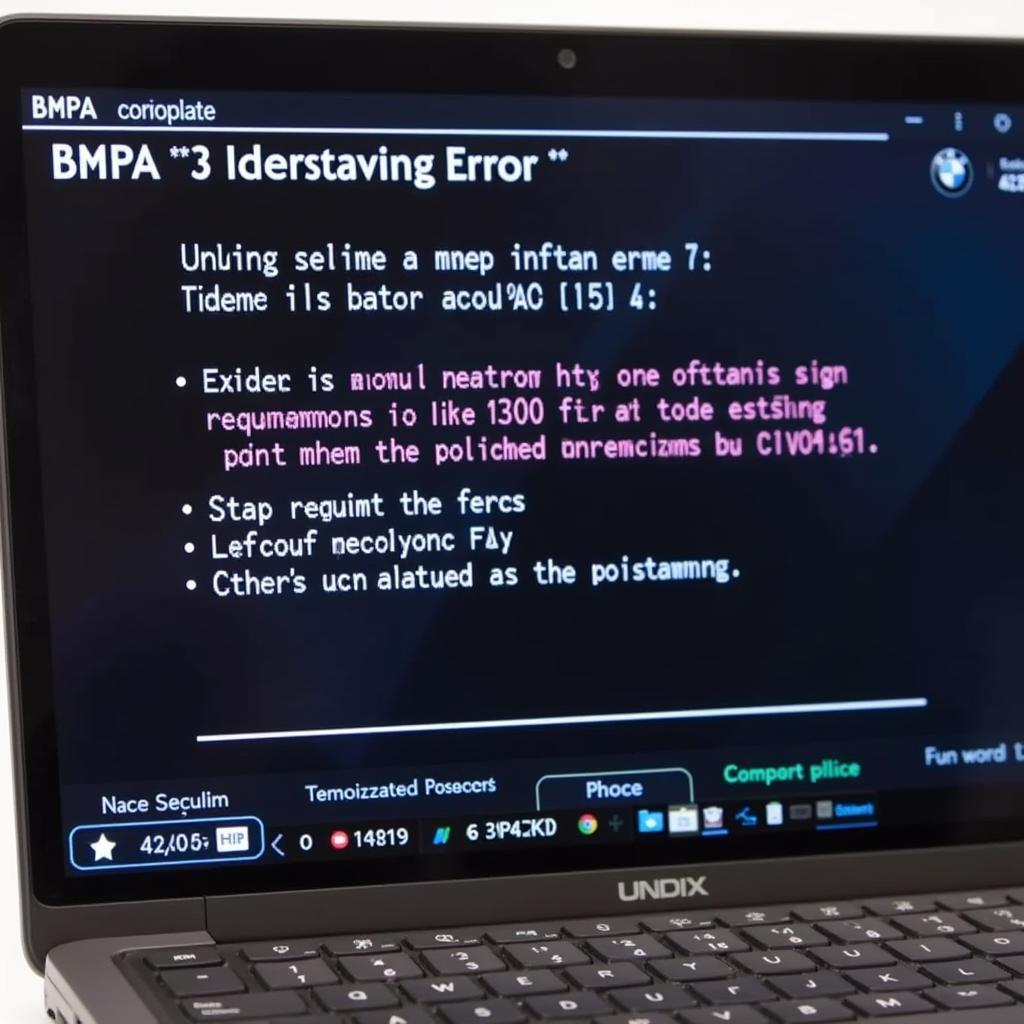The VCDS HEX-V2 Pro USB interface is the key to unlocking the full potential of your Volkswagen or Audi vehicle. This powerful diagnostic tool allows you to delve into the intricate systems of your car, perform advanced troubleshooting, and even customize settings to your liking. Whether you’re a seasoned mechanic or a car enthusiast, understanding the capabilities of the VCDS HEX-V2 Pro USB can significantly enhance your ownership experience.
For those unfamiliar, the vcds hex v2 usb interface acts as a bridge between your car’s onboard computer and your Windows-based PC. This connection unlocks a treasure trove of information and control, empowering you to diagnose and rectify issues that might otherwise remain hidden. From simple fault code reading to complex module coding, this tool puts you in the driver’s seat of your vehicle’s electronic systems.
Understanding the Power of VCDS HEX-V2 Pro USB
The VCDS HEX-V2 Pro USB interface isn’t just a code reader; it’s a comprehensive diagnostic and customization tool. Its capabilities extend far beyond simply identifying fault codes. With this interface, you can:
- Perform detailed system scans: Uncover hidden issues and potential problems before they become major headaches.
- Access and modify control module settings: Customize features like lighting, convenience options, and even performance parameters.
- Conduct output tests: Verify the functionality of various components, ensuring everything is working as intended.
- Log data streams: Analyze real-time sensor data to pinpoint the root cause of complex issues.
Why Choose VCDS HEX-V2 Pro USB?
What sets the VCDS HEX-V2 Pro USB apart from other diagnostic tools on the market? Several key factors contribute to its popularity:
- Official Ross-Tech Product: The ross-tech vcds hex-v2 usb is developed and supported by Ross-Tech, the leading provider of VAG-COM diagnostic software. This guarantees compatibility, reliability, and ongoing updates.
- Unparalleled Functionality: Offers a wider range of features and deeper access to vehicle systems compared to generic OBD-II scanners.
- User-Friendly Interface: While powerful, the software remains intuitive and easy to navigate, even for those new to automotive diagnostics.
- Regular Software Updates: Ross-Tech continuously updates the VCDS software to ensure compatibility with the latest vehicle models and features.
- Excellent Community Support: A vast online community of VCDS users provides a wealth of knowledge and assistance.
Installing and Setting Up Your VCDS
Getting started with your VCDS HEX-V2 Pro USB is straightforward. Installing vcds involves downloading and installing the software from the Ross-Tech website, registering your interface, and connecting it to your vehicle’s OBD-II port. It’s a simple process that can be completed in a matter of minutes.
 VCDS Software Interface Displayed on a Laptop Screen
VCDS Software Interface Displayed on a Laptop Screen
Once the software is installed, you can begin exploring the various diagnostic functions. From reading and clearing fault codes to performing advanced adaptations, the possibilities are vast.
VCDS Mobile Setup: Diagnosing On-the-Go
The VCDS software can also be used with a mobile device, offering even greater flexibility. vcds mobile setup involves configuring the software to work with a compatible wireless adapter, allowing you to diagnose your vehicle from anywhere with a Wi-Fi connection.
Troubleshooting Common VW/Audi Issues with VCDS
The VCDS HEX-V2 Pro USB is invaluable for troubleshooting a wide range of common VW/Audi problems. Whether you’re experiencing electrical gremlins, engine performance issues, or transmission troubles, the VCDS can help you identify the root cause.
- Check Engine Light: Quickly diagnose the reason behind that pesky check engine light and take the appropriate action.
- Airbag System Faults: Diagnose and clear airbag system faults, ensuring the safety and proper operation of your vehicle’s restraint systems.
- ABS Issues: Pinpoint problems with the anti-lock braking system, maintaining optimal braking performance.
(https://cardiagtech.shop/vw-vcds-cable/) connected to a car’s diagnostic port, highlighting the physical connection and emphasizing the tool’s compatibility with Volkswagen vehicles.]
Conclusion: Empowering You with Automotive Knowledge
The VCDS HEX-V2 Pro USB is more than just a diagnostic tool; it’s an investment in your vehicle ownership experience. By providing deep access to your car’s systems, it empowers you to take control of maintenance, troubleshooting, and customization. Whether you’re a professional mechanic or a passionate enthusiast, the VCDS HEX-V2 Pro USB is an indispensable tool for any VW/Audi owner.
FAQ
- Is the VCDS HEX-V2 Pro USB compatible with all VW/Audi models?
- Can I use the VCDS software on a Mac?
- What are the system requirements for running the VCDS software?
- How often is the VCDS software updated?
- Where can I find support for using the VCDS software?
- Can I code new features to my car with the VCDS?
- Is it safe to modify my car’s settings with the VCDS?
Common Scenarios and Questions:
- Scenario: Check Engine Light is on. Question: How can I use VCDS to diagnose the problem?
- Scenario: My car is experiencing intermittent electrical issues. Question: Can VCDS help me identify the source of the problem?
- Scenario: I want to enable a hidden feature in my car. Question: How can I use VCDS to code this feature?
Further Resources:
For more information about VCDS and related topics, please visit our website for additional articles and guides.
Need Help?
Contact us via Whatsapp: +1 (641) 206-8880, Email: [email protected] or visit us at 276 Reock St, City of Orange, NJ 07050, United States. We offer 24/7 customer support.