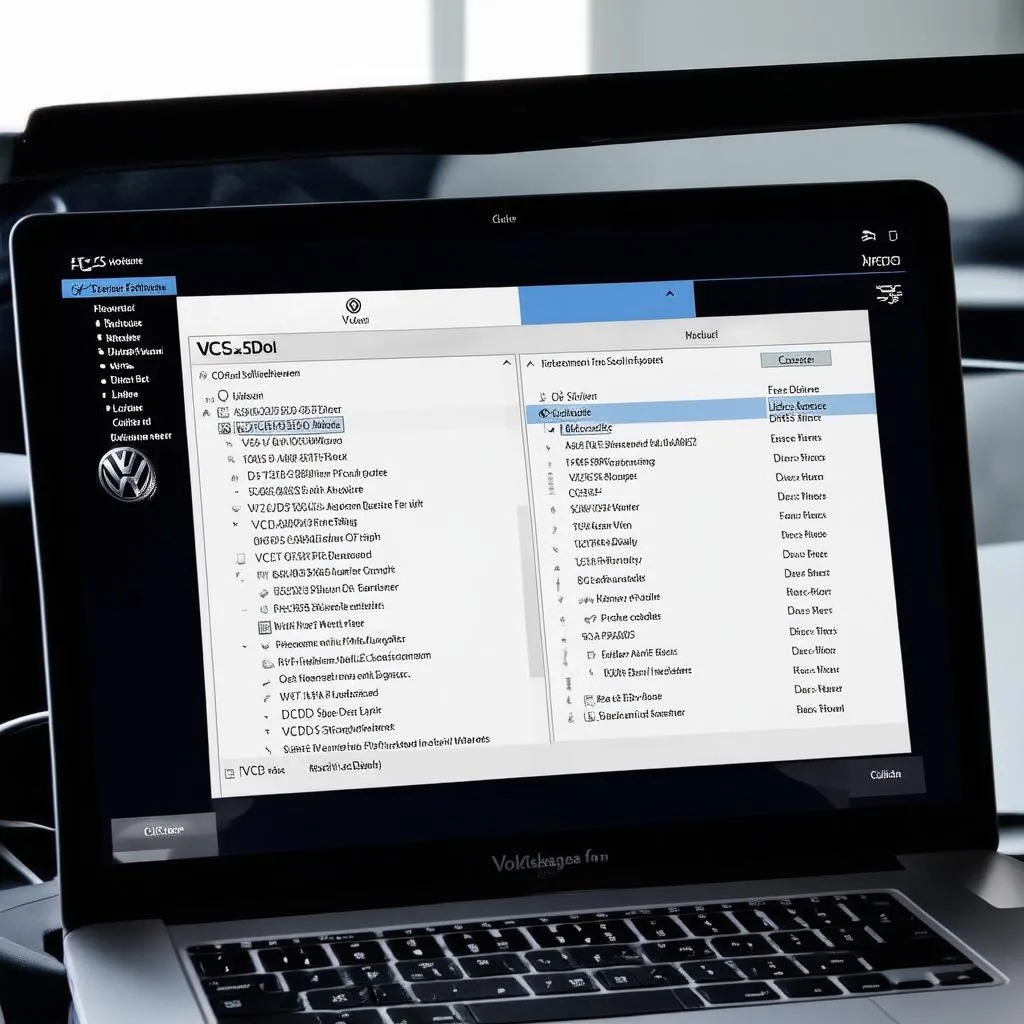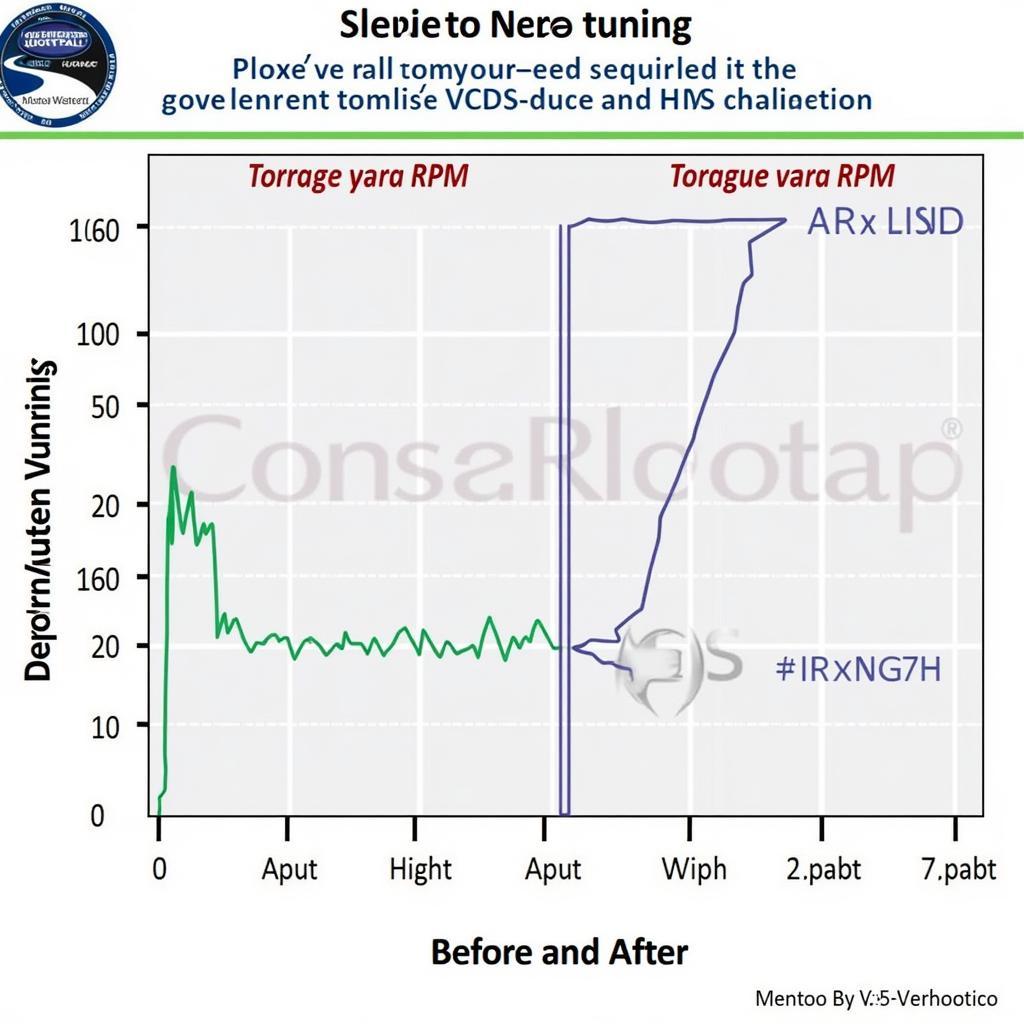The dreaded “VCDS interface not found” error can bring your vehicle diagnostics to a screeching halt, especially when using a HEX-V2 interface. This article dives into the common causes of this frustrating problem and provides practical solutions to get your VCDS software communicating with your car again.
One of the most common reasons for the “VCDS interface not found” error is a faulty USB connection. Make sure the cable is securely plugged into both the HEX-V2 interface and your computer’s USB port. Try a different USB port and a different cable if you have one. Sometimes, a seemingly minor connection issue can cause this major headache. Ensure the drivers are correctly installed. Incorrect or corrupted drivers can prevent the VCDS software from recognizing the HEX-V2 interface. Check our guide on ross-tech vcds usb driver installation for windows 10 for step-by-step instructions.
Why is my VCDS HEX-V2 not found?
Several factors can contribute to the “VCDS interface not found” error with a HEX-V2. From driver issues to faulty cables or even incorrect software settings, identifying the root cause is the first step to a successful fix. Contact Here for Free Video Tutorial.
What are the common causes of “VCDS interface not found” with HEX-V2?
The most common culprits include driver problems, a faulty USB cable or connection, incorrect VCDS software settings, a failing HEX-V2 interface, or compatibility issues with your operating system. Make sure you’re using a legitimate vcds hex-v2 clone or original interface, as counterfeit devices often have connectivity problems.
How can I check my VCDS HEX-V2 driver installation?
In Windows, open the Device Manager. Look for “Ross-Tech” or “HEX-V2” under “Ports (COM & LPT)”. If it’s not listed or has a yellow exclamation mark, the driver needs attention. You can find detailed instructions in our vcds v2 article.
Troubleshooting VCDS HEX-V2 Connection Problems
Identifying the source of the “VCDS interface not found” error requires a systematic approach.
How to test my VCDS HEX-V2 cable?
A simple way to test your cable is to try it with another device, or try a known working cable with your HEX-V2. If the problem persists, the cable is likely the culprit. Consider using a high-quality USB cable to ensure a stable connection.
What are the correct VCDS software settings for HEX-V2?
Within the VCDS software, navigate to the “Options” menu and select “Test.” Verify the correct COM port is selected and that the interface is listed as “Found.”
What if my operating system is incompatible with VCDS HEX-V2?
Check Ross-Tech’s website for compatibility information. You might need to update your operating system or use a different computer to run the VCDS software. It’s important to ensure your system meets the minimum requirements. If you’re having issues, check out our comprehensive vcds review for more insights.
Expert Insights
John Miller, a seasoned automotive diagnostician, advises, “Always check the simplest things first. A loose cable or incorrect COM port selection can often be the culprit. Don’t jump to conclusions about faulty hardware before ruling out these basic checks.”
Susan Davis, an experienced automotive technician, adds, “Regularly updating your VCDS software and drivers is crucial. New updates often address compatibility issues and improve overall performance. It’s especially important when dealing with vcds hex interfaces in general.”
In conclusion, the “VCDS interface not found hex-v2” error can stem from various causes, ranging from simple connection issues to more complex driver or software conflicts. By systematically troubleshooting these potential problems, you can quickly pinpoint the source of the issue and get your VCDS system back online.
FAQ
- Why does my VCDS say interface not found? This typically indicates a problem with the connection, drivers, or the interface itself.
- How do I fix VCDS interface not found? Check your connections, reinstall drivers, and verify software settings.
- Is my HEX-V2 compatible with my computer? Check the Ross-Tech website for compatibility information.
- How do I update my VCDS drivers? Download the latest drivers from the Ross-Tech website.
- What if I still can’t connect? Contact Ross-Tech support or a qualified automotive technician.
- Does a faulty USB cable affect VCDS connectivity? Absolutely, a damaged cable can prevent communication between the interface and your computer.
- Can counterfeit HEX-V2 interfaces cause connection problems? Yes, counterfeit interfaces often have connectivity issues and are not recommended.
For further support, contact us via Whatsapp: +1 (641) 206-8880, Email: [email protected] or visit us at 276 Reock St, City of Orange, NJ 07050, United States. Our customer service team is available 24/7. You can also find helpful resources on our website covering topics like VCDS HEX-NET and other diagnostic tools. Don’t hesitate to reach out!