Are you a Volkswagen Audi Group (VAG) vehicle owner looking for an affordable way to diagnose and troubleshoot your car’s issues? If so, you may have come across VCDS Lite Release 1.2. This cable and software combination has gained popularity among DIY enthusiasts for its ability to provide essential diagnostic capabilities without breaking the bank. In this article, we’ll take an in-depth look at VCDS Lite Release 1.2, exploring its features, benefits, limitations, and how it compares to the full-fledged VCDS software.
Understanding VCDS Lite Release 1.2
VCDS Lite is a shareware version of the professional-grade VCDS (formerly VAG-COM) diagnostic software developed by Ross-Tech. It’s designed to work specifically with VAG vehicles, including Volkswagen, Audi, Seat, Skoda, and Bentley models. This software, coupled with a compatible KKL USB interface cable, allows you to access and interact with your car’s onboard diagnostic system.
Release 1.2 refers to a specific version of the VCDS Lite software. While newer versions may be available, it’s essential to verify compatibility with your vehicle’s model year and specific control modules.
What Can You Do with VCDS Lite 1.2?
Despite being a budget-friendly option, VCDS Lite 1.2 offers a surprising number of useful features for VAG owners:
-
Read and Clear Fault Codes: Easily identify and clear Diagnostic Trouble Codes (DTCs) stored in your vehicle’s control modules. This feature helps pinpoint the root cause of warning lights on your dashboard.
-
View Live Data Streams: Monitor real-time sensor readings from various systems, such as engine, transmission, ABS, airbags, and more. This live data can be invaluable for diagnosing intermittent problems or understanding your car’s behavior.
-
Perform Basic Settings and Adaptations: Access specific control module settings and perform basic adaptations. For instance, you can use this feature to adjust throttle position sensors or calibrate steering angle sensors.
-
Retrieve Control Module Information: Identify the part numbers and software versions of the control modules installed in your car. This information is helpful for troubleshooting compatibility issues or ensuring you have the latest software updates.
Limitations of VCDS Lite 1.2
While VCDS Lite 1.2 offers a valuable set of features for DIY enthusiasts, it’s crucial to be aware of its limitations compared to the full VCDS software:
-
Limited Module Access: VCDS Lite supports a limited number of control modules compared to the full version. This limitation means you might not be able to access all the features and functions available for your specific vehicle.
-
Reduced Functionality: Some advanced functions, such as coding, long coding, and security access, are restricted in the Lite version. These limitations may hinder your ability to perform complex diagnostics or modifications.
-
No Official Support: While online forums and communities can provide helpful information, Ross-Tech does not offer direct technical support for VCDS Lite users.
VCDS Lite vs. Full VCDS: Which One is Right for You?
The choice between VCDS Lite 1.2 and the full VCDS software depends on your needs and budget.
Choose VCDS Lite 1.2 if you:
- Are on a tight budget and need a cost-effective solution for basic diagnostics.
- Primarily need to read and clear fault codes, view live data, and perform basic settings.
- Own an older VAG vehicle with fewer electronic control units.
Choose the full VCDS software if you:
- Need access to all control modules and their advanced functions.
- Plan to perform complex diagnostics, coding, or modifications.
- Require direct technical support from Ross-Tech.
Frequently Asked Questions about VCDS Lite 1.2
Q: Is VCDS Lite 1.2 compatible with my car?
A: Compatibility depends on your vehicle’s model year and specific control modules. Consult the Ross-Tech website for a compatibility chart.
Q: Where can I download VCDS Lite 1.2?
A: The official download source for VCDS Lite is the Ross-Tech website. Be cautious of downloads from unverified sources.
Q: Do I need a special cable to use VCDS Lite?
A: Yes, you’ll need a compatible KKL USB interface cable to connect your computer to your car’s OBD-II port.
Q: Can I update VCDS Lite to the full version later?
A: No, VCDS Lite cannot be upgraded to the full version. You would need to purchase a separate license for the full VCDS software.
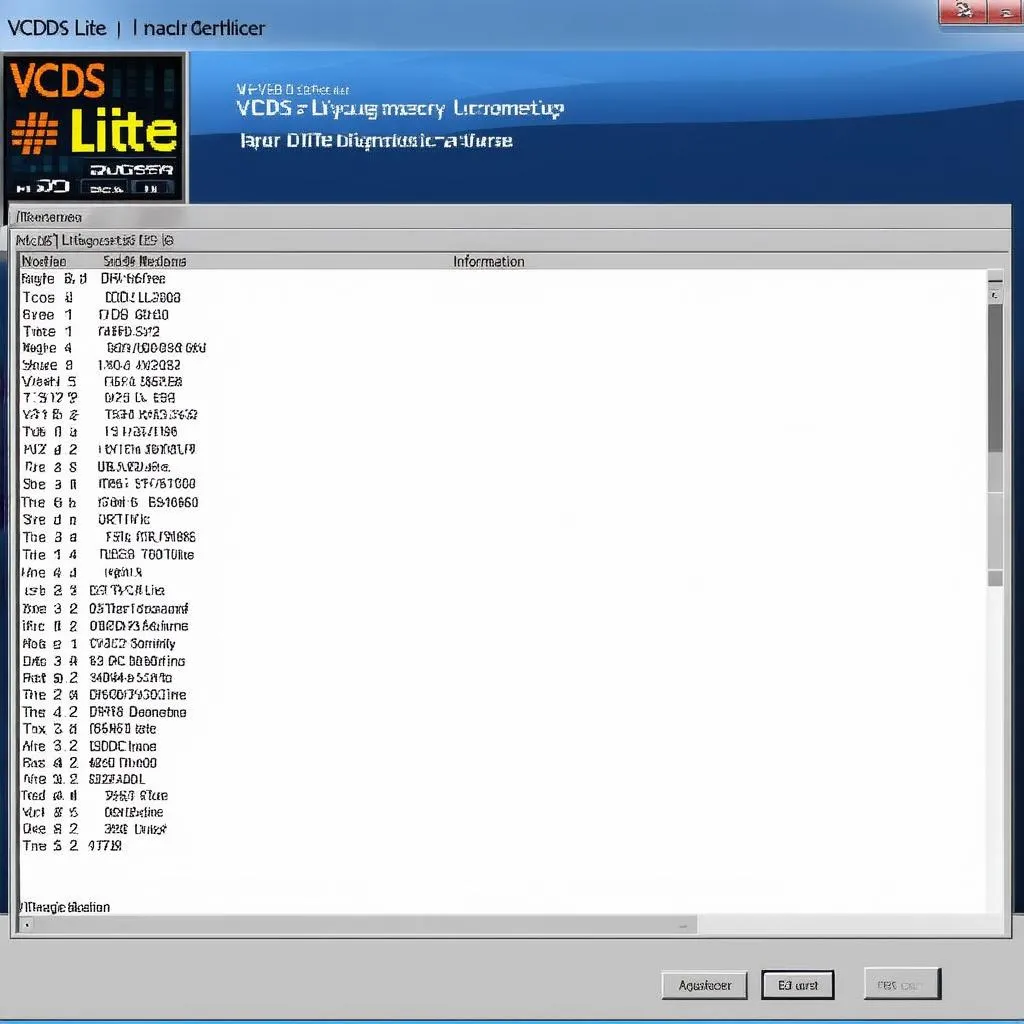 VCDS Lite Software Screenshot
VCDS Lite Software Screenshot
Tips for Using VCDS Lite 1.2
- Backup your vehicle’s control module data before making any changes. This precaution allows you to revert to the original settings if needed.
- Proceed with caution when adjusting settings or performing adaptations. Incorrect modifications can potentially damage your vehicle’s electronics.
- Consult reputable online forums and communities for guidance and support. Many experienced VCDS users are willing to share their knowledge.
 OBD2 Port Location in a Car
OBD2 Port Location in a Car
Conclusion
VCDS Lite Release 1.2 provides an accessible entry point for VAG vehicle owners to perform basic diagnostics and maintenance tasks. While its limitations are important to acknowledge, it offers excellent value for its price, enabling DIY enthusiasts to gain valuable insights into their cars’ health.
For more advanced diagnostics, coding, or access to the complete range of features, investing in the full VCDS software is recommended. No matter your choice, Cardiagtech offers a wide range of diagnostic tools and equipment to meet your automotive needs. Contact us today for expert advice and find the perfect solution for your workshop or garage.


