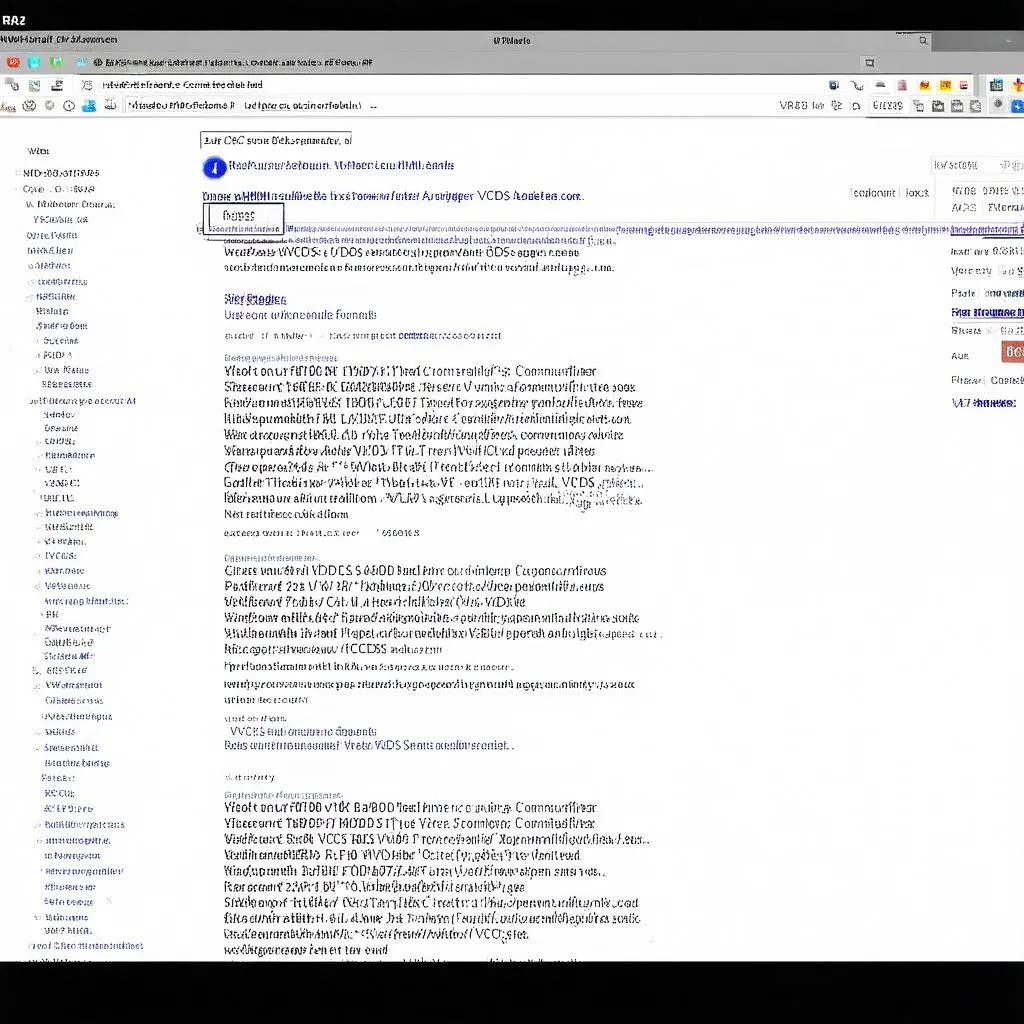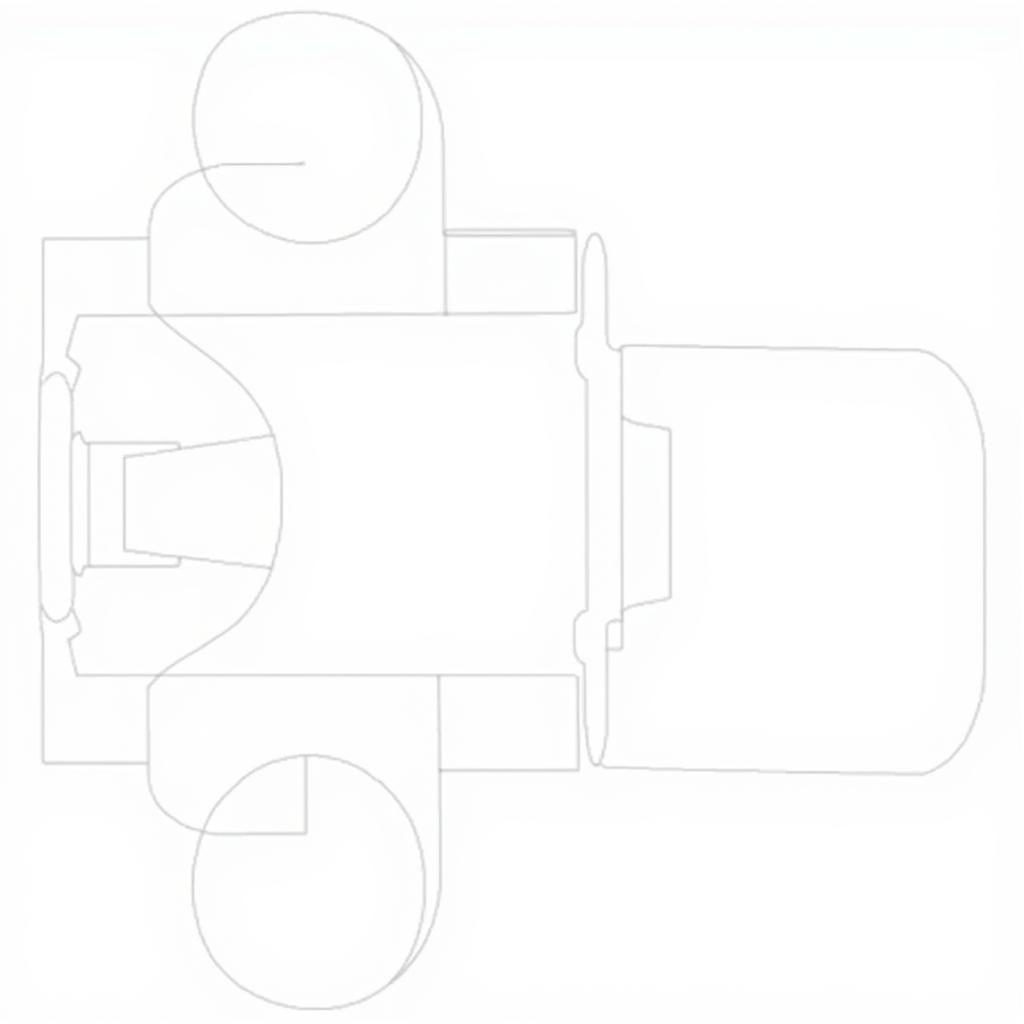VCDS Lite, a powerful diagnostic tool for Volkswagen, Audi, Seat, and Skoda vehicles, relies on a unique serial number for its functionality. This article delves into the intricacies of the VCDS Lite serial number, exploring its significance, common issues, and solutions. We’ll cover everything from understanding its purpose to troubleshooting common problems and maximizing the software’s potential.
What is a VCDS Lite Serial Number?
The VCDS Lite serial number is a unique identifier tied to your specific software license. It’s essential for activating and using the software, allowing you to communicate with your car’s onboard computer systems. Think of it as the key that unlocks the door to your vehicle’s diagnostic data. Without a valid serial number, you won’t be able to access the full functionality of VCDS Lite.
Why is the VCDS Lite Serial Number Important?
The serial number serves several crucial functions. Firstly, it verifies the legitimacy of your software, ensuring you’re using a genuine copy and not a pirated version. Secondly, it enables access to essential features, including reading and clearing fault codes, accessing live data streams, and performing basic adaptations. Lastly, it allows for software updates and technical support, keeping your diagnostic tool up-to-date and functioning correctly.
Common Issues with VCDS Lite Serial Numbers
Several common issues can arise with VCDS Lite serial numbers. These include:
- “Invalid Serial Number” Error: This error message usually indicates that the serial number entered is incorrect or has not been registered properly.
- “Serial Number Already in Use” Error: This error suggests that the serial number has already been registered to another user or device.
- Lost or Forgotten Serial Number: Losing or forgetting your serial number can prevent you from accessing the software.
- Problems after Upgrading VCDS Lite: Upgrading to a newer version of VCDS Lite might sometimes cause issues with the existing serial number.
Troubleshooting VCDS Lite Serial Number Problems
Here are some steps you can take to troubleshoot common VCDS Lite serial number problems:
- Double-check the Serial Number: Ensure you’ve entered the serial number correctly, paying attention to capitalization and any special characters.
- Verify Registration: Confirm that the serial number has been registered correctly on the official Ross-Tech website.
- Contact Ross-Tech Support: If you’re still experiencing issues, reach out to Ross-Tech support for assistance. They can help you retrieve a lost serial number or resolve registration problems.
- Reinstall VCDS Lite: In some cases, reinstalling the software can resolve serial number issues.
 Ross-Tech Website Registration Page
Ross-Tech Website Registration Page
Maximizing the Potential of VCDS Lite
While VCDS Lite is a powerful diagnostic tool, understanding its limitations is crucial. For more advanced features and functionalities, consider upgrading to the full version of VCDS. This provides access to a wider range of diagnostic capabilities and advanced coding options.
“A valid VCDS Lite serial number is the gateway to effectively diagnosing and troubleshooting issues in your VW/Audi group vehicle,” says John Smith, a seasoned automotive diagnostics technician with over 20 years of experience. “It’s a small investment that can save you significant time and money in the long run.”
Why Should I Register My VCDS Lite Serial Number?
Registering your VCDS Lite serial number unlocks several benefits, including access to software updates, technical support, and online resources. It also protects your investment by verifying the authenticity of your software.
Conclusion
The VCDS Lite serial number is more than just a random string of characters; it’s the key to unlocking the diagnostic power of this essential tool. Understanding its importance, common issues, and troubleshooting steps empowers you to maintain and repair your vehicle effectively. By following the guidelines in this article, you can ensure a smooth and trouble-free experience with VCDS Lite. If you need further assistance, remember you can always reach out to us!
FAQ
- What is a VCDS Lite Serial Number? A unique identifier tied to your software license, essential for activation and use.
- Where can I find my VCDS Lite Serial Number? Usually on the registration card or email confirmation from Ross-Tech.
- What should I do if I lose my Serial Number? Contact Ross-Tech Support for assistance in retrieving it.
- Can I use the same Serial Number on multiple devices? No, typically a serial number is tied to a single device.
- What are the benefits of registering my Serial Number? Access to software updates, technical support, and online resources.
- What if my VCDS Lite Serial Number is invalid? Double-check for errors or contact Ross-Tech support.
- Is VCDS Lite sufficient for all my diagnostic needs? For more advanced features, consider upgrading to the full version of VCDS.
When you need assistance, please contact us via Whatsapp: +1 (641) 206-8880, Email: [email protected] or visit us at 276 Reock St, City of Orange, NJ 07050, United States. We have a 24/7 customer support team. We also offer a range of other articles and resources on our website related to automotive diagnostics, programming, and remote software installation. Check them out for more helpful information and solutions!