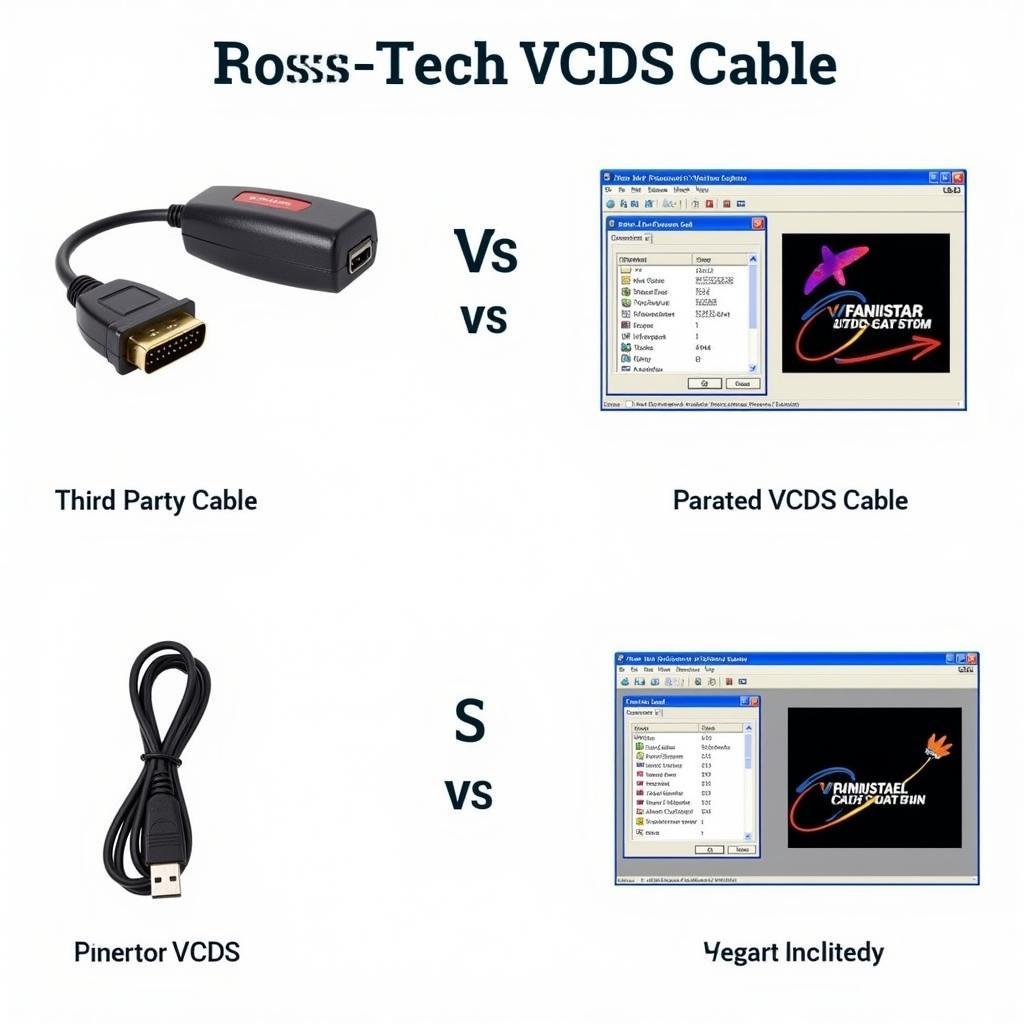VCDS Lite USB is a powerful yet cost-effective diagnostic tool specifically designed for Volkswagen and Audi vehicles. This software, combined with a compatible USB interface cable, allows you to access, diagnose, and even clear fault codes in various electronic control units (ECUs) within your car. Whether you’re a seasoned mechanic or a car enthusiast looking to take control of your vehicle’s maintenance, VCDS Lite USB offers a valuable solution.
Understanding the potential of VCDS Lite USB can empower you to troubleshoot issues, customize settings, and stay ahead of potential problems. This guide delves into everything you need to know about VCDS Lite USB, from its functionality and benefits to installation and common troubleshooting tips. You’ll be well-equipped to harness its power and improve your VW/Audi ownership experience. To get started with VCDS Lite, check out our guide on what is vcds lite.
What Can You Do with VCDS Lite USB?
VCDS Lite USB unlocks a range of functionalities, allowing you to delve deeper into your car’s systems than generic OBD-II scanners. This software gives you the ability to read and clear diagnostic trouble codes (DTCs), view live data streams from various sensors, perform basic settings and adaptations, and even access module coding. Imagine having the power to identify the root cause of that pesky check engine light or customize convenience features to your liking. With VCDS Lite USB, you can.
Reading and Clearing Diagnostic Trouble Codes (DTCs)
One of the primary functions of VCDS Lite USB is retrieving and clearing DTCs. These codes, generated by your car’s onboard diagnostic system, pinpoint potential malfunctions within different modules. VCDS Lite USB not only displays these codes but also provides detailed descriptions, helping you understand the nature of the problem. Clearing codes after a repair confirms the fix and ensures the check engine light stays off.
Accessing Live Data Streams
Beyond DTCs, VCDS Lite USB grants you access to real-time data streams from various sensors throughout your vehicle. This allows you to monitor engine parameters, transmission data, ABS performance, and much more, providing invaluable insight into your car’s operation. This feature can be crucial in diagnosing intermittent issues or understanding the behavior of specific components.
Performing Basic Settings and Adaptations
VCDS Lite USB also allows you to perform basic settings and adaptations for certain modules. This includes procedures like throttle body alignment, steering angle sensor calibration, and brake pad replacement resets. These procedures are often necessary after component replacement or maintenance and can ensure optimal performance. Having the ability to perform these tasks yourself can save you time and money.
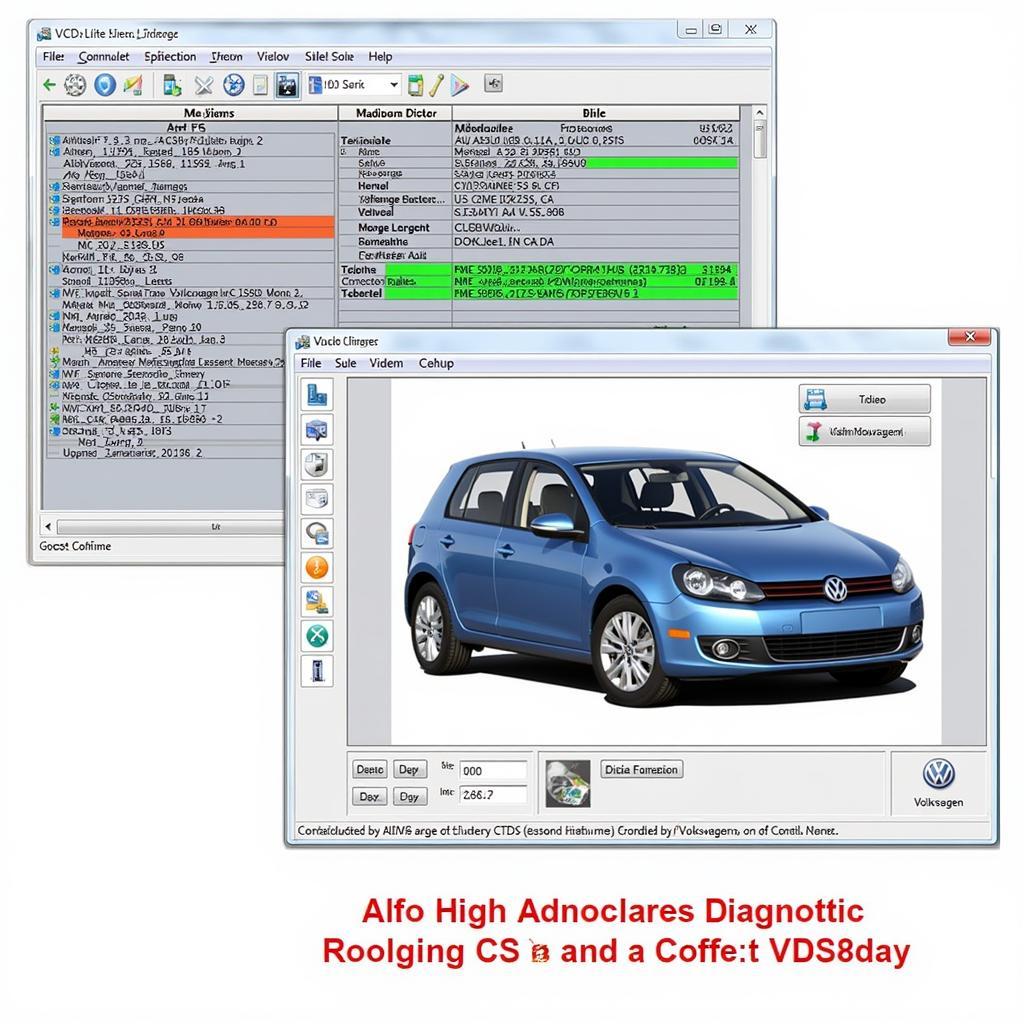 VCDS Lite USB Software Interface
VCDS Lite USB Software Interface
Installing and Using VCDS Lite USB
Setting up VCDS Lite USB is generally straightforward. The process involves downloading the software from the official Ross-Tech website, installing the vcds lite usb driver, connecting the compatible USB interface cable to your car’s OBD-II port, and launching the software. It’s important to follow the instructions provided by Ross-Tech carefully to ensure a smooth installation process. You can find more information about setting up VCDS on our vcds setup page.
Choosing the Right Interface Cable
Selecting the correct interface cable is critical for using VCDS Lite USB. Ensure you purchase a genuine Ross-Tech cable, as counterfeit cables often lack functionality and may damage your car’s electronics. Different cable versions are available, offering varying functionalities. Choose the cable that suits your needs and budget. For downloading VCDS for VW vehicles, visit our vcds vw download page.
Troubleshooting Common Issues
While generally reliable, you might encounter occasional issues with VCDS Lite USB. Common problems include connection failures, driver conflicts, and software compatibility problems. Ross-Tech provides comprehensive documentation and support to address these issues. Checking cable connections, updating drivers, and verifying software compatibility are often effective troubleshooting steps. For Mac users, you might want to check out our ross tech vcds mac page.
Conclusion
VCDS Lite USB offers an accessible and affordable way to perform advanced diagnostics on your Volkswagen or Audi vehicle. By understanding its capabilities and mastering its use, you can gain valuable insights into your car’s health, troubleshoot problems effectively, and even personalize certain settings. Embrace the power of VCDS Lite USB and enhance your ownership experience.
FAQ
- What is the difference between VCDS Lite and the full version? The full version offers more advanced features like module coding and long coding, while VCDS Lite focuses on diagnostics and basic settings.
- Can I use VCDS Lite on any car? No, it is specifically designed for Volkswagen and Audi vehicles.
- Where can I download VCDS Lite? The official Ross-Tech website is the only legitimate source.
- Do I need a special cable? Yes, a compatible Ross-Tech USB interface cable is required.
- Is VCDS Lite difficult to use? No, it is user-friendly, but some prior knowledge of automotive systems is beneficial.
- What if I encounter problems? Ross-Tech provides comprehensive documentation and support.
- Can I update the firmware on my interface cable? Yes, updates are available through the Ross-Tech website.
Need more help? Contact us via WhatsApp: +1 (641) 206-8880, Email: [email protected] or visit us at 276 Reock St, City of Orange, NJ 07050, United States. Our customer service team is available 24/7.