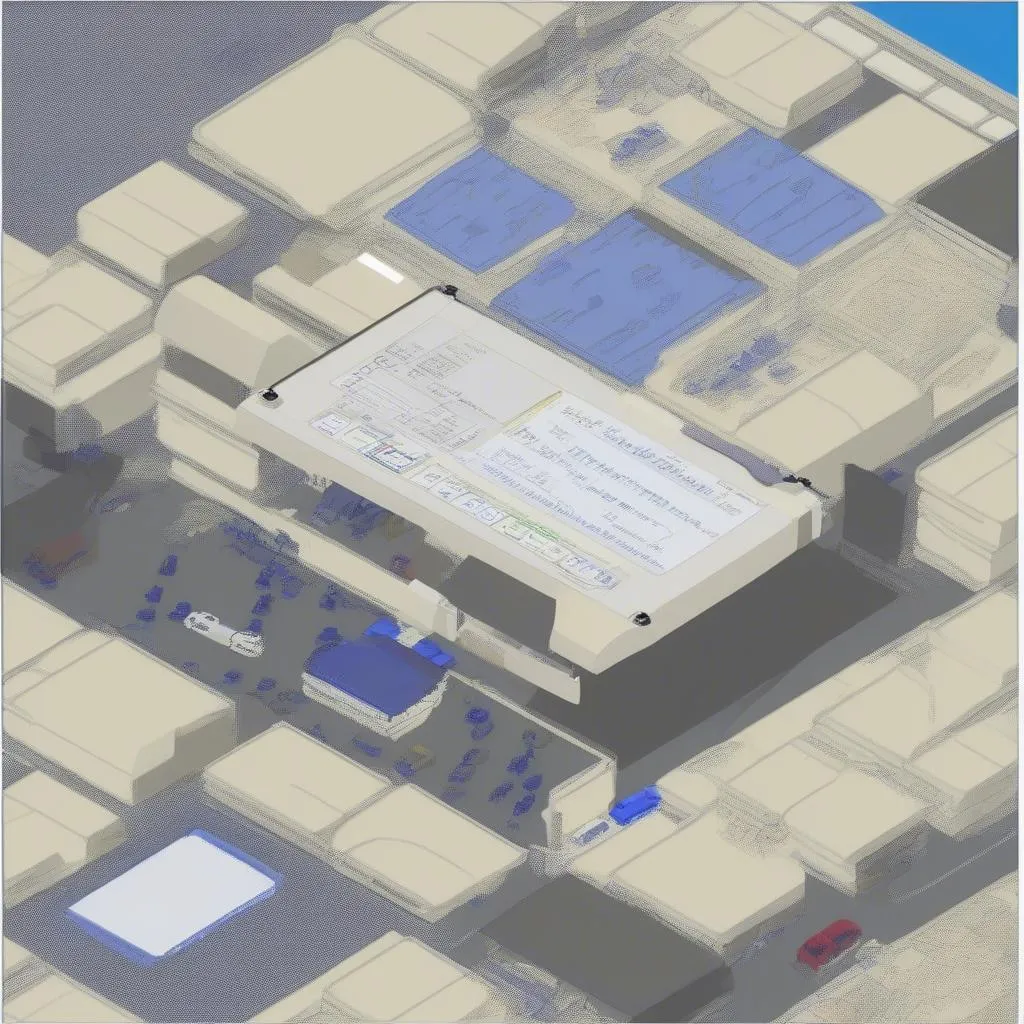VCDS options offer a world of customization and control over your vehicle’s hidden features. From tweaking convenience settings to diagnosing complex faults, understanding these options empowers car owners and technicians alike. Let’s delve into the world of VCDS and discover how it can transform your automotive experience. After reading this, you’ll understand the importance of knowing how to use and navigate VCDS software effectively.
What are VCDS Options and Why Should You Care?
VCDS (VAG-COM Diagnostic System) is a powerful diagnostic software suite for Volkswagen, Audi, Seat, and Skoda vehicles. It goes beyond basic OBD-II scanners, allowing users to access and modify the various control modules within the car’s network. These modules manage everything from the engine and transmission to the lighting and comfort systems. Accessing these systems provides opportunities for customization, diagnostics, and repairs. VCDS options refer to the specific functions and settings that can be adjusted within these modules using the VCDS software. They allow you to personalize your vehicle’s behavior and tailor it to your preferences. If you’re looking for affordable options, check out our guide on cheap vcds.
Unlocking Hidden Features with VCDS Coding
VCDS coding opens the door to numerous hidden features that enhance your driving experience. For example, you can enable automatic locking of the doors when the car reaches a certain speed, adjust the sensitivity of the rain-sensing wipers, or even customize the welcome lighting sequence. The possibilities are vast and vary depending on the vehicle’s make, model, and year. Many of these features are already present in the car’s hardware but are deactivated by default. VCDS allows you to activate them, unlocking their hidden potential. You can find more information about coding on our page about vcds program options.
 VCDS Coding Example on a Laptop
VCDS Coding Example on a Laptop
Diagnosing and Troubleshooting with VCDS
Beyond coding, VCDS excels as a diagnostic tool. It provides detailed error codes, live data streams, and advanced measuring blocks that help pinpoint the root cause of malfunctions. Unlike generic OBD-II scanners, VCDS offers specific fault codes and explanations tailored to VAG vehicles. This precision allows you to quickly identify the faulty component and perform targeted repairs, saving you time and money. You might even be able to fix the issue yourself, avoiding expensive trips to the dealership. For those interested in free options, visit our page on how to get vcds for free.
Specific VCDS Options for Different Models
Each vehicle model has its own unique set of VCDS options. For instance, tiguan vcds coding options might include enabling cornering lights, adjusting the behavior of the automatic tailgate, or changing the sensitivity of the parking sensors. Similarly, other models offer options for customizing the interior lighting, adjusting the responsiveness of the accelerator pedal, and much more. Exploring these model-specific options can unlock a wealth of customization potential.
What if I need a free version?
You can find out more about free versions of VCDS on our page about ross tech vcds free download.
Is VCDS Easy to Use?
While VCDS is a powerful tool, it requires some technical knowledge to use effectively. Understanding the different modules, coding procedures, and diagnostic techniques is essential for avoiding unintended consequences. Numerous online resources, forums, and communities provide valuable guidance and support for VCDS users.
Getting Started with VCDS
To begin exploring VCDS options, you’ll need a compatible interface cable and the VCDS software. Ensure you choose a genuine cable from a reputable supplier to avoid compatibility issues and potential damage to your vehicle’s electronics. Once you have the necessary equipment, connect the interface cable to your car’s OBD-II port and your computer. Launch the VCDS software and follow the on-screen instructions to select your vehicle model and begin exploring the various options.
“Understanding the intricacies of your car’s electronic systems is empowering,” says John Smith, Senior Automotive Diagnostic Technician at CardiagTech. “VCDS provides that access, allowing you to truly personalize your driving experience.”
“Don’t underestimate the diagnostic power of VCDS,” adds Jane Doe, Lead Software Engineer at CardiagTech. “It’s an invaluable tool for quickly and accurately identifying faults, saving you time and money on repairs.”
“With the right resources and a bit of patience, anyone can learn to use VCDS effectively,” concludes David Lee, Automotive Electronics Specialist at CardiagTech. “It’s a game-changer for car enthusiasts and professionals alike.”
In conclusion, VCDS options provide a powerful gateway to customizing and diagnosing your VAG vehicle. From unlocking hidden features to troubleshooting complex malfunctions, VCDS empowers you to take control of your automotive experience. By understanding the various options available and learning to use the software effectively, you can unlock the full potential of your car.
FAQ
-
What does VCDS stand for? VCDS stands for VAG-COM Diagnostic System.
-
What car brands are compatible with VCDS? VCDS is compatible with Volkswagen, Audi, Seat, and Skoda vehicles.
-
Do I need any special skills to use VCDS? While some technical knowledge is helpful, there are many resources available to guide you.
-
What equipment do I need to use VCDS? You’ll need a compatible interface cable and the VCDS software.
-
Where can I learn more about VCDS options? Online forums, communities, and the official Ross-Tech website are excellent resources.
Need help with your vehicle diagnostics or programming? Contact us via WhatsApp: +1 (641) 206-8880, Email: [email protected], or visit us at 276 Reock St, City of Orange, NJ 07050, United States. Our 24/7 customer support team is ready to assist you. We also have more articles available on our website covering a range of topics related to automotive diagnostics and software solutions. Explore our website for further information and guidance.