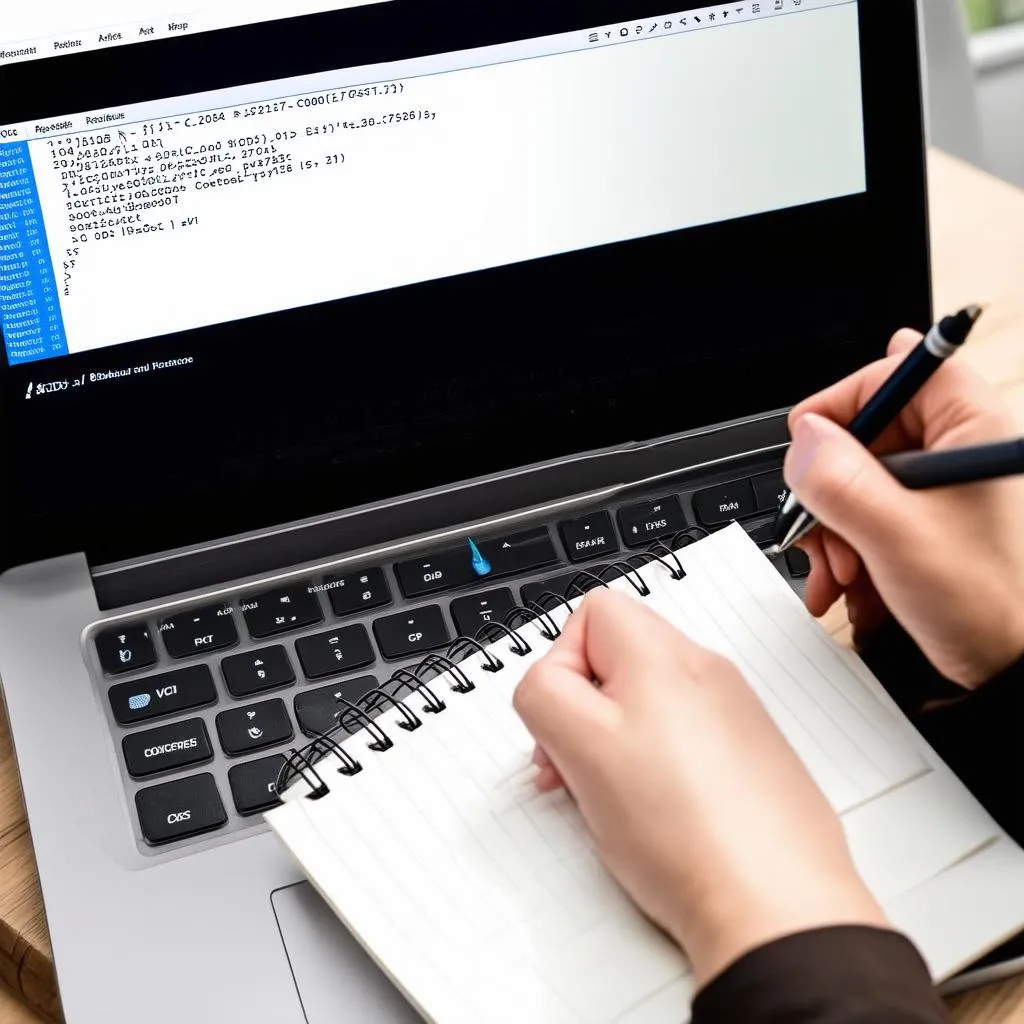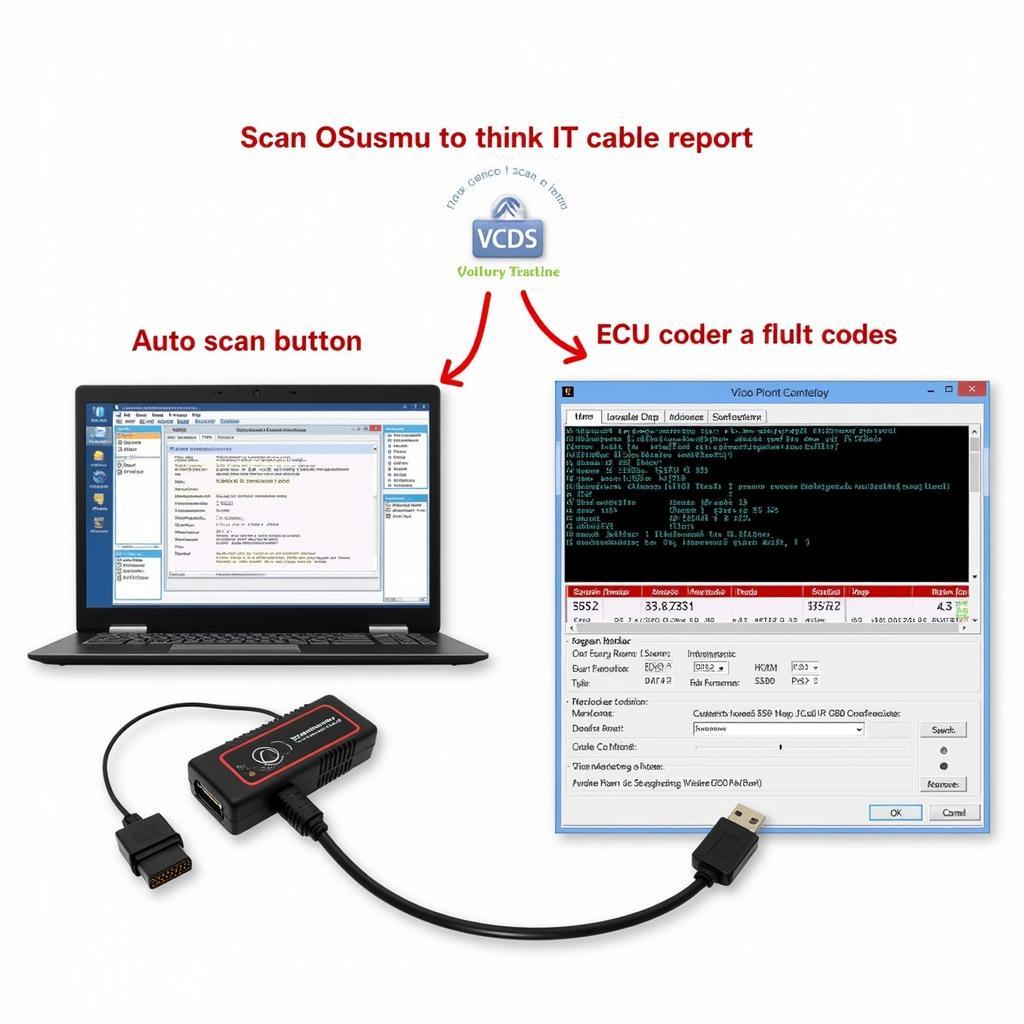Changing your rear brake pads can seem daunting, but with the right tools and knowledge, it’s a task you can tackle with confidence. Using VCDS (Vag-Com Diagnostic System) can significantly simplify the process, especially for vehicles within the VAG group (Volkswagen, Audi, Group). This guide will walk you through the steps involved in a VCDS rear brake pad change, providing valuable insights for car owners, mechanics, and automotive technicians.
Understanding the importance of regular brake maintenance is crucial for safe driving. Brake pads wear down over time, and neglecting their replacement can lead to reduced braking performance and potentially dangerous situations. Utilizing VCDS for this procedure allows for precise control and monitoring, ensuring optimal functionality after the change.
What is VCDS and Why Use it for a Rear Brake Pad Change?
VCDS is a diagnostic software that allows you to communicate with your car’s computer. It provides access to various modules, including the braking system. While a VCDS rear brake pad change isn’t strictly necessary for all vehicles, it offers several advantages, such as retracting the electronic parking brake caliper and providing access to diagnostic trouble codes. For certain models, like those with Electronic Parking Brake (EPB), VCDS is essential for retracting the caliper piston before replacing the pads. This avoids damage to the caliper and ensures a smooth pad change process. Similar to how vcds parking brake service mode functions, using VCDS for a rear brake pad change simplifies the process considerably.
Step-by-Step Guide to VCDS Rear Brake Pad Change
Before you begin, gather the necessary tools: VCDS software with a compatible interface, new brake pads, a jack, jack stands, and a wheel wrench.
-
Connect VCDS: Plug the VCDS interface into your car’s OBD-II port and launch the software on your computer.
-
Select Control Module: Navigate to the “Select Control Module” option and choose “Parking Brake.” This is where you’ll access the functions for retracting the electronic parking brake. Much like working on a vcds audi a4 b8, navigating the software is straightforward and user-friendly.
-
Enter Service Mode: Select “Basic Settings” and then choose “Parking Brake Service Mode.” This will disengage the electronic parking brake and allow you to safely remove the caliper.
-
Change the Brake Pads: With the caliper retracted, remove the old brake pads and install the new ones. Ensure they are correctly seated and secured. This process is similar for various VAG models, including the vcds audi tt mk1.
-
Exit Service Mode: Once the new pads are installed, return to the VCDS software and select “Exit Parking Brake Service Mode.” This will reset the electronic parking brake and prepare it for normal operation.
-
Test the Brakes: After completing the VCDS rear brake pad change, it’s crucial to test the brakes thoroughly in a safe environment.
 VCDS Rear Brake Pad Replacement Process
VCDS Rear Brake Pad Replacement Process
Common Issues and Troubleshooting
Sometimes, you might encounter issues during a VCDS rear brake pad change. Here are a few common problems and how to address them:
- VCDS not connecting: Ensure the interface is properly connected and the software is up-to-date. Check for driver issues or compatibility problems.
- Unable to enter service mode: Verify that the correct control module is selected and that the ignition is on.
- Caliper not retracting: Check for any fault codes related to the electronic parking brake system. There might be a mechanical issue with the caliper itself. Just as with a passat b6 vcds diagnosis, checking for fault codes is a crucial step.
Why is Regular Brake Pad Replacement Important?
Regular brake pad replacement is critical for maintaining optimal braking performance and ensuring your safety on the road. Worn-out brake pads can significantly increase stopping distances and can even lead to brake failure in extreme cases.
 Worn Brake Pads vs. New Brake Pads
Worn Brake Pads vs. New Brake Pads
How Often Should I Change My Rear Brake Pads?
The frequency of rear brake pad replacement depends on various factors, including driving habits, vehicle type, and pad material. Generally, rear brake pads last longer than front pads. It’s recommended to consult your vehicle’s owner’s manual for specific recommendations and have your brakes inspected regularly. Understanding the specifics of your vcds programa can also help determine the optimal replacement intervals.
Conclusion
A VCDS rear brake pad change offers precise control and diagnostic capabilities, making the process more efficient and ensuring optimal braking performance. While the process might seem technical, following this guide and taking necessary precautions will help you achieve a successful brake pad change. Regular maintenance and timely replacements are crucial for ensuring safe and reliable driving.
FAQ
- Do I need VCDS to change rear brake pads? Not always, but it’s essential for vehicles with Electronic Parking Brake (EPB).
- Can I damage the caliper if I don’t use VCDS? Yes, attempting to change pads on an EPB system without retracting the caliper can lead to damage.
- How long does a VCDS rear brake pad change take? It typically takes about an hour, depending on your experience and the vehicle model.
- Where can I get VCDS software? It’s available from authorized retailers and online.
- What other maintenance can I perform with VCDS? VCDS can be used for various diagnostic and maintenance tasks, including reading and clearing fault codes, adapting modules, and performing basic settings.
- Is it safe to change brake pads myself? Yes, if you have the necessary tools and knowledge. However, if you’re unsure, consult a qualified mechanic.
- How can I tell if my rear brake pads need changing? Look for signs like squealing or grinding noises, reduced braking performance, or a low brake pedal.
Example Scenarios
- Scenario 1: You hear a grinding noise coming from the rear wheels. This often indicates worn brake pads and requires immediate attention.
- Scenario 2: Your brake pedal feels spongy or travels further than usual. This could be a sign of worn pads or other brake issues.
- Scenario 3: The brake warning light illuminates on your dashboard. This is a crucial indicator that something is wrong with your braking system and requires immediate inspection.
For further information on related topics, you can explore our articles on passat b6 vcds and vcds audi tt mk1.
Need assistance with your VCDS rear brake pad change? Contact us via Whatsapp: +1 (641) 206-8880, Email: [email protected], or visit us at 276 Reock St, City of Orange, NJ 07050, United States. Our 24/7 customer support team is ready to help.