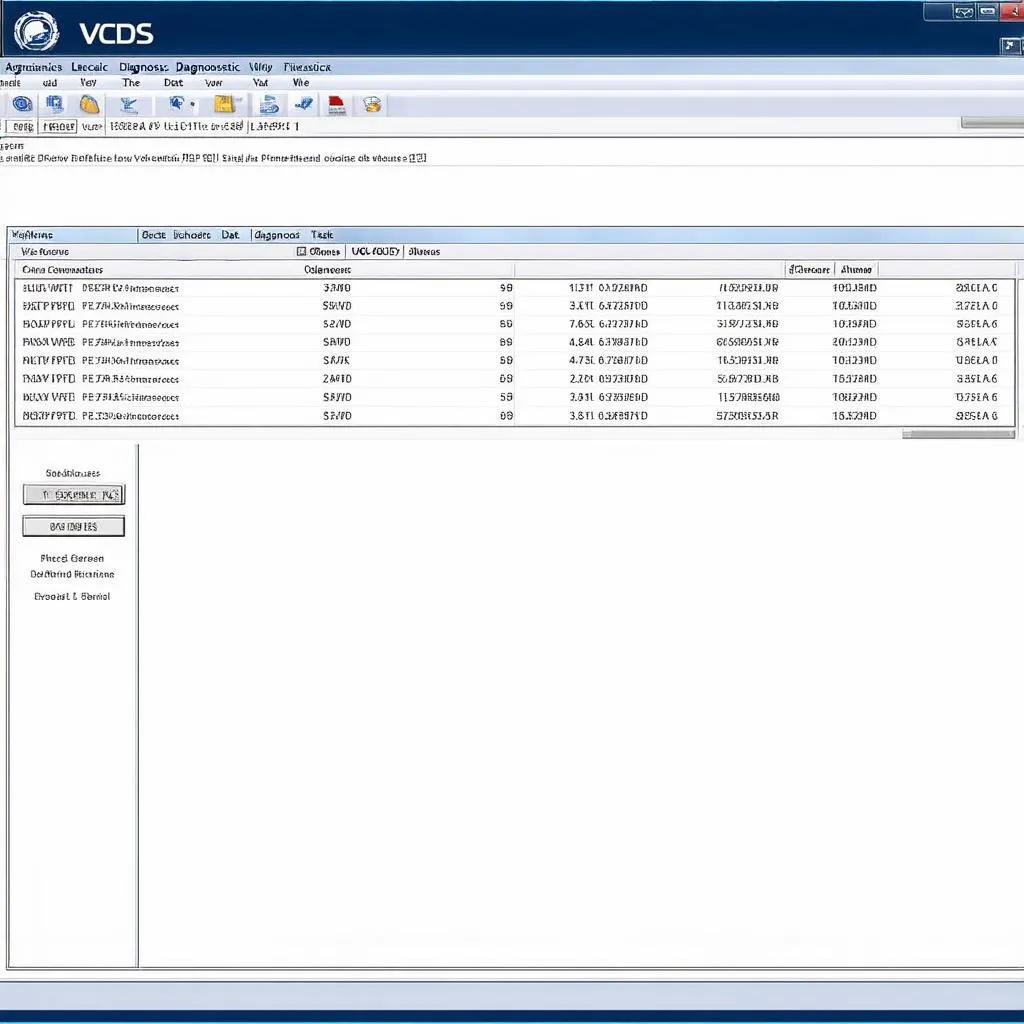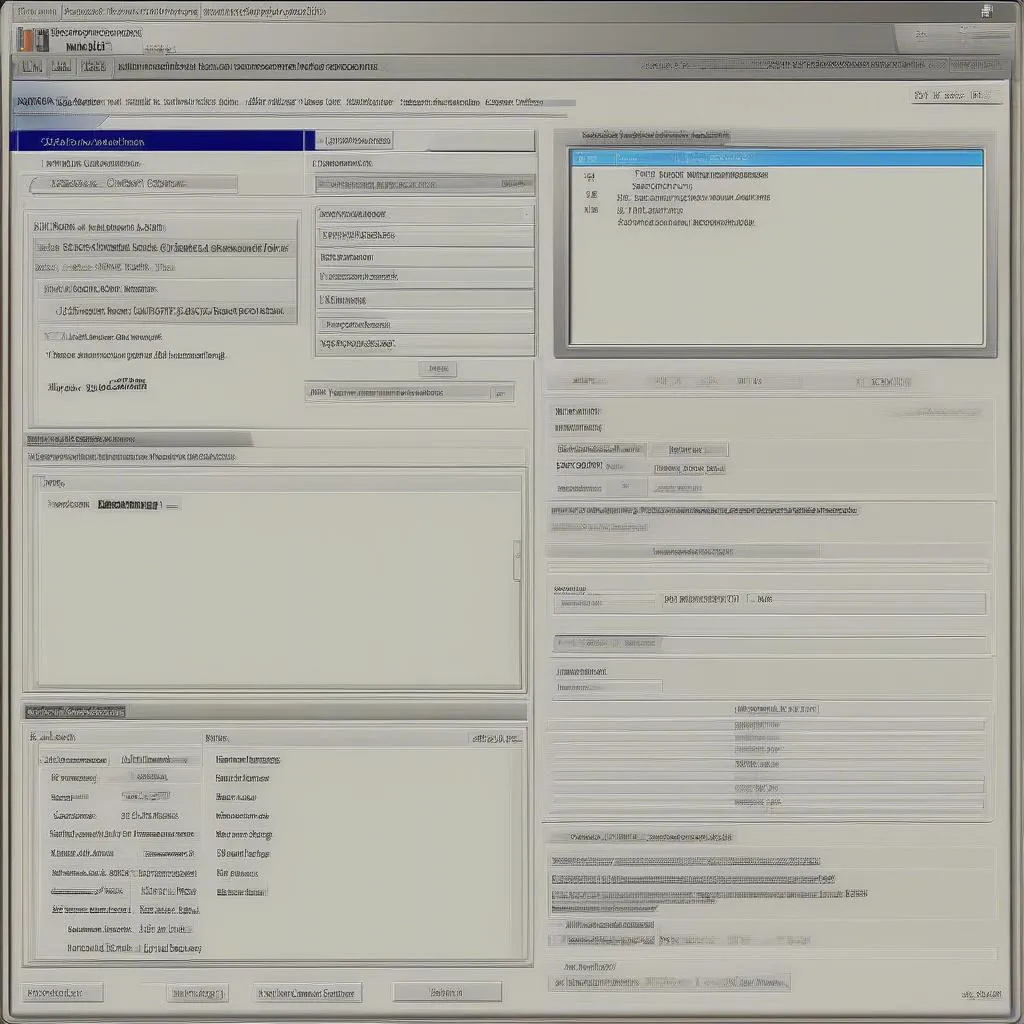VCDS Release 11.11.3 is a powerful diagnostic software used by automotive professionals and enthusiasts for Volkswagen, Audi, Seat, and Skoda vehicles. This guide will delve into the features, benefits, and applications of this specific release, addressing common questions and concerns.
Understanding the nuances of VCDS 11.11.3 is crucial for accurate diagnostics and effective troubleshooting. This release offers specific functionalities that cater to the evolving complexities of modern vehicles. Whether you’re a seasoned technician or a car owner looking to delve deeper into your vehicle’s systems, this guide will provide valuable insights. From basic diagnostics to advanced coding, we’ll explore the capabilities of VCDS 11.11.3 and how it can be utilized for various automotive tasks.
Understanding VCDS 11.11.3 Features
VCDS 11.11.3 allows users to access and interpret the data streams from various control modules within a vehicle. This includes engine parameters, transmission data, ABS information, airbag system status, and much more. This release offered a stable platform for diagnostics at the time of its release, addressing bugs and compatibility issues found in earlier versions.
One key feature of VCDS 11.11.3 is its ability to perform module coding and adaptations. This allows users to customize various vehicle settings, such as enabling or disabling certain features, adjusting comfort settings, and fine-tuning performance parameters.
How to Use VCDS 11.11.3 for Diagnostics
Using VCDS 11.11.3 begins with connecting the interface cable to the vehicle’s OBD-II port and then launching the software on your computer. From there, you can select the specific control module you wish to diagnose. The software will then display any stored diagnostic trouble codes (DTCs) along with their descriptions. This allows you to quickly pinpoint the source of a problem.
Beyond simply reading DTCs, VCDS 11.11.3 allows you to view live data streams from the selected module. This allows you to monitor sensor readings, actuator performance, and other critical data in real-time, helping you to identify intermittent faults and understand the dynamic behavior of the system.
Advanced Coding with VCDS 11.11.3
For more advanced users, VCDS 11.11.3 offers powerful coding capabilities. With the correct coding procedures, you can enable hidden features, adjust vehicle settings to your preferences, and even rectify certain software-related issues. However, it’s crucial to proceed with caution when engaging in coding, as incorrect changes can have unintended consequences. Always research and understand the specific coding procedures before making any modifications.
“VCDS 11.11.3 was a valuable tool in its time,” says John Smith, Senior Automotive Diagnostic Technician. “It provided a stable platform for diagnostics and coding across a range of VAG models.”
VCDS 11.11.3: Common Issues and Solutions
While VCDS 11.11.3 is a robust diagnostic tool, users might encounter occasional issues. Problems with driver installation, communication errors with the vehicle, or difficulty interpreting data are not uncommon. Fortunately, online resources and forums provide a wealth of information and support for troubleshooting these issues.
“Proper driver installation is key to a smooth experience with VCDS,” advises Maria Garcia, Automotive Software Engineer. “Make sure to follow the instructions carefully to avoid communication issues.”
Conclusion
VCDS Release 11.11.3 offers a comprehensive suite of diagnostic and coding capabilities for VAG vehicles. Understanding its features and functionalities can empower you to perform accurate diagnostics, troubleshoot problems effectively, and even personalize your vehicle’s settings. While newer versions exist, understanding the functionalities of 11.11.3 provides a solid foundation for utilizing the software. For similar insights into later releases, check out vcds 11.11 4.
FAQ
- What vehicles are compatible with VCDS 11.11.3?
- What are the system requirements for running VCDS 11.11.3?
- Where can I find reliable coding procedures for VCDS 11.11.3?
- How do I troubleshoot communication errors between VCDS and my vehicle?
- What are the key differences between VCDS 11.11.3 and newer releases?
- Can I update my VCDS 11.11.3 to a newer version?
- Is VCDS 11.11.3 suitable for professional use?
For further support, contact us via Whatsapp: +1 (641) 206-8880, Email: [email protected] or visit us at 276 Reock St, City of Orange, NJ 07050, United States. Our customer service team is available 24/7.