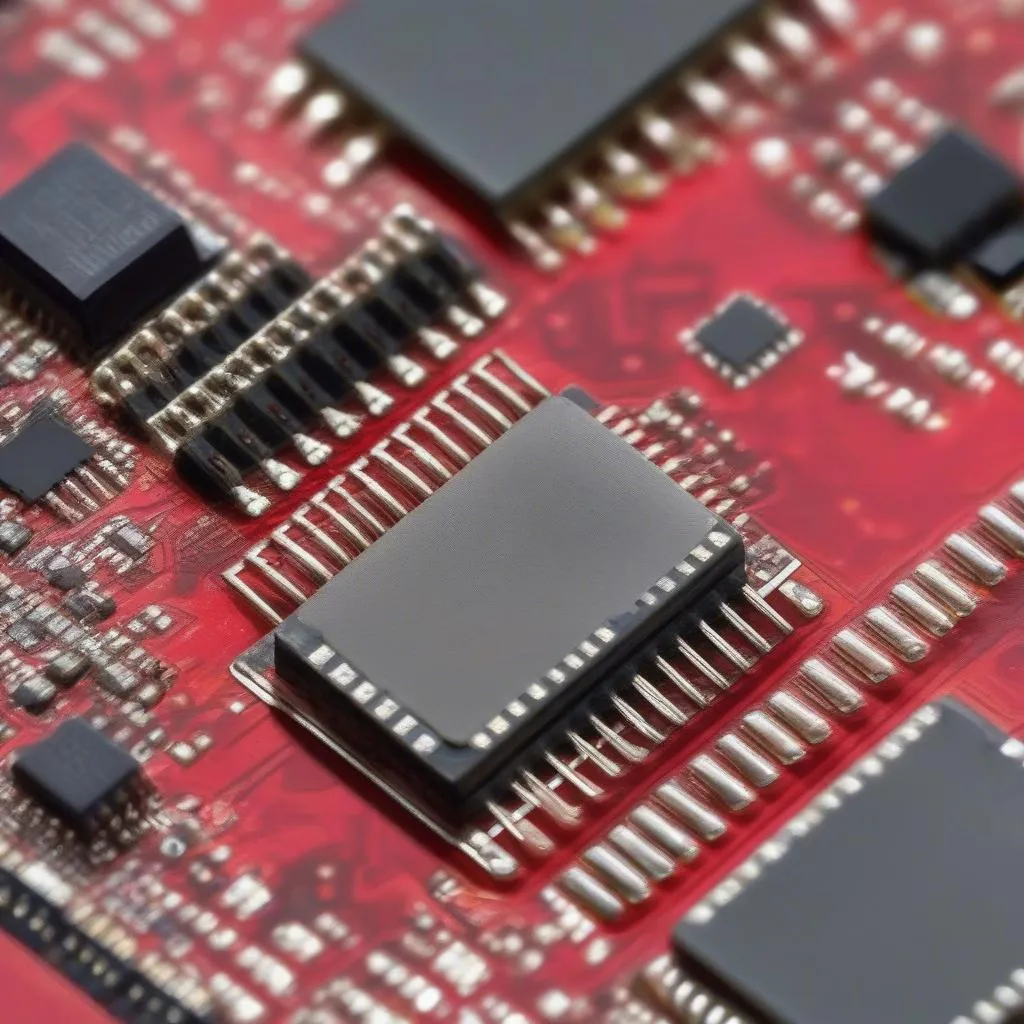Resetting your car’s airbag light can seem daunting, but with the right tools and knowledge, like using VCDS to reset airbag light, it can be a straightforward process. This guide provides a comprehensive overview of how to use VCDS (Vag-Com Diagnostic System) to diagnose and reset your airbag light, empowering you to address this critical safety system. We’ll cover everything from understanding the common causes of airbag light illumination to the step-by-step process of using VCDS for diagnosis and reset.
Understanding the Airbag Light
The airbag light is a crucial indicator of your vehicle’s supplemental restraint system (SRS) status. When illuminated, it signals a potential issue within the system, which could prevent the airbags from deploying correctly in a collision. Ignoring this light is not an option, as it directly impacts your safety.
Understanding why the airbag light turns on is the first step to resolving the issue. Common culprits include faulty sensors, wiring problems, clock spring issues, or even a low battery voltage. More complex problems can include issues with the airbag control module itself. VCDS allows you to pinpoint the exact cause and address it effectively. After you have the VCDS cable, you can proceed with the diagnosis.
After addressing the root cause of the airbag light illumination, you’ll need a diagnostic tool like VCDS to reset the light. While some generic OBD-II scanners might claim to reset airbag lights, they often lack the specific functionalities needed for Volkswagen, Audi, Seat, and Skoda vehicles. VCDS excels in this area, providing the necessary depth and precision.
Using VCDS to Diagnose and Reset Your Airbag Light
VCDS provides a detailed diagnostic procedure for addressing airbag light issues. Here’s a step-by-step guide:
- Connect VCDS: Plug your vcds hex v2 cable into your vehicle’s OBD-II port and connect the other end to your laptop.
- Launch VCDS Software: Open the vcds lite software on your laptop. Ensure you have the latest version installed for optimal performance.
- Select Control Module: Choose “Select Control Module” from the main menu and then select “Airbag” (usually labeled as 15-Airbag).
- Read Fault Codes: Click on “Fault Codes – Read.” This will display any stored fault codes related to the airbag system. Take note of these codes, as they pinpoint the specific problem area.
- Address the Issue: Based on the fault codes, address the underlying issue. This might involve replacing a faulty sensor, repairing wiring, or addressing other problems within the system.
- Clear Fault Codes: After resolving the problem, return to the “Fault Codes” screen and click “Clear Fault Codes.” This should extinguish the airbag light.
Common Airbag Fault Codes and Their Meanings
Understanding the meaning of specific fault codes can be incredibly helpful. Here are a few common ones:
- 01218 – Side Airbag Igniter; Driver Side (N199): Resistance too High: This code usually indicates a problem with the driver-side airbag igniter or its wiring.
- 00588 – Airbag Igniter; Driver Side (N95): Resistance too High: Similar to the previous code, this points to an issue with the driver-side airbag igniter.
- 01222 – Crash Sensor Side Airbag; Passenger Side (G180): Open or Short to Plus: This code suggests a problem with the passenger-side crash sensor.
Knowing these codes and others can save you valuable time and effort.
“Regularly scanning your vehicle with VCDS, even without a warning light, can help prevent potential airbag issues,” says John Miller, a certified automotive technician with over 20 years of experience. “Preventive maintenance is key to ensuring your safety systems function flawlessly.”
Choosing the Right VCDS Cable
Choosing the correct VCDS cable is essential. Counterfeit cables can often damage your car’s systems. Investing in a genuine vcds hex v2 cable ensures compatibility and reliability. Comparing Carista vs. VCDS can help you make an informed decision, especially if you are considering alternatives like carista vcds.
Conclusion
Using VCDS to reset your airbag light offers a precise and effective solution for addressing this critical safety concern. By understanding the underlying causes, following the diagnostic procedures, and investing in a genuine VCDS cable, you can ensure your airbag system is functioning correctly, providing optimal protection in the event of a collision. Don’t compromise on safety; invest in the right tools and knowledge.
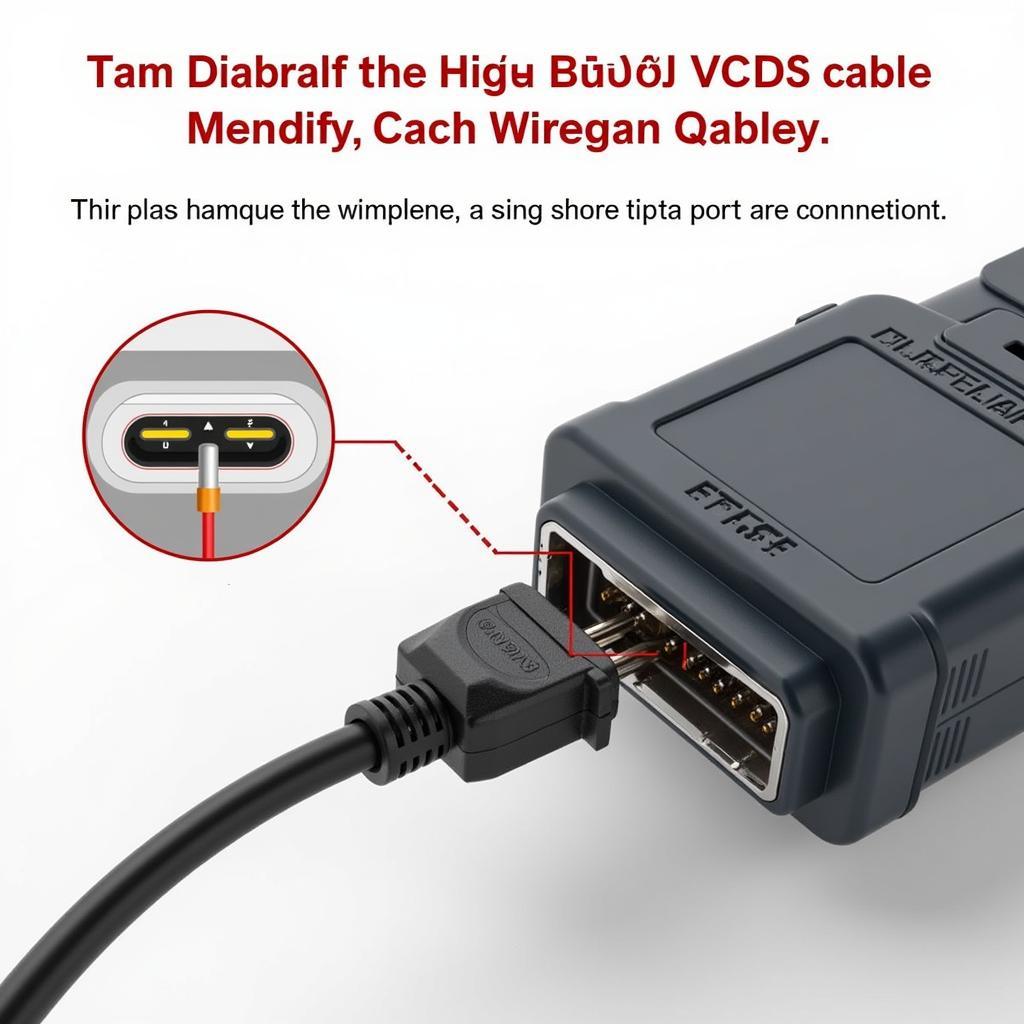 Genuine VCDS Cable Connected to OBD-II Port
Genuine VCDS Cable Connected to OBD-II Port
Need to reset your Audi service indicator? Check out our guide on audi service due reset vcds. You can find more information on VCDS airbag reset procedures at vcds airbag reset.
FAQ
- Can I use a generic OBD-II scanner to reset my airbag light? While some generic scanners claim to do so, they often lack the specific functionality needed for VAG vehicles. VCDS is recommended.
- Is it safe to drive with the airbag light on? No, it is not safe. The airbag system may not function properly in a collision.
- How much does a genuine VCDS cable cost? Prices vary, so it’s best to check our website for current pricing.
- What if the airbag light comes back on after resetting it with VCDS? This indicates the underlying problem has not been fully resolved. Further diagnosis is required.
- Can I install VCDS software on a Mac? Yes, you can install VCDS software on a Mac using a Windows virtual machine or Boot Camp.
- Where can I find more information about VCDS? Our website offers extensive resources on VCDS.
- Do I need any special skills to use VCDS? Basic computer skills and a willingness to learn are sufficient.
For further assistance, please contact us via Whatsapp: +1 (641) 206-8880, Email: [email protected] or visit us at 276 Reock St, City of Orange, NJ 07050, United States. We offer 24/7 customer support.