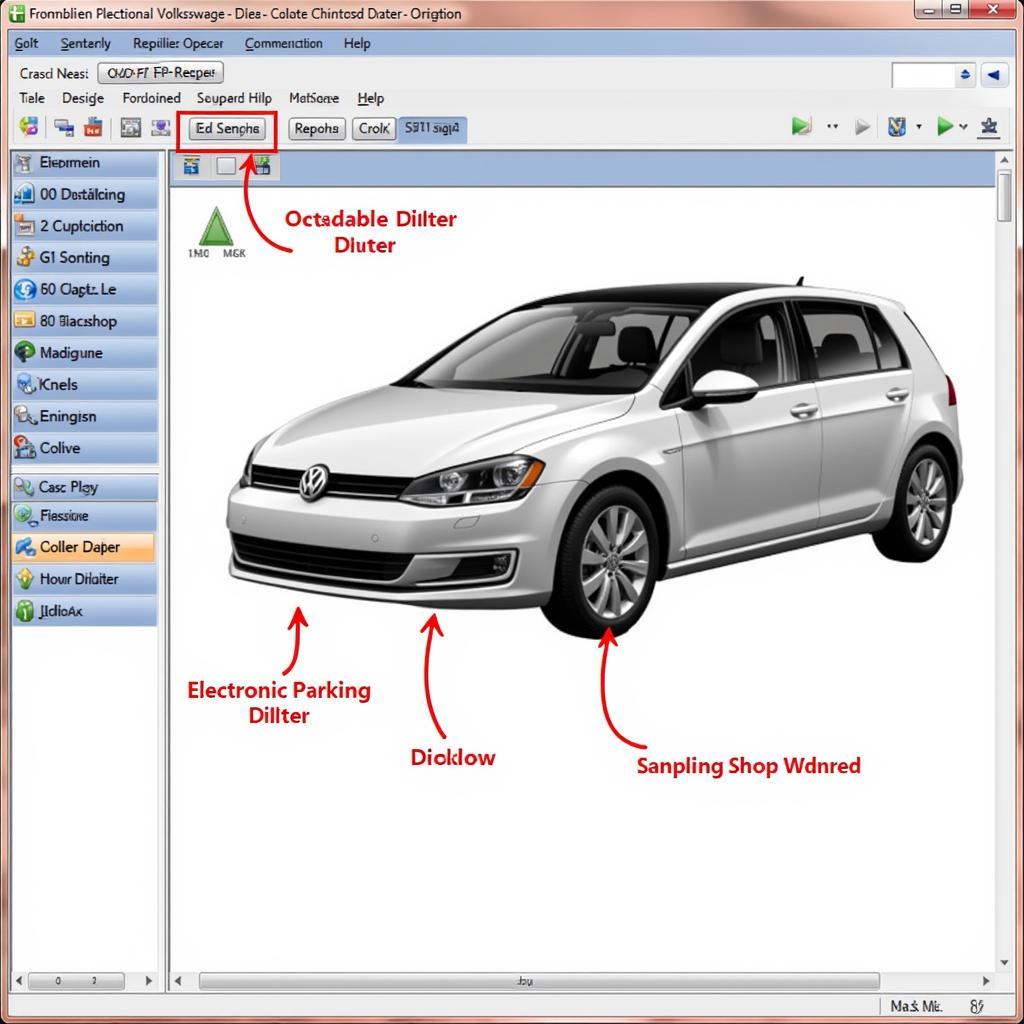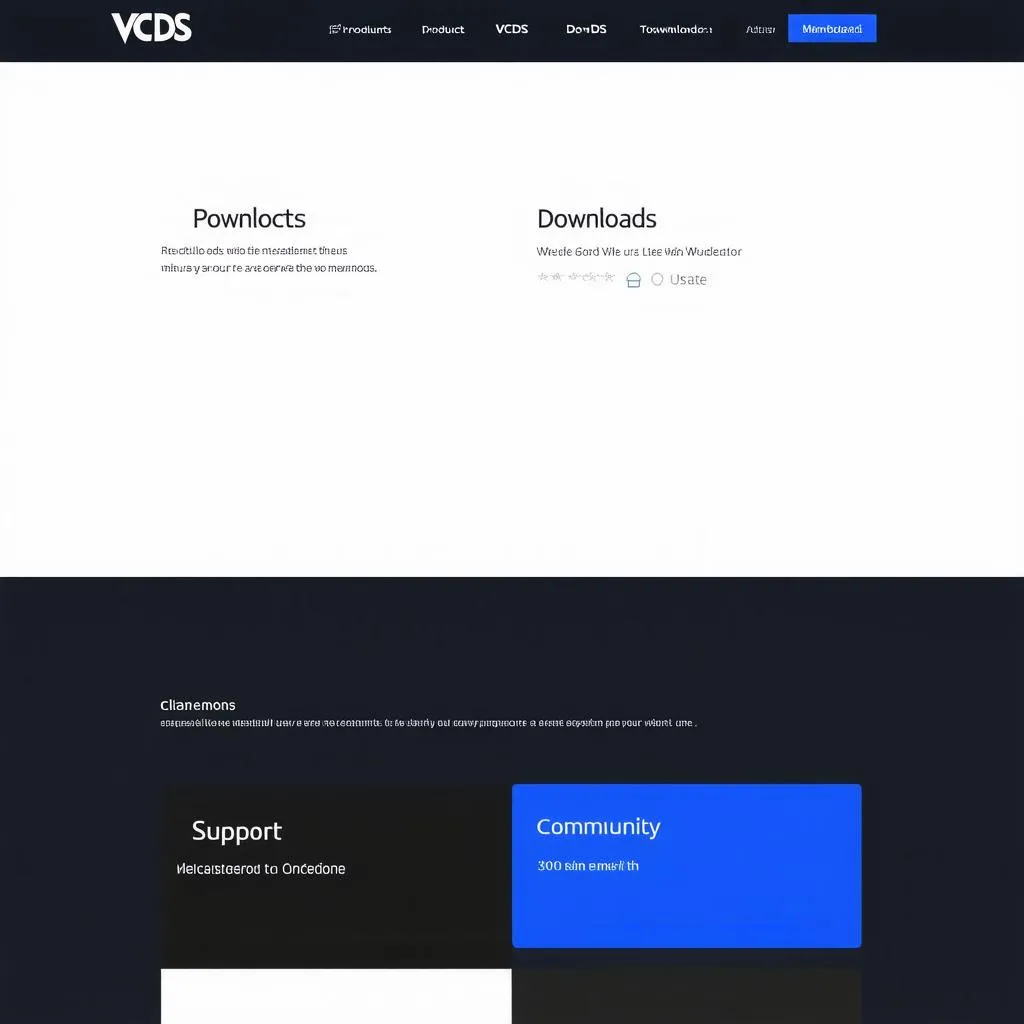VCDS Ross-Tech software has become an essential tool for automotive enthusiasts, professional mechanics, and repair shop owners alike. This software, combined with a compatible cable, provides access to the deep diagnostic systems within Volkswagen, Audi, Seat, and Skoda vehicles. Understanding how to use this powerful tool can save you time and money, allowing you to diagnose and fix issues yourself or understand what’s happening with your car before taking it to a professional.
What is VCDS Ross-Tech Software?
VCDS, or VAG-COM Diagnostic System, developed by Ross-Tech, is a Windows-based software package. It allows you to communicate directly with your vehicle’s control modules using a specialized cable. This interface gives you access to a wealth of data, enabling you to read and clear fault codes, perform adaptations, view live data streams, and even program certain features. Unlike generic OBD-II scanners, VCDS Ross-Tech software offers a much deeper level of functionality, specifically tailored for VAG (Volkswagen Audi Group) vehicles. This makes it a valuable asset for diagnosing complex problems that generic tools often miss. Imagine having the ability to pinpoint the exact sensor causing a problem, rather than just getting a generic error code. That’s the power of VCDS.
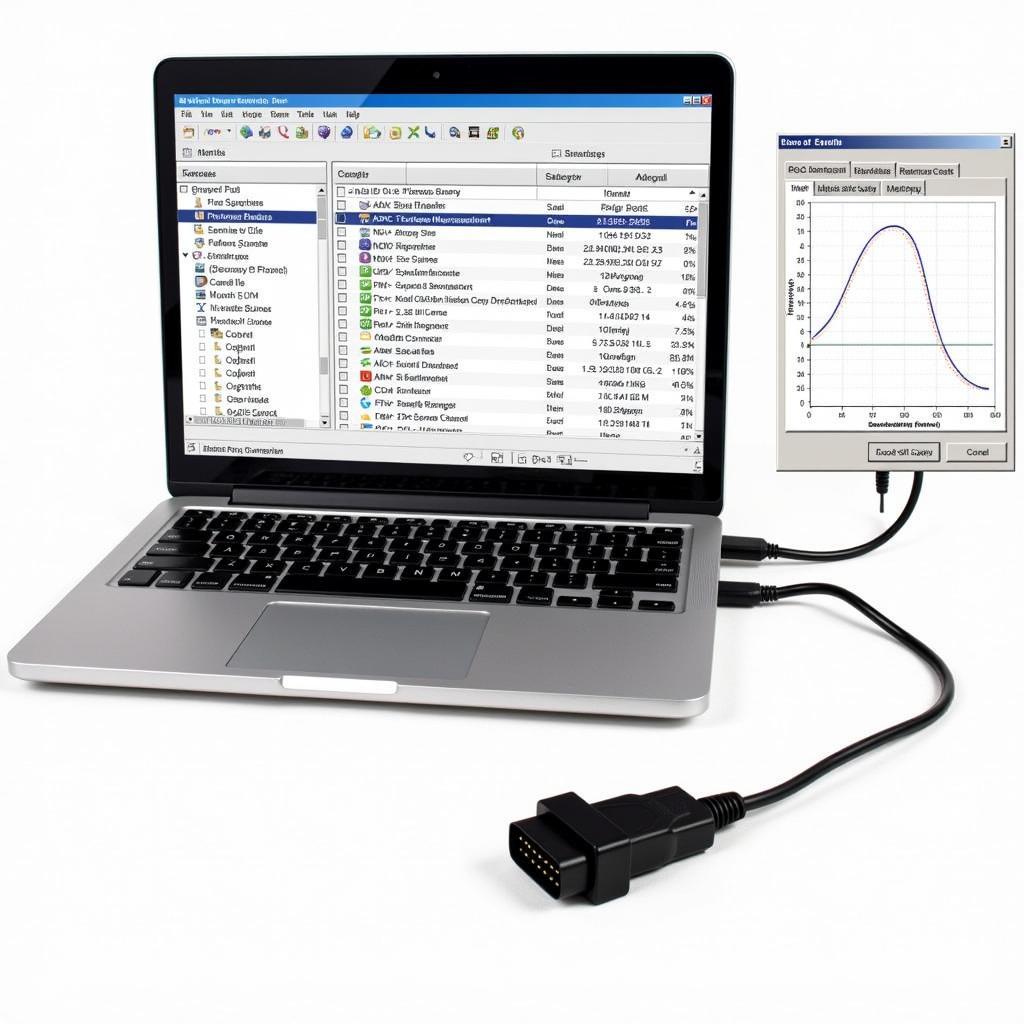 VCDS Ross-Tech Software Interface
VCDS Ross-Tech Software Interface
Why Choose VCDS Ross-Tech Software?
Using VCDS Ross-Tech software empowers you with a level of control over your vehicle’s diagnostics that few other tools can offer. You can perform tasks ranging from simple fault code reading to complex adaptations and coding. Are you experiencing a persistent check engine light? VCDS can help you identify the root cause. Thinking about tweaking some of your car’s settings? VCDS allows you to access hidden features and customize your vehicle to your preferences. For professionals, having ross tech vcds cable and software in their toolkit is indispensable, enabling them to diagnose and resolve issues efficiently and accurately.
Getting Started with VCDS Ross-Tech Software
Setting up VCDS is straightforward. First, you’ll need to purchase a genuine Ross-Tech cable. Beware of counterfeit cables, as they often lack functionality and can potentially damage your vehicle’s electronics. Once you have your cable, download and install the latest version of the software from the Ross-Tech website. The software is compatible with Windows operating systems. For those wanting to use how to run vcds on mac, a virtual machine or Boot Camp is necessary. After installing the software and connecting the cable to your vehicle’s OBD-II port, you’re ready to start exploring your car’s inner workings.
Common Uses for VCDS Ross-Tech
The applications of VCDS are numerous. Some common uses include:
- Reading and Clearing Fault Codes: Identify and clear Diagnostic Trouble Codes (DTCs) to diagnose and resolve issues.
- Live Data Monitoring: Observe real-time sensor data to identify problems and monitor system performance.
- Adaptations: Adjust various vehicle settings, such as throttle body alignment or automatic transmission shift points.
- Coding: Activate or deactivate certain vehicle features, such as automatic locking or daytime running lights. This can be particularly useful for vehicles like the vw atlas vcds tweaks allow for customization.
 VCDS Diagnostic Process
VCDS Diagnostic Process
Where Can I Purchase a VCDS Cable?
Finding a genuine vcds cable for sale is crucial for successful diagnostics. Ensure you are purchasing from an authorized reseller to avoid counterfeit products. Ross-Tech maintains a list of authorized distributors on their website.
Performing an EGR Adaptation with VCDS
One specific application of VCDS is performing an egr adaptation vcds. This procedure can help resolve issues related to the Exhaust Gas Recirculation (EGR) system, such as rough idling or reduced fuel economy.
Troubleshooting with VCDS: A Case Study
Imagine a scenario where your check engine light comes on, and a generic OBD-II scanner reads a code related to the evaporative emissions system. While the generic scanner points to a general area of concern, VCDS allows you to delve deeper. Using VCDS, you can pinpoint the exact component causing the issue, whether it’s a faulty purge valve, a leak in the EVAP system, or a malfunctioning sensor. This precise diagnostic capability saves you time and money by preventing unnecessary part replacements.
“VCDS is an invaluable tool in my workshop,” says Michael Schmidt, a seasoned automotive technician with over 20 years of experience. “It allows me to quickly and accurately diagnose complex problems that would otherwise be extremely challenging to pinpoint. The level of detail it provides is unmatched.”
Conclusion
VCDS Ross-Tech software provides a comprehensive solution for automotive diagnostics, specifically for VAG vehicles. Whether you’re a DIY enthusiast or a professional mechanic, this powerful tool empowers you with the knowledge and control to diagnose and resolve issues efficiently. Understanding how to use VCDS Ross-Tech software can save you significant time and money in the long run.
FAQ
- Is VCDS compatible with all car makes and models? No, VCDS is primarily designed for VAG vehicles (Volkswagen, Audi, Seat, and Skoda).
- Do I need a specific cable to use VCDS? Yes, you need a genuine Ross-Tech cable.
- Can I use VCDS on a Mac? Yes, but you’ll need to use a virtual machine or Boot Camp.
- What is the difference between VCDS and a generic OBD-II scanner? VCDS offers much deeper diagnostic capabilities specific to VAG vehicles, while generic scanners only provide basic information.
- Where can I find support for VCDS? The Ross-Tech website offers extensive documentation and support forums.
- Can I code new features with VCDS? Yes, you can activate or deactivate certain features depending on your vehicle’s capabilities.
- Is VCDS easy to use? While some features are advanced, the basic functions are relatively user-friendly.
Need more help? Check out these other helpful resources on our website:
- Understanding Ross-Tech VCDS Cables and Software
- Running VCDS on a Mac
- VCDS Tweaks for the VW Atlas
- Finding VCDS Cables for Sale
- Performing EGR Adaptation with VCDS
Need assistance? Contact us via Whatsapp: +1 (641) 206-8880, Email: [email protected] or visit us at 276 Reock St, City of Orange, NJ 07050, United States. Our customer support team is available 24/7.