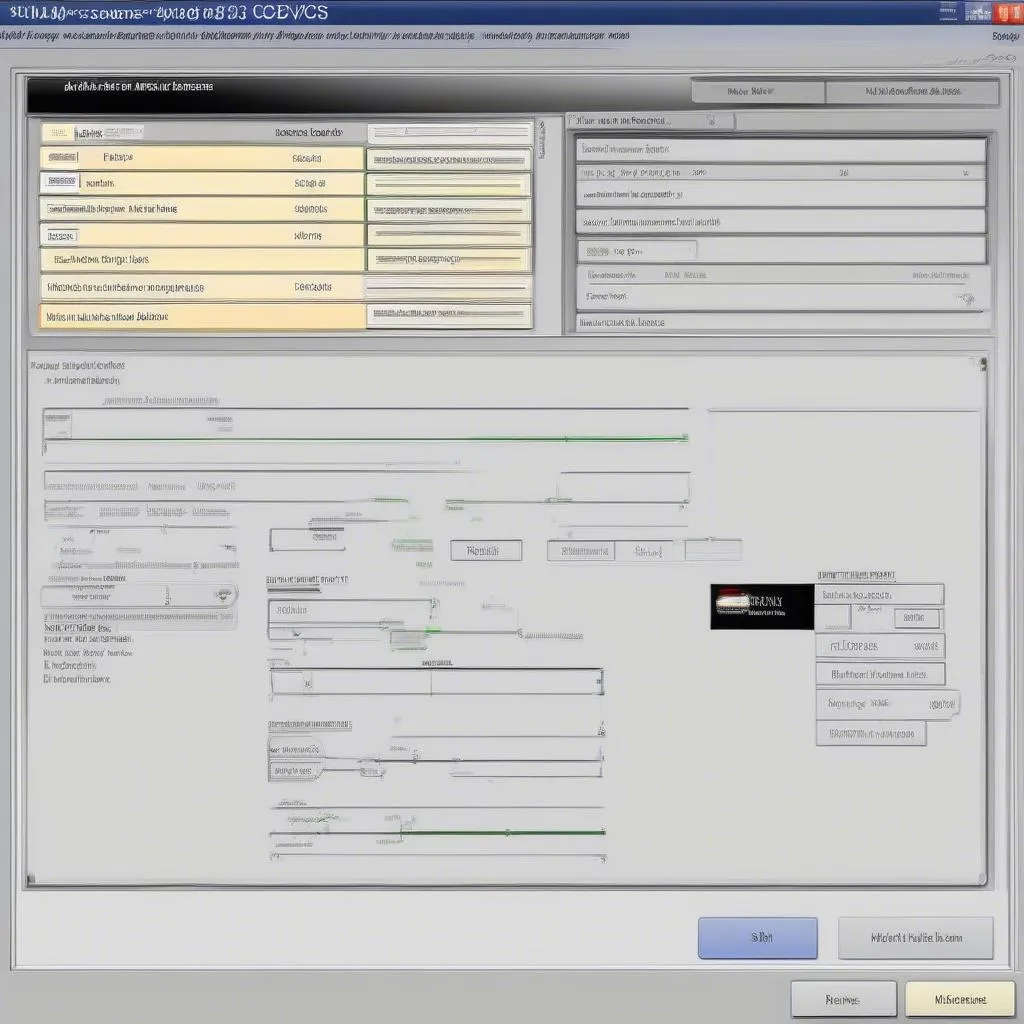The VCDS scan tool for Audi is an essential tool for any Audi owner, mechanic, or enthusiast. It allows you to diagnose and troubleshoot issues, customize settings, and perform advanced functions on your Audi vehicle. This comprehensive guide will delve into everything you need to know about the VCDS scan tool, its benefits, and how to use it effectively.
Understanding the VCDS Scan Tool
The VCDS (VAG-COM Diagnostic System) scan tool is a powerful diagnostic software specifically designed for Volkswagen, Audi, Seat, and Skoda vehicles. Unlike generic OBD-II scanners, the VCDS scan tool provides access to all the control modules in your Audi, allowing for in-depth diagnostics and advanced functionality. This means you can pinpoint the root cause of problems more accurately and efficiently. The VCDS scan tool gives you the power to understand your Audi inside and out.
Why Choose a VCDS Scan Tool for Your Audi?
Using a vcds scanner tool offers significant advantages over generic OBD-II scanners. While generic scanners can read and clear basic fault codes, they often lack the depth and detail provided by the VCDS. For instance, a generic scanner might tell you there’s an issue with the engine, but the VCDS can pinpoint the specific sensor or component causing the problem. This level of detail saves you time and money by avoiding unnecessary part replacements.
Benefits of Using a VCDS Scan Tool:
- Comprehensive Diagnostics: Access all control modules for a complete picture of your Audi’s health.
- Advanced Functionality: Perform coding changes, adaptations, and other advanced functions not accessible with generic scanners.
- Cost Savings: Accurate diagnostics lead to targeted repairs, saving you money on unnecessary parts and labor.
- Customization: Personalize your Audi’s settings to match your preferences.
- Empowerment: Take control of your Audi’s maintenance and avoid reliance on expensive dealerships.
How to Use a VCDS Scan Tool on Your Audi
Using a VCDS scan tool is straightforward, even for beginners. First, connect the vcds scan tool for sale to your Audi’s OBD-II port, usually located under the dashboard. Then, launch the VCDS software on your computer and select your Audi’s model. From there, you can access various functions, including reading and clearing fault codes, viewing live data, performing output tests, and making coding changes.
Performing a VCDS Scan
- Connect the VCDS interface to your Audi’s OBD-II port.
- Turn on the ignition.
- Launch the VCDS software on your laptop.
- Select your Audi’s model.
- Choose the control module you want to scan.
- Click on “Fault Codes – Read.”
- Review the fault codes and their descriptions.
- Clear the fault codes once the issue has been resolved.
Troubleshooting Common Audi Issues with VCDS
The VCDS scan tool can be used to diagnose a wide range of Audi issues, from simple sensor problems to complex electronic malfunctions. For example, if your check engine light is on, the VCDS can identify the specific fault code causing the light to illuminate. Similarly, if you’re experiencing problems with your Audi’s transmission, the VCDS can help pinpoint the source of the issue. This level of detail is invaluable for efficient and effective repairs.
Choosing the Right VCDS Cable
While the genuine Ross-Tech VCDS system is highly recommended, there are also vcds 3rd party cable options available. It’s crucial to choose a cable that is compatible with your Audi’s model year and software version. The vcds hex usb interface is a popular choice known for its reliability and performance. Using the correct cable ensures accurate communication between your computer and your Audi’s systems, providing reliable diagnostic results. For users familiar with Volkswagen vehicles, similar principles apply as with the vw vcds.
Conclusion
The VCDS scan tool for Audi is an invaluable tool for anyone looking to understand, maintain, and repair their Audi. It empowers you with the knowledge and capabilities to diagnose issues accurately, perform advanced functions, and personalize your Audi’s settings. Investing in a VCDS scan tool is an investment in your Audi’s long-term health and performance.
FAQ
- What is a VCDS scan tool? A VCDS scan tool is a specialized diagnostic software for VAG vehicles, including Audi.
- Why is VCDS better than a generic OBD-II scanner? It provides more in-depth diagnostics and access to all control modules.
- Can I use a VCDS scan tool on other car brands? No, it is specifically designed for VAG vehicles.
- How do I use a VCDS scan tool? Connect it to the OBD-II port and use the software on your computer.
- Where can I buy a VCDS scan tool? You can purchase a genuine Ross-Tech VCDS or explore third-party options.
- Is it difficult to use a VCDS scan tool? No, it is user-friendly, even for beginners.
- What kind of problems can I diagnose with VCDS? From simple sensor issues to complex electronic malfunctions.
For further support, contact us via Whatsapp: +1 (641) 206-8880, Email: [email protected] Or visit us at: 276 Reock St, City of Orange, NJ 07050, United States. Our customer service team is available 24/7.