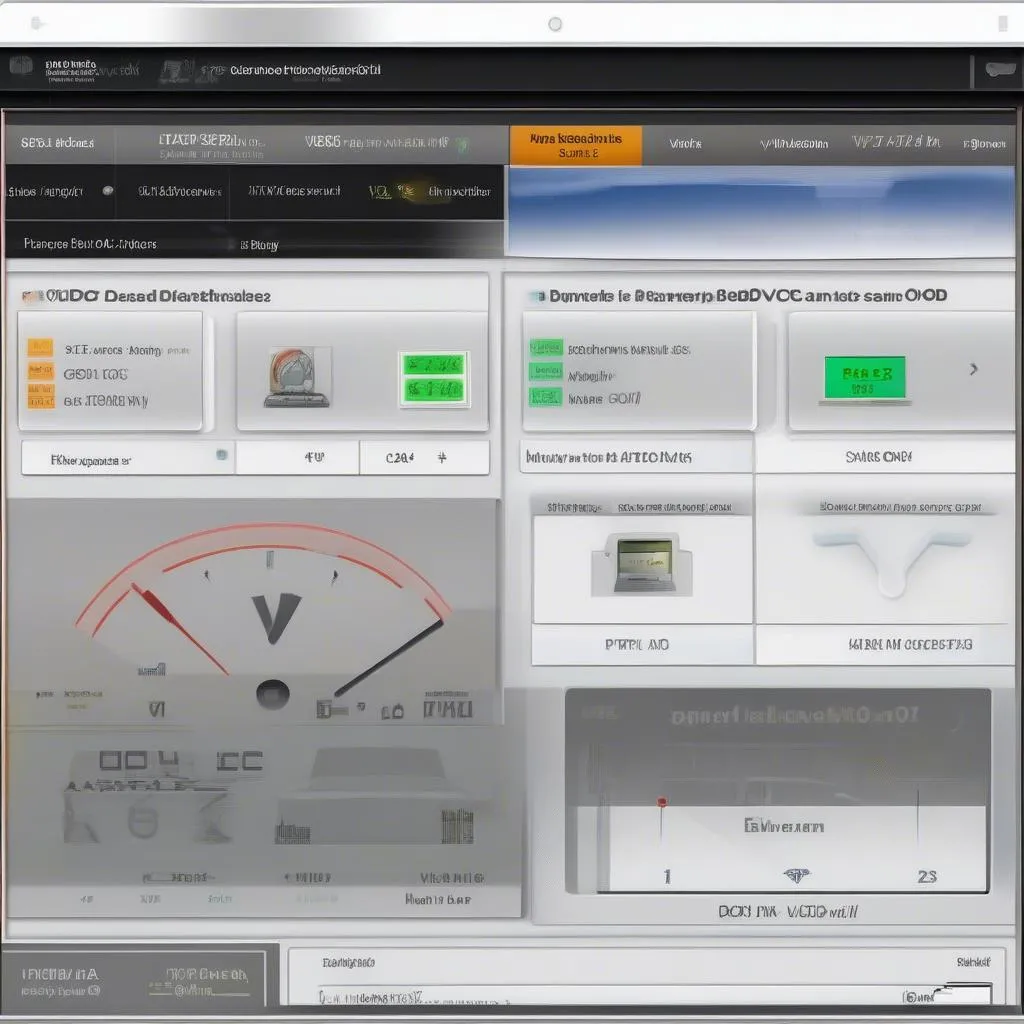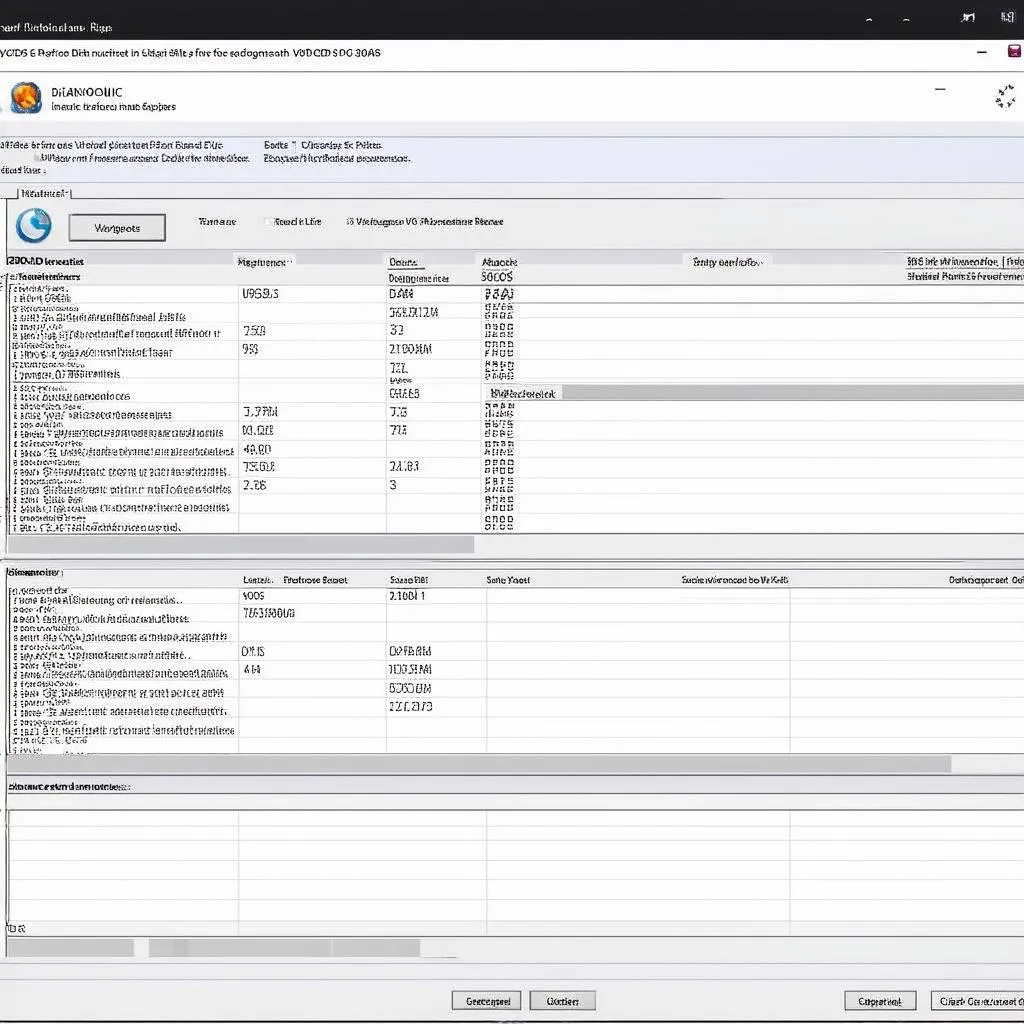The VCDS turbo test is an essential diagnostic procedure for identifying and resolving turbocharger issues in your vehicle. Understanding how to perform and interpret this test can save you valuable time and money, allowing you to pinpoint the root cause of turbo-related problems accurately. This guide provides a comprehensive overview of the VCDS turbo test, covering everything from preparation and execution to interpreting the results and troubleshooting common issues.
What is the VCDS Turbo Test?
The VCDS (VAG-COM Diagnostic System) is a powerful software tool used for diagnosing and troubleshooting issues in Volkswagen, Audi, Seat, and Skoda vehicles. The VCDS turbo test utilizes the software’s ability to communicate with the car’s Engine Control Unit (ECU) to activate various components of the turbocharger system, allowing for real-time monitoring of performance and identification of potential problems. This test helps determine whether the turbocharger, its related sensors, or the ECU itself is at fault. It’s a crucial step in diagnosing turbo-related performance issues like reduced power, excessive smoke, or unusual noises. Knowing how to perform a vcds turbo test is an indispensable skill for any car owner or technician working with these vehicle brands.
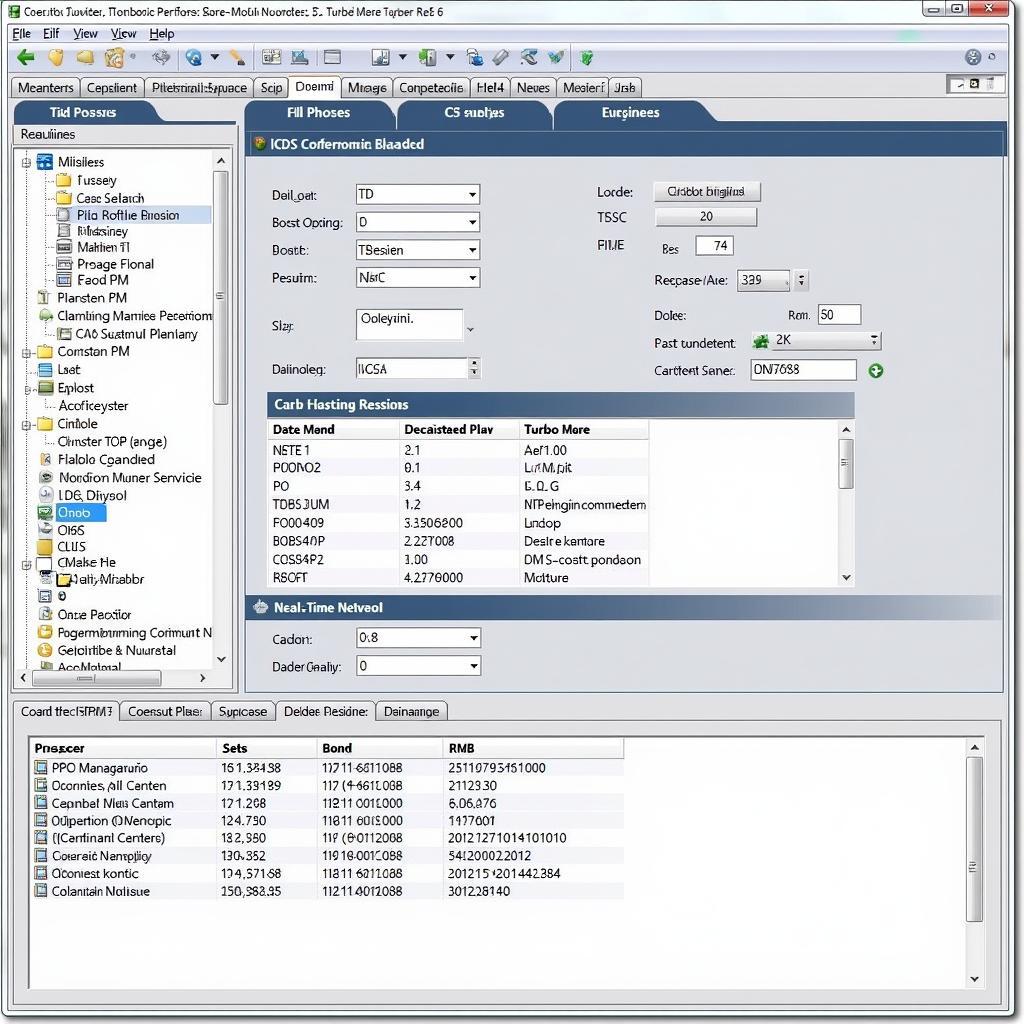 VCDS Turbo Test Software Interface
VCDS Turbo Test Software Interface
How to Perform a VCDS Turbo Test
Before beginning the VCDS turbo test, ensure you have the necessary equipment, including a compatible VCDS cable and the latest version of the software installed on your laptop. Connect the cable to your vehicle’s OBD-II port and launch the VCDS software. Once connected, select the appropriate control module for your vehicle’s engine. Navigate to the “Output Tests” or “Basic Settings” section, depending on your specific vehicle model and software version. From here, you can access the turbocharger test functions.
A typical VCDS turbo test involves activating the N75 valve, which controls boost pressure, and observing the response of the turbocharger actuator. The software allows you to monitor parameters such as boost pressure, requested boost, and actuator position. By comparing these values, you can determine if the turbocharger is functioning correctly. Pay close attention to any discrepancies or unusual readings, as these can indicate a problem. You can learn more about this on our page about vcds n75 test.
 VCDS Cable Connected to OBD-II Port
VCDS Cable Connected to OBD-II Port
Interpreting VCDS Turbo Test Results
Interpreting the results of a VCDS turbo test requires a thorough understanding of the expected values and how they relate to the turbocharger’s performance. For instance, if the actual boost pressure significantly deviates from the requested boost, this could indicate a boost leak, a faulty N75 valve, or a problem with the turbocharger itself. Similarly, if the actuator position does not respond as expected, this might suggest a mechanical issue with the actuator or a problem with the vacuum system controlling it. Comparing the actual and specified values is crucial to pinpoint the issue.
“A common misconception is that any deviation in readings signifies a major problem. Minor fluctuations can be normal. It’s the significant deviations that warrant further investigation,” says John Miller, Senior Automotive Diagnostic Technician at Miller Automotive Solutions.
Troubleshooting Common Issues Identified by VCDS Turbo Test
The VCDS turbo test can help identify various common turbocharger problems. For example, a sticking turbo actuator can be diagnosed by observing erratic movements or a delayed response during the test. A faulty N75 valve might be indicated by inconsistent boost pressure readings or a failure to reach the requested boost level. The VCDS test can also help pinpoint vacuum leaks, boost leaks, and even problems within the turbocharger itself, such as worn bearings or damaged turbine blades. A test n75 vcds can help you isolate the issue.
Conclusion
The VCDS turbo test is an invaluable tool for diagnosing and troubleshooting turbocharger-related issues. By understanding how to perform and interpret this test, you can effectively pinpoint the root cause of problems and take the necessary steps to resolve them. Whether you’re a car owner or a professional technician, mastering the VCDS turbo test can save you time and money, ensuring optimal performance and longevity of your vehicle’s turbocharger system. This information also applies to the mk7 vcds. Remember to consult the factory service manual for your specific vehicle model for detailed specifications and troubleshooting procedures.
FAQ
- What is VCDS? VCDS is a diagnostic software for VAG group cars.
- Why should I do a VCDS turbo test? To identify turbocharger problems.
- What equipment do I need? A VCDS cable and software.
- How do I interpret the results? Compare actual and expected values.
- What are common issues the test can identify? Sticking actuators, faulty N75 valves, boost leaks.
- Where can I find more information? Consult your vehicle’s service manual.
- Is VCDS easy to use? With practice, it becomes straightforward.
For further assistance, contact us via Whatsapp: +1 (641) 206-8880, Email: [email protected] or visit us at 276 Reock St, City of Orange, NJ 07050, United States. Our customer service team is available 24/7. You might also find our articles on vcds turbo helpful.