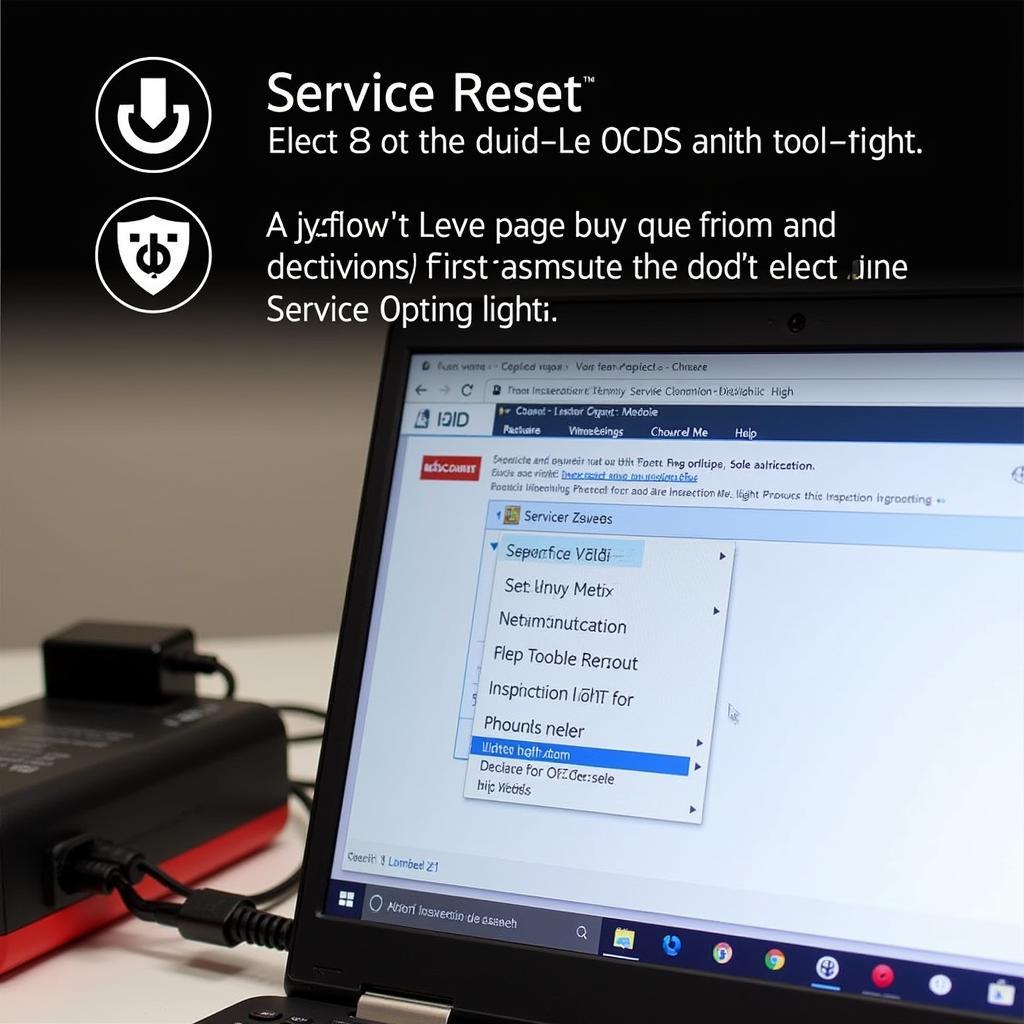If you’re encountering the frustrating “VCDS USB Interface Not Found” error on Windows 10, you’re not alone. This issue can prevent you from diagnosing and addressing problems with your Volkswagen, Audi, Seat, or Skoda vehicle. This comprehensive guide will delve into the common causes of this error and provide effective solutions to get your VCDS interface back online. We’ll cover everything from driver issues and cable malfunctions to port conflicts and software compatibility, ensuring you’re equipped to troubleshoot this problem effectively.
Having a reliable diagnostic tool like VCDS is essential for any VW/Audi/Seat/Skoda owner or technician. However, the “VCDS USB Interface Not Found Windows 10” error can bring your diagnostic work to a screeching halt. This guide aims to help you understand why this error occurs and provides actionable steps to resolve it. You can even learn how to activate vcds lite if you are using the lite version.
Understanding the “VCDS USB Interface Not Found” Error
The “VCDS USB Interface Not Found” error indicates that your Windows 10 system is unable to recognize the connected VCDS USB interface. This can stem from a variety of issues, from simple driver problems to more complex hardware or software conflicts. Identifying the root cause is the first step towards a solution.
Common Causes and Solutions
Driver Issues
Often, the culprit behind the “VCDS USB Interface Not Found Windows 10” error is an outdated, corrupted, or missing driver. Windows needs the correct driver to communicate with the VCDS interface.
- Solution: Download and install the latest drivers from the official Ross-Tech website. Ensure you select the correct drivers for your specific interface and Windows version. You may also need to uninstall any existing drivers before installing the new ones.
Cable Malfunctions
A faulty USB cable can also prevent Windows from detecting the VCDS interface.
- Solution: Test the VCDS cable with a different USB port on your computer. If the issue persists, try a different known-good USB cable. This will help isolate whether the problem lies with the cable or the interface itself.
Port Conflicts
Sometimes, conflicts with other USB devices or ports can cause the “VCDS USB Interface Not Found” error.
- Solution: Try connecting the VCDS interface to a different USB port. Avoid using USB hubs and connect directly to the computer. If possible, disconnect other USB devices to eliminate potential conflicts.
Software Compatibility
In some cases, software conflicts or outdated VCDS software can contribute to the issue.
- Solution: Ensure you are running the latest version of the VCDS software. Check for updates on the Ross-Tech website. Also, consider any recently installed software that might be interfering. You might find resources on vcds lite 1.2 full registered activated free download useful.
Advanced Troubleshooting Steps
Device Manager Check
- Solution: Open Device Manager in Windows and check for any unknown devices or devices with errors. This can indicate a driver problem or hardware malfunction.
Firmware Update
- Solution: If using a HEX-NET or other updatable interface, ensure your firmware is current. Outdated firmware can lead to compatibility issues. Check the Ross-Tech website for firmware updates.
Frequently Asked Questions (FAQ)
- Why is my VCDS not connecting to my car? Check the connection, cable, and ignition status.
- Is my VCDS interface compatible with Windows 10? Most VCDS interfaces are compatible, but check the Ross-Tech website for specific compatibility information.
- Can I use a virtual machine for VCDS? While possible, it’s not recommended due to potential latency issues.
- What should I do if the “VCDS USB Interface Not Found” error persists? Contact Ross-Tech support for further assistance.
- How can I register my VCDS Lite? Check out our guide on register vcds lite.
- Where can I find a cracked version of VCDS Lite 1.2? Using cracked software is illegal and not recommended. We suggest looking into options for vcds lite 1.2 crack only for informational purposes.
- Is there a way to activate VCDS Lite for free? While there are claims online, activating VCDS Lite without proper licensing is illegal.
Conclusion
The “VCDS USB Interface Not Found Windows 10” error can be a roadblock to diagnosing your vehicle, but by systematically working through these solutions, you should be able to get your VCDS interface back up and running. Remember to check drivers, cables, ports, and software compatibility. If the issue persists, don’t hesitate to contact Ross-Tech support for expert assistance. Having a working VCDS is crucial for maintaining your vehicle, so don’t let this error stop you from getting the job done. You can also explore vcds lite register for further information on registering your software.
We also offer information on related topics like how to register or activate your VCDS Lite.
Need more help? Contact us via Whatsapp: +1 (641) 206-8880, Email: [email protected] or visit us at 276 Reock St, City of Orange, NJ 07050, United States. Our customer support team is available 24/7.