The VCDS USB library version 03.02.07 is a crucial component for effective vehicle diagnostics and programming. This guide explores its functionalities, common issues, and best practices, offering valuable insights for car owners, repair shop owners, and automotive technicians. We’ll delve into the importance of this specific version, troubleshooting tips, and the benefits of remote software installation for resolving car problems.
Understanding the VCDS USB Library 03.02.07
The VCDS (VAG-COM Diagnostic System) software relies heavily on its USB library to communicate with your vehicle’s control modules. The 03.02.07 version represents a specific iteration of this library, often associated with particular cable versions and software releases. Understanding this version is essential for ensuring compatibility and maximizing diagnostic capabilities. It’s important to note that using an incorrect or outdated library can lead to communication errors, inaccurate readings, and even potential damage to the vehicle’s electronic systems. Contact Here for Free Video Tutorial.
This version is particularly important for certain Volkswagen, Audi, Seat, and Skoda models, providing access to specific diagnostic functions and programming capabilities. Choosing the correct library version ensures stable communication and accurate data retrieval during diagnostic sessions.
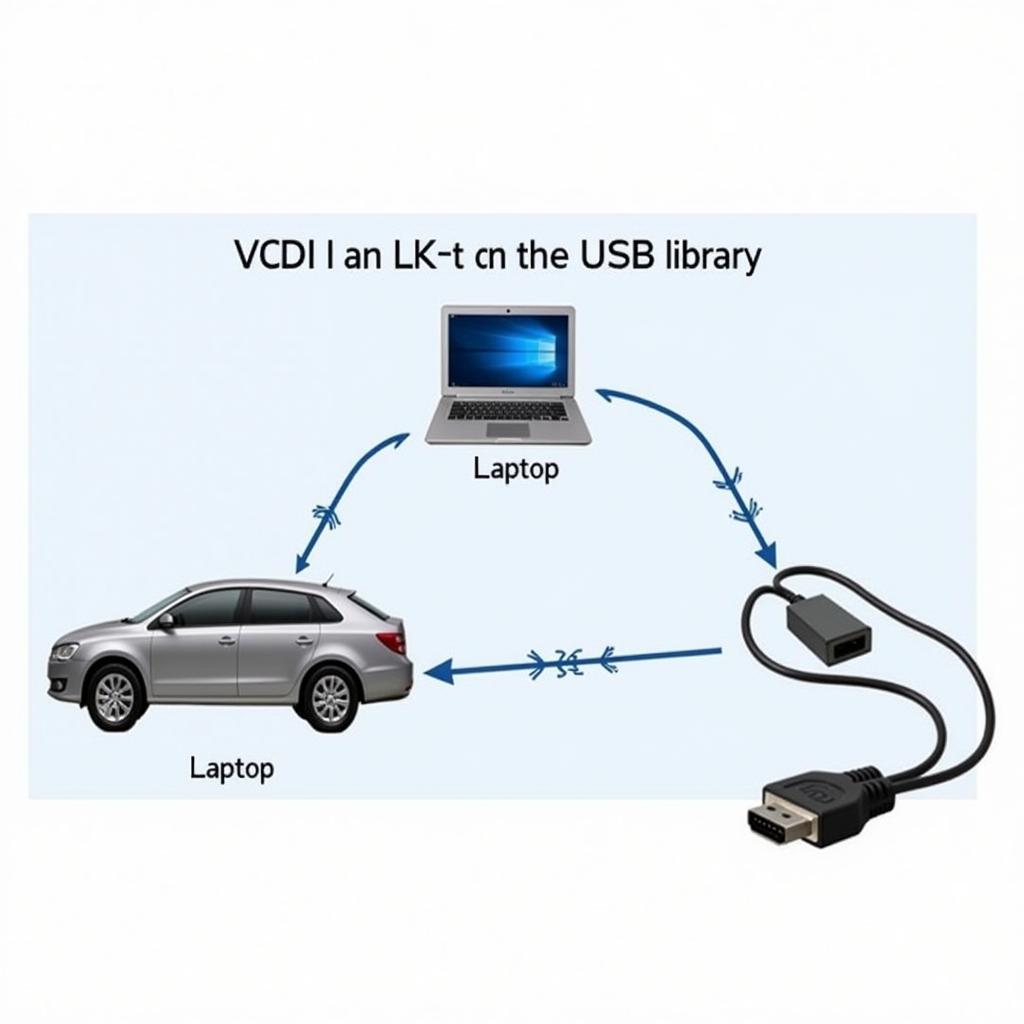 VCDS USB Library 03.02.07 Connection Diagram
VCDS USB Library 03.02.07 Connection Diagram
Troubleshooting Common Issues with VCDS USB Library 03.02.07
Several factors can contribute to issues with the VCDS USB library. Incorrect driver installation, outdated software, or compatibility problems between the cable, software, and the vehicle’s systems are common culprits. Identifying the root cause is crucial for implementing effective solutions. One frequent issue is “Interface not found!” error, which often points to driver problems or cable malfunctions. Another common problem is intermittent connection failures, which could be related to faulty cables, USB port issues, or even electromagnetic interference.
When troubleshooting, start by checking the cable connections and ensuring the drivers are correctly installed. Updating to the latest VCDS software and library version can also resolve compatibility problems. In some cases, adjusting the latency settings in the VCDS software can improve communication stability.
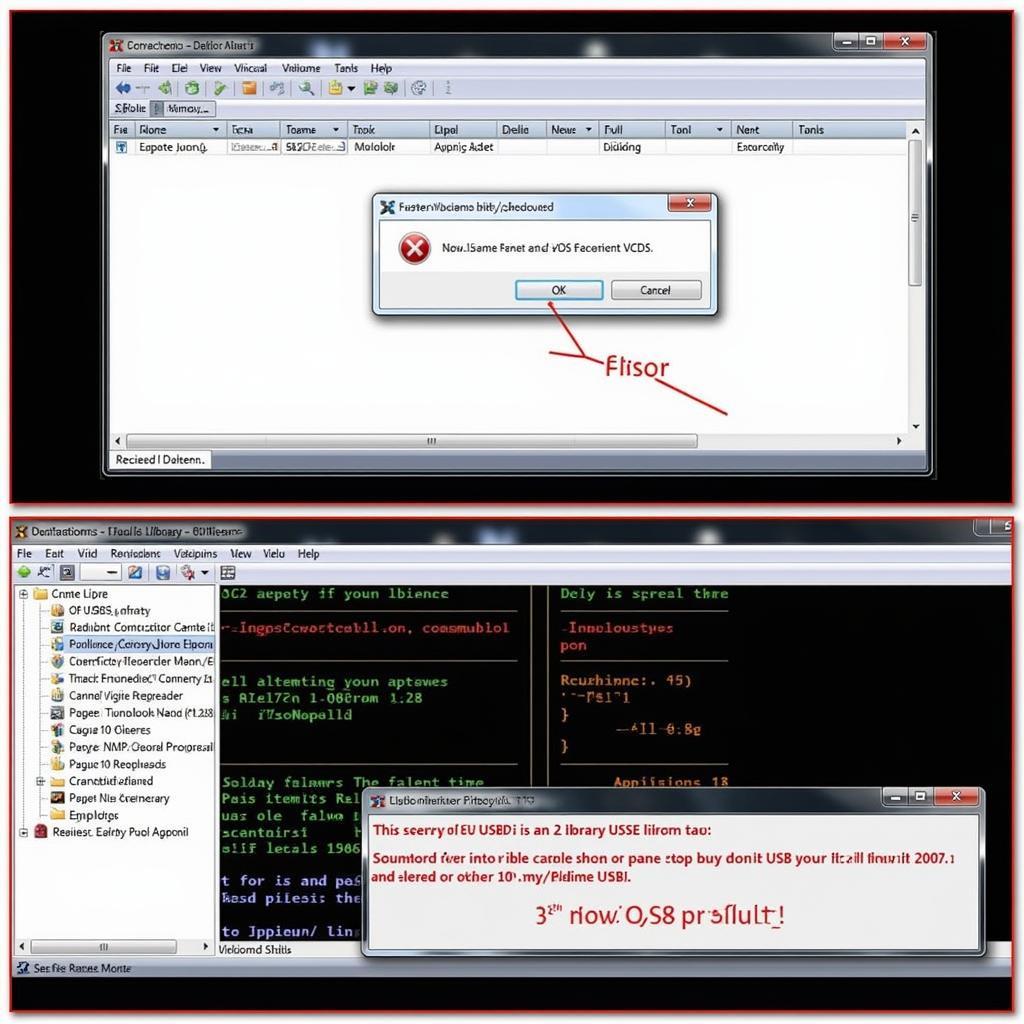 Troubleshooting Common VCDS USB Library Issues
Troubleshooting Common VCDS USB Library Issues
Remote Software Installation and Programming with VCDS
VCDS offers remote software installation capabilities, allowing technicians to diagnose and program vehicles remotely. This feature is particularly useful for addressing software-related issues and updating control module firmware. Remote access enables efficient troubleshooting and convenient software updates without requiring physical access to the vehicle. This not only saves time but also expands the reach of expert technicians, enabling them to assist clients regardless of their location.
However, ensuring a stable internet connection and using a reliable VCDS system are crucial for successful remote operations. Furthermore, understanding the specific programming procedures for the target vehicle is essential for avoiding unintended consequences.
Benefits of Using the Correct VCDS USB Library Version
Using the correct VCDS USB library version, such as 03.02.07 when required, is essential for accurate diagnostics, reliable communication, and successful programming. It ensures compatibility between your hardware and software, allowing you to access the full range of diagnostic functionalities. This precision helps prevent misdiagnosis and ensures that the correct procedures are applied, safeguarding the vehicle’s electronic systems.
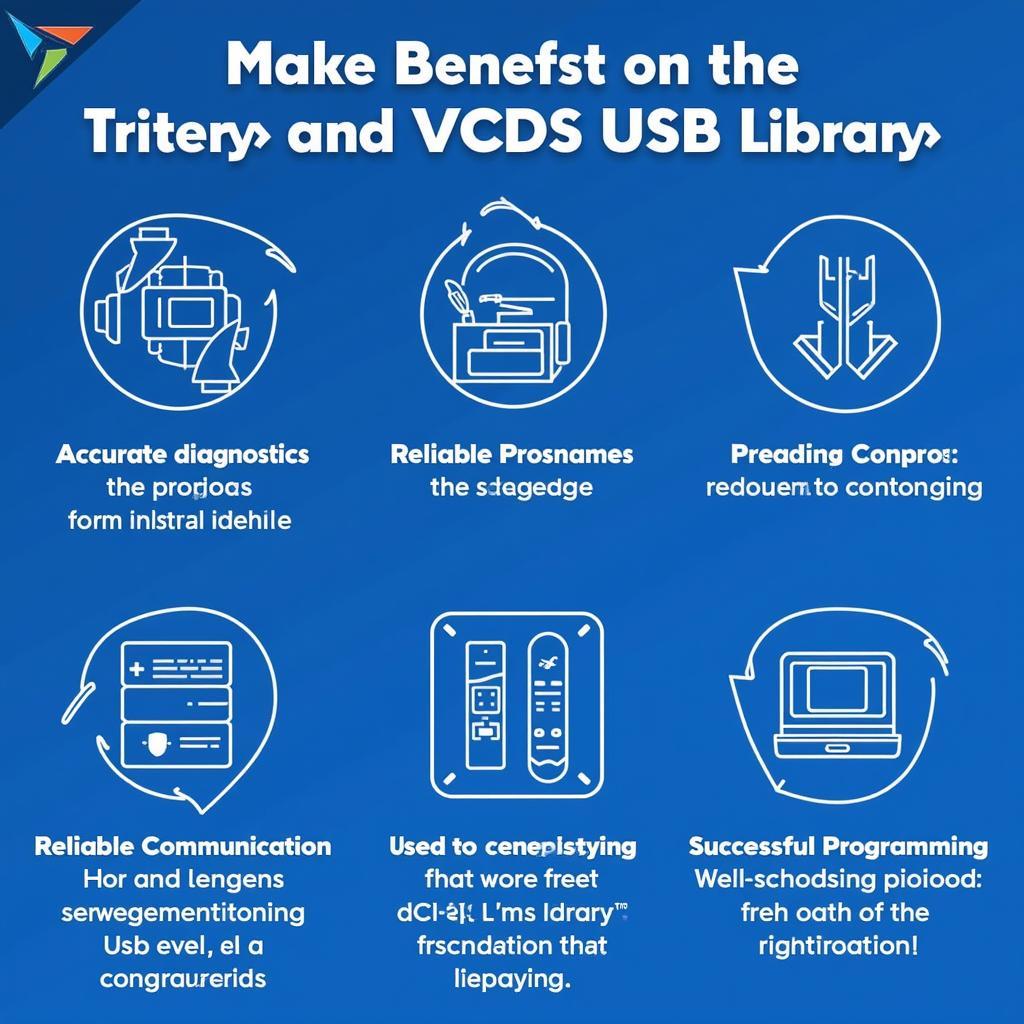 Benefits of Using the Correct VCDS USB Library Version
Benefits of Using the Correct VCDS USB Library Version
Conclusion
The VCDS USB library version 03.02.07 plays a vital role in vehicle diagnostics and programming. Understanding its functionalities and troubleshooting common issues ensures efficient and effective vehicle maintenance. Using the correct library version is crucial for accessing the full potential of the VCDS system and ensuring accurate results. By mastering these aspects, car owners, repair shop owners, and technicians can enhance their diagnostic capabilities and provide optimal vehicle care.
FAQ
- What is the VCDS USB library? It’s a collection of files that enables the VCDS software to communicate with your car’s onboard computer.
- Why is the 03.02.07 version important? This specific version is often required for compatibility with specific VCDS cables and certain car models.
- How do I update the VCDS USB library? Typically, the library is updated along with the VCDS software itself.
- What are common issues with the USB library? “Interface not found!” errors, connection failures, and incompatibility issues are common problems.
- How can I troubleshoot these issues? Check cable connections, reinstall drivers, update software, and adjust latency settings.
- What are the benefits of remote software installation? It allows for convenient remote diagnostics and programming, saving time and expanding the reach of expertise.
Common Scenarios and Questions:
- Scenario: My VCDS software is not recognizing my interface.
- Possible Solution: Check your USB connections, reinstall drivers, and verify the correct library version.
- Scenario: I’m getting intermittent connection failures.
- Possible Solution: Try a different USB port, check for cable damage, and adjust latency settings.
Further Reading:
- Explore our article on [VCDS Cable Compatibility](This link would lead to another relevant article on your website).
- Learn more about [Advanced VCDS Diagnostics](This link would lead to another relevant article on your website).
Need Help? Contact Us!
For assistance, contact us via WhatsApp: +1 (641) 206-8880, Email: [email protected], or visit us at 276 Reock St, City of Orange, NJ 07050, United States. Our 24/7 customer support team is ready to assist you.



