VCDS Volkswagen is an essential tool for diagnosing, coding, and even remotely repairing Volkswagen vehicles. Whether you’re a car owner, a workshop technician, or simply an enthusiast, understanding the power of VCDS can unlock a new level of control and insight into your Volkswagen’s systems.
What is VCDS and why should you care? VCDS, short for “VAG-COM Diagnostic System,” is a powerful software package and hardware interface that allows you to communicate directly with the various control modules within your Volkswagen. This goes beyond the capabilities of generic OBD-II scanners, allowing access to manufacturer-specific diagnostic trouble codes (DTCs), detailed live data, and advanced coding options for customizing your car’s behavior.
Understanding the Power of VCDS Volkswagen
VCDS Volkswagen grants you access to a wealth of information that can help diagnose complex issues. Imagine having the ability to pinpoint the exact sensor or actuator causing a problem, rather than relying on guesswork. This saves time and money by eliminating unnecessary part replacements. Beyond diagnostics, VCDS allows you to customize various features on your Volkswagen. From adjusting lighting settings to enabling convenience functions, VCDS opens up a world of possibilities.
Common VCDS Volkswagen Applications
What are some real-world examples of how VCDS can be used? Let’s say your Volkswagen is displaying an error message related to the ABS system. With VCDS, you can read the specific DTC, identify the faulty component, and even monitor live data from the ABS sensors to verify the diagnosis. Another common use case is customizing comfort settings. You can use VCDS to change the behavior of the automatic locking system, adjust the automatic window operation, or even enable hidden features like cornering lights.
Troubleshooting with VCDS Volkswagen
How can VCDS help troubleshoot problems remotely? Remote diagnostics and software installation is becoming increasingly popular, allowing technicians to access and troubleshoot vehicle systems from anywhere in the world. Using VCDS in combination with remote access software, expert technicians can remotely scan your vehicle for faults, analyze data, and even install software updates or coding changes to fix certain issues without needing physical access to your car. This is particularly beneficial for owners located far from specialized workshops.
Choosing the Right VCDS Version
What VCDS version is right for you? There are different versions of VCDS available, ranging from basic versions for hobbyists to professional versions for workshops. Choosing the right version depends on your specific needs and budget. If you plan on using VCDS for basic diagnostics and coding, a less expensive version might suffice. However, if you require advanced features like data logging or access to all control modules, investing in a professional version is recommended.
Advanced VCDS Techniques and Coding
Beyond the basics, are there advanced uses of VCDS? Experienced users can delve into more advanced coding techniques, allowing for further customization of vehicle settings. This can involve enabling hidden features, tweaking performance parameters, or even retrofitting new components. However, it’s crucial to understand the potential implications of modifying these settings, as incorrect coding can lead to unexpected behavior or even damage to the vehicle systems.
2015 volkswagen golf sportwagen tdi sel vcds lighting tweaks
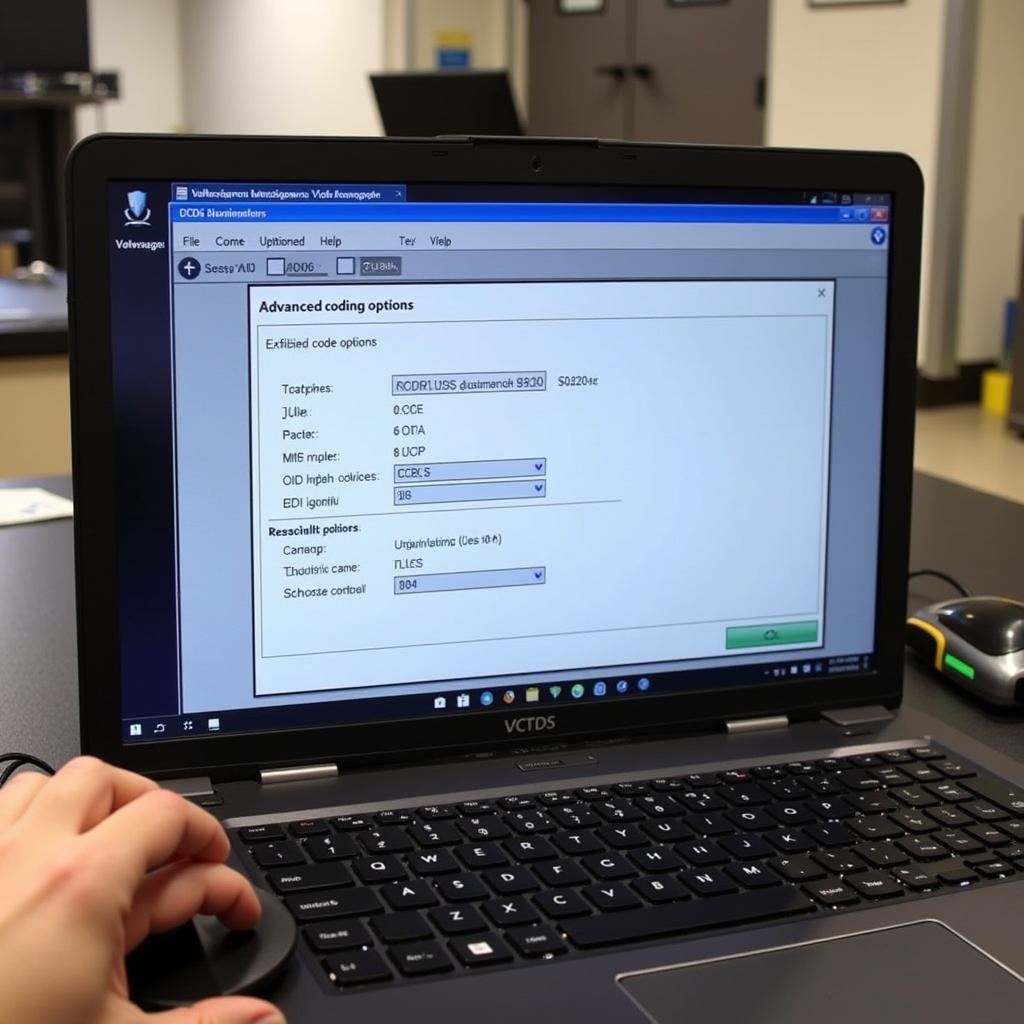 VCDS Volkswagen Advanced Coding
VCDS Volkswagen Advanced Coding
“VCDS offers a level of control and diagnostic capability that is unparalleled. It’s a game-changer for both professionals and enthusiasts,” says John Smith, Lead Automotive Diagnostic Technician at Smith Automotive Solutions.
Conclusion: Unlocking the Potential of Your Volkswagen with VCDS
VCDS Volkswagen is a powerful tool that offers a deep level of control and diagnostic capability for Volkswagen owners and technicians. From troubleshooting complex issues to customizing vehicle settings, VCDS opens up a world of possibilities. By understanding the power of VCDS, you can gain a deeper understanding of your Volkswagen and unlock its full potential.
FAQ
- Is VCDS compatible with all Volkswagen models?
- What are the system requirements for running the VCDS software?
- How can I update my VCDS software?
- Where can I purchase a genuine VCDS interface?
- Are there online resources available for learning how to use VCDS effectively?
- What are some common mistakes to avoid when using VCDS?
- Is it safe to modify coding parameters using VCDS?
“Mastering VCDS empowers you to take charge of your Volkswagen’s maintenance and customization like never before,” adds Maria Garcia, Senior Automotive Engineer at Garcia Automotive Consulting.
Need help with your Volkswagen? Contact us via Whatsapp: +1 (641) 206-8880, Email: [email protected] or visit our workshop at 276 Reock St, City of Orange, NJ 07050, United States. We offer 24/7 customer support.



