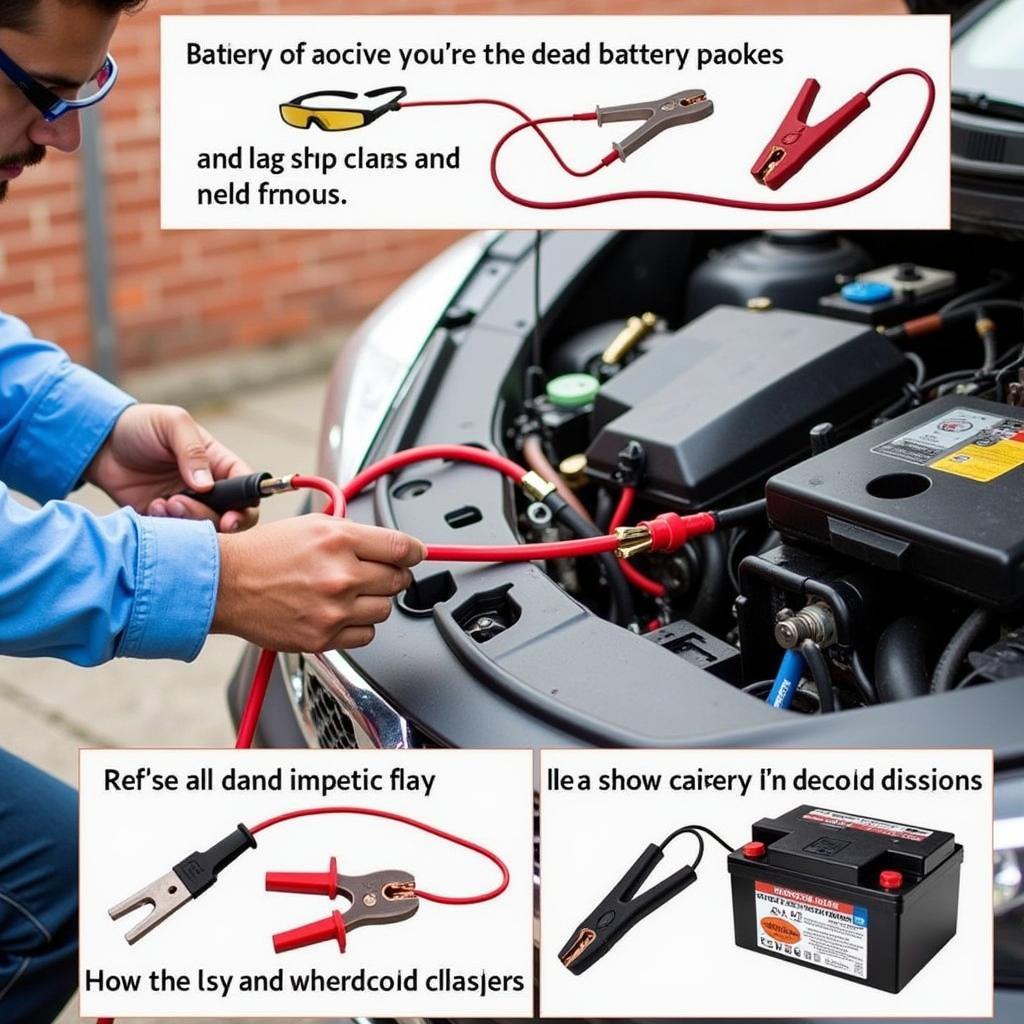A “brake fault” warning light illuminating on your VW Golf’s dashboard is never a welcome sight. This warning typically signals a problem within your vehicle’s complex braking system, requiring immediate attention to ensure your safety and that of others on the road. While it can be alarming, understanding the common causes of this warning can help you take the right steps toward resolution.
Common Causes of a VW Golf Brake Fault Warning
Several culprits can trigger the dreaded “brake fault” warning in your VW Golf. Here’s a breakdown of some of the most common issues:
- Worn Brake Pads: This is the most frequent reason for the warning. Brake pads have wear indicators that trigger the warning light when they reach a certain level of thinness.
- Brake Fluid Issues: Low brake fluid, often caused by a leak or severely worn pads, can also activate the warning.
- ABS Sensor Problems: The Anti-lock Braking System (ABS) relies on sensors to function correctly. A faulty or dirty ABS sensor can disrupt the system and trigger the warning light.
- Faulty Brake Light Switch: In some cases, a malfunctioning brake light switch can be the underlying cause of the “brake fault” warning.
- Electrical Issues: Wiring problems or a failing brake control module can also disrupt the braking system and lead to the warning light appearing.
 VW Golf Dashboard Displaying Brake Warning Light
VW Golf Dashboard Displaying Brake Warning Light
What to Do When the “Brake Fault” Warning Appears
Seeing this warning light illuminate demands immediate action:
- Pull Over Safely: As soon as it’s safe, pull over to the side of the road. Continuing to drive with a potential brake issue can be incredibly dangerous.
- Check Your Brake Fluid: Carefully open the brake fluid reservoir (refer to your owner’s manual for its location). If the fluid level is low, it could indicate worn brake pads or a leak.
- Inspect Your Brake Lights: Ask someone to stand behind your car while you press the brake pedal to ensure your brake lights are functioning correctly.
- Avoid Driving Further: If you notice any of the above issues or the warning light remains illuminated, do not attempt to drive your VW Golf.
Diagnosing and Fixing the Problem
While checking your brake fluid and lights can offer some initial clues, diagnosing the exact cause of a “brake fault” warning often requires specialized equipment and expertise.
-
Professional Diagnostics: A qualified mechanic specializing in VW vehicles can use diagnostic tools to pinpoint the root cause of the issue. They can access the car’s computer system, read error codes, and determine the specific component that needs attention.
-
Remote Diagnostics and Software Solutions: In some cases, modern technology allows for remote diagnostics and even software-based repairs. This can be a convenient and efficient option for certain brake-related issues.
Preventing Future Brake Fault Warnings
Maintaining your VW Golf’s braking system is crucial for preventing future issues and ensuring your safety on the road:
- Regular Brake Inspections: Adhere to the recommended brake inspection schedule outlined in your VW Golf’s owner’s manual.
- Timely Brake Pad Replacement: Don’t delay replacing your brake pads when they begin to wear down. Addressing this early can save you from more costly repairs later.
- Quality Brake Fluid: Use high-quality brake fluid and ensure it’s changed according to the manufacturer’s recommendations.
- Address Warning Lights Promptly: Never ignore warning lights related to your brakes. Promptly addressing any issues can help you avoid more significant problems down the road.
 Mechanic Replacing VW Golf Brake Pads
Mechanic Replacing VW Golf Brake Pads
When is Remote Repair an Option?
Remote diagnostics and software solutions offer a cutting-edge approach to resolving certain VW Golf brake fault issues. This technology allows skilled technicians to access your vehicle’s computer system remotely, diagnose problems, and even perform software updates or resets that may resolve the issue. However, it’s important to note that not all brake problems can be solved remotely. Issues such as worn brake pads, fluid leaks, or mechanical component failures still require hands-on repairs.
Conclusion
A “VW Golf brake fault warning” is a serious matter requiring immediate attention. By understanding the common causes, knowing how to react, and prioritizing regular maintenance, you can help ensure your VW Golf’s braking system remains in optimal condition, providing you with safe and reliable stopping power for miles to come. Remember, if you encounter this warning light, err on the side of caution, and seek professional assistance from a qualified mechanic specializing in VW vehicles.